RS File Manager MOD APK 2.1.4 (Pro Unlocked)

-
Version:
2.1.3.1
-
Update on:
09-07-2024
Mod features
The description of RS File Manager MOD APK 2.1.4 (Pro Unlocked)
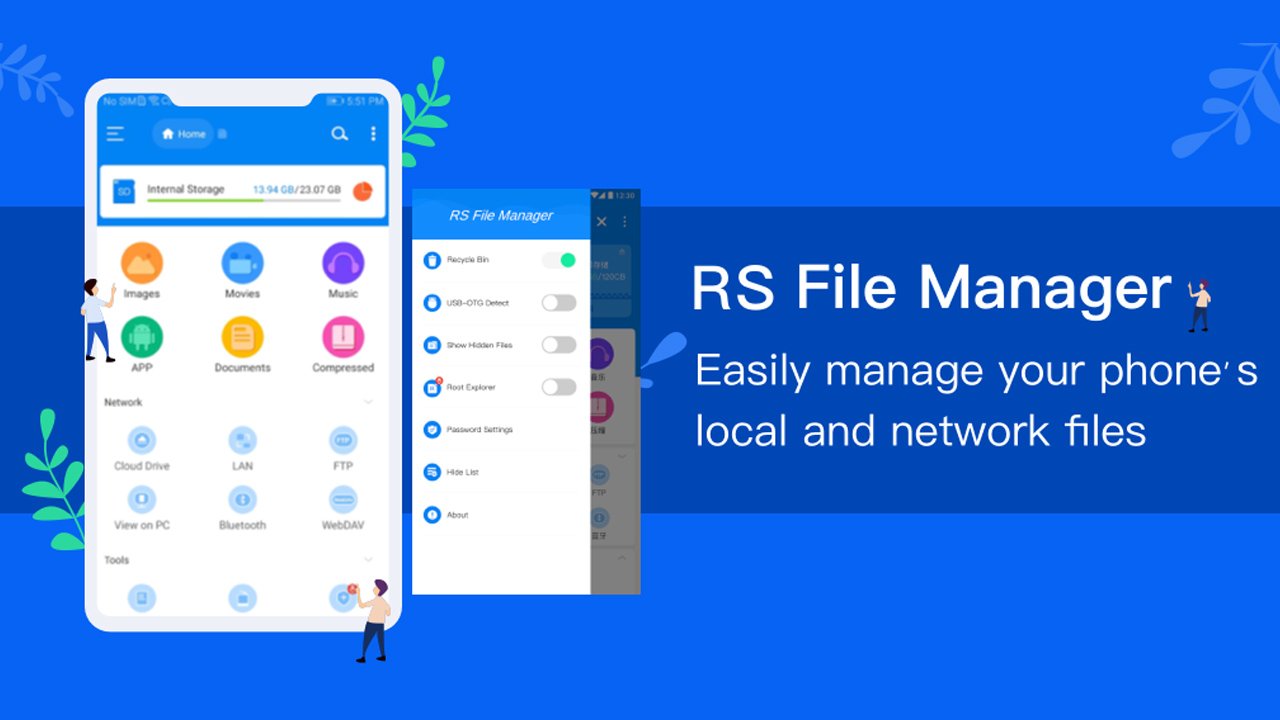
To make sure that you can easily manage all files and folders on your Android devices, especially important ones, it’s important to get yourself a fully-featured and convenient file manager app. And thanks to the safe, simple, powerful, and free features, RS File Manager is undoubtedly one of those great apps that you’ll definitely find useful.
Feel free to make use of the useful mobile application to manage all files on your Android devices, similar to how you would do on your desktop, thanks to the fully-featured application. Make use of the powerful tools to select, cut, copy, paste, move, delete, rename, search, share, or hide any files or folders. And also unlock many advanced tools that would make your job so much easier.
Find out more about this interesting mobile application from RS Mobile Group and all of its interesting features with our comprehensive reviews.
What does it do?
Here in RS File Manager, Android users will have themselves a free, safe, simple, and functional file manager application, which will allow mobile users to comfortably manage all files and folders on their mobile devices with little trouble. Here, you can let the app scan your entire storages and effectively manage the files with your own settings.
Enable the Disk Analysis to let RS File Manager scan and analyze your entire storage. Enable cloud connections to sync your storage with Google Drive, Dropbox, OneDrive, Yandex, and other services. Make uses of the different network storage protocols to save and share your files more conveniently.
Have access to the useful app manager, which will allow mobile users to easily manage different apps that are installed on the devices. Connect to your PC using USB cable or wireless connections. Enable bookmarks and favorite lists to quickly save your important files and folders. Make uses of the powerful compress and decompress feature to work on all supported files. Enable file encryption to protect your privacy. The list goes on.
Requirements
To start enjoying the awesome mobile application, Android users can simply pick up the free app from the Google Play Store, which should be available for all users to download and make uses of. Here, you can make use of many free features, which would make it a lot more convenient for managing your files and folders. But since it’s still a freemium app, RS File Manager will feature ads and in-app purchases that you need to pay to unlock.
Also, don’t forget to have your Android devices updated to the latest firmware versions, preferably Android 4.4 and up, which will ensure its stability and compatibility with the new updates. The app itself also requires certain access permissions for your devices, which are needed for it to function properly. So, make sure to consider the prompted requests, upon your first time entering the app.
Awesome features
Here are all the exciting features that the app has to offer:
Complete disk analysis and efficient file search
To start with, Android users in RS File Manager can allow the mobile app to complete its disk analysis of your system storages. Here, you can make use of the mobile app to analyze all used spaces on your local storages, categorize important files into different groups, analyze files and folders of all types. All of which will allow you to have a better overview of your system files and make it a lot easier to efficiently manage your searches.
Synchronize your files with online drives
With RS File Manager, you can easily synchronize your files to the online drives, thus, making it a lot easier to manage them. Now, you can access shared files from Google Drive, Dropbox, OneDrive, or Yandex directly inside RS File Manager. Plus, it’s also possible to upload files from your local storage to the online drives and interact with them like any other offline files.
Make uses of the built-in app manager
By featuring the built-in app manager, RS File Manager will allow Android users to easily manage all installed applications on your Android system. Here, you’re able to monitor the apps and make backups to save their important data, in case you accidentally deleted the files. Plus, you can also stop, clean cache, or delete these apps with ease.
Easily work with compressed files
For dealing with compressed files, RS File Manager will provide mobile users with all the common tools, which would make it feel like a desktop app. Here, you can easily interact with ZIP files since the app would treat them like normal folders. Also, APK files will be considered as ZIP, since they’re also essentially compressed files. And speaking of which, you can easily compress and decompress files or folders in your local storages using RS File Manager.
Connect to your PC with ease
When trying to connect your local file manager app with your PC or the other way around, RS File Manager users will have access to many different methods, each allowing them to enjoy the connections differently.
Start by using USB OTG connection to quickly and directly connect your smartphones’ storages to your PC. Access files from your PC using FTP, FTPS, SFTP, or WebDAV network storages. And it’s also possible to set up your local area network using SMB 2.0, NAS, NFS, CIFS, FTP, or HTTP protocols. All of which should allow Android users to enjoy the awesome mobile app to the fullest.
Save your bookmarks and favorites
And to allow users to quickly access certain files and folders, RS File Manager will actively save your recent accesses, so you can immediately check back on one of these files later on. Plus, it’s also possible for mobile users to update their Favorite and Bookmark folder and file lists. This would make it super easy for mobile users to discover and interact with these files.
Thumbnails for various file types
With the useful thumbnails available for various file types in RS File Manager, the app will make it super easy for Android users to overview the local storages and interact with their files.
Easy sharing options for all files
And if you wish to share your files, RS File Manager provides a multitude of different sharing options, in which you’ll be able to send files via Bluetooth, emails, and other sharing platforms. Or you can use the provided connecting mechanisms to send files between devices.
Enable file encryption to protect your privacy
To make sure that your important files are protected from others, you can now set up passwords for certain folders or files, which would prevent others from opening your files without your permissions, even if they are the ones using the app. Here, the 128-bit encryption will ensure the privacy and security of your offline content.
Hide important files from nosy people
Together with the available password options, Android users can now hide important files from other people, using the Hide option. Here, the app lets you “erase” any files and folders from the file manager interfaces. Thus, preventing others from discovering them when having controls of your devices.
Enjoy the app in different languages
And for those of you who are interested, you can now enjoy the awesome mobile application of RS File Manager in different languages. Here, the app lets you work with all of its features in English, Arabic, German, Spanish, French, Italian, Portuguese, Russian, and many others. As a result, Android users from all over the world can make use of RS File Manager to manage their files.
Unlock more features with the root explorer
And similar to the likes of ES File Explorer File Manager, RS File Manager also offers the root explorer, which you can unlock by providing the app with root access. Now, you can unlock more powerful file managing features while also being able to control system files. All of which should make RS File Manager a lot more powerful.
Protect deleted content with the recycle bin
With the Recycle Bin available in RS File Manager, all deleted files and folders will first go here before they’re permanently deleted. This will allow Android users to check back on their files and restore them quite easily, if needed.
Enjoy the modded app on our website
And last but not least, thanks to the modded version of the app on our website, you can now enjoy the free and unlocked version of the app, instead of having to pay for its premium purchases. Here, we offer the ultra-lite application with optimized features and quick response, which will ensure your complete on-screen experiences. Also, by removing ads, watermark, disabling app analytics and trackers, and getting rid of unwanted files and permissions, RS File Manager will make sure that you can enjoy its features to the fullest.
Final verdicts
Get ready to enjoy this useful mobile application of RS File Manager, as it allows you to effortlessly and conveniently manage important files from your Android system. Feel free to interact with all available files and folders on the system to make changes to them however you want.
RS File Manager MOD APK 2.1.4 (Pro Unlocked)
| ID | com.rs.explorer.filemanager |
| Version | 2.1.3.1 |
| Update on | 09-07-2024 |
| Installs | 901 |
| File size | 52.96 MB |
| Requirements | 5.0 |
| Mod features | All Pro Features Unlocked |

Simple Notes Pro v6.17.0 APK (Full Version)
6.17.0
Clipboard Pro v3.0.0 APK (Paid)
3.0.0
Notification Manager v1.4.8.2 MOD APK (Premium Unlocked)
1.4.8.2
IP Cam Viewer Pro v7.5.5 APK (Paid Full/Patched)
7.5.5
Status Saver: WA Business & WA v3.3.0.2 APK + MOD (Pro Unlocked)
3.3.0.2
1Password v7.9.4 APK + MOD (Pro Unlocked)
7.9.4
WinZip v7.1.1 MOD APK (Premium Unlocked)
7.1.1
AMdroid v5.4.0 APK + MOD (Premium Unlocked)
5.4.0 build 278
Auto Paste Keyboard v1.2.0 APK + MOD (Ads Removed)
1.2.0
GPS Fields Area Measure PRO v4.0.8 APK (Paid)
4.0.8
Geometry Dash 2.111 Apk + Mod All Unlocked Full Version
2.111
Bus Simulator Indonesia v3.6.1 MOD APK + OBB (Free Shopping)
3.6.1Free Shopping

Adobe Lightroom APK + MOD (Premium Unlocked) v7.0.0
7.0.0Premium Unlocked

Dungeon Chronicle MOD APK 3.11 (Money/Diamond) Android
3.11
Bus Simulator 2015 2.3 Apk Mod Unlocked for Android
2.3
Getting Over It with Bennett Foddy v1.9.4 APK + MOD (Gravity/Speed) - Download for Android
1.9.4Gravity/Speed

The Walking Dead: Season Two v1.35 MOD APK + OBB (All Episodes)
1.35Unlocked All Episodes

Alight Motion v4.0.0 APK + MOD (Premium/XML Added)
4.0.0Premium Unlocked/XML Added

Spotify Premium v8.6.80.1014 APK + MOD (Unlocked/Final)
8.6.80.1014Premium Unlocked

Remini v1.7.5 APK + MOD (Pro/Premium Unlocked)
1.7.5Ad-Free

FL Studio Mobile v3.6.19 APK + OBB (Full Patched)
3.6.19Full Paid & Patched

Frontline Commando: D-Day MOD APK 3.0.4 (Free Shopping)
3.0.4Free Shopping

Monster Hunter Stories v1.3.5 APK + OBB (Unlimited Money/Mega Mod)
EN: 1.0.3 | JP: 1.3.5Money/Mega Mod

Mini DAYZ: Zombie Survival v1.5.0 MOD APK (Immortal/Plus) Download
1.5.0Immortal/Plus

Football Manager 2021 Touch v21.3.0 (Full/Paid)
21.3.0