RAM Booster eXtreme Pro APK 5.8.1p (Paid for free)

-
Version:
5.8.1p
-
Update on:
11-03-2023
Mod features
The description of RAM Booster eXtreme Pro APK 5.8.1p (Paid for free)
Explore this Article
+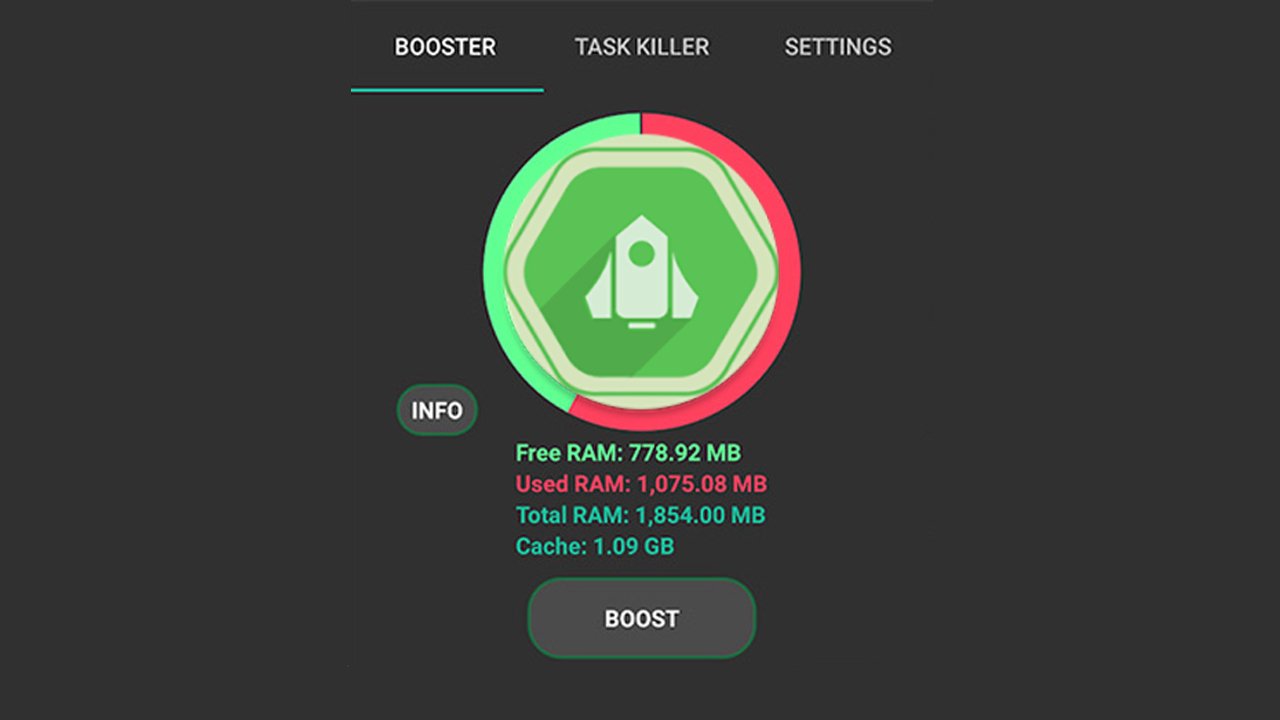
It sucks to find your mobile devices running out of RAM capacity and aren’t able to process the background apps that you’re prioritizing. This makes it extremely frustrating as you’ll have to redo everything that you’re doing again, especially when you’re having a phone call during your game.
So to prevent that from happening, Android users can make uses of the useful RAM booster applications, which will provide you the complete control of your RAM managements. Thus, allowing you to select how RAM capacity is used, in order to better managing your overall experiences. And most importantly, you will never find your prioritized apps being auto killed because the system runs out of RAM.
Speaking of which, out of all the amazing apps that are currently available on your mobile devices, Android users won’t find a better option than RAM Booster eXtreme Speed Pro. With the powerful app and its useful features, you’ll find yourself enjoying a much more satisfying experience with any of your mobile apps or games.
Find out more about the interesting app with our complete reviews.
What does it do?
So basically, without the app, your RAM allocation is controlled by the Android system with its default settings of prioritizing the newest applications and a few other system tasks. So when you leave your games or applications running on the background, chances are that they would be eliminated to relocate RAM space for other applications.
That being said, with RAM Booster eXtreme Speed Pro, Android users can now have full control of their RAM managements. Thus, allowing you to relocate and adjust the amount of RAM being used for any of your applications. Now, you can simply prioritize certain apps and games to make sure that they won’t get eliminated to create space for new apps.
And at the same time, you can also get rid of unnecessary tasks and background applications that aren’t really necessary on the system. Thus, allowing your Android devices to operate without any problems.
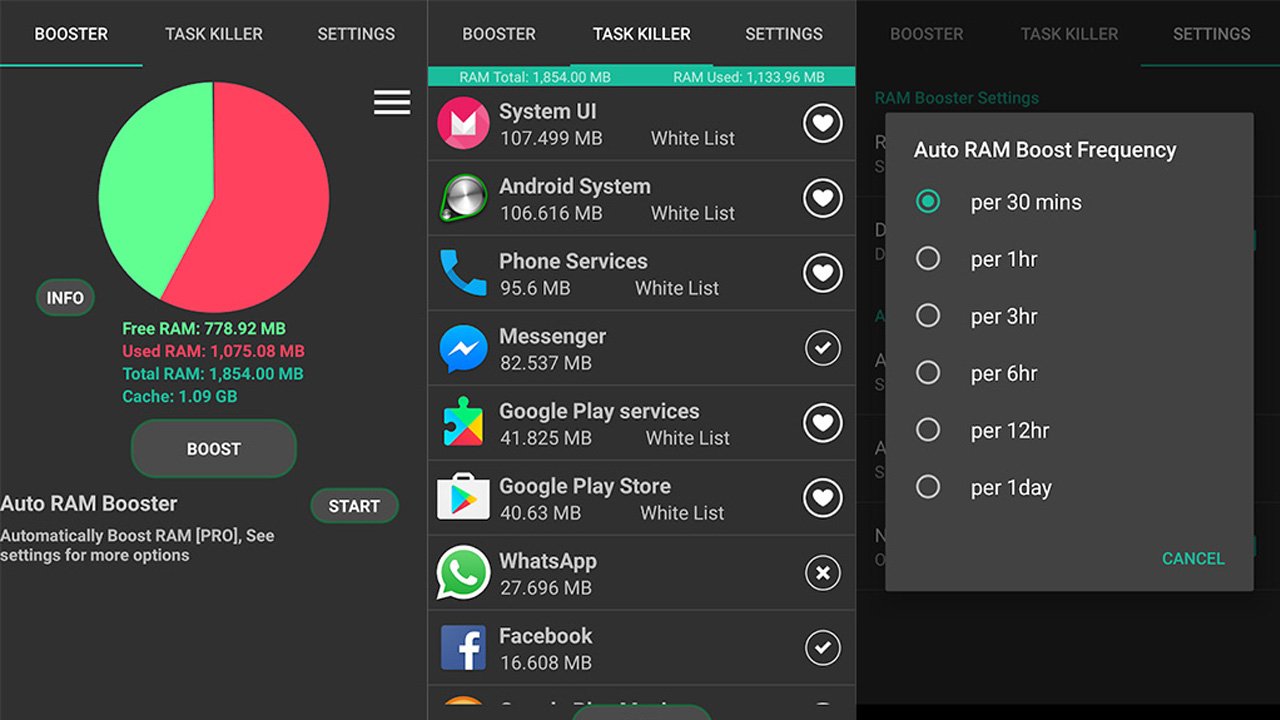
Requirements
For those of you who’re interested, you can easily have the app available on your mobile devices. All it takes is a working Android device with firmware version 4.1 and above to ensure the complete compatibility. Also, unlike most other apps, you’re not required to provide root permissions to RAM Booster eXtreme Speed Pro, making it a great choice for users to fully enjoy. But on the other hand, if you have a rooted device, you’ll find the app offering even more powerful RAM managing features, which are quite interesting to look at.
Awesome features
Here are all the amazing features that the app has to offer:
Powerful Task Killer to boost your devices
To start with, Android users in RAM Booster eXtreme Speed Pro will find themselves having access to the complete and power Task Killer features, which will effectively boost your devices by eliminating unneeded applications as well as clean up the storage with the smart scan.
Here, users can enjoy the smooth and satisfying experiences while still having RAM Booster eXtreme Speed Pro running on the background, as the app will easily eliminate any tasks that are consuming too many RAM to boost your devices.
And at the same time, you can choose to kill all asks together at once or select them manually whenever you need a quick boost. Before you get rid of any tasks, it’s also possible to take a look at their details so you can ensure that your action won’t cause any malfunctions for the system.
Feel free to make uses of the powerful task killer to safely and easily boost your phones. Not to mention that, by having fewer applications and unnecessary tasks running at the backgrounds, you’ll also find your devices’ battery improved a lot.
Different boost levels for you to select
For those of you who’re interested, you can now make uses of the multiple boost levels in the app to fully customize your in-app experiences.
- Normal – start by having the app to get rid of the 3rd party apps that are consuming high percentages of RAM on your mobile devices. The exceptions will be Whitelisted apps, system apps, and 3rd party apps that don’t use too much RAM capacity.
- Strong – to go up a little more, users can kill off all 3rd party apps that are running on the background to effectively boost your device’s performances. Apps in the Whitelist and system applications won’t be affected.
- eXtreme – and as we get to the proprietary cleaning mode from RAM Booster eXtreme Speed Pro, Android users can find themselves having full control of their RAM managements. Here, you can easily get rid of all the background applications on your mobile devices, with the only exceptions of important system apps and your Whitelisted ones. Thus, allowing Android users to truly enjoy their in-app experiences.
- Super eXtreme – with this absolute RAM optimizing mode, Android users can enjoy smooth and satisfying usages of their mobile systems. And most importantly, the mode will get rid of even the unimportant system apps, which will deliver a cleaner device for you to enjoy. With this mode, you can ensure that none of your Whitelisted apps will get deleted, even after a long period of time.
Automated RAM Booster for you to freely schedule
Also, to assist Android users in using their automated RAM Booster application, RAM Booster eXtreme Speed Pro now offers its useful automated feature, which will allow Android users to fully customize the boosting experiences.
Here, you can start by enabling your devices to boost at startup or screen off, thus, allowing you to enjoy your full experiences with the clean Android UI. Also, these features will also allow your devices to run more efficiently without getting any significant dropdown in battery percentage.
And last but not least, the important Boost Scheduler will allow you to accurately set your automated boosting time and adjust the amount of boost processes that are happening in the background each day. Feel free to select any of your preferred time settings, from between 6 to 12 hours of operation, or even between only 1 to 2 minutes. Also, each time your device performs a boost, you’ll receive an intuitive notification about the operations, which will allow you to easily keep track of the app’s activities.
Useful widget and one-touch boost option
To make the RAM boosting more convenient, RAM Booster eXtreme Speed Pro will also feature the useful one-touch boost options, which will allow you to easily clean up the system’s RAM allocations in just a few seconds. All it takes is for you to turn on the app and select your boost options.
Or alternatively, it can get even easier and more comfortable with the RAM Booster eXtreme Speed Pro Widget, which will allow you to boost your devices while staying on the home screen. The awesome applications can now support quick and effective RAM boosts whenever you wanted and hassle-free.
Select whichever tasks you don’t want to delete
Also, as mentioned, to personalize your in-app experiences, RAM Booster eXtreme Speed Pro also offers the Whitelist option, which allows Android users to select applications that they don’t want to be eliminated by the booster. Hence, you can easily select whichever apps that you find important and would like to have them running in the background. This allows for a much more personalized and on-point RAM boosting operations, and makes it easier for Android users to work with the app.
Clean up your devices
To effectively clean up your devices, RAM Booster eXtreme Speed Pro also suggest uninstalling options for suspicious apps on your mobile devices. Through analyzing their activities, you can know which apps are running in the background and getting information from you. So you can easily delete them using RAM Booster eXtreme Speed Pro. Plus, the app will also offer a complete scan and elimination of unwanted background applications. This includes Cache scan and clean operations, which will completely clean your system.
Enjoy the fully unlocked app on our website
And last but not least, for those of you who’re interested in the app, you can now enjoy the fully unlocked and premium version of RAM Booster eXtreme Speed Pro on our website. And what do you know, it’s completely free for you to download and enjoy. All it takes is for you to get the from our website, follow the provided instructions, and you should have the amazing app available.
Final verdicts
With complete and effective functionality, RAM Booster eXtreme Speed Pro offers its reliable protection of your system from suspicious background operations. And at the same time, the powerful RAM control features will make it a lot easier for Android users to fully customize their experiences. And of course, with the app being free and unlocked on our website, you can always enjoy its complete features without any problems.
RAM Booster eXtreme Pro APK 5.8.1p (Paid for free)
| ID | com.atejapps.taskkillerextreme |
| Version | 5.8.1p |
| Update on | 11-03-2023 |
| Installs | 3402 |
| File size | 4 MB |
| Requirements | 4.0 and up |
| Mod features | Paid for free |

Super VPN v2.7.2 APK + MOD (Premium Unlocked)
2.7.2Premium Features Unlocked

FilterBox – Pro Notification Manager Apk 2.0.3 (Full) Android
2.0.3
Toolbox for Minecraft Premium v5.4.24 APK + MOD (Unlocked/AD-Free)
5.4.24Unlocked/AD-Free

Screen Stream Mirroring Pro v2.7.2 APK (Full) Download for Android
2.7.3-googlePatched

Vpnify v1.9.7.2 APK + MOD (Premium Unlocked)
1.9.7.2Premium Unlocked

Recorder 4 in 1 PRO 2.1.3 Apk for Android
2.1.3
App Backup & Share Pro 30.0.6 Apk (Paid) for Android
30.0.6
AFWall+ (Donate) 3.5.3 Apk + MOD (Unlocked) for Android
3.5.3
Screen Recorder v1.2.6.7 APK + MOD (Pro Unlocked)
1.2.6.7Pro Unlocked

Hibernator MOD APK 2.28.6 (Pro Unlocked)
2.28.6Pro Unlocked

Geometry Dash 2.111 Apk + Mod All Unlocked Full Version
2.111
Bus Simulator Indonesia v3.6.1 MOD APK + OBB (Free Shopping)
3.6.1Free Shopping

Adobe Lightroom APK + MOD (Premium Unlocked) v7.0.0
7.0.0Premium Unlocked

Dungeon Chronicle MOD APK 3.11 (Money/Diamond) Android
3.11
Bus Simulator 2015 2.3 Apk Mod Unlocked for Android
2.3
Getting Over It with Bennett Foddy v1.9.4 APK + MOD (Gravity/Speed) - Download for Android
1.9.4Gravity/Speed

The Walking Dead: Season Two v1.35 MOD APK + OBB (All Episodes)
1.35Unlocked All Episodes

Alight Motion v4.0.0 APK + MOD (Premium/XML Added)
4.0.0Premium Unlocked/XML Added

Spotify Premium v8.6.80.1014 APK + MOD (Unlocked/Final)
8.6.80.1014Premium Unlocked

Remini v1.7.5 APK + MOD (Pro/Premium Unlocked)
1.7.5Ad-Free

FL Studio Mobile v3.6.19 APK + OBB (Full Patched)
3.6.19Full Paid & Patched

Frontline Commando: D-Day MOD APK 3.0.4 (Free Shopping)
3.0.4Free Shopping

Monster Hunter Stories v1.3.5 APK + OBB (Unlimited Money/Mega Mod)
EN: 1.0.3 | JP: 1.3.5Money/Mega Mod

Mini DAYZ: Zombie Survival v1.5.0 MOD APK (Immortal/Plus) Download
1.5.0Immortal/Plus

Football Manager 2021 Touch v21.3.0 (Full/Paid)
21.3.0
