Sixaxis Controller 1.1.3 Premium Apk for Android

-
Version:
1.1.3
-
Update on:
23-08-2021
The description of Sixaxis Controller 1.1.3 Premium Apk for Android
Sixaxis Controller 1.1.3 Premium Apk for Android
SixaxisPairTool 0.3.0
Trailer video

Please read all instructions carefully.
Not all devices are supported, therefore it is strongly recommended that you try the Sixaxis Compatibility Checker (available for free on Google Play) before purchasing this app.
Finally the wait is over… The ultimate gaming experience awaits! Now you can play games on your device the way they were meant to be played! Sixaxis Controller allows you to use the following controllers in many of your favourite games and applications:
PlayStation 3:
Sixaxis Controller
DualShock® 3 Wireless Controller
PlayStation® Move Navigation Controller
PlayStation 4:
DualShock® 4 Wireless Controller (If pairing on a PC, you must use SixaxisPairTool 0.3.0+)
*** IMPORTANT ***
– ROOT access is required!!!
– Due to the way pairing is done with the controllers, you need to manually pair your controller with the PC utility ‘SixaxisPairTool’ (available on the website) and a mini-USB cable. Android 3.1+ users can also pair directly on their devices via USB.
– It is highly recommended that you use an ORIGINAL controller. Many after market controllers will not work with this app. If you get a ‘Client connected: 1’ message, but the lights on your controller continue to flash, it is almost certainly not an original Sony controller.
– The fake controllers that are most likely to work (though not guaranteed) are those made by Gasia. If you bought a fake that works but isn’t made by Gasia, I’d love to hear from you so I can compile a list of known working controllers.
– Be sure to read the instructions in the help menu carefully.
Features:
– Up to four Sixaxis, DualShock 3, DualShock 4 and Navigation controllers supported at once.
– Support as a native gamepad in Android 3.1+ devices. Full support for analog sticks and analog triggers.
– Keyboard emulation. Map all buttons and sticks to almost any key available in Android.
– Mouse emulation. Configure a button to activate the mouse pointer on devices that support mice (most tablets, and many phones should work).
– Touch emulation allows you to map buttons and analog sticks to the screen. Play all your favourite games with full analog support, even those without built-in controller support!
This product is not affiliated with, nor authorized, endorsed or licensed in any way by Sony Corporation, its affiliates or subsidiaries. All trademarks are property of their respective holders.
For assistance, full instructions and FAQ, visit our website at http://www.dancingpixelstudios.com
WHAT’S NEW– Fixed bug introduced in 1.1.2 causing system bluetooth method to crash on some devices– Switched back to old connection method by default for Android versions earlier than Nougat (New method can be restored via General Settings / Force System Bluetooth)– Various other bug fixes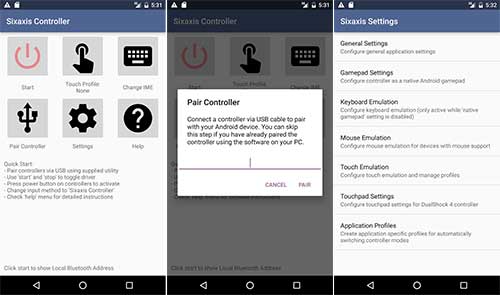
Sixaxis Controller 1.1.3 Premium Apk for Android
| ID | com.dancingpixelstudios.sixaxiscontroller |
| Version | 1.1.3 |
| Update on | 23-08-2021 |
| Installs | 275 |
| File size | 2 MB |
| Requirements | No requirement |

AIDE- IDE Java C++ MOD APK 3.2.210316 (Premium)
3.2.210316Premium

Firewall No Root v2.4.1 MOD APK (Premium Unlocked)
2.4.1
Auto Clicker MOD APK 2.2.33 (Pro Unlocked)
2.1.4Pro Unlocked

UniMote v1.6.8 MOD APK (Premium Unlocked)
1.6.8
Location Changer v3.32 APK + MOD (Pro Unlocked)
3.32
Super Quick Settings Pro v7.2 APK (Paid)
7.2
KidsGuard v1.4.6 MOD APK (Premium Unlocked)
1.4.6
Camera Translator v2.5.5 MOD APK (Premium Unlocked)
2.5.5
HiPER Calc Pro v10.5.3 APK (Patched)
10.5.3
Hidden Camera Detector Gold v20.0 APK (Full Version)
20.0
Geometry Dash 2.111 Apk + Mod All Unlocked Full Version
2.111
Bus Simulator Indonesia v3.6.1 MOD APK + OBB (Free Shopping)
3.6.1Free Shopping

Adobe Lightroom APK + MOD (Premium Unlocked) v7.0.0
7.0.0Premium Unlocked

Dungeon Chronicle MOD APK 3.11 (Money/Diamond) Android
3.11
Bus Simulator 2015 2.3 Apk Mod Unlocked for Android
2.3
Getting Over It with Bennett Foddy v1.9.4 APK + MOD (Gravity/Speed) - Download for Android
1.9.4Gravity/Speed

The Walking Dead: Season Two v1.35 MOD APK + OBB (All Episodes)
1.35Unlocked All Episodes

Alight Motion v4.0.0 APK + MOD (Premium/XML Added)
4.0.0Premium Unlocked/XML Added

Spotify Premium v8.6.80.1014 APK + MOD (Unlocked/Final)
8.6.80.1014Premium Unlocked

Remini v1.7.5 APK + MOD (Pro/Premium Unlocked)
1.7.5Ad-Free

FL Studio Mobile v3.6.19 APK + OBB (Full Patched)
3.6.19Full Paid & Patched

Frontline Commando: D-Day MOD APK 3.0.4 (Free Shopping)
3.0.4Free Shopping

Monster Hunter Stories v1.3.5 APK + OBB (Unlimited Money/Mega Mod)
EN: 1.0.3 | JP: 1.3.5Money/Mega Mod

Mini DAYZ: Zombie Survival v1.5.0 MOD APK (Immortal/Plus) Download
1.5.0Immortal/Plus

Football Manager 2021 Touch v21.3.0 (Full/Paid)
21.3.0
