Unified Remote Full MOD APK 3.22.3 (Paid for free)

-
Version:
3.22.3
-
Update on:
09-07-2024
Mod features
The description of Unified Remote Full MOD APK 3.22.3 (Paid for free)
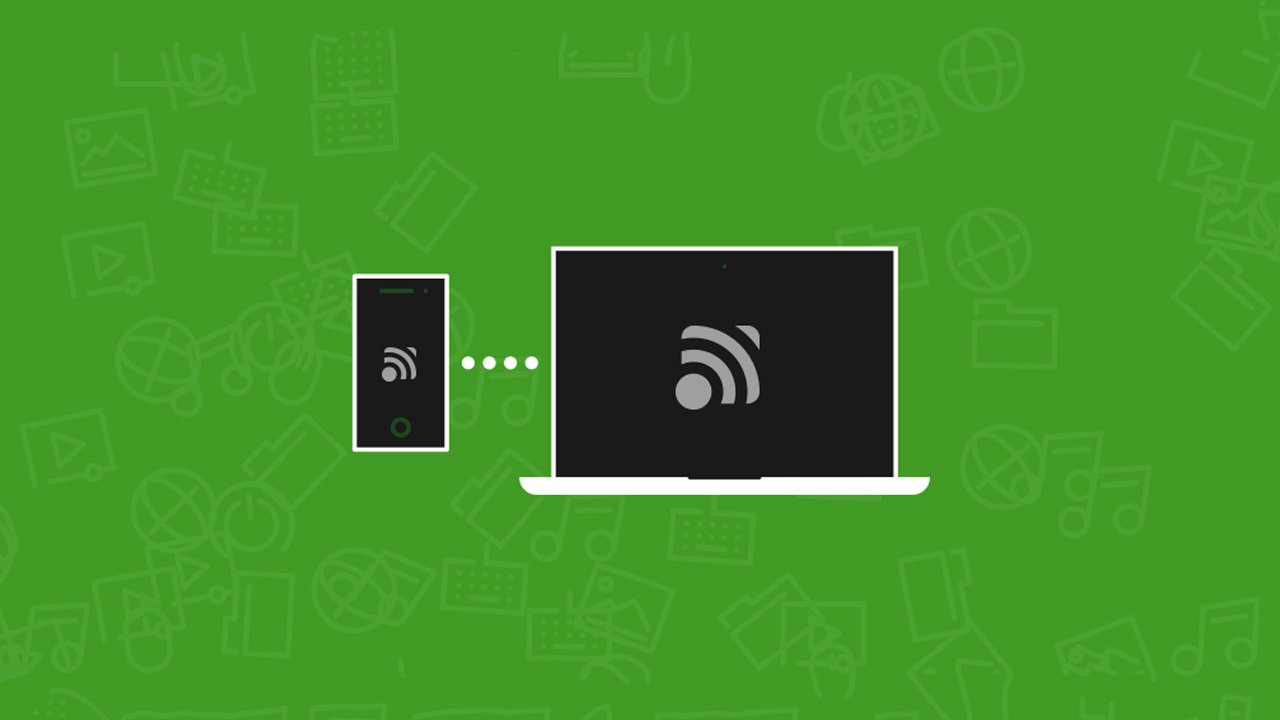
For those of you who are interested in having an universal remote controller tool, which is capable of controlling your desktop devices using a mobile phone or tablet, then the Unified Remote is certainly a great mobile app for you. Enjoy working with the app and its brilliant features, as it allows you to freely and easily monitor and remote control your PCs, Mac, or Linux devices wirelessly and without any troubles.
Using the provided features from Unified Remote, you can easily connect your Android phones or tablet to certain desktop devices. Make uses of the mobile app and its features to easily set things up and maintain your connections. Enable quick remote controls with many built-in remote layouts for your different programs and operations on your desktop devices. All of which will allow you to comfortably control the devices without having to sit in front of the desktop screen.
Learn more about this amazing mobile app from Unified Intents and all of its interesting features with our complete reviews.
What does it do?
Here in Unified Remote, Android users will have themselves a fully-featured remote app for controlling their desktop devices wirelessly and on the go. Simply set up the connection between the app and your computer to enable mouse & keyboard controls, media players, presentations, screen mirroring, power control, file manager, terminal, and many other control options within the mobile app.
With easy server connection and app setups that are guaranteed to work, you can easily connect the mobile app to your desktop devices. Here, the app will automatically detect servers that are available on your mobile network and let the devices connect to them, hassle-free. Enable passwords to protect your servers. Unlock intuitive mouse and touch controls to easily navigate in the remote apps.
Make uses of different color themes to further enjoy the mobile app and its interactive UI. Unlock the interesting remote layouts that were properly designed for certain desktop apps and remote operations. All of which should allow you to enjoy the mobile app to the fullest.
Requirements
For those of you who are interested, you can now enjoy the free version of Unified Remote from the Google Play Store with a few features available without having to pay anything. But if you wish to enjoy the full app, there will be an initial payment for the premium application of Unified Remote Full on the platform.
And like other Android apps, Unified Remote will require certain access permissions from your Android devices, which are needed to ensure its functions and features. And in this case, with the app itself requires a lot of system permissions to successfully connect to remote servers and access the remote-control features, it’s really important that you can accept its requests.
At the same time, you will need to have your Android devices updated to the latest firmware versions, which will improve the app’s stability and compatibility on your system. Thus, allowing you to enjoy the app and its features to the fullest, especially when working with the new updates.
And don’t forget to have the Unified Remote software installed on your desktop devices. Unified Intents have all the different versions of their app, which will be available on your Windows, Linux, and Mac devices.
Awesome features
Here are all the exciting features that the app has to offer:
Intuitive app UI with material designs
To start with, Android users in Unified Remote can quickly engage themselves in the simple and accessible mobile app on their devices, which is super easy to access and work with. Feel free to make uses of the app’s material designs with interactive action icons and clean app UI to easily access its features and functions. Unlock the useful touch controls and gestures to easily navigate in the mobile app. Access the certain remote controllers for any PC software and make uses of the optimized layouts on your smart devices to perform easy operations.
Easy server and app setup to get started
Here in Unified Remote, Android users will have their chances to quickly enjoy the app and its features on their desktop devices, thanks to the easy saver and app setups, which require little effort. Thus, allowing even new users to quickly work on the app and its features. Feel free to connect both your devices to the same Wi-Fi network and they can start making use of the automatic server detection feature to find each other and complete the linking processes. And with the Wake On LAN features, Android users in Unified Remote can now immediately access their desktop once you’re back online without having to work on the setups.
Control all your desktop devices
And for those of you who are interested, you can now freely control all your desktop devices in Unified Remote, thanks to its complete support and compatibility to these devices. Here, you can easily have the app working on your standard desktop devices, including PCs or laptops with Windows, Mac, or Linux OS installed. And you can also connect to devices like the Raspberry Pi or Arduino Yún for enabling their remote controller.
Enable password protection for added security measurements
To prevent others from exploiting your connections, Unified Remote users are allowed to enable password protections for their servers and connections. Feel free to choose how you wish to enable your passwords and encryption in the mobile app for added security to the server.
Intuitive touch controls for seamless remote-control experiences
With the intuitive touch controls from Unified Remote now available for Android users, you can have fun working with the mobile app while having full control over your desktop devices. Make uses of the single and multi-touch mouse controls and basic keyboard inputs to perform your quick operations inside the certain remote controllers.
And with the Full version, you can have access to the Quick Actions, which can be easily programmed so the remote controller will execute complex sets of commands with only one single tap. And you can always make use of the convenient voice commands to easily tell the app how to operate without having to touch it. IR and NFC actions can also be integrated to the mobile app to enable useful controls when being triggered.
And you can even go as far as connecting your Android Wear devices to the remote services to enable Quick Actions control, along with Voice and Mouse commands on the fly, which would make the mobile app a lot more convenient.
Interesting theme settings to work with
For those of you who are interested, you can now enjoy working with the amazing and unique theme settings in Unified Remote, which will make the app a lot more interactive and accessible, visually. Feel free to select between the standard Dark and Light color themes to match your certain preferences. Or make use of the interesting themes from the Full app.
Many available remote options with complete setups
And to make sure that you can easily set up your remote connections and perform quick remote controls, Unified Remote also features 18 free remotes with intuitive native layouts on your mobile devices so you can easily control and work with them.
And for the Full version, you will get up to 90+ different remotes for your common desktop apps. Feel free to make use of them to have full control of your system, hands-free. Or you can enable the custom remotes in Unified Remote, which allow you to make your own settings to set up the remote commands.
Enable the floating remotes and widgets so you can work on controlling your desktop devices while working with other Android apps or are at the home screen.
Endless applications between your two devices
With the remote controller connection enabled between your mobile and desktop devices, Android users can enjoy a variety of different control options, which will make it super fun and convenient to work with.
Here, you can have the Essentials control options, using Mouse, Keyboard, Screen, Volume buttons, and more. Enjoy listening to Music via Spotify, iTunes, Google Music, and many other software on your PCs. Browse and play videos directly on streaming platforms and have the images streamed to your devices at full picture qualities. Or enable the available video player apps to work on existing videos on your PCs.
Use the app to effectively work on your presentation as a convenient remote control for PowerPoint and Google Presentation. Connect to your browsers to browse the Internet with the fully-powered machine via remote controls. And don’t forget to also work on a variety of different system settings and features, including Power, Monitor, File, Task Manager, Commands, and other features.
Enjoy the Full app for free with our mod
And for those of you who are interested in the Full version of the app but don’t wish to pay for the premium purchases, you can simply skip the paid app on the Google Play Store and go for the modified version of Unified Remote Full on our website instead. Here, we offer the free app that you can easily download and still be able to enjoy all the premium privileges without having to pay anything. All it takes is for you to download the , follow the given instructions to have it installed, and start working with the app’s features to boost your remote controller performances.
Drawbacks
A little tricky for users without any tech backgrounds
For most Android users, it will be relatively easy for you to work on the standard features in the app since the most difficult part, which is the remote setup, has already been done for you, by simply installing the two apps and connecting the two devices to the same network. But if you wish to make certain customizations and settings, then the detailed menus with in-depth settings is not going to be easy for users with no tech backgrounds.
Final verdicts
With simple yet extremely useful applications, Unified Remote allows Android users to access their universal remote controller app for any desktop devices, using the mobile devices. And thanks to the intuitive setups and accessible features, you can all enjoy the app and its features on the fly, especially when you can have the full app with our mod.
Unified Remote Full MOD APK 3.22.3 (Paid for free)
| ID | com.Relmtech.RemotePaid |
| Version | 3.22.3 |
| Update on | 09-07-2024 |
| Installs | 161 |
| File size | 8.3 MB |
| Requirements | 4.1 |
| Mod features | Paid for free |

Unit Converter v2.2.42 APK + MOD (Premium Unlocked)
2.2.42
Stickify MOD APK 5.8.0 (Premium Unlocked)
5.8.0Premium Unlocked

Stickify Store v5.8.0 MOD APK (Premium Unlocked)
5.8.0
Fancy Text Symbols v2.8.7 APK + MOD (Premium Unlocked)
2.8.7
Private Screenshots v1.18.11 MOD APK (Premium Unlocked)
1.18.11
Fake GPS v5.5.4 APK + MOD (Pro Unlocked)
5.5.4
Offline Diary v3.27.4 APK + MOD (Premium Unlocked)
3.27.4
I Can't Wake Up! Alarm Clock v4.2.3 APK + MOD (Premium Unlocked)
4.2.3
GetThemAll v3.6.4 MOD APK (Premium Unlocked)
3.6.4
Multi Parallel v4.0.11.0608 MOD APK (VIP Unlocked)
4.0.11.0608
Geometry Dash 2.111 Apk + Mod All Unlocked Full Version
2.111
Bus Simulator Indonesia v3.6.1 MOD APK + OBB (Free Shopping)
3.6.1Free Shopping

Adobe Lightroom APK + MOD (Premium Unlocked) v7.0.0
7.0.0Premium Unlocked

Dungeon Chronicle MOD APK 3.11 (Money/Diamond) Android
3.11
Bus Simulator 2015 2.3 Apk Mod Unlocked for Android
2.3
Getting Over It with Bennett Foddy v1.9.4 APK + MOD (Gravity/Speed) - Download for Android
1.9.4Gravity/Speed

The Walking Dead: Season Two v1.35 MOD APK + OBB (All Episodes)
1.35Unlocked All Episodes

Alight Motion v4.0.0 APK + MOD (Premium/XML Added)
4.0.0Premium Unlocked/XML Added

Spotify Premium v8.6.80.1014 APK + MOD (Unlocked/Final)
8.6.80.1014Premium Unlocked

Remini v1.7.5 APK + MOD (Pro/Premium Unlocked)
1.7.5Ad-Free

FL Studio Mobile v3.6.19 APK + OBB (Full Patched)
3.6.19Full Paid & Patched

Frontline Commando: D-Day MOD APK 3.0.4 (Free Shopping)
3.0.4Free Shopping

Monster Hunter Stories v1.3.5 APK + OBB (Unlimited Money/Mega Mod)
EN: 1.0.3 | JP: 1.3.5Money/Mega Mod

Mini DAYZ: Zombie Survival v1.5.0 MOD APK (Immortal/Plus) Download
1.5.0Immortal/Plus

Football Manager 2021 Touch v21.3.0 (Full/Paid)
21.3.0