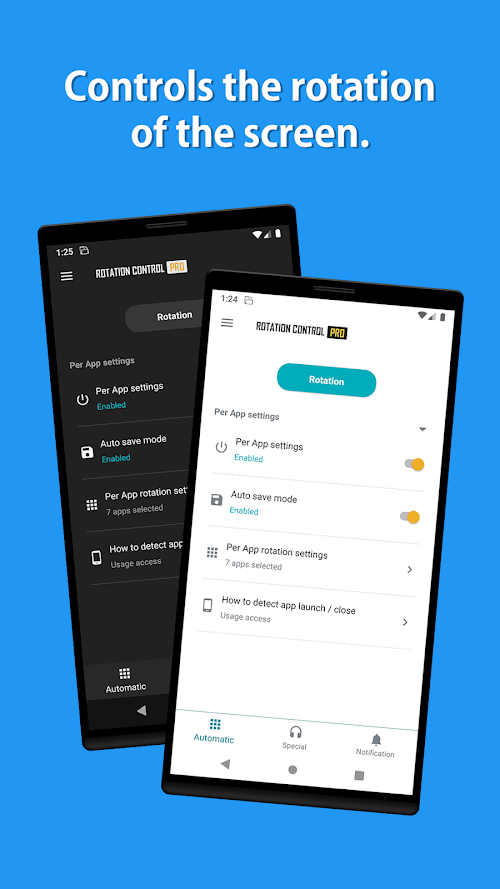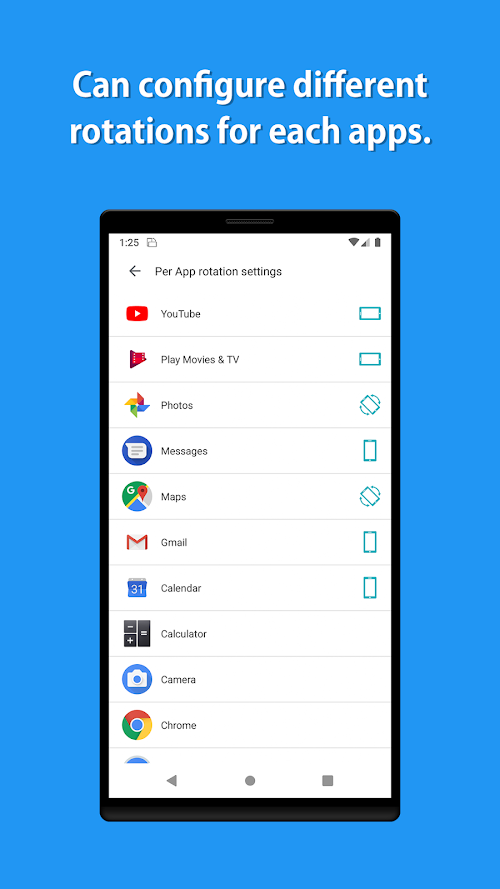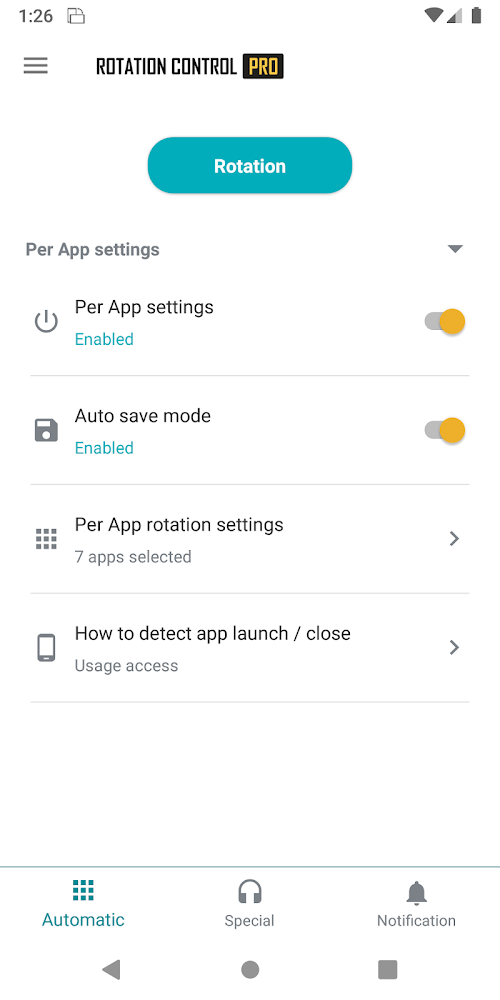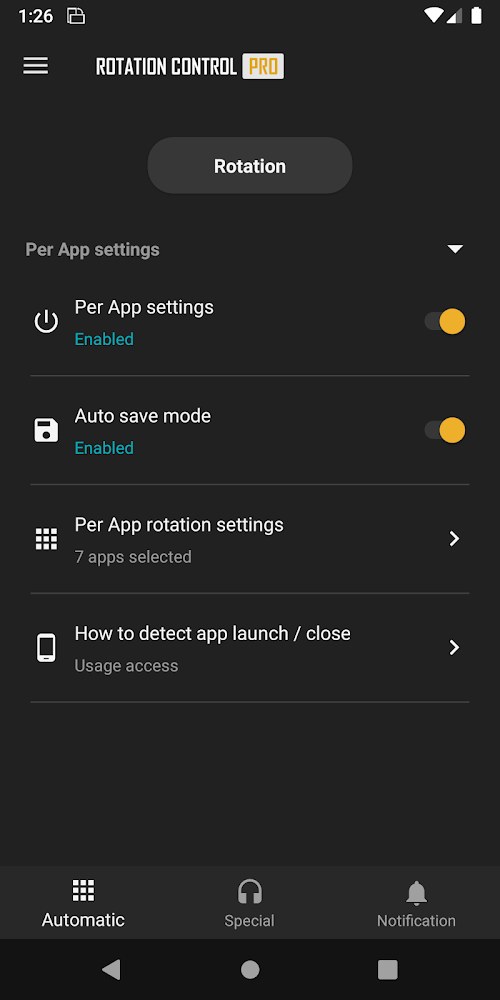Rotation Control Pro v3.5.6 APK (Paid)

-
संस्करण:
3.5.6
-
अपर अद्यतन:
26-09-2021
का वर्णन Rotation Control Pro v3.5.6 APK (Paid)
You are probably familiar with portrait/landscape mode on every smartphone we’ve used, but maybe it’s not enough for some apps that don’t have support. If you want to have landscape or portrait adjustments on different apps or just use one of the two modes, there’s an app that helps you do that. The app is called Rotation Control Pro, also known as Rotation, Orientation. This is an advanced screen rotation lifter app for mobile devices.
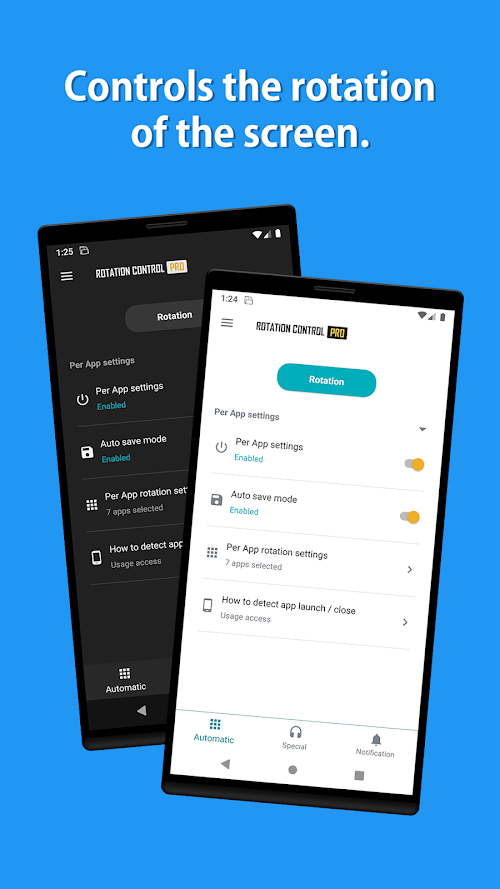
The app is published and developed by HDM Dev Team and is under the Personalization category. The application has the ability to rotate the screen horizontally / vertically for the entire Android system and on all installed apps and games. The application allows users to customize the direction and rotation to suit their needs freely. This is also a manufacturer’s intelligence towards the best convenience for users.
DETAILED DESCRIPTION APPLICATION
Rotation Control Pro is an application that supports screen rotation with advanced features. This will be a handy tool to give you total control over your screen. Primarily, this application is suitable for those who want to use the home screen in landscape mode; want to play a game in landscape mode, want to watch a video in portrait mode, want always to use the device in landscape mode, or want to switch fixed directions with just one tap.

There are some applications, such as Tiktok, Messenger, … will not support screen rotation mode. But if there is an app, it will help you make the adjustment and rotation easier. This Pro version will let you use it permanently and without ads; However, you need to buy it for only 1$. There are great features that the app offers, like: you can set the rotation – configure your rotation direction; Notification settings – Easily control screen rotation from the notification bar; Per-app rotation direction settings – configure a different rotation direction for each app and support returning to the original screen when closing the app.
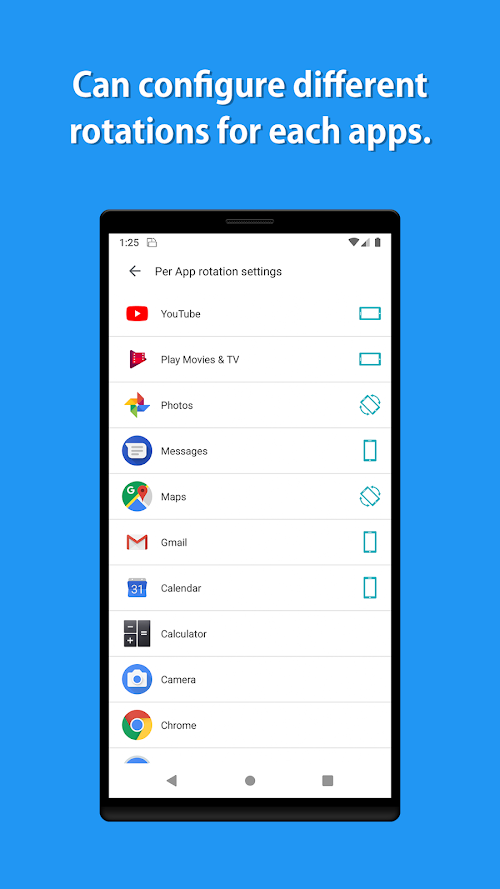
SCREEN MODE
The application has various screen rotation modes that you can freely choose, applicable to the entire Android system, such as home screen, lock screen, settings, apps, and games. There are a total of 8 modes, including Unspecified – Unknown – disabled; Automatic mode – Automatic; Landscape – Horizontal mode; Landscape (reverse) mode – Horizontal reverse; Landscape mode (sensor) – Horizontal sensor-based; Portrait mode – Portrait; Portrait mode (reverse) – Vertical reverse; Vertical mode (sensor) – Vertical according to the sensor.
Normally, after activating the application, a notification under the phone’s quick function buttons is displayed. When using your phone, you can quickly choose between screen rotation modes anywhere in the Notification section. Besides, there are three modes in which you can customize the display style for that notification: Priority mode – the priority of the notification bar; Pattern mode – arrange the position of the screen rotation mode buttons; Theme mode – Includes two themes, Light and Dark.
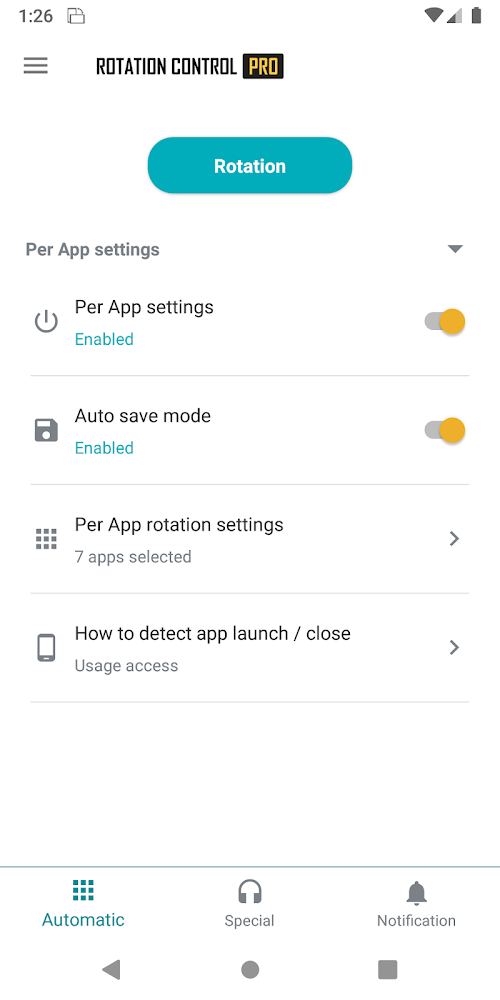
FEATURES PER APP
Per-app is a feature that allows you to only rotate the screen for some apps you want (eg Zalo, Arena of Valor). This function is suitable for those who do not like the screen rotation mode applied on the phone system. This helps the user get more flexibility in using the application.
To use Per app, you need to enable Enable per App settings. These are the conditions for you to be able to use these features by giving the app additional access. You can select Autosave mode to remember the screen rotation mode set on the app automatically. You can also choose the Per App rotation settings mode to set the screen wipe you want for only one app. To enable or disable screen rotation on an app, you need to select How to detect app launch/close.
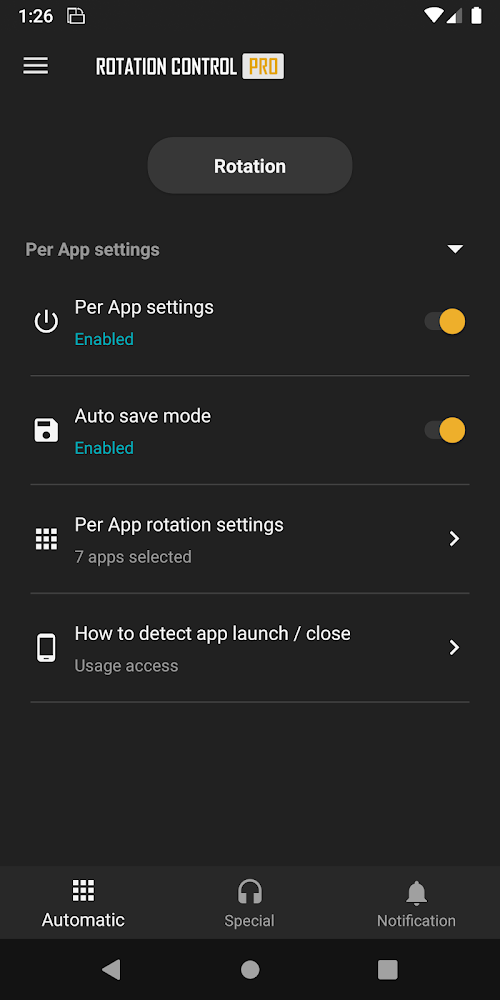
SPECIAL – ENABLE SCREENING IN SPECIAL CASES
There are two customizations that you can use alternatively. Includes: Charging mode – is the mode of rotating the screen horizontally, vertically when your device charges or transfers data via USB. Or Headphone plugged in mode – Allows you to rotate the screen horizontally, vertically while the device is plugged in. The application is useful when you are listening to music or watching a movie, and it makes it easy to rotate and adjust the screen for different experiences on each application. After finding out the above information, if you feel this application is right for you, quickly download it to experience it! Wish you will be satisfied with the application!
Rotation Control Pro v3.5.6 APK (Paid)
| ID | jp.snowlife01.android.rotationcontrolpro |
| संस्करण | 3.5.6 |
| अपर अद्यतन | 26-09-2021 |
| इंस्टॉल | 106 |
| फाइल का आकार | 4.0 MB |
| आवश्यकताएं | No requirement |

Walli MOD APK 2.12.19 (Premium Unlocked)
2.12.19Premium Unlocked

CM Launcher 3D – Themes 5.94.3 Apk + Mod (Unlocked) for Android
5.94.3
Lucent KWGT v5.7 APK (Paid) Download for Android
5.7
Stickify - Sticker Maker v5.1.5 APK + MOD (Premium Unlocked)
5.1.5Premium / Paid Features Unlocked

Launcher iPhone v8.0.4 APK + MOD (Prime Unlocked)
8.0.4Prime Unlocked

QuickShortcutMaker v2.4.0 APK + MOD (AD-Free) Download for Android
2.4.0AD-Free

ZUI Locker-Elegant Lock Screen Full 2.2.0 Apk for Android
2.2.0
Mirror Emoji Maker MOD APK 1.34.21 (Premium Unlocked)
1.34.21Premium Unlocked

Hola Launcher – Simple & Fast 2.3.2 Apk + Mod for Android
2.3.2
KWGT Kustom Widget Maker MOD APK 3.70 (Pro Unlocked)
3.70Pro Unlocked

Geometry Dash 2.111 Apk + Mod All Unlocked Full Version
2.111
Car Parking Multiplayer MOD APK 4.8.9.3.8 (Unlimited Money)
4.8.9.3.8Unlimited Money

Adobe Lightroom APK + MOD (Premium Unlocked) v7.0.0
7.0.0Premium Unlocked

Dungeon Chronicle MOD APK 3.11 (Money/Diamond) Android
3.11
Bus Simulator Indonesia v3.6.1 MOD APK + OBB (Free Shopping)
3.6.1Free Shopping

The Walking Dead: Season Two v1.35 MOD APK + OBB (All Episodes)
1.35Unlocked All Episodes

Bus Simulator 2015 2.3 Apk Mod Unlocked for Android
2.3
Alight Motion v4.0.0 APK + MOD (Premium/XML Added)
4.0.0Premium Unlocked/XML Added

Yu-Gi-Oh! Duel Generation 121a (MOD Free Shopping)
121aFree Shopping/Unlocked

Spotify Premium v8.6.80.1014 APK + MOD (Unlocked/Final)
8.6.80.1014Premium Unlocked

Getting Over It with Bennett Foddy v1.9.4 APK + MOD (Gravity/Speed) - Download for Android
1.9.4Gravity/Speed

App Cloner MOD APK 2.15.1 (Premium Unlocked)
2.15.1Premium Unlocked

Remini v1.7.5 APK + MOD (Pro/Premium Unlocked)
1.7.5Ad-Free

ARK: Survival Evolved 2.0.28 (MOD Unlimited Amber)
2.0.28Unlimited Amber

Ultimate Fishing Simulator 2.34 (MOD Unlimited Money)
2.34Unlimited Money