DroidCamX Wireless Webcam Pro v6.10 APK (Patched)

-
Version:
6.10
-
Update on:
09-11-2021
Mod features
The description of DroidCamX Wireless Webcam Pro v6.10 APK (Patched)
Let’s say you want to chat with family and friends via Skype or simply record a video for Facebook and Youtube for example, but your Windows laptop or the computer you are using does not have a webcam. Or maybe the built-in webcam just went down and you’re about to have a discussion session to present your report? Do not worry! By solution and the best option for you at the moment is DroidCamX Wireless Webcam Pro. All you need is an Android smart mobile device and install the right apps. This app is a tool that turns your phone into a handy wireless webcam. Your work requires the use of a webcam with a web browser on the Internet, this application will fulfill your needs. Thanks to the ownership of useful features, this application has received very high reviews from the users.
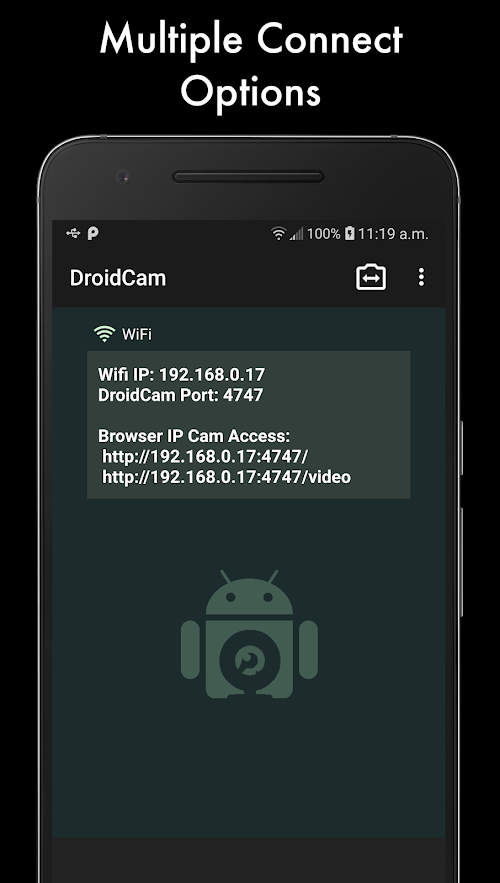
Turns your Android device into a webcam
It’s very easy to discover how to turn your device into a webcam using just one app with DroidCamX Wireless Webcam Pro, but first you need to be sure of stability. The truth is none of us want to see a video or image that is constantly shaking and blurred. To fix this, it could be something simple around you that could be used as a phone fixture. As long as you take advantage of every possible way to upgrade your phone, the quality of the videos and images will be greatly improved. Thanks to that you can also use the application more effectively.

HD high-resolution
What is DroidCamX Wireless Webcam Pro that attracts so many users? Thanks to this application, we can unleash chat with DroidCam Webcam on the computer including audio and video. The app works by creating a connection between your Android phone and Windows computer using Wifi or a USB cable. Since it is the pro version that has been upgraded by the publisher, it will have many advantages over the previous version. The application supports high-resolution videos up to 720p in HD mode to help users feel the sharpness of the images. With the option “FPS Boost” allows higher frame rates, 2x smoother and more extensive customization on Windows Client such as the ability to mirror, rotate the video as well as increase or decrease the brightness, image contrast, …
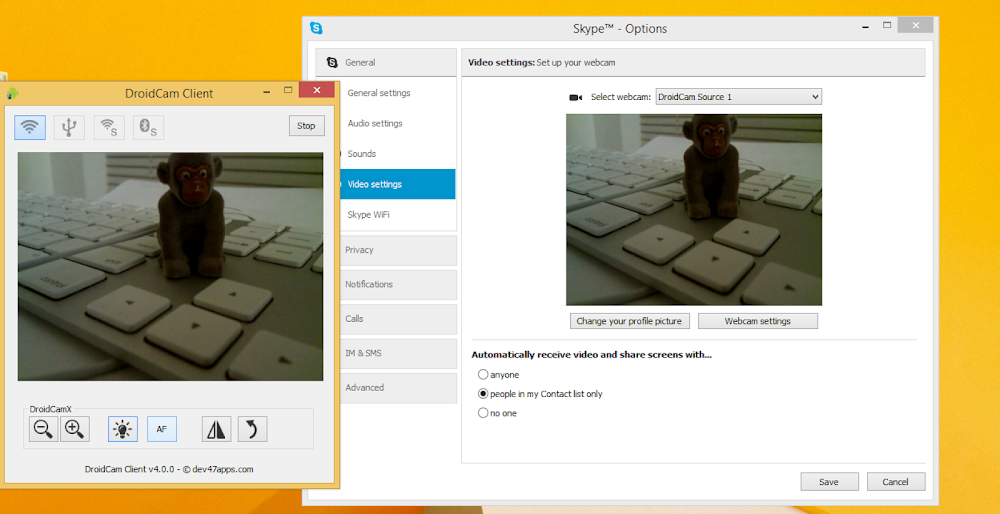
Windows Client Easy Setup
Other applications can be used at the same time when running background tasks. Conveniently control the camera with a variety of uses such as flash, autofocus, zoom, and more. Deliver a clearer picture and the camera is accessible through a browser or from a phone, tablet, or from any other device. Easily save still frames to SD cards on mobile devices or on PC via Windows Client. One final advantage is no annoying ads while in use, no tracking, and no bloatware.
This application is easy to use but gives me a high efficiency. This app works with the PC Client component which installs the webcam driver and connects the computer to your Android phone. Windows or Linux clients are available, just visit www.dev47apps.com on your computer to download. After installing the app, extracting, and running it, you will see a prompt to enter the IP address for DroidCam.
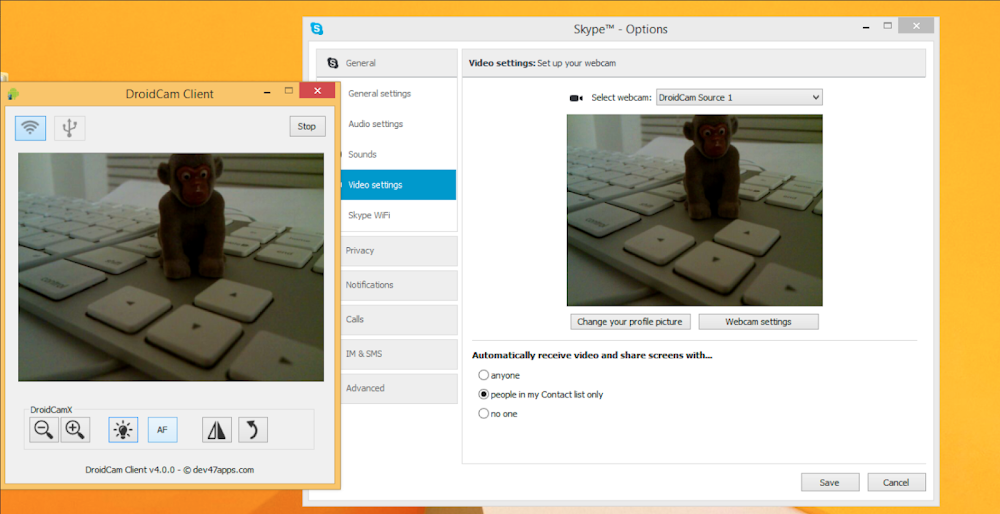
Easy Control
The address can be easily found, just run DroidCamX Wireless Webcam Pro on the phone and the image, as well as the port number, will be displayed. Back on the desktop client, you will notice that it is possible to stream audio from your phone. You can also adjust the video quality, choose from low, normal to high. If you don’t choose to connect via Wifi but via USB, all you need is the USB cable that came with the phone. When ready to proceed, press Start to start broadcasting. The mobile application then sends the image from the phone’s camera to the computer. For devices with two cameras, tap the Settings button on the mobile app and check the appropriate box to switch to the camera you want to use. You can now open any application that requires a webcam and configure it to use your Android smartphone, also known as DroidCam Source. For example, in Skype’s video settings, you’ll find a webcam called DroidCam Source 3. All you need to do to use it with Skype is to select it. Likewise, to be able to use your phone’s webcam on Facebook is to select it when you start a video.
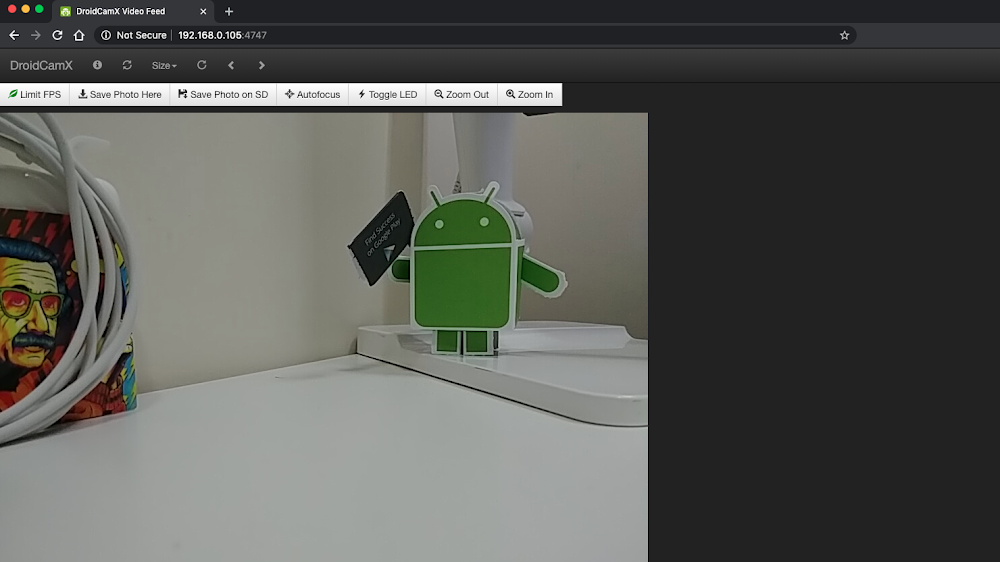
You probably now know how easy it is to turn your phone into a webcam with a Windows PC. So what are you waiting for without downloading me DroidCamX is convenient, right?
DroidCamX Wireless Webcam Pro v6.10 APK (Patched)
| ID | com.dev47apps.droidcamx |
| Version | 6.10 |
| Update on | 09-11-2021 |
| Installs | 579 |
| File size | 3 MB |
| Requirements | No requirement |
| Mod features | Patcher |

NetX Network Tools PRO v10.2.4.0 APK (Paid)
10.2.4.0
Betternet VPN v7.2.1 MOD APK (Premium Unlocked)
7.2.1
Alpha Backup Pro v34.0.9 MOD APK (Patched, Mod Extra)
34.0.9
GifGuru v1.4.5 MOD APK (VIP Unlocked)
1.4.5
Vivid Navigation Gestures v3.5.6 APK (Paid)
3.5.6
Qute: Terminal Emulator v4.3 MOD APK (Premium Unlocked)
4.3
Simple Contacts Pro v6.22.7 APK (Full Version)
6.22.7
HMA VPN Proxy v5.71.6535 MOD APK (Premium Unlocked)
5.71.6535
Uninstaller v2.22 APK + MOD (Pro Unlocked)
2.22
All Backup & Restore v5.7.28 MOD APK (Pro Unlocked)
5.7.28
Geometry Dash 2.111 Apk + Mod All Unlocked Full Version
2.111
Bus Simulator Indonesia v3.6.1 MOD APK + OBB (Free Shopping)
3.6.1Free Shopping

Adobe Lightroom APK + MOD (Premium Unlocked) v7.0.0
7.0.0Premium Unlocked

Dungeon Chronicle MOD APK 3.11 (Money/Diamond) Android
3.11
Bus Simulator 2015 2.3 Apk Mod Unlocked for Android
2.3
Getting Over It with Bennett Foddy v1.9.4 APK + MOD (Gravity/Speed) - Download for Android
1.9.4Gravity/Speed

The Walking Dead: Season Two v1.35 MOD APK + OBB (All Episodes)
1.35Unlocked All Episodes

Alight Motion v4.0.0 APK + MOD (Premium/XML Added)
4.0.0Premium Unlocked/XML Added

Spotify Premium v8.6.80.1014 APK + MOD (Unlocked/Final)
8.6.80.1014Premium Unlocked

Remini v1.7.5 APK + MOD (Pro/Premium Unlocked)
1.7.5Ad-Free

FL Studio Mobile v3.6.19 APK + OBB (Full Patched)
3.6.19Full Paid & Patched

Frontline Commando: D-Day MOD APK 3.0.4 (Free Shopping)
3.0.4Free Shopping

Monster Hunter Stories v1.3.5 APK + OBB (Unlimited Money/Mega Mod)
EN: 1.0.3 | JP: 1.3.5Money/Mega Mod

Mini DAYZ: Zombie Survival v1.5.0 MOD APK (Immortal/Plus) Download
1.5.0Immortal/Plus

Football Manager 2021 Touch v21.3.0 (Full/Paid)
21.3.0



