Magisk Manager 25.2 Apk + Mod (Lite) for Android

-
Version:
25.2
-
Update on:
23-07-2022
The description of Magisk Manager 25.2 Apk + Mod (Lite) for Android
Magisk Manager 25.2 Apk + Mod (Lite) for Android

Magisk manager is a magic mask to alter system systemless-ly. Might that term be difficult to understand right?
There might be a question raised in your mind that what magisk is? Magisk is the best alternative of Chainfire’s SuperSU. Topjohnwu develops Magisk Manager. He is the best developer who developed magisk. If you have installed the SuperSU on your device, then you might have seen the issue that you can’t run the banking applications on your Android.
You might be confused about what is rooting? We can say that rooting gives you privileges to modify the software code on the device or install other software that the manufacturer wouldn’t usually allow you to.
Many developers are coming with magisk pre-installed on their ROM. They are implementing the magisk just because of the amazing features of the Magisk and the way you can use any application without any issues. The default choice of most of the developer is now magisk.
Let’s take an example
Suppose you want to run banking applications and whenever you open the application you will get a notification saying that your phone is rooted and you won’t be able to use this application on your device.
Now, to run that application you will unroot your phone and do your work in that app and again root your phone with the help of Chainfire SuperSU. Rooting and unrooting your device is a lot of lengthy processes, and no one likes to do such as a big task again and again.
What if you want to use that banking application urgently? You won’t be unrooting your phone again and again. This the reason why developer Topjohnwu came up with an application which hides the root from your device.
How Magisk Manager Works?
Magisk works systemless-ly, and it doesn’t modify or alter your system partition. If you want to install a banking application or if you want to install official OTA updates, and much more. You can install the OTA updates without losing the root privileges, and that is everyone need. They don’t need to root again and again.
Magisk roots your Android device and it is based on phh’s SuperUser. Magisk is an open source rooting solution for Android. If you want to install magisk, then you can do so with the help of Magisk Manager application.
Magisk has Universal Systemless Interface. It means that if you want to create your mod or app, you can do so with the help of magisk. Magisk is mostly same as Xposed Framework and in the Xposed framework, there are different modules which you can install on your device.
Unfortunately, the Xposed framework is not available for Android Nougat. You can use the Magisk Manager on your device, and the Xposed Framework is mixed into it, and you can install some modules on your device with the help of magisk manager. You can hide root from other applications.
Magisk ManagerYou can install the Magisk Manager on any device. If you want to use the magisk on your device, then you need a rooted Android device with a TWRP recovery. If you don’t have a TWRP recovery, then you can install the Magisk Manager Android application on your device, and you can enjoy the system less rooting on your device.
You can use the magisk manager application in rooted and as well as non-rooted Android devices. If you have a non-rooted Android device, then you can root your phone with the Magisk 14. You need to flash this zip file, and you can install the Magisk on your device.
Magisk Manager has the download section, and you can download the module with the help of the Magisk Manager application. Just swipe to the left, and you can install the magisk manager.
Features:- Magisk Hide: If you want to hide the root from the applications such as Pokemon GO, Android Pay, and other banking applications then you can use this feature to cover up the root permission from the application. This feature is disabled, and if you want to turn on this option, then you can begin by reading the above guide.
- Install: If you want to install or uninstall Magisk then you can do so with the help of the application. You don’t need to search on the internet about the way you can uninstall it on your device.
- Superuser: If you want to Grant or Deny the permission of any application then you can do so with the help of MagiskSU. This option will work in the rooted Android device only.
- Modules: There are different modules same as Xposed Framework you can install the modules on your device. This feature is available in the magisk manager application. We will explain you some of the best modules of the Magisk which you can install on your device.
- Downloads: There is a download section in which you can manage all your repo.
- Magic Mount: Magisk allows you to do anything in your system. You can do any modification, but it won’t affect your device partitions.
- Resetprop: You can do any changes in your system prop files. You can do changes in the build.Prop files including read-only files.
- These are some of the main features of the magisk. You can install the magisk on your device and do let us know more features of magisk.
Mod info:
Removed duplicate graphics (left by xxhdpi)
Hidden tab with links to the author’s profile
Languages en, ru, uk
Corrected the “Install” button now all letters get
Signature changed
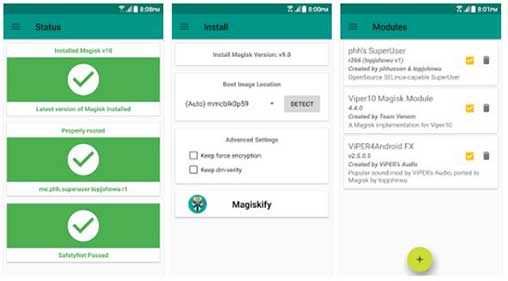
Magisk Manager 25.2 Apk + Mod (Lite) for Android
| ID | com.topjohnwu.magisk |
| Version | 25.2 |
| Update on | 23-07-2022 |
| Installs | 7613 |
| File size | 11 MB | 2 MB |
| Requirements | No requirement |

WiFile Explorer v3.1.1.0 (Paid) - Download for Android
3.1.1.0Full Paid Version

Smart Tools Pro -All in One 1.0.IN Apk for Android
1.0.IN
Screen Lock Pro : Power Button Savior 1.3 Apk for Android
1.3
WiFi Mouse Pro v4.4.4 APK (Full/Paid)
4.4.4Full/Paid

Hexlock Premium App Lock & Photo Vault 2.0.136 Final Apk for Android
2.0.136
Notification Toggle (Full Premium) 3.8.9 Apk Android
3.8.9
Clean Master Boost & Antivirus 7.2.3 (Full) Apk for Android
7.2.3
Xprofile v1.0.64 APK + MOD (Gold Unlocked) Download for Android
1.0.64Gold Unlocked

NordVPN v5.9.3 APK + MOD (Premium Unlocked)
5.9.3Premium Unlocked

Malwarebytes Security v3.8.3.49 APK + MOD (Premium Unlocked)
3.8.3.49Premium Unlocked

Geometry Dash 2.111 Apk + Mod All Unlocked Full Version
2.111
Bus Simulator Indonesia v3.6.1 MOD APK + OBB (Free Shopping)
3.6.1Free Shopping

Adobe Lightroom APK + MOD (Premium Unlocked) v7.0.0
7.0.0Premium Unlocked

Dungeon Chronicle MOD APK 3.11 (Money/Diamond) Android
3.11
Bus Simulator 2015 2.3 Apk Mod Unlocked for Android
2.3
Getting Over It with Bennett Foddy v1.9.4 APK + MOD (Gravity/Speed) - Download for Android
1.9.4Gravity/Speed

The Walking Dead: Season Two v1.35 MOD APK + OBB (All Episodes)
1.35Unlocked All Episodes

Alight Motion v4.0.0 APK + MOD (Premium/XML Added)
4.0.0Premium Unlocked/XML Added

Spotify Premium v8.6.80.1014 APK + MOD (Unlocked/Final)
8.6.80.1014Premium Unlocked

Remini v1.7.5 APK + MOD (Pro/Premium Unlocked)
1.7.5Ad-Free

FL Studio Mobile v3.6.19 APK + OBB (Full Patched)
3.6.19Full Paid & Patched

Frontline Commando: D-Day MOD APK 3.0.4 (Free Shopping)
3.0.4Free Shopping

Monster Hunter Stories v1.3.5 APK + OBB (Unlimited Money/Mega Mod)
EN: 1.0.3 | JP: 1.3.5Money/Mega Mod

Mini DAYZ: Zombie Survival v1.5.0 MOD APK (Immortal/Plus) Download
1.5.0Immortal/Plus

Football Manager 2021 Touch v21.3.0 (Full/Paid)
21.3.0
