Vinci Eye MOD APK 3.1.2 (Paid for free)

-
Version:
3.1.2
-
Update on:
05-11-2021
Mod features
The description of Vinci Eye MOD APK 3.1.2 (Paid for free)
Explore this Article
+
For those of you who are interested in the art of drawing, both with or without experiences, this interesting mobile application of Da Vinci Eye can be really helpful to you. Feel free to explore its amazing and useful features, which will allow Android users to comfortably work on their drawing studies or create impressive artworks.
By overlaying certain images that you want to draw on a real canvas using the deviceâs camera, Android users can attempt to work on their impressive artworks quite easily. Simply draw according to the overlay images on your smartphone screen into the real paper. All changes will be captured with the deviceâs camera and the app will create unique illusions, as if you are drawing on the screen. But instead, youâll be working on the real paper and can have your finished artworks ready.
Find out more about this interesting mobile app from CubeMG with our in-depth reviews.
What does it do?
With this interesting mobile app of Da Vinci Eye, Android users can easily see the combined illusion of both your targeted image and the canvas. And when you attempt to draw on the canvas, you can have the overlay of the selected image available as a reference to trace. This will make it a lot easier for you to comfortably work on your arts, regardless of your current experiences with drawing.
For experienced artists, you can easily see this as a modern adaptation of the famous camera lucida, which has been known for a long time by traditional artist. Itâll make it easier for you to successfully copy the images into your drawing with great details and correct proportions. Use it to learn how to draw correctly and to really feel the arts. Or also have fun working with awesome calligraphy on your real papers. Use any images that you want and attempt to trace everything. Da Vinci Eye will deliver unlimited art potentials for its users.
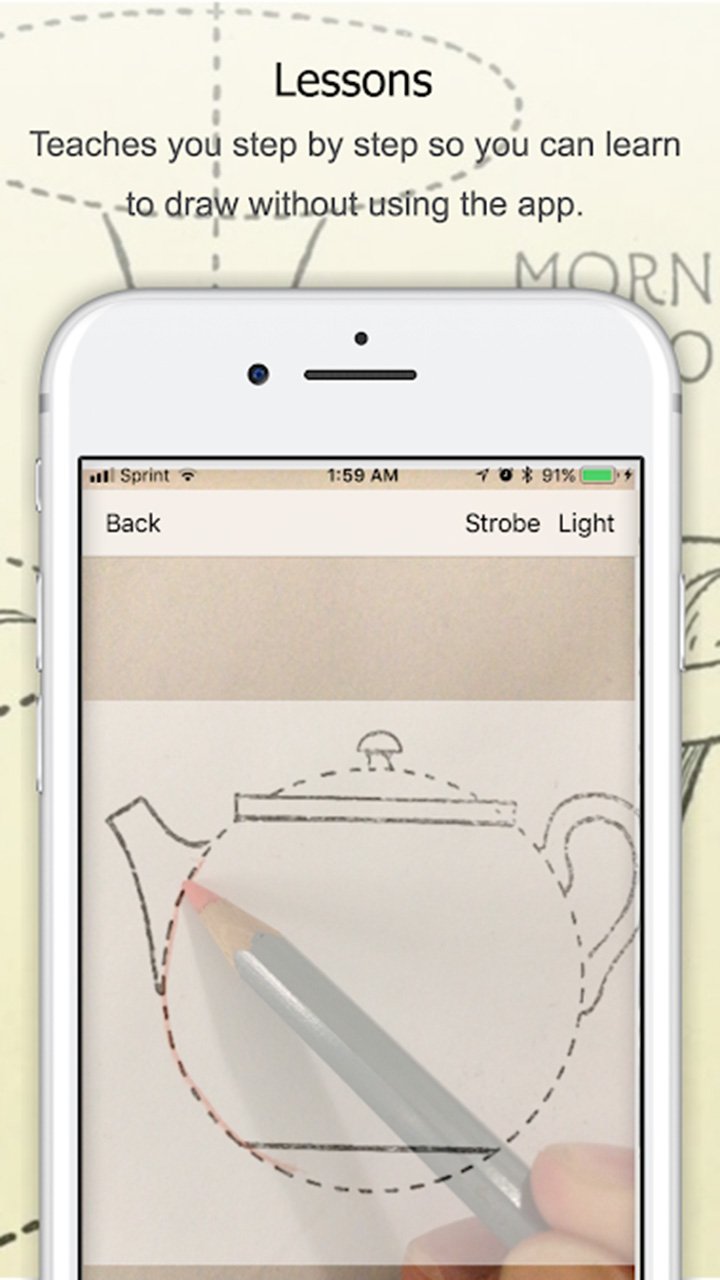
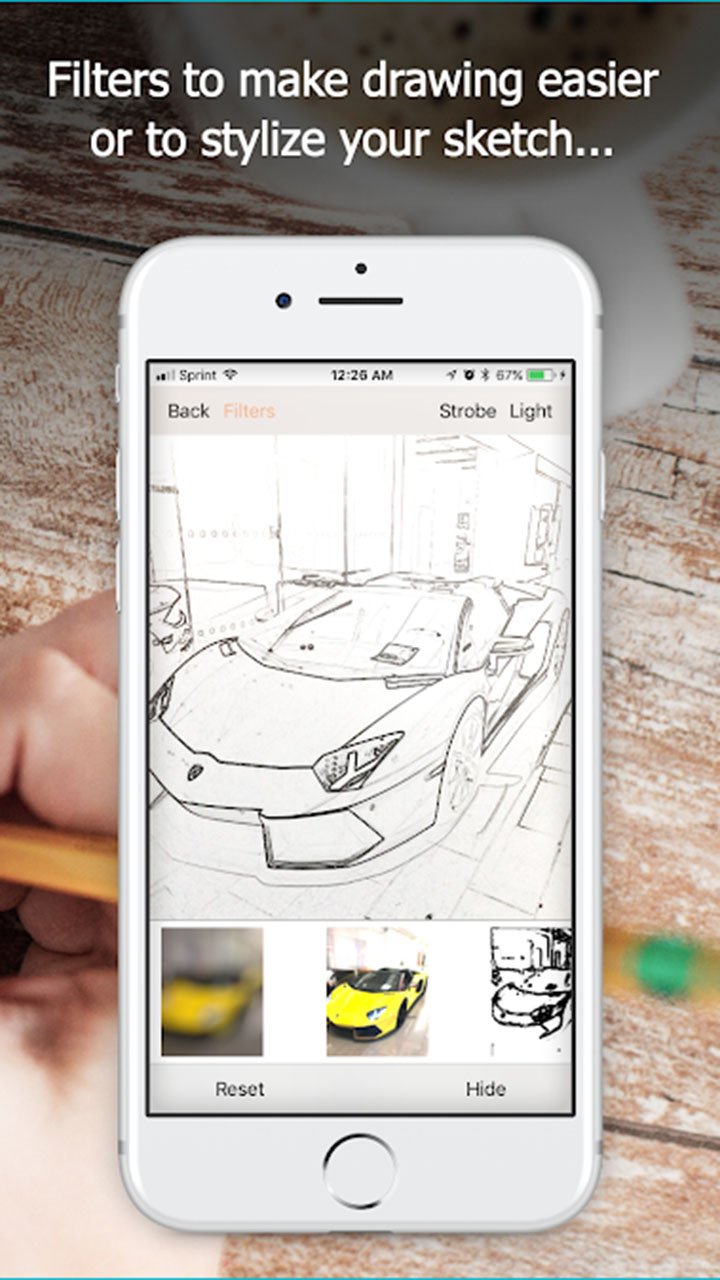
Requirements
For those of you who are interested in this awesome mobile application, you can easily download and install the free app on the Google Play Store, no payment is required. Feel free to work with its basic and free features, which will allow you to comfortably play with your modern camera lucida setup. And also, if you are interested in more features, Da Vinci Eye also offers many in-app purchases, which you can unlock and enjoy even more.
At the same time, make sure to also have your devices running at the latest firmware version, preferably Android 5.0 and up. Since this is required to ensure the appâs compatibility, especially if you are getting the latest version of Da Vinci Eye.
And like many other Android apps, Da Vinci Eye will require users to provide it with certain access permissions. So make sure to accept its request to enjoy the app at its best.
Awesome features
Here are all the exciting features that the app has to offer:
Create your realistic drawing at any sizes
Here in Da Vinci Eye, Android users can easily create their drawing and painting with many customizable sizes. Simply resize the picture that you want to trace on the smartphone devices. And you can attempt to create your realistic drawings of any sizes.
Separate the shades with Breakdown mode
And with the Breakdown Mode available, Android users can easily separate the different values in the images, making it a lot easier for them to draw dynamic and immersive artworks. Feel free to enable the option, as you separate the shades to different values. Make your realistic trace artworks, which will look exactly to the originals, with your own elements of customizations.

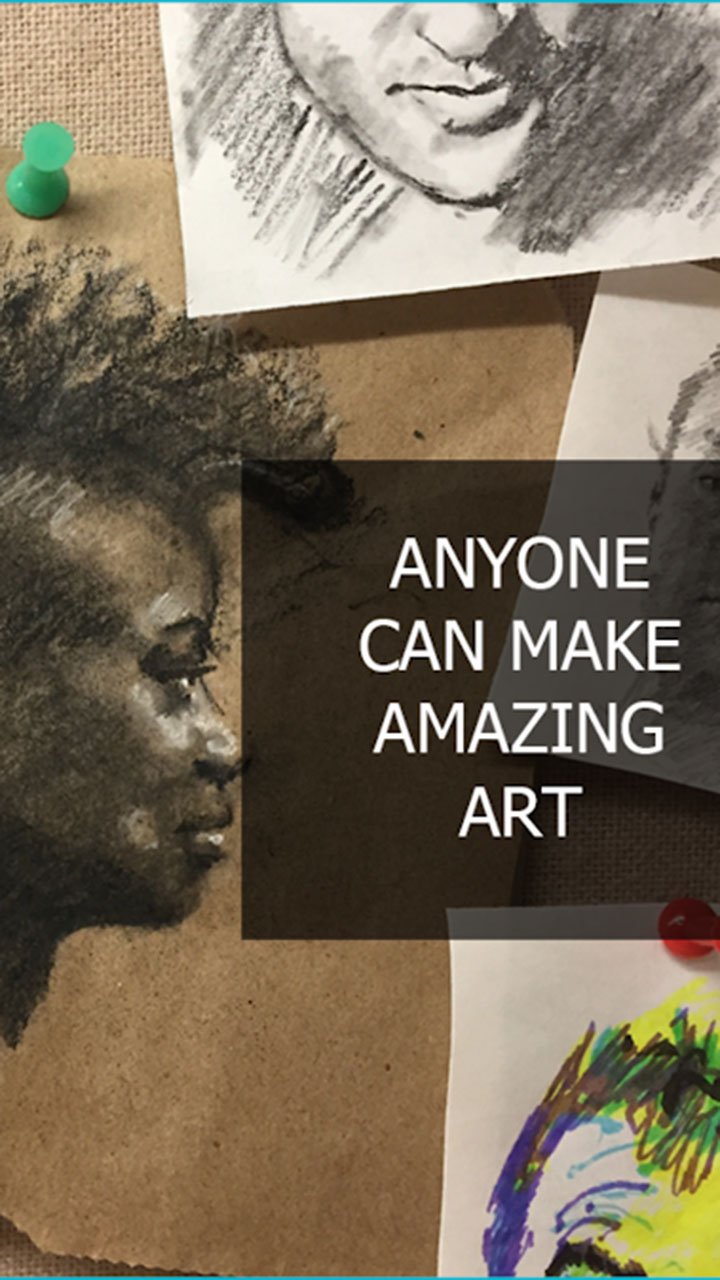
Useful tutorials to use the app and learn to draw
At the same time, if you are not really familiar with the uses of camera lucida, or isnât experienced in drawing in general, then Da Vinci Eye can always help you with its intuitive tutorials. Feel free to learn step by step lessons, which will teach you how to draw using the available features in the app. Also learn the art of drawing so you can attempt to draw without the app. And last but not least, you can discover many useful YouTube drawing tutorials, which can really help you learn the concepts and improve your arts.
Use any pictures and images
With Da Vinci Eye, Android users can attempt to use any pictures and images on their mobile devices. Get them from your downloaded images. Or enjoy capturing and redrawing realistic footages with the mobile app. Feel free to add your own interesting visual elements, which will enable interesting artworks in Da Vinci Eye.
Useful filters to make your drawing easier
And speaking of which, the app also offers many interesting filters, which you can easily add to your own collection and make the entire drawing experiences a lot easier. Apply unique filters and enable interesting visuals on your drawing. All of which should allow you to enjoy the app even more.
Make use of the zoom option to capture micro details
To make sure that you wonât miss any details on your realistic drawing, Da Vinci Eye will allow Android users to comfortably work on their zoom options, which can be easily enabled with your pinching gesture. Simply zoom and capture all micro details with ease. Attempt to draw them as truthful and accurate as possible.
See and compare your actual drawing with the image
While working on the drawing, Android users can make uses of the convenient Strobe option to easily turn on and off the image overlay. As a result, you can quickly compare your drawing with the real picture. Remember to do this frequently so you wonât get caught inside the rabbit holes and continue working despite your mistakes.
Enjoy the modified app on our website
And last but not least, while the app is currently free for Android users to enjoy on the Google Play Store, there are still ads and in-app purchases that you might find annoying. And if you donât want to pay real money to unlock these features, then itâs always possible to go for the modified version of Da Vinci Eye on our website. Feel free to enjoy the fully-featured mobile app and make the most of its interesting features to create your realistic artwork. All you need is to download the Da Vinci Eye Mod APK on our website, follow the provided instructions, and youâre good to go.
Final verdicts
With simple yet brilliant applications, Da Vinci Eye will allow Android users to easily and effectively work on their creative artworks. Feel free to enable the beautiful drawing and interesting visual experiences on real paper sheets. And at the same time, never get the wrong drawing, thanks to the useful camera lucida adaptations. Plus, with many useful tutorials and interesting drawing lessons, you will find yourself getting better and better by the day.
Vinci Eye MOD APK 3.1.2 (Paid for free)
| ID | com.cubemg.davincieye |
| Version | 3.1.2 |
| Update on | 05-11-2021 |
| Installs | 632 |
| File size | 0 bytes |
| Requirements | 5.0 |
| Mod features | Paid for free |

Math Scanner By Photo v8.4 APK + MOD (Pro Unlocked)
8.4Pro Features Unlocked

NeuroNation – Brain Training Premium 3.6.83 (Unlocked) Apk Android
3.6.83
coder Compiler IDE MOD APK 4.1.5 (Premium Unlocked)
4.1.5Premium Features Unlocked

Toca Builders v1.0.9-play APK (Paid)
1.0.9-playFull Version Unlocked

Miga Town: My Store v1.4 MOD APK (All Content Unlocked) Download
1.4All Content Unlocked

Dr. Panda Town: Pet World v21.3.46 MOD APK (Unlocked All)
21.3.46Unlocked All Paid Content

Toca Life: Hospital v1.2-play APK + OBB (Full/Paid)
1.2-play
Miga Town: My TV Shows v1.4 MOD APK (All Unlocked)
1.4Unlocked All Paid Content

Miga Town: My Vacation v1.4 MOD APK (All Unlocked) Download
1.4All Paid Content Unlocked

FLIP - Focus Timer for Study v1.22.25 MOD APK (Premium Unlocked)
1.22.25
Geometry Dash 2.111 Apk + Mod All Unlocked Full Version
2.111
Bus Simulator Indonesia v3.6.1 MOD APK + OBB (Free Shopping)
3.6.1Free Shopping

Adobe Lightroom APK + MOD (Premium Unlocked) v7.0.0
7.0.0Premium Unlocked

Dungeon Chronicle MOD APK 3.11 (Money/Diamond) Android
3.11
Bus Simulator 2015 2.3 Apk Mod Unlocked for Android
2.3
Getting Over It with Bennett Foddy v1.9.4 APK + MOD (Gravity/Speed) - Download for Android
1.9.4Gravity/Speed

The Walking Dead: Season Two v1.35 MOD APK + OBB (All Episodes)
1.35Unlocked All Episodes

Alight Motion v4.0.0 APK + MOD (Premium/XML Added)
4.0.0Premium Unlocked/XML Added

Spotify Premium v8.6.80.1014 APK + MOD (Unlocked/Final)
8.6.80.1014Premium Unlocked

Remini v1.7.5 APK + MOD (Pro/Premium Unlocked)
1.7.5Ad-Free

FL Studio Mobile v3.6.19 APK + OBB (Full Patched)
3.6.19Full Paid & Patched

Frontline Commando: D-Day MOD APK 3.0.4 (Free Shopping)
3.0.4Free Shopping

Monster Hunter Stories v1.3.5 APK + OBB (Unlimited Money/Mega Mod)
EN: 1.0.3 | JP: 1.3.5Money/Mega Mod

Mini DAYZ: Zombie Survival v1.5.0 MOD APK (Immortal/Plus) Download
1.5.0Immortal/Plus

Football Manager 2021 Touch v21.3.0 (Full/Paid)
21.3.0



