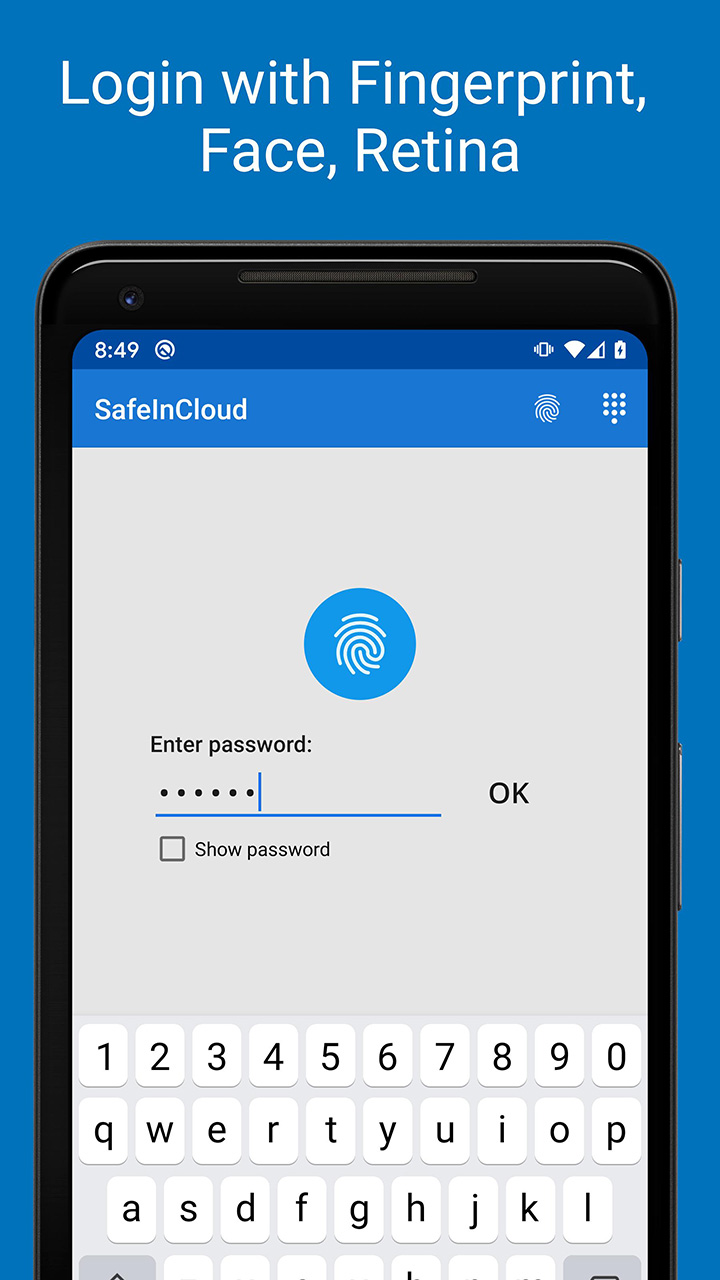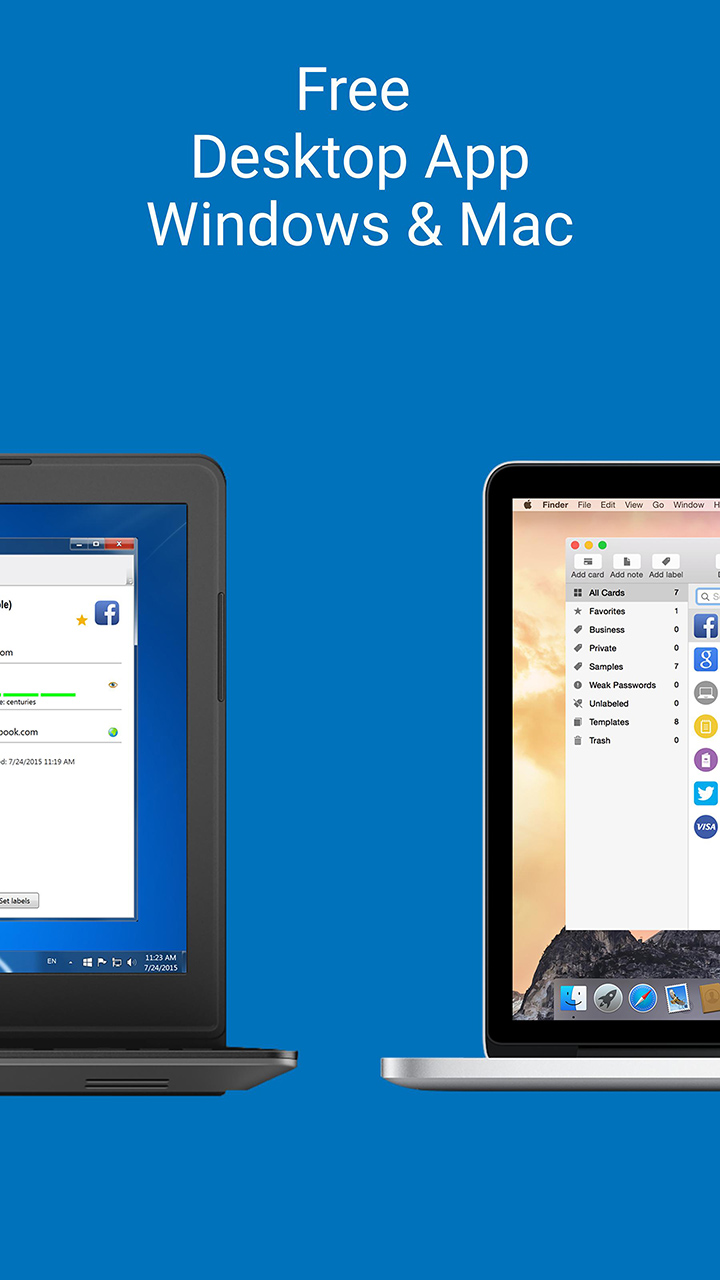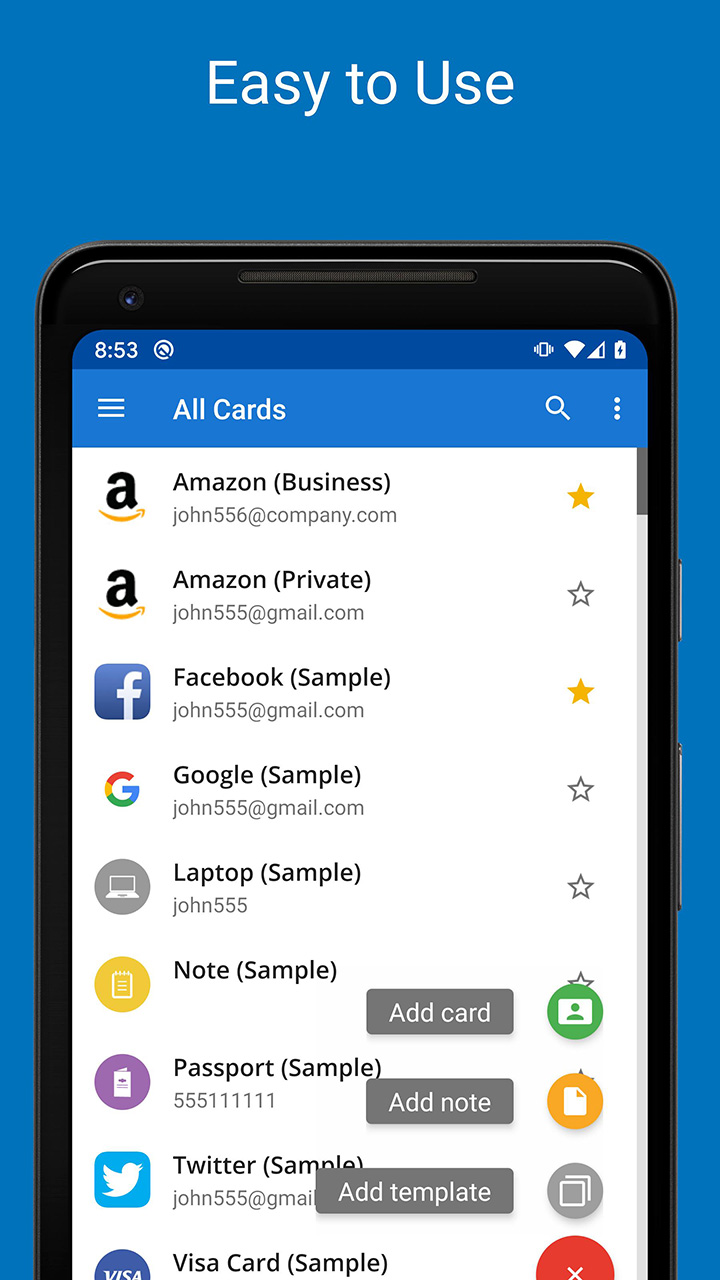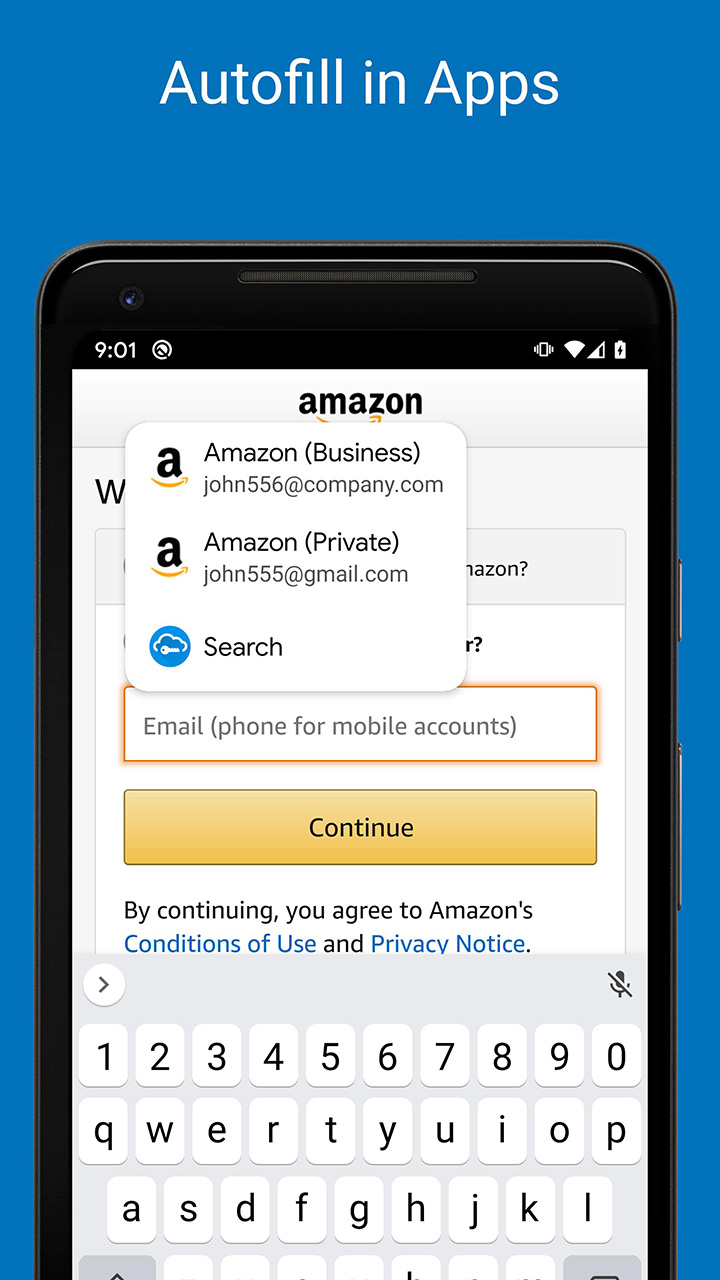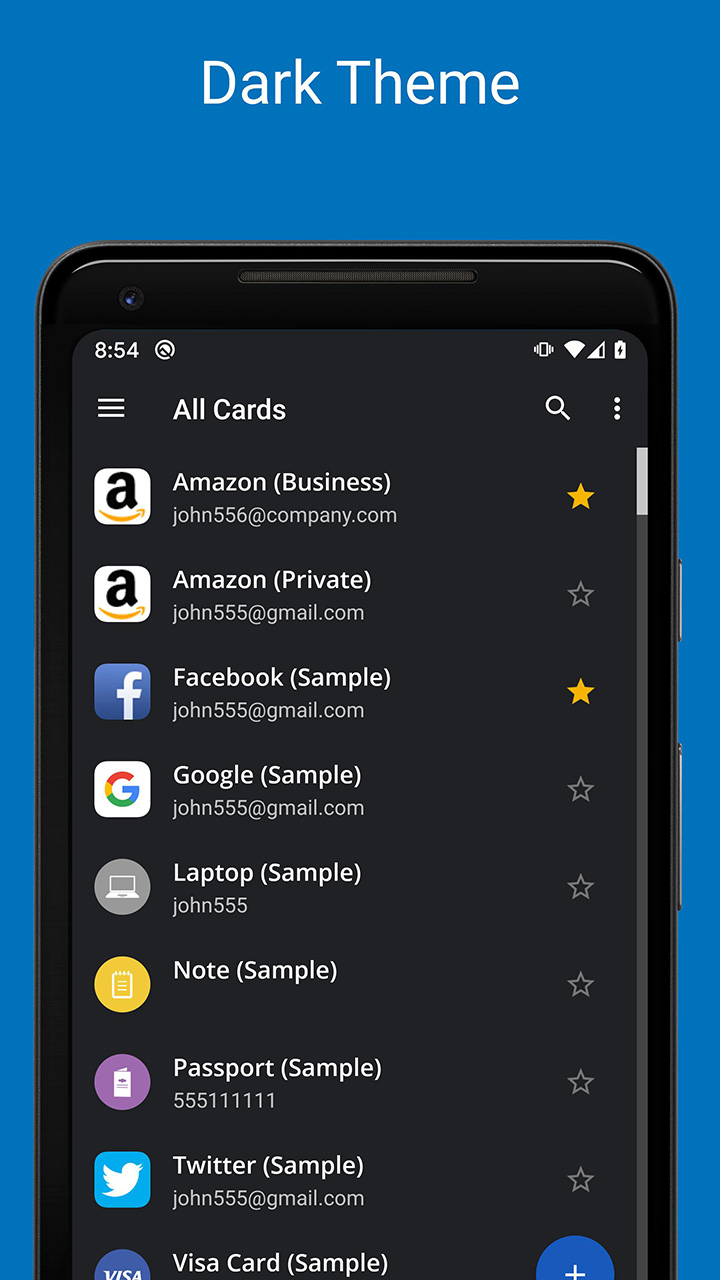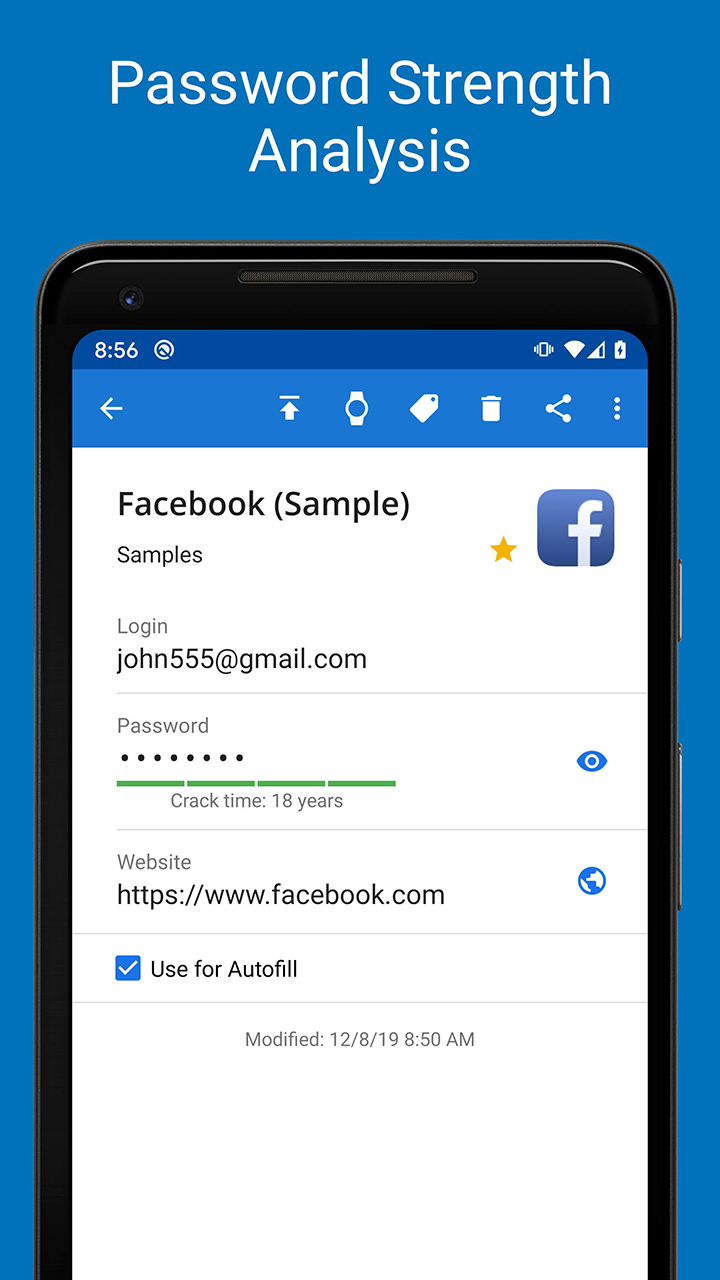SafeInCloud MOD APK 22.4.4 (Pro Unlocked)

-
版本:
22.4.4
-
更新于:
31-10-2022
模组功能
的描述 SafeInCloud MOD APK 22.4.4 (Pro Unlocked)
Explore this Article
+
For most people, having to keep memorizing their ever-enlarging lists of accounts and passwords is extremely annoying. And if your memory isn’t good enough, you’ll find yourself forgetting things quite easily. Not to mention that even if you’ve managed to take notes, the large amount of accounts will make it really difficult to track. Hence, you’ll need automated tools that won’t forget or make any mistakes.
As a result, apps like 1Password and My Passwords: Password Manager have become extremely popular among office users, as they allow you to keep your password under check. And now, with this new application from SafeInCloud, you can enjoy the impressive password managing features even more, as the app will allow you to easily keep your data on the online drives. This will enable much more convenient experiences, since the data will be available for you on all of your Internet connected devices.
Learn more about this interesting mobile app of Password Manager SafeInCloud Pro with our in-depth reviews.
What does it do?
So basically, Password Manager SafeInCloud Pro will provide Android users with a useful and secured password managing platform, which allows them to easily backup their accounts, passwords, and any related data. As a result, you can make uses of these data to easily access your accounts without having to memorize them. And most importantly, the feature is now available on your cloud drives, which will make sure that Android users can easily save their accounts and passwords on the fly.
Enjoy working with simple and intuitive app. Unlock the material designs and black themes for more accessible experiences. Explore the useful cloud synchronization feature on all available networks. Enable strong encryption for your online passwords and account data. Unlock cross-platform experiences on multiple devices. Enjoy the useful password analyzer and generator. The list goes on.
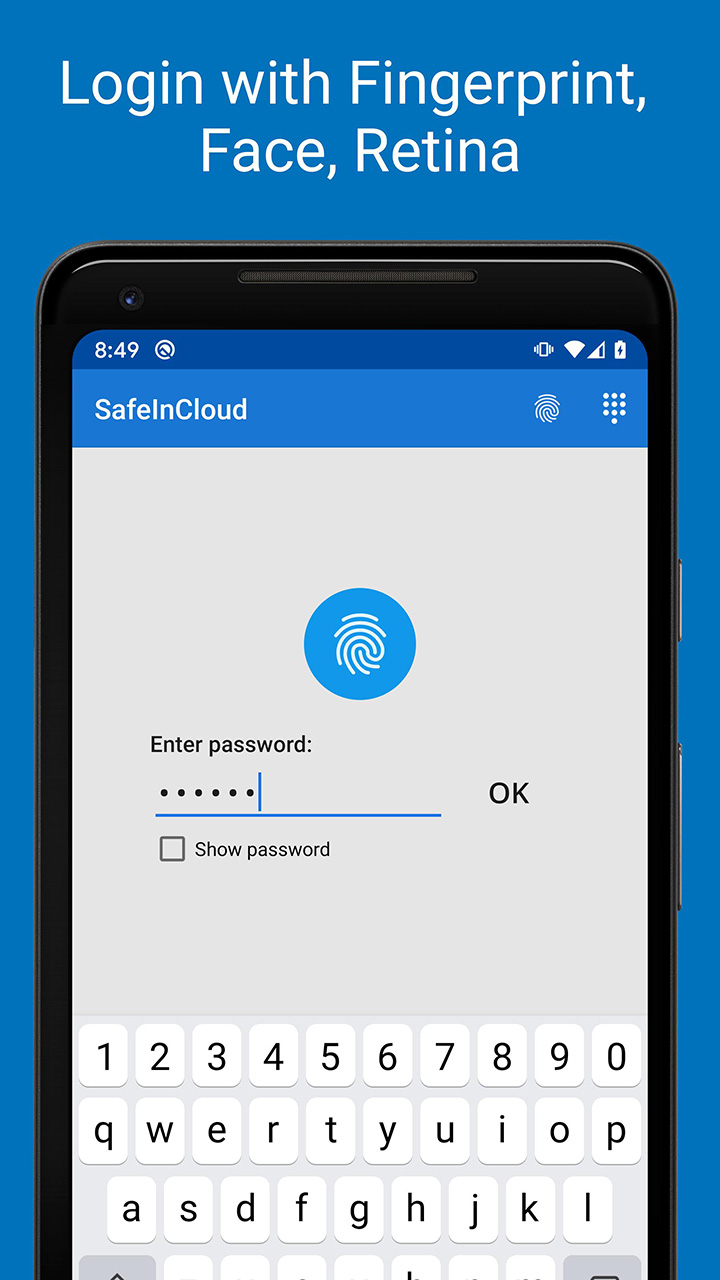
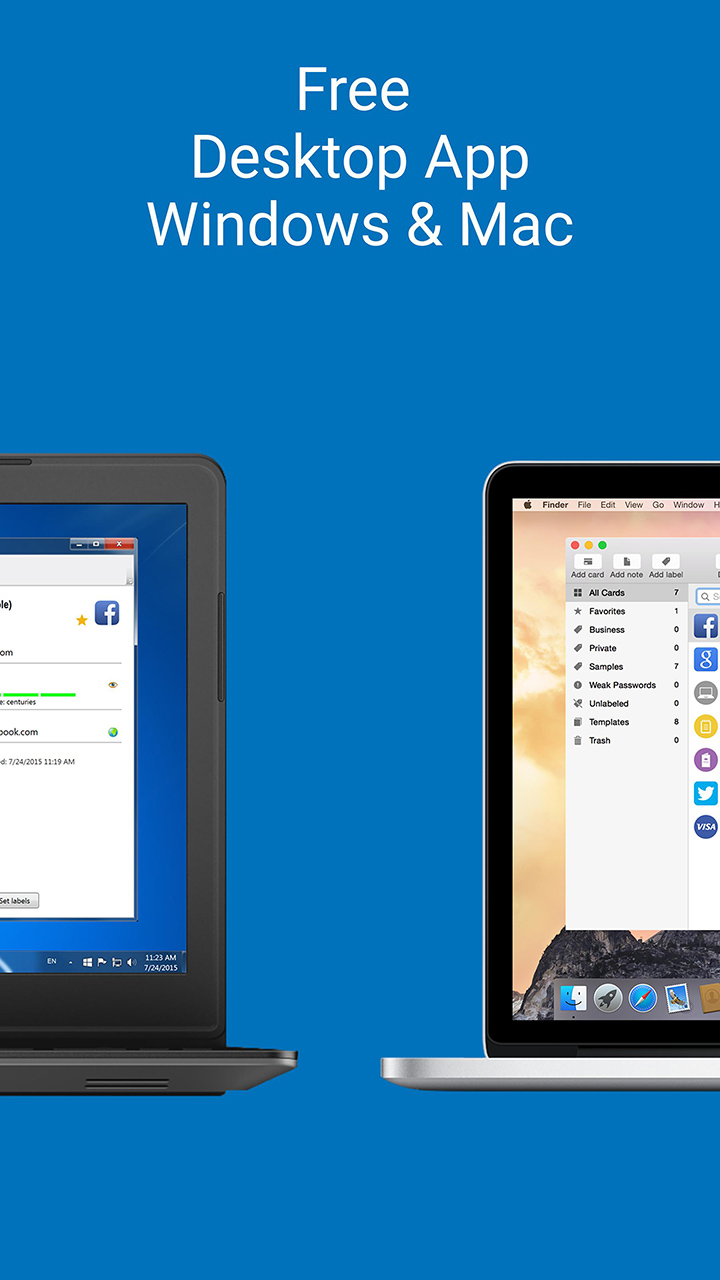
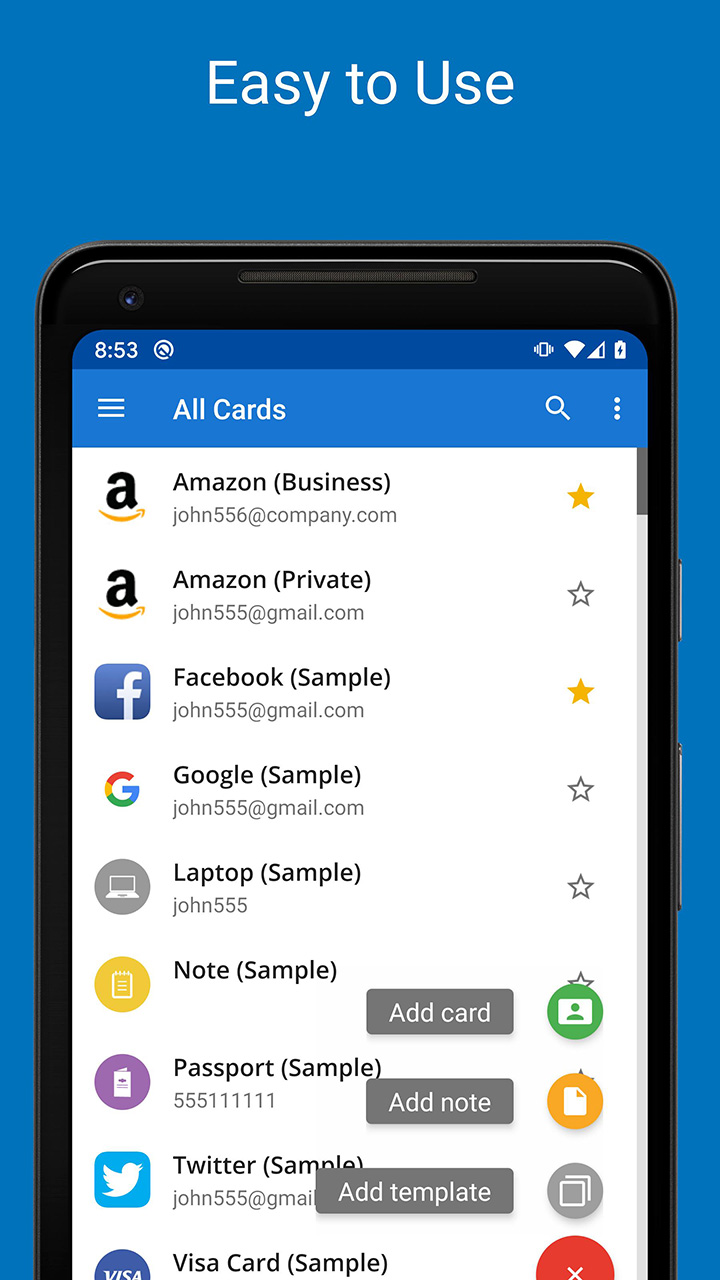
Requirements
To start enjoying the mobile app, Android users in Password Manager SafeInCloud Pro will need to pay for the priced version of the app on the Google Play Store. But once you have it installed, you can start working with all of its features.
Just make sure that you’ve provided the app with all the required access permissions, which are needed to enable the fully-feature app.
And like many other Android apps, Password Manager SafeInCloud Pro will require users to have their devices running on the latest firmware versions.
Awesome features
Here are all the exciting features that the app has to offer:
Simple and accessible app UI
To start with, Android users in Password Manager SafeInCloud Pro can immediately enjoy working with the simple and accessible mobile app UI. Feel free to navigate between the different menus and browse the available in-app options.
Enjoy working with the material design experiences
With the state-of-the-art material designs in Password Manager SafeInCloud Pro, Android users can now work with the new UI language from Google. With accessible features and smooth animations, the app will look and feel much better when you use it. Also, thanks to the available Dark theme option, you can save a significant amount of battery life and ease your eyes while using the app in low-light conditions.
Protect your data with strong encryption
And for those of you who are interested, you can now enjoy working with the useful data encryptions in Password Manager SafeInCloud Pro, which will protect both your offline and cloud data with the advanced 256-bit AES. This will prevent others from looking into your saved passwords and exploit your data in many ways.
Enable cloud synchronization on any available services
With the available cloud synchronization, Android users in Password Manager SafeInCloud Pro can enjoy working with the convenient mobile app, as all saved passwords will be backed up online easily. Simply select and connect to any of your own cloud accounts and apps, including Google Drive, Dropbox, OneDrive, Yandex Disk, and many others. You can then access these data from any of your Internet-connected devices. Thus, making the entire in-app experiences a lot more enjoyable.
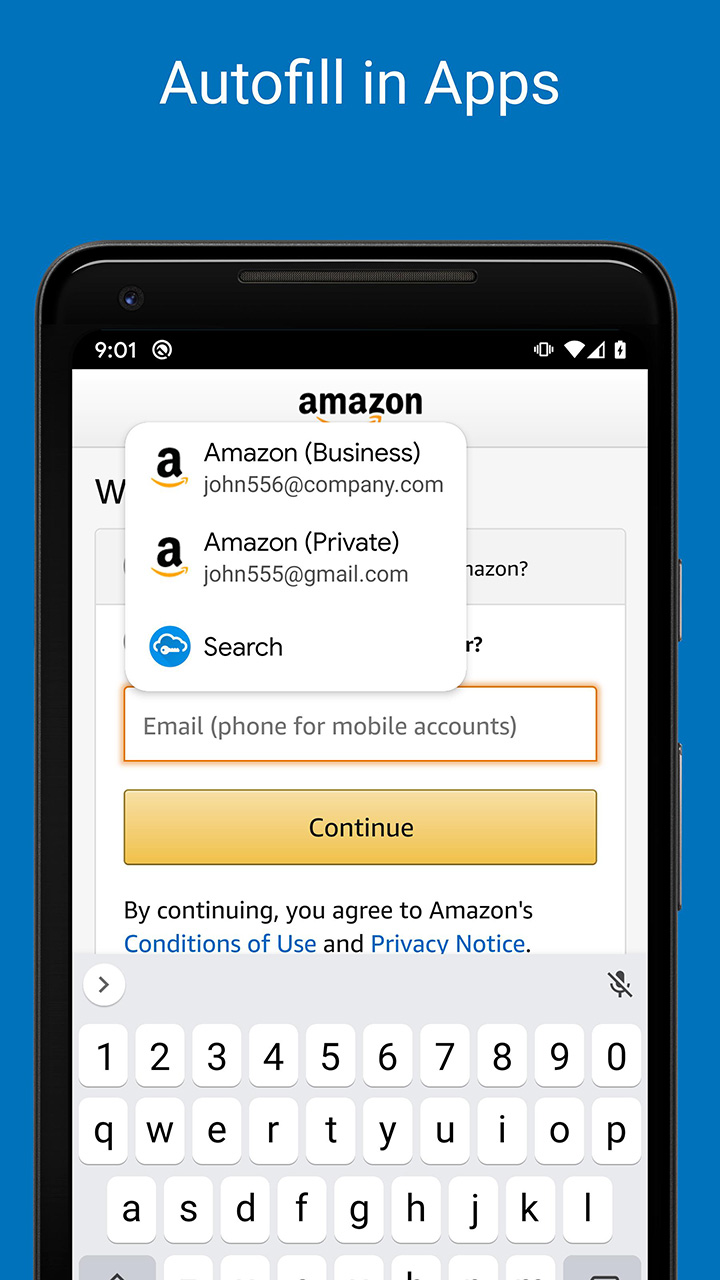
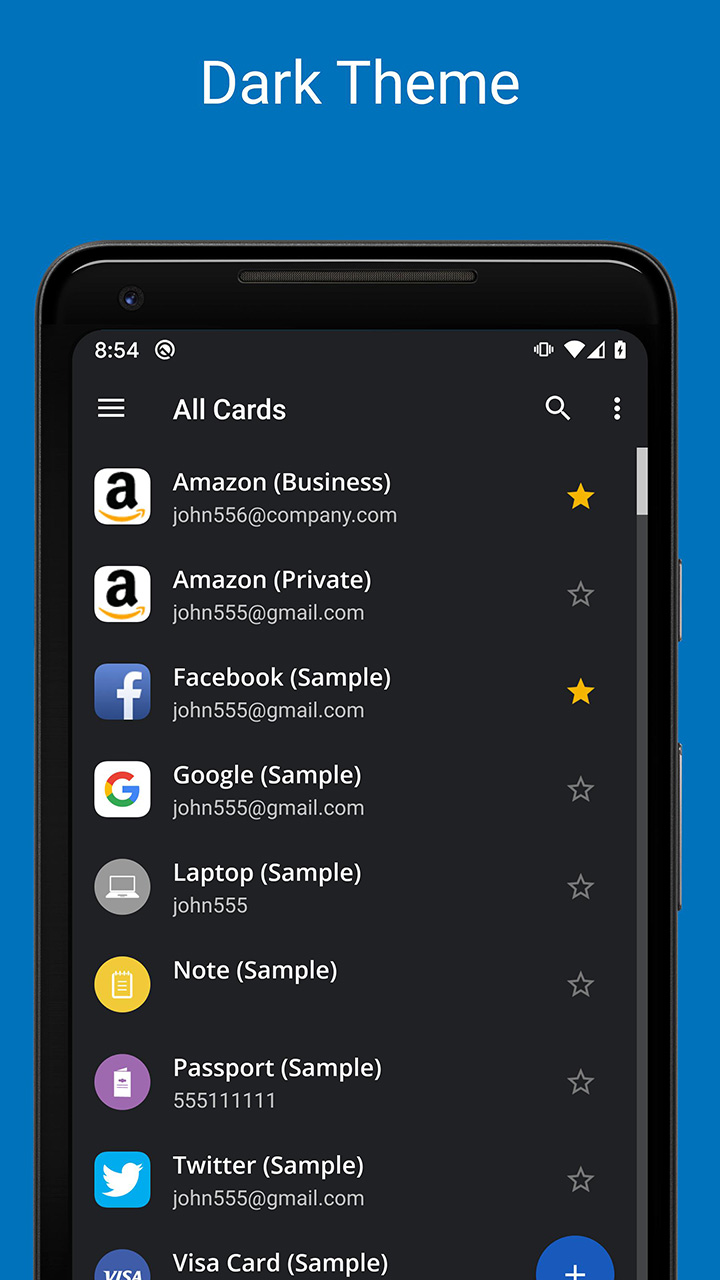
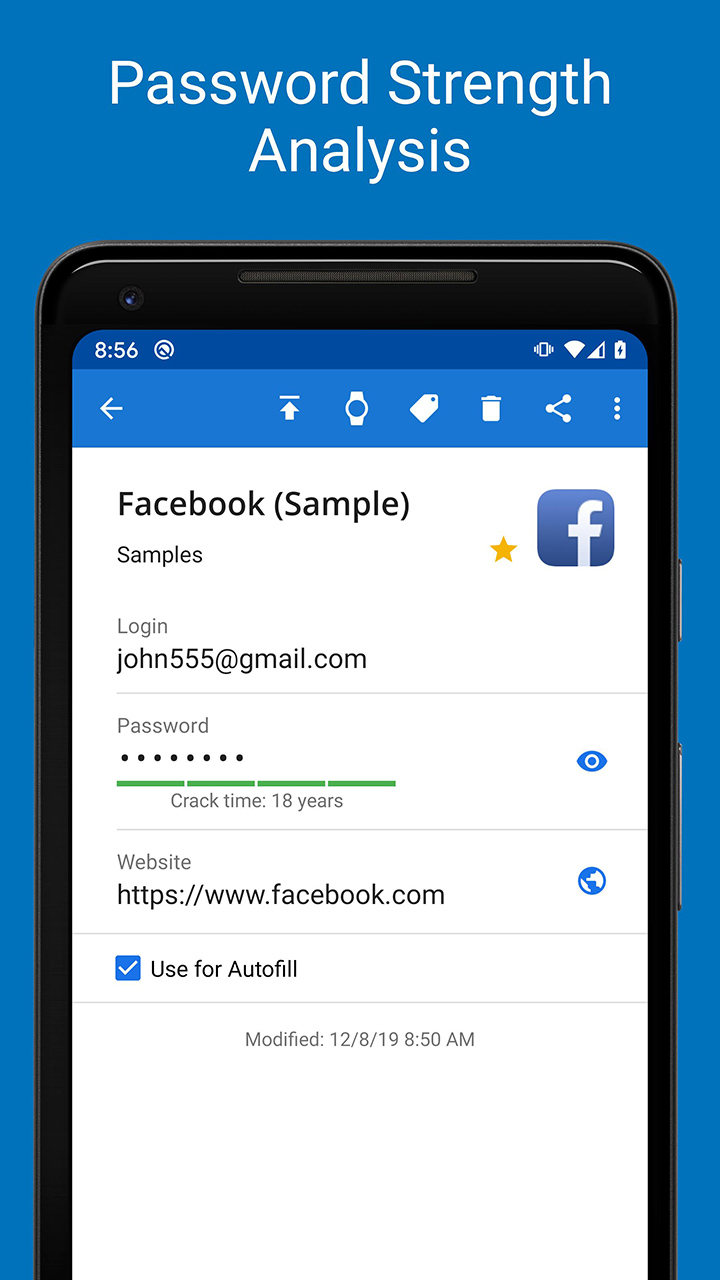
Use fingerprint to unlock your app
For those of you who are interested, you can now make uses of the available fingerprints on your mobile devices to access the app. These features will be available on devices with fingerprint-supported hardware. Feel free to use it to safely unlock the available cloud data on your mobile devices.
Enjoy the autofill feature for all passwords
To make it easier for users to type in passwords on their certain accounts, Password Manager SafeInCloud Pro will feature the autofill option. Now, users can make uses of the app to easily login from any available apps without having to use the touch keyboard.
Work well with your Android wear apps
Password Manager SafeInCloud Pro can easily work on many of your Android Wear devices. Feel free to use it to access your credit card PINs, doors, and locker codes. All of which will ensure your convenient experiences with the mobile app.
Ensure your password power with strength analysis
And if you are wondering if your current password is strong enough to match the required level of security, Password Manager SafeInCloud Pro can perform quick strength analysis on any selected passwords. The provided results will let you know if your password is strong enough and should you change them.
Use Password Generator to look for potential password upgrades
And speaking of which, users in Password Manager SafeInCloud Pro can now make use of the Password Generator to look for random and secure passwords for their certain accounts. Also, if you want more memorable results, the app is also able to generate strong yet easy to remember passwords.
Work well with your windows and mac devices
For those of you who are interested, you can now work with the interesting mobile app on any of your windows or mac devices. Here, you can easily connect to the dedicated Password Manager SafeInCloud Pro app on these platforms and make uses of the full-featured application. Simply access the cloud storage and you can unlock the saved passwords. The autofill feature will also be available on these platforms, making it extremely easy for you to insert new passwords.
Enable automated Data Import to sync password between devices
To make the app more interesting, Android users in Password Manager SafeInCloud Pro can now have fun working with the automated Data Import option. With this, users can easily import their data from other password manager apps so you won’t have to manually re-enter your lists.
Enjoy the free and unlocked app on our website
And last but not least, to make sure that all Android users are completely satisfied with the mobile application, we also provide the free and unlocked application of Password Manager SafeInCloud Pro on our website. Simply download the Password Manager SafeInCloud Pro Mod APK, follow the given instructions, and you will have it available on your mobile devices.
Final verdicts
With simple and accessible features, along with the secured password protection, Password Manager SafeInCloud Pro will make sure that all your account data is safe and is always available for you to access.
SafeInCloud MOD APK 22.4.4 (Pro Unlocked)
| ID | com.safeincloud |
| 版本 | 22.4.4 |
| 更新于 | 31-10-2022 |
| 安装 | 71 |
| 文件大小 | 16 MB |
| 要求 | 4.1 |
| 模组功能 | Patched |

Mod Maker for Minecraft PE v1.7 MOD APK (Unlocked/No ADS) Download
1.7Unlocked/No ADS

Notification History Log v16.0.0 APK + MOD (Premium Unlocked)
16.0.0Premium Unlocked

Easy Voice Recorder Pro 2.8.0 (Full Paid) Apk for Android
2.8.0
iTranslate Pro v5.7.0 APK + MOD (All Unlocked)
5.7.0Pro Unlocked

Screen Master v1.8.0.6 APK + MOD (Premium Unlocked)
1.8.0.6Premium Features Unlocked

Any.do v5.15.3.0 APK + MOD (Premium Unlocked)
5.15.3.0Premium Unlocked

Speechnotes – Speech To Text Premium 1.9 Apk for Android
1.9
File Manager v2.8.3 APK + MOD (Premium)
2.8.3Premium Features Unlocked

Microsoft OneDrive APK v6.43
6.43
HotSchedules MOD APK 4.196.0-1504 (Paid for free)
4.196.0-1504Paid for free

Geometry Dash 2.111 Apk + Mod All Unlocked Full Version
2.111
Car Parking Multiplayer MOD APK 4.8.9.3.8 (Unlimited Money)
4.8.9.3.8Unlimited Money

Adobe Lightroom APK + MOD (Premium Unlocked) v7.0.0
7.0.0Premium Unlocked

Dungeon Chronicle MOD APK 3.11 (Money/Diamond) Android
3.11
Bus Simulator Indonesia v3.6.1 MOD APK + OBB (Free Shopping)
3.6.1Free Shopping

The Walking Dead: Season Two v1.35 MOD APK + OBB (All Episodes)
1.35Unlocked All Episodes

Bus Simulator 2015 2.3 Apk Mod Unlocked for Android
2.3
Alight Motion v4.0.0 APK + MOD (Premium/XML Added)
4.0.0Premium Unlocked/XML Added

Yu-Gi-Oh! Duel Generation 121a (MOD Free Shopping)
121aFree Shopping/Unlocked

Spotify Premium v8.6.80.1014 APK + MOD (Unlocked/Final)
8.6.80.1014Premium Unlocked

Getting Over It with Bennett Foddy v1.9.4 APK + MOD (Gravity/Speed) - Download for Android
1.9.4Gravity/Speed

App Cloner MOD APK 2.15.1 (Premium Unlocked)
2.15.1Premium Unlocked

Remini v1.7.5 APK + MOD (Pro/Premium Unlocked)
1.7.5Ad-Free

ARK: Survival Evolved 2.0.28 (MOD Unlimited Amber)
2.0.28Unlimited Amber

Ultimate Fishing Simulator 2.34 (MOD Unlimited Money)
2.34Unlimited Money