Precise Volume APK 1.19.1 (Pro Features Unlocked)

-
Ausführung:
1.19.1
-
Aktualisieren am:
05-11-2021
Mod-Funktionen
Die Beschreibung von Precise Volume APK 1.19.1 (Pro Features Unlocked)
Explore this Article
+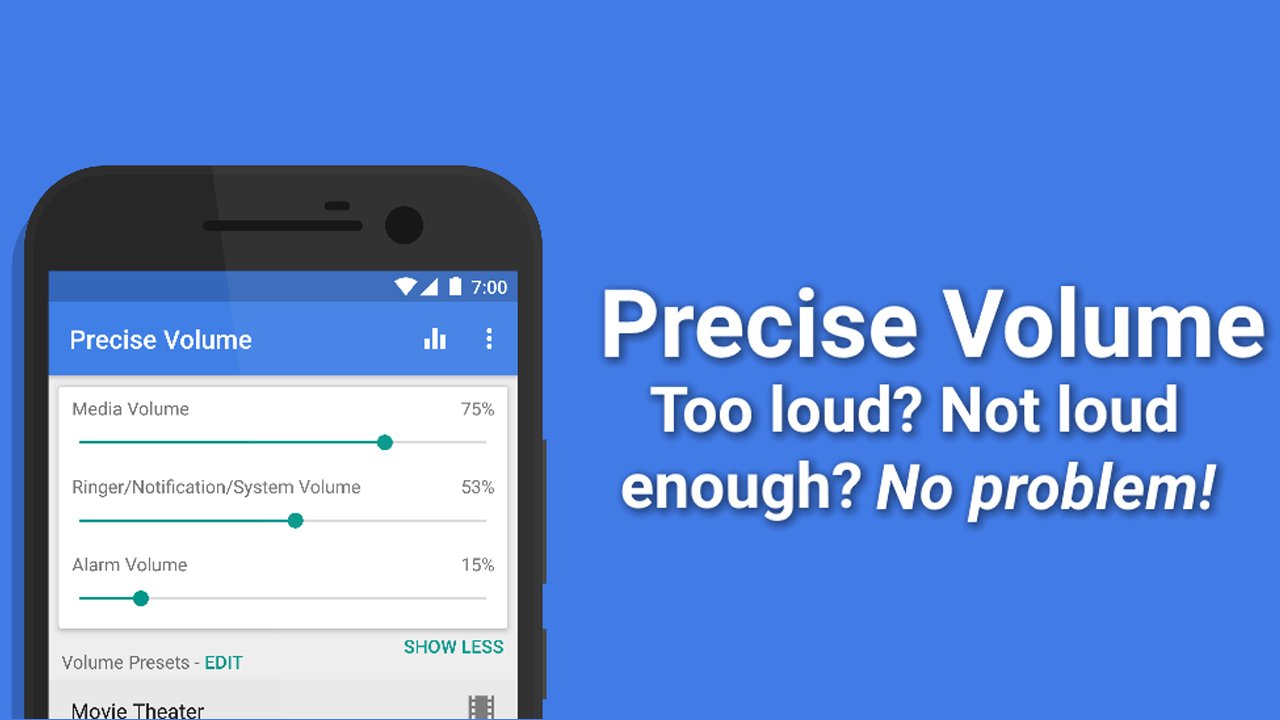
Precise Volume is a fully-featured volume control app developed by Phascinate for Android devices. Actually, this app is available in two versions. The free download is what everybody can get on CH Play Store, and the Pro version is an in-app purchase.
Suppose you have struggled with the loudness speaker or not satisfied with the inconsistency when using earphones. In that case, the Precise Volume is born for you. If you want professional control over all the volume settings on your device with tons of convenient features, you can switch to the Pro version.
In this article, we are pleased to show you the prominent features of Precise Volume and, of course, the superior of the Pro version, along with some downfalls that you need to keep in mind. Keep reading to find out whether this app is worth downloading.
How does Precise Volume look and perform?
Precise Volume works as a volume stabilizer hub. It aims to customize all the volume settings on your mobile devices to deliver the most consistent and smooth sound to your ears. This is especially useful when youâre in a silent library or crowded on a packed bus and still want to hear your phone.
Design
We can indicate that the app design simply goes straight to the point. When looking at the appâs logo, you can see a volume icon inside a big gear, expressing what the app can do for you. The app has a classic blue tone of color, which goes well with the simple yet efficient concept.
When entering the app, you will find the items are logically and user-friendly organized. The home page displays the âVolume slidersâ and âVolume presets.â Thereâs a âMore volume settingsâ (grey gear) at the bottom of the screen, containing all preferences and tweaks.
Besides, there are a cart icon and a three-dot icon on the screenâs upper right. The cart helps you purchase in-app, and the overlay menu provides you with extra options. We will examine all of these features later in the next section.
The main setting screen also shows a simple organization. The developers gather all options into three major headings: General Settings, Pro Settings, and More Stuff. However, they do not provide a hamburger menu or quick settings, making difficult users sometimes feel inconvenient.
Performance
Precise Volume offers a set of about 100 different volume controls to users for free. All you need to do is download it from Play Store. The app helps to customize various volume levels, make your phone sound greater, and protect your hearing, especially if you often use earphones or headphones.
In the Volume Settings, you have a choice to separate ringer, notification, and system into individual volume sliders. You can turn the Call Volume on or off, which means you can adjust the top speakerâs volume. Right under this toggle, you have an option to lock volume buttons to media. With this feature, you can use Media by default when pressing a button outside of the Precise Volume app.
Moreover, this app provides a fully-featured Equalizer to create your own presets, stabilizing any music genres you like. If you often listen to tracks with small volume vocals, the Volume Booster can raise the volume higher than usual. If you are an EDM lover, you will definitely love the Bass Booster because it makes the bass tones beat boomier (Weâre really into this feature).
Also, two prominent advanced features that the free version offers are Headphone Volume Limit and Manage Presets. The limit volume feature is quite cool for headphone users since it is for protecting their ears. Meanwhile, the Presets feature allows you to configure the volume for various circumstances rapidly and easily. For example, it comes into play when youâre in a car with a pair of headphones or earphones plugged into the AUX cable.
There are still some other advanced functions such as popup notification reporting activation of configurations, or announcing when the volume levels change outside the app. In case the app doesnât work (maybe because of unfixed bugs), you should press the API button to change the interaction between Precise Volume and your device. This feature is only for technical purposes, and we hope you will not encounter such a situation.
In our opinion, the free version does come with some nifty features, but itâs not enough to convince us. We expect more professional and modern options.
What does the Pro version offer?
You can enjoy all the free versionâs standard features and simultaneously experience premium features with the Precise Volume. Like the Pro version of any other apps, the first thing that makes everyone happy is removing all annoying ads. It also gives you an option to hide the âMore Volume Settingsâ headings.
Besides, Pro users can adjust up to a million precise volume levels, compared to just 15 levels of Android by default and 100 of the free version. This means you can switch the volume steps between 0 and 1,000,000. Incredible!
Precise Volume not only gives you more control levels but also has the flexibility to blend into your life comfortably and help you start to adjust the sound right away. The Automatic Volume feature automatically activates when you connect your device with headphones, Bluetooth connectivity, or open other apps. When you insert a headset via the jack, a popup dialog immediately appears and asks you to choose the proper headphone preset.
Besides, this version is more powerful since it unlocks more advanced features for many different using purposes. We will give you a quick look at these features down below:
- Volume Button Override: allows Precise Volume to regulate your deviceâs volume from any screen.
- Volume Control Notification: displays a volume control notification continuously (along with themes), giving you quick and easy access to the app itself.
- Screen Off Override: keeps the app running by overriding system activities, convenient for those who still listen while the screen is off.
- Dark App/ UI Theme: works like the night mode on the computer, especially perfect for OLED screens.
- Audio Curve: adjust the audio tweaking. This means you can change the speed of volume while going from the minimum to the maximum level and vice versa.
- Volume Button Increments: shows how much the volume will change when you touch the volume button.
- Combine All Volumes: lets you combine unmuted sounds. If you change one of the spectrumâs volume, other ranges will automatically adjust their volumes/ frequencies to equalize it.
However, thereâs one biggest downfall you need to keep in mind that you cannot directly use Precise Volume outside the app itself. If youâre using the free version, you have to switch to the app to use it. If youâve already had the Precise Volume, you can easily access it through the notification bar. Yes, it takes just a moment, but still annoying sometimes.
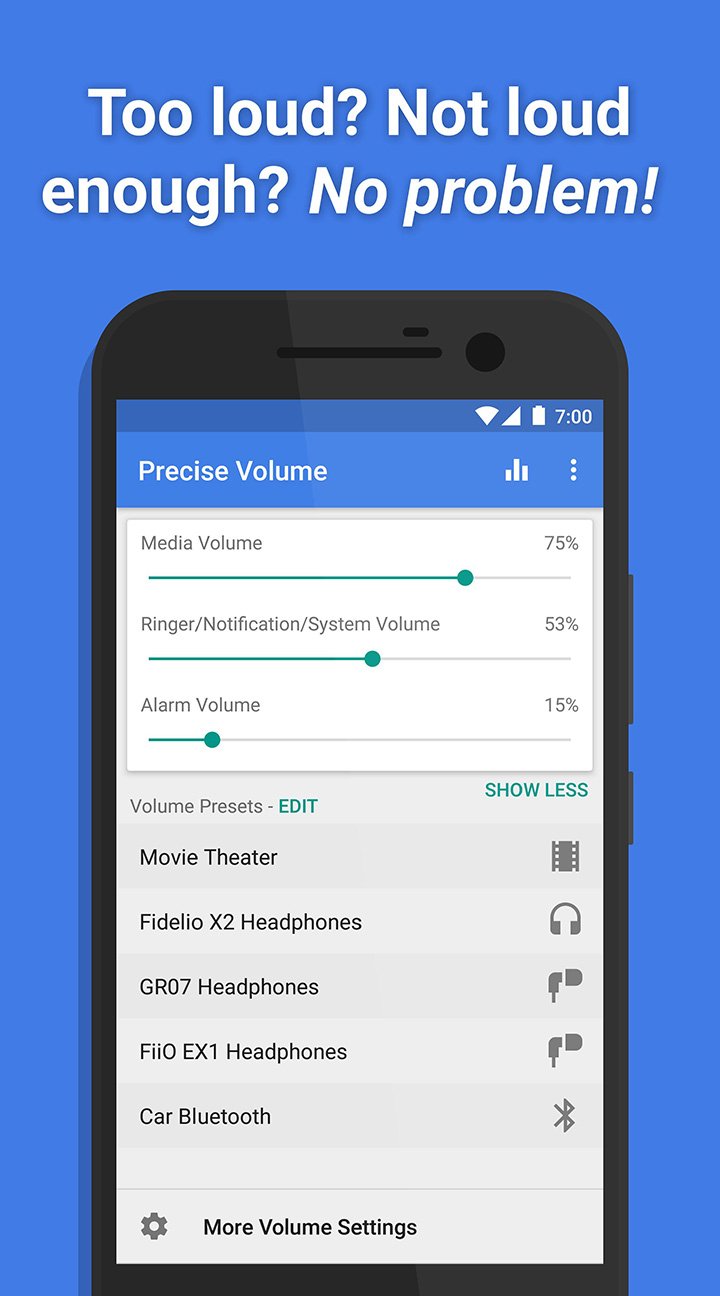
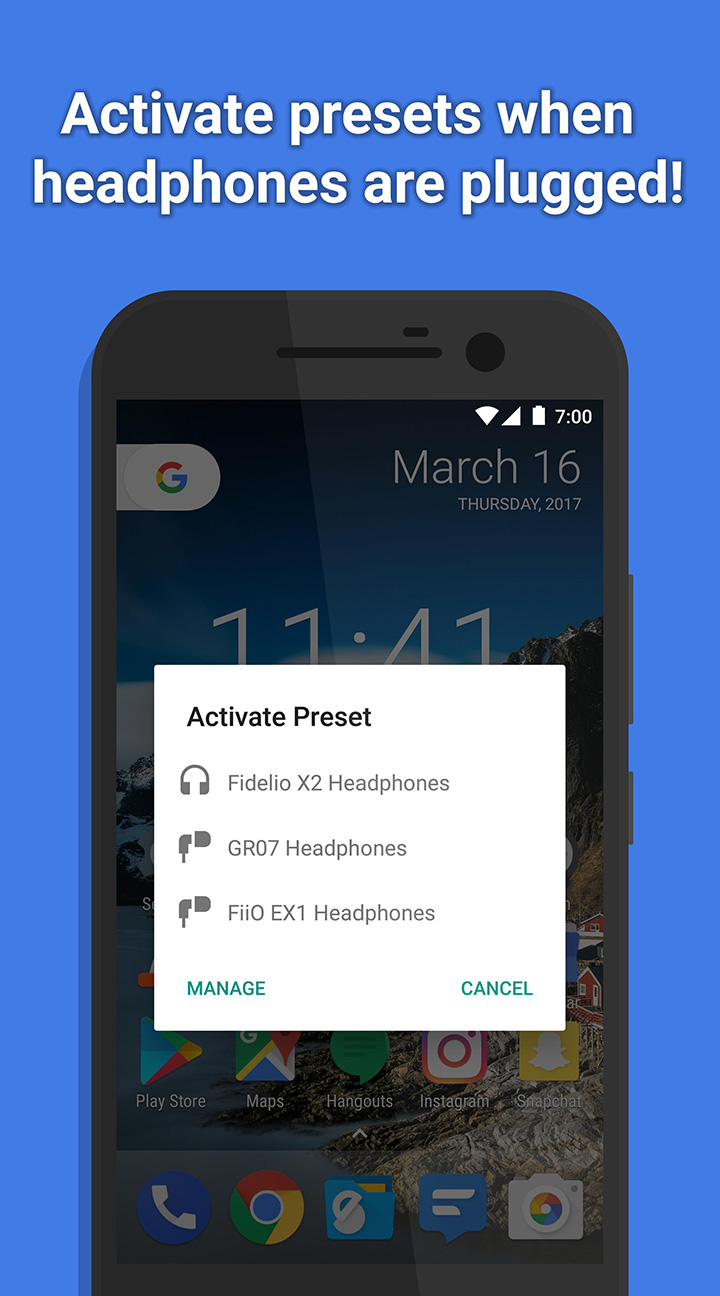
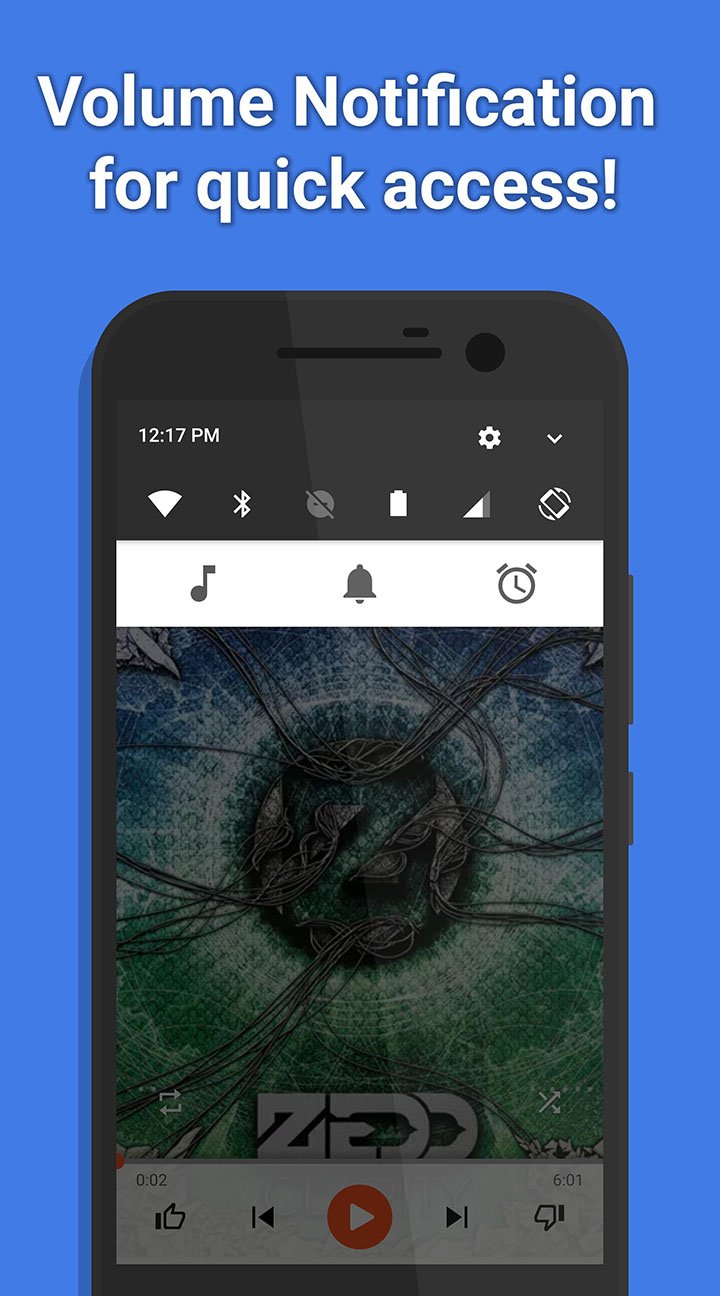
What are the pros and cons of Precise Volume?
Pros
- No root required
- No in-app advertisements
- Has a dark mode (trendy feature for any mobile app)
- Great volume booster and reducer (most apps only have boost features)
- Maximize all the customizations, including volume levels, audio curve tweaking, etc.
- Users can set the audio frequency output of each device connected to their phones/tablets.
Cons
- Does not work with SoundCloud
- Cannot be used via the volume buttons when outside the app itself
Bottom line
Overall, Precise Volume definitely stands out thanks to its functionality, particularly the presets for volume and the audio curve. But it seems like the developers intend to push users to buy the pro version more. While the free version increasingly shows its inadequacy and inconvenience, the Pro one can overcome most of these disadvantages.
You might wonder whether you should pay $3 to buy the pro version because the free version also offers many cool features. Then the Precise Volume Pro Apk should be a great choice in this case. All your desired functions are already unlocked, waiting for you to explore. So why donât you give it a try?
Precise Volume APK 1.19.1 (Pro Features Unlocked)
| ID | com.phascinate.precisevolume |
| Ausführung | 1.19.1 |
| Aktualisieren am | 05-11-2021 |
| Installiert | 295 |
| Dateigröße | 4M |
| Anforderungen | 4.0 |
| Mod-Funktionen | Pro Features Unlocked |

Music Visualizer v0.8.1 APK + MOD (Full Version) Download for Android
0.8.1Purchase Full Version
![Eon Player Pro 5.8.1 (Full Paid) Apk for Android [Latest]](https://mie.moddroid.io/Precise-Volume-APK-1191-Pro-Features-Unlocked+e575b48d34.jpg)
Eon Player Pro 5.8.1 (Full Paid) Apk for Android [Latest]
5.8.1
ORG 2022 v2022.2.0.2 APK + MOD (Unlocked All Content)
2022.2.0.2Unlocked All Content

YouTube Music APK + MOD (Premium Unlocked) v4.54.52
4.54.52Premium Unlocked

TuneIn Radio Pro v27.9 APK (Full Paid/Unlocked)
27.9Full Paid Version

Pulsar Music Player Pro v1.12.9 APK + MOD (Premium Unlocked)
1.12.9
JOOX Music v6.9.0 APK + MOD (VIP Unlocked)
6.9.0VIP Unlocked

AT Player v1.495 APK + MOD (Premium Unlocked)
1.495Premium Features Unlocked

Voice Changer v1.02.50.0130 APK + MOD (VIP Unlocked)
1.02.50.0130VIP Unlocked

REAL BASS v6.31.1 APK + MOD (Premium Unlocked)
6.31.1Premium / Paid Features Unlocked

Geometry Dash 2.111 Apk + Mod All Unlocked Full Version
2.111
Bus Simulator Indonesia v3.6.1 MOD APK + OBB (Free Shopping)
3.6.1Free Shopping

Adobe Lightroom APK + MOD (Premium Unlocked) v7.0.0
7.0.0Premium Unlocked

Dungeon Chronicle MOD APK 3.11 (Money/Diamond) Android
3.11
Bus Simulator 2015 2.3 Apk Mod Unlocked for Android
2.3
Getting Over It with Bennett Foddy v1.9.4 APK + MOD (Gravity/Speed) - Download for Android
1.9.4Gravity/Speed

The Walking Dead: Season Two v1.35 MOD APK + OBB (All Episodes)
1.35Unlocked All Episodes

Alight Motion v4.0.0 APK + MOD (Premium/XML Added)
4.0.0Premium Unlocked/XML Added

Spotify Premium v8.6.80.1014 APK + MOD (Unlocked/Final)
8.6.80.1014Premium Unlocked

Remini v1.7.5 APK + MOD (Pro/Premium Unlocked)
1.7.5Ad-Free

FL Studio Mobile v3.6.19 APK + OBB (Full Patched)
3.6.19Full Paid & Patched

Frontline Commando: D-Day MOD APK 3.0.4 (Free Shopping)
3.0.4Free Shopping

Monster Hunter Stories v1.3.5 APK + OBB (Unlimited Money/Mega Mod)
EN: 1.0.3 | JP: 1.3.5Money/Mega Mod

Mini DAYZ: Zombie Survival v1.5.0 MOD APK (Immortal/Plus) Download
1.5.0Immortal/Plus

Football Manager 2021 Touch v21.3.0 (Full/Paid)
21.3.0


