Add Text app: Text on Photo Editor MOD APK 12.0.0 (Premium Unlocked)

-
Ausführung:
12.0.0
-
Aktualisieren am:
04-07-2024
Mod-Funktionen
Die Beschreibung von Add Text app: Text on Photo Editor MOD APK 12.0.0 (Premium Unlocked)
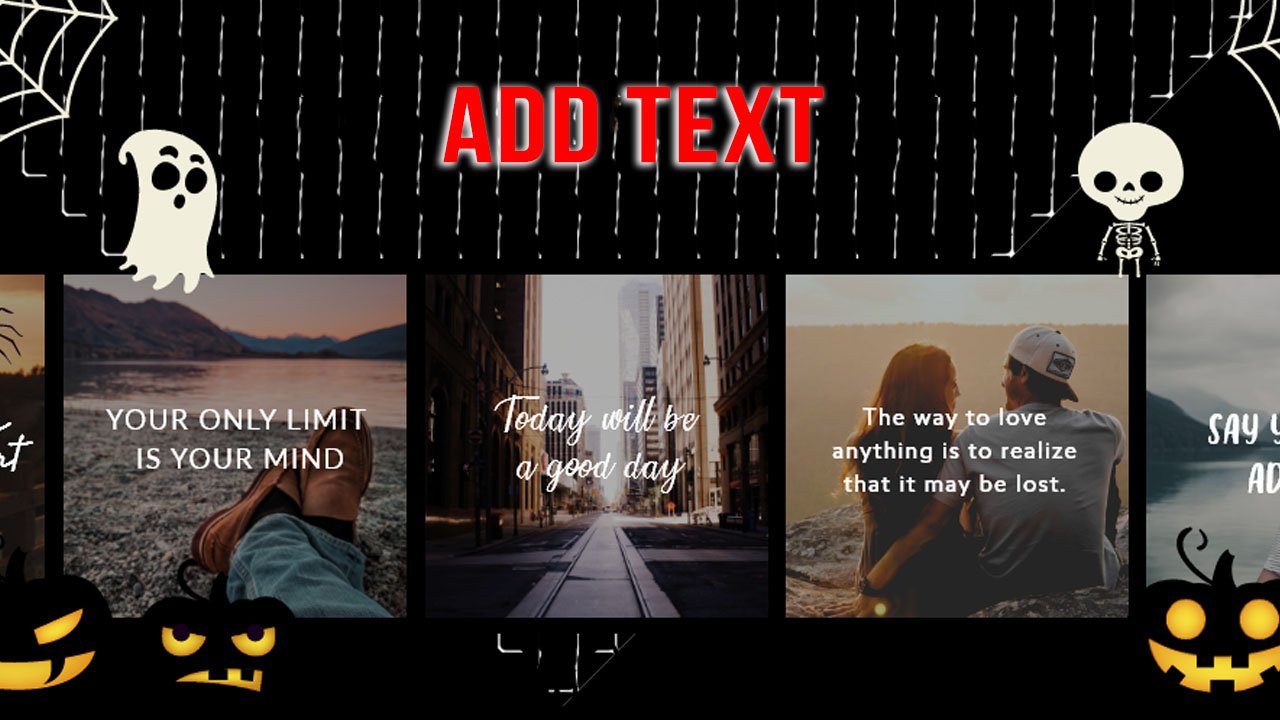
A great app with magical text, download “” to create your signature for each photo.
Powerful font application on the phone
Add Text: Text on Photo Editor is a powerful font application on the phone. The app belongs to the developer Gabo Apps. If you are a person who often inserts text into photos, then the application is the necessary choice on the phone.
Add Text: Text on Photo Editor allows you to add lots of excellent text to high-quality photos. In particular, text can be added to the image, gradient, solid color, or transparent background.
Create excellent text from font variety
Add Text: Text on Photo Editor supports more than 1000 different fonts. You can create as many custom fonts as you want (including emoji fonts). In addition, the application can add multiple layers in the same photo, such as text, image, shape, sticker, and saved text style.
You can create unique designs thanks to different text parts like Fonts, Formatting, Color tools, Strokes, Highlights. You can resize and scale the text to have any text layout. You can save your text in the Styles tool to use for watermarks, signatures, branding, and more.
Add Text: Text on Photo Editor allows you to add multiple texts to a photo; you can edit each text on draft. The application has a Font and Format tool to change the font, alignment, text size. Also, you have text options like bold, italic, underline, and strikethrough.
You can change the color and opacity of the text on individual words/letters. You can add Strokes (Borders) to the reader with the color and stroke width you like. You can highlight whole text or separate sections with different colors/opacity. You can customize the spacing between letters and lines.
Add Text: Text on Photo Editor allows grid positioning with the snap option, flip overlay horizontally and vertically. In particular, you can bend text along a curve.
Many essential utilities for writing
Add Text: Text on Photo Editor also has many advanced utilities for text. For example, you can use the 3D text tool to see the 3D Perspective. In addition, the app has a layer view, so you can rearrange layers, change the visibility, or lock/unlock each layer.
App has tools for background such as: effect, Crop, Resize, Flip/Rotate, Medium Square. Therefore, you can move, scale, rotate, edit, copy, delete (for overlays) and wrap the text to your liking. Moreover, you can shade text with color, transparency, blur, and positioning. Also, predefined gradients: edit start/end color and gradient angle.
Add Text: Text on Photo Editor creates texture by adding any photo and making any transition. You can generate opacity and Blend with the background. If you make the wrong text, you can use the eraser to erase parts of the reader with the brush. In addition, the color tools have eye drops, color pickers, and predefined colors.
Add new and exciting objects
Add Text: Text on Photo Editor allows the addition of many exciting objects like stickers/emoticons. Hundreds of new things are organized into eight categories. Also, you can add any photo from your phone as an overlay. Mainly, you can add more than 100 shapes with both fill and border versions.
The app has other overlay customization tools like Opacity, Position, Perspective, Crop, Shape Color, stroke, and width. In addition, you can change the background. The application supports many different modes such as rotate mode (move the canvas with one finger), pin mode (pin the location for you to fix the position of the background), and healthy mode (brings the canvas to the center of the screen).
Easy to use for non-professionals
Add Text: Text on Photo Editor is easy to use for non-professionals. You can undo & redo history with any wrong actions. Moreover, you can quickly share work through recent apps. Primarily, you can save all templates in one APK with a small size.
You can save the project for editing and reuse the template. Alternatively, you can save images as JPEG, PNG, or WebP files. The app supports a dark mode to reduce eye strain and save battery. If you need any help with the application, you can go to [email protected] – the manufacturer’s email.
The application is continuously developed and upgraded according to user feedback.
You can download “Phonto – Text on Photos” to create many unique texts. The application provides more than 200 fonts available. In addition, you can use new fonts. Furthermore, the application allows changing many things: text size, text color, text shadow, text background color.
Conclusion
In short, Add Text: Text on Photo Editor is a great font application. You can create quality text in your favorite photo. In particular, all the features of the application are free for everyone. Therefore, you can make many amazing things like memes, quotes, Instagram stories, Youtube thumbnails, banners, etc.
Download “Text on Photo Mod APK” to create the most creative text!
Add Text app: Text on Photo Editor MOD APK 12.0.0 (Premium Unlocked)
| ID | com.nand.addtext |
| Ausführung | 12.0.0 |
| Aktualisieren am | 04-07-2024 |
| Installiert | 104 |
| Dateigröße | 11.16 MB |
| Anforderungen | 4.1 |
| Mod-Funktionen | Premium Features Unlocked |

Fotor Photo Editor Premium 7.3.10.134 Unlocked Apk for Android
7.3.10.134![InShot Photo Editor Pro MOD APK 1.417.127 [Unlocked] Android](https://mi6.moddroid.io/Add-Text-app-Text-on-Photo-Editor-MOD-APK-1200-Premium-Unlocked+6160885eb4.jpg)
InShot Photo Editor Pro MOD APK 1.417.127 [Unlocked] Android
1.417.127
Presets for Lightroom mobile – Koloro 5.9.1 Apk Mod (VIP) Android
5.9.1
Sketch Camera FULL 1.35 Unlocked Apk for Android
1.35
Face Blemishes Removal 1.5 Apk Mod for Android
1.5
Enhance it – Fix your Photos MOD APK 3.4.2 (Premium) Android
3.4.2
Lumii Photo Editor Pro APK 1.502.113 (Full) Android
1.502.113
Cut Paste Photos v9.20.1 APK + MOD (Pro Unlocked)
9.20.1Pro Unlocked

YouCam Makeup- Makeover Studio 5.98.1 (Full PRO) Apk Android
5.98.1
Toolwiz Photos MOD APK 11.21 (Vip Unlocked)
11.21Vip Unlocked

Geometry Dash 2.111 Apk + Mod All Unlocked Full Version
2.111
Bus Simulator Indonesia v3.6.1 MOD APK + OBB (Free Shopping)
3.6.1Free Shopping

Adobe Lightroom APK + MOD (Premium Unlocked) v7.0.0
7.0.0Premium Unlocked

Dungeon Chronicle MOD APK 3.11 (Money/Diamond) Android
3.11
Bus Simulator 2015 2.3 Apk Mod Unlocked for Android
2.3
Getting Over It with Bennett Foddy v1.9.4 APK + MOD (Gravity/Speed) - Download for Android
1.9.4Gravity/Speed

The Walking Dead: Season Two v1.35 MOD APK + OBB (All Episodes)
1.35Unlocked All Episodes

Alight Motion v4.0.0 APK + MOD (Premium/XML Added)
4.0.0Premium Unlocked/XML Added

Spotify Premium v8.6.80.1014 APK + MOD (Unlocked/Final)
8.6.80.1014Premium Unlocked

Remini v1.7.5 APK + MOD (Pro/Premium Unlocked)
1.7.5Ad-Free

FL Studio Mobile v3.6.19 APK + OBB (Full Patched)
3.6.19Full Paid & Patched

Frontline Commando: D-Day MOD APK 3.0.4 (Free Shopping)
3.0.4Free Shopping

Monster Hunter Stories v1.3.5 APK + OBB (Unlimited Money/Mega Mod)
EN: 1.0.3 | JP: 1.3.5Money/Mega Mod

Mini DAYZ: Zombie Survival v1.5.0 MOD APK (Immortal/Plus) Download
1.5.0Immortal/Plus

Football Manager 2021 Touch v21.3.0 (Full/Paid)
21.3.0