Magic Poser MOD APK 1.56.2 (Unlocked)

-
Version:
1.56.2
-
Mise à jour le:
06-11-2021
Fonctionnalités mod
La description de Magic Poser MOD APK 1.56.2 (Unlocked)
Explore this Article
+
For artists, especially beginners who are trying to learn the basic concepts and would love to study them from 3D examples, Magic Poser will definitely impress you with its amazing library of 3D models, which cover all aspects of drawing. Thus, allowing Android users to always find what they wanted to look for and start working on their artwork quite comfortably.
Feel free to select your 3D models from a variety of different categories, including figures, 3D objects, characters, and so on. Different models can be fully altered by customizing their poses, settings, and other features, which will allow you to always have the perfect 3D models to work with. Use the app to improve your drawing and designing skills whenever needed.
Learn more about the interesting mobile application of Magic Poser and all of its features with our comprehensive reviews.
What does it do?
Here in Magic Poser, Android users will have themselves a fully featured 3D model poser, which will make it super easy for them to find the right objects and poses to study and work on their artworks. Feel free to browse the massive library of 3D models which cover multiple categories of human figures and real-life objects. Use them to set up certain poses and settings for your studies or drawing sessions.
With simple and accessible features, the app will make it as easy as possible for you to become familiar with it. Have fun playing with the awesome 3D models and props that will provide unlimited applications for artists. Feel free to customize and set them up in your own ways to create different scenarios. Enjoy realistic studio lighting and effects, which would make the whole scenes a lot more relatable. Have fun playing with the normal and extreme perspectives to further work on your artworks. The list goes on.
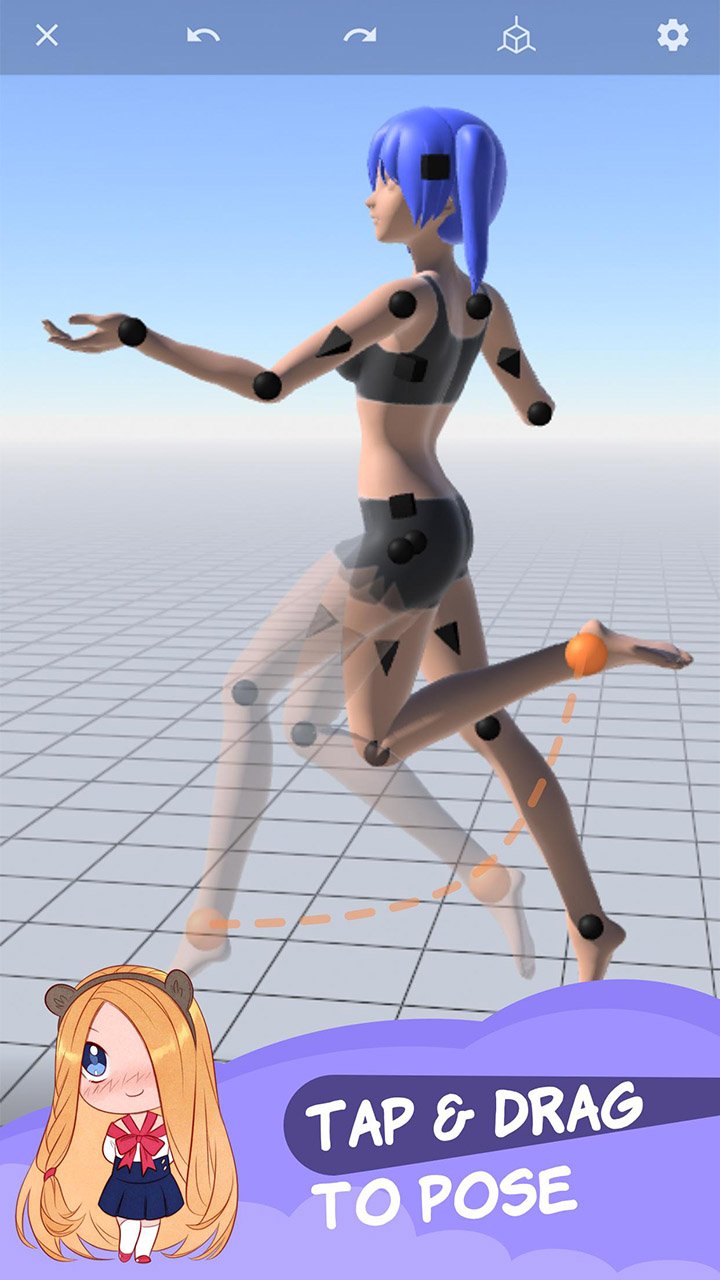


Requirements
For those of you who are interested in the awesome mobile app, you can now pick up the free version of Magic Poser on the Google Play Store, which features many free features for all Android users to work with. Just keep in mind that if you wish to enjoy the full app, there will be certain in-app purchases and ads that you need to unlock.
Plus, to enable the fully-featured mobile app, itâs important to provide Magic Poser all the required access permissions, which are prompted upon entering the app for the first time. And donât forget to have your Android devices updated to the latest firmware versions, preferably Android 5.0 and up. This would improve the appâs compatibility and stability on your system.
Awesome features
Here are all the exciting features that the app has to offer:
Simple and accessible UI for all users
Right off the bat, Android users in Magic Poser wonât have any troubles exploring the awesome mobile app, thanks to its simple and accessible UI. Here, the different menus will quickly introduce you to the certain features and 3D assets in the app. Simply select the respective menus to unlock your different categories of models. Choose the certain action button to unlock many control options for your 3D models. And the interactive touch controls will make sure that you can freely design and customize the 3D scenes, hassle-free.
Unlimited 3D models and props to work with
Here in Magic Poser, Android users will have the option to freely explore the massive library of 3D models and props, which feature different 3D assets for you to work with. Start by exploring a myriad of 3D character models with different looks and features. Here, the app features interesting character styles with different head-to-body ratios. Depending on your design ideas, you can choose to work with the 1:7.5 models or the adorable 1:3 chibi models. Have access to both female and male characters with their different body types and styles.
And donât forget to explore the hundreds of different 3D props, each having its own unique looks and interactions in relations with our 3D models. Use these to create different poses of your 3D characters with the 3D props however you wanted. Customize the different scenes and use them as models for your artworks.
Feel free to customize your models
At the same time, Android users in Magic Poser can also make uses of the in-depth elements of customizations to freely adjust their 3D models. Start by working with the different hair and clothing options on any selected models to make them look completely different from the original poses. And feel free to try out the fine tuning option, as you make uses of the in-depth slider/text inputs to customize the different values of the 3D models. Change the dimensions and ratios of your certain figures or props to make them more suitable to the scenes. And donât forget to work with the flexible joints of the human body to enable finer tuning experiences on all of them.
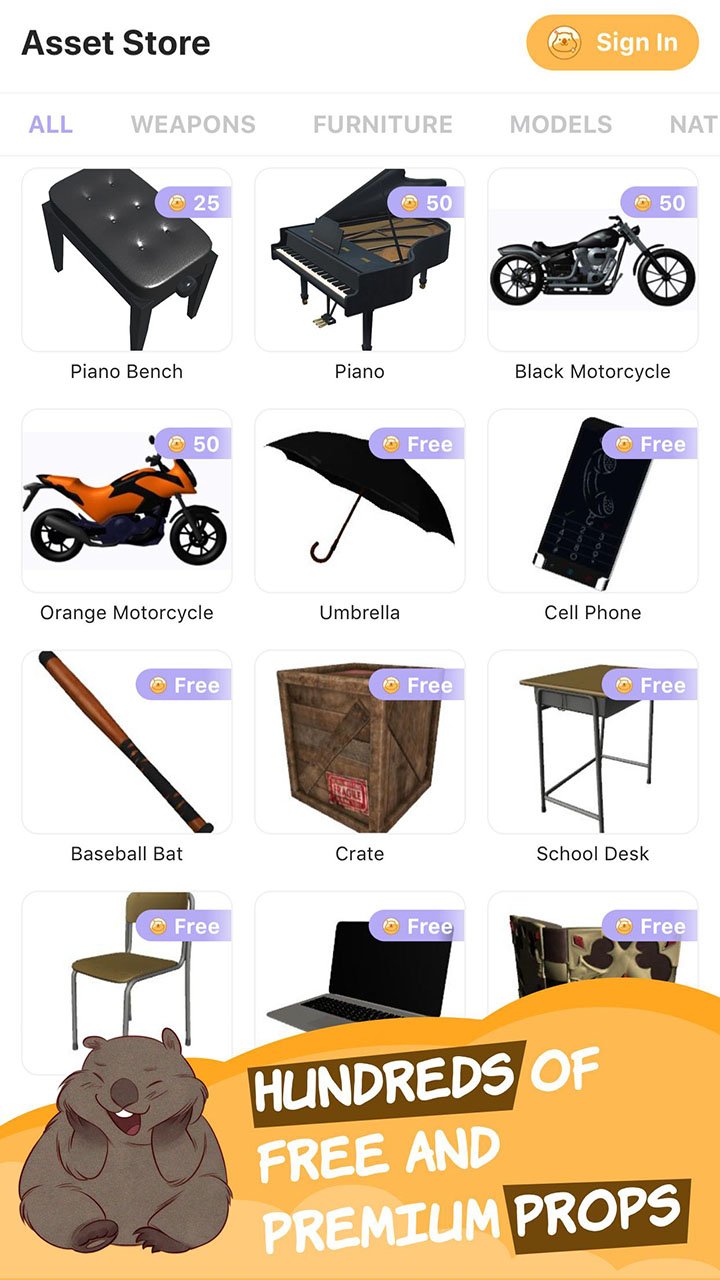

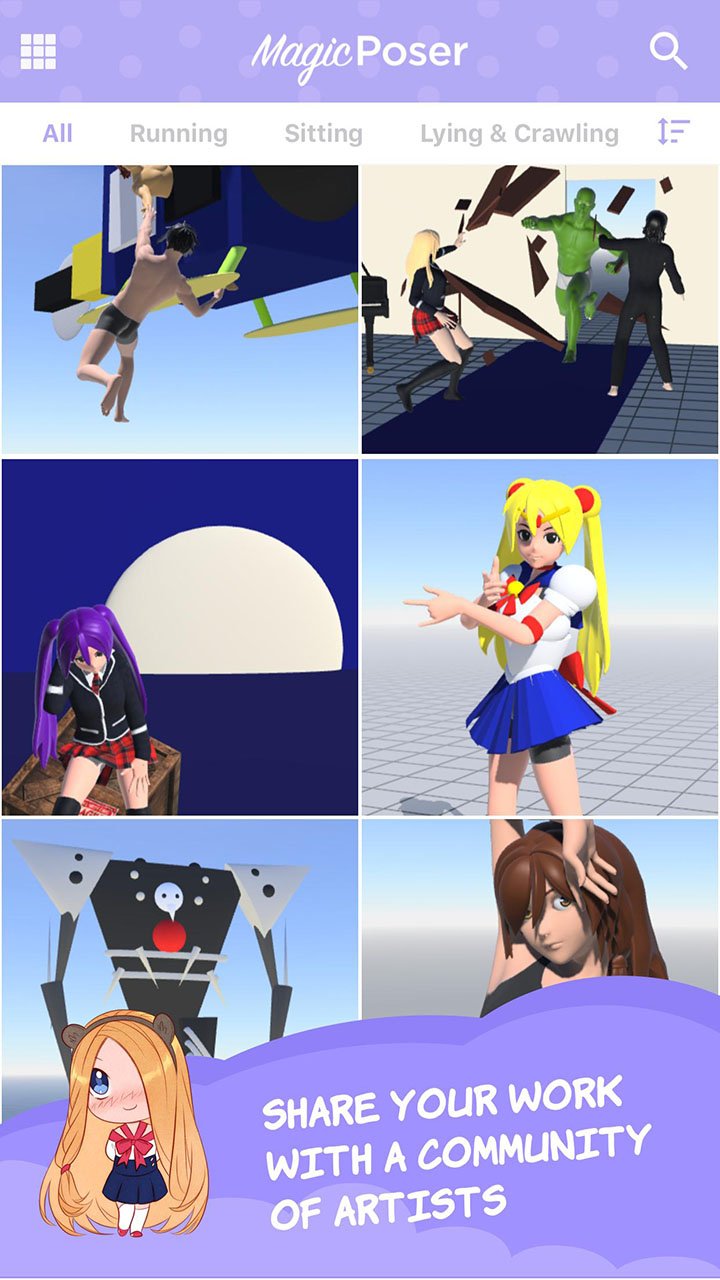
Comfortably work with the realistic studio lighting
For those of you who are interested, you can now freely play with the realistic and dynamic studio lighting options in Magic Poser. Here, you can have your models being placed in different positions, feel free to set up the lighting from various angles, and achieve the certain 3D images with your own design ideas. Make changes to the lighting sources to enable different dynamics to your 3D scenes and artworks.
Have fun playing with different perspectives
And along with the different lightings, Magic Poser also features the adjustable camera angles, which will allow Android users to freely customize the certain perspectives on their photos. Feel free to choose between hundreds of different positions to place your camera, thus, altering the perspectives in many different views. Have fun creating your interesting photos with various impacts on the illustrations.
Connect to PoseCloud for an upgraded model library
Along with the built-in app library, Magic Poser users can also connect the mobile app to the PoseCloud online community. Here, you can unlock more poses from other app users or interact with each other to learn more about the art of 3D modeling or digital arts. At the same time, you can have more fun sharing your 3D models and artworks with others. Make uses of the feature to make the online community better.
Quickly save and export your finished works
For those of you who are interested, you can now quickly save and export your finished 3D scenes in Magic Poser as image files. With adjustable high resolution settings, you can have the perfect footages for drawing or to share your creative 3D models online.
Enjoy the app with or without the Internet
With the Internet enabled, you can have your app connected to the PoseCloud for more features or download models from the online library. But even without the Internet, you can still pick up your offline models and props to start creating the different scenes. Use these as drawing materials to enjoy working on your artworks and creative ideas whenever you want.
Have access to the free and unlocked app on our website
And since itâs still a freemium app, Magic Poser will feature ads and in-app purchases that might bother you. Hence, itâs always better for Android users to go for the modded version of the app on our website. Here, we offer the free and unlocked application with removed in-app purchases and ads. Thus, allowing you to make the most of it without having to pay anything. Simply download the Magic Poser Mod APK, follow the given instructions, and start having fun with the app whenever you want.
Final verdicts
Get ready to engage yourself in the massive world of 3D models and props in Magic Poser. Feel free to work with any of them to create the best 3D scenes for your artwork references. Have fun customizing each model with your own designs, change the lighting to enable more dynamic references, and feel free to alter the camera view in the app to enable many different perspectives on the scenes. Enjoy the dramatic and subtle changes on your 3D models, and make uses of them to enable certain changes on your artworks.
Magic Poser MOD APK 1.56.2 (Unlocked)
| ID | com.magicposernew |
| Version | 1.56.2 |
| Mise à jour le | 06-11-2021 |
| Installe | 1438 |
| Taille du fichier | 87M |
| Conditions | 5.0 |
| Fonctionnalités mod | Unlocked |

Paint – Pro 3.3 Apk + Mod (Full Premium) for Android
3.3
X Launcher Pro 3.4.0 Apk for Android
3.4.0
Pixel Studio Pro v3.69 APK + MOD (Full Unlocked)
3.69Pro All Unlocked

Moblo v24.08.1 MOD APK (Premium Unlocked)
24.08.1
Room Planner v1055 MOD APK + OBB (All Content Unlocked)
1055Unlocked All Paid Content

Floor Plan Creator MOD APK 3.6.2 (Pro Unlocked)
3.6.2Paid features unlocked

Infinite Painter v6.6.1 APK + MOD (Unlocked Premium)
6.6.1Unlocked Premium

PaperColor MOD APK 2.9.10 (Vip Unlocked)
2.9.10Vip Features Unlocked

Thumbnail Maker for Youtube v11.8.6 APK + MOD (Premium Unlocked)
11.8.6Premium Features Unlocked

Pokepix Color By Number MOD APK 2.0.2 (Unlocked Colors)
2.0.2Unlocked Colors

Geometry Dash 2.111 Apk + Mod All Unlocked Full Version
2.111
Bus Simulator Indonesia v3.6.1 MOD APK + OBB (Free Shopping)
3.6.1Free Shopping

Adobe Lightroom APK + MOD (Premium Unlocked) v7.0.0
7.0.0Premium Unlocked

Dungeon Chronicle MOD APK 3.11 (Money/Diamond) Android
3.11
Bus Simulator 2015 2.3 Apk Mod Unlocked for Android
2.3
Getting Over It with Bennett Foddy v1.9.4 APK + MOD (Gravity/Speed) - Download for Android
1.9.4Gravity/Speed

The Walking Dead: Season Two v1.35 MOD APK + OBB (All Episodes)
1.35Unlocked All Episodes

Alight Motion v4.0.0 APK + MOD (Premium/XML Added)
4.0.0Premium Unlocked/XML Added

Spotify Premium v8.6.80.1014 APK + MOD (Unlocked/Final)
8.6.80.1014Premium Unlocked

Remini v1.7.5 APK + MOD (Pro/Premium Unlocked)
1.7.5Ad-Free

FL Studio Mobile v3.6.19 APK + OBB (Full Patched)
3.6.19Full Paid & Patched

Frontline Commando: D-Day MOD APK 3.0.4 (Free Shopping)
3.0.4Free Shopping

Monster Hunter Stories v1.3.5 APK + OBB (Unlimited Money/Mega Mod)
EN: 1.0.3 | JP: 1.3.5Money/Mega Mod

Mini DAYZ: Zombie Survival v1.5.0 MOD APK (Immortal/Plus) Download
1.5.0Immortal/Plus

Football Manager 2021 Touch v21.3.0 (Full/Paid)
21.3.0





