True Edge | Edge Lighting 2.0.0 (Pro) Apk for Android

-
संस्करण:
2.0.0
-
अपर अद्यतन:
23-08-2021
का वर्णन True Edge | Edge Lighting 2.0.0 (Pro) Apk for Android
True Edge | Edge Lighting 🔥 2.0.0 (Pro) Apk for Android

True Edge | Edge Lighting will activate when you receive a notification and looks like the real thing. No ads, no nonsense, just simple edge lighting.
Our app is free and contains NO INTRUSIVE Ads. It was designed to use 0% CPU, and low system resources while activating your screen only when you receive a notification.
🌟 Awesome Features 🌟
• Battery friendly
• Amazing Edge Lighting customization
• Works on any Android Device
• You can customize the edge lighting color and style
• You can set it to activate during your schedule
• Smallest apk size on the market for edge lighting apps
❖IMPORTANT NOTES❖
** If your device is Stopping the TRUE EDGE service, then please enable “Force Service” option under the “Service” category at the very top of the options list. Enabling this feature should prevent Android from stopping the service unintentionally; If the service is still being stopped with “Force Service” enabled, then please check if your device has a battery manager and disable battery optimization for the TRUE EDGE app.
** This app was designed for AMOLED, OLED screens. It will work on any screen such as LCD or IPS but might consume more battery on those type of devices. This is because AMOLED, OLED turn off black pixels while LCD, IPS do not.
** Samsung Galaxy devices; If you get this message when this app activates over lock screen “Touch input is blocked”, then please go to your device Settings -> Display, and uncheck/disable/toggle off “Block accidental touches”. This will allow the app to work as intended and wont show your bottom navigation bar or give you that warning again; Also WQHD+ resolution setting is recommended.
** Huawei devices: If you get the navigation buttons showing on the always on display then please go to your devices settings and search for acci and deactivated Mistouch prevention.
** Xiaomi devices: You will need to access the Security App -> Permissions -> Permissions -> TRUE EDGE -> pop-up window permission and Show on Lock screen.
“Heal me, Lord, and I’ll be healed. Save me and I’ll be saved, for you are my heart’s desire.” – Jeremiah 17:14
WHAT’S NEWV 2.0.0– Bug Fix’s
V 1.1.8
– (NEW) Notification reminder system
– (NEW) Ripple notification effect
– (NEW) Led notification effect
– True Edge now works on missed calls
– Minor re-arrangement of settings
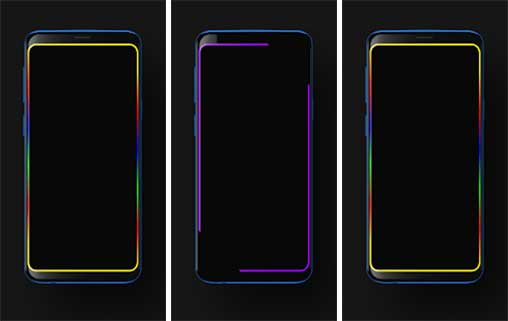
True Edge | Edge Lighting 2.0.0 (Pro) Apk for Android
| ID | com.newgen.edgelighting |
| संस्करण | 2.0.0 |
| अपर अद्यतन | 23-08-2021 |
| इंस्टॉल | 78 |
| फाइल का आकार | 2 MB |
| आवश्यकताएं | No requirement |

Hyde Launcher v1.4.2.5 MOD APK (Premium Unlocked)
1.4.2.5
PAPERS Wallpapers v4.1 APK + MOD (Pro Unlocked)
4.1
igital Clock and Weather Widget v6.9.8.590 MOD APK (Premium Unlocked)
6.9.8.590
Fluid Walls v2.1.6 APK (Patched)
2.1.6
Gento S v27.3 APK (Patched)
27.3
Ultra Volume Control Styles v3.8.2.1 APK + MOD (Pro Unlocked)
3.8.2.1
Buttons remapper v1.24.1 APK + MOD (Premium Unlocked)
1.24.1
Flux White - Substratum Theme v5.0.4 APK (Patched)
5.0.4
Futuristic Launcher v7.0.4 MOD APK (Premium Unlocked)
7.0.4
Pixel Minimal Watch Face v2.6.0 MOD APK (Premium Unlocked)
2.6.0
Geometry Dash 2.111 Apk + Mod All Unlocked Full Version
2.111
Bus Simulator Indonesia v3.6.1 MOD APK + OBB (Free Shopping)
3.6.1Free Shopping

Adobe Lightroom APK + MOD (Premium Unlocked) v7.0.0
7.0.0Premium Unlocked

Dungeon Chronicle MOD APK 3.11 (Money/Diamond) Android
3.11
Bus Simulator 2015 2.3 Apk Mod Unlocked for Android
2.3
Getting Over It with Bennett Foddy v1.9.4 APK + MOD (Gravity/Speed) - Download for Android
1.9.4Gravity/Speed

The Walking Dead: Season Two v1.35 MOD APK + OBB (All Episodes)
1.35Unlocked All Episodes

Alight Motion v4.0.0 APK + MOD (Premium/XML Added)
4.0.0Premium Unlocked/XML Added

Spotify Premium v8.6.80.1014 APK + MOD (Unlocked/Final)
8.6.80.1014Premium Unlocked

Remini v1.7.5 APK + MOD (Pro/Premium Unlocked)
1.7.5Ad-Free

FL Studio Mobile v3.6.19 APK + OBB (Full Patched)
3.6.19Full Paid & Patched

Frontline Commando: D-Day MOD APK 3.0.4 (Free Shopping)
3.0.4Free Shopping

Monster Hunter Stories v1.3.5 APK + OBB (Unlimited Money/Mega Mod)
EN: 1.0.3 | JP: 1.3.5Money/Mega Mod

Mini DAYZ: Zombie Survival v1.5.0 MOD APK (Immortal/Plus) Download
1.5.0Immortal/Plus

Football Manager 2021 Touch v21.3.0 (Full/Paid)
21.3.0
