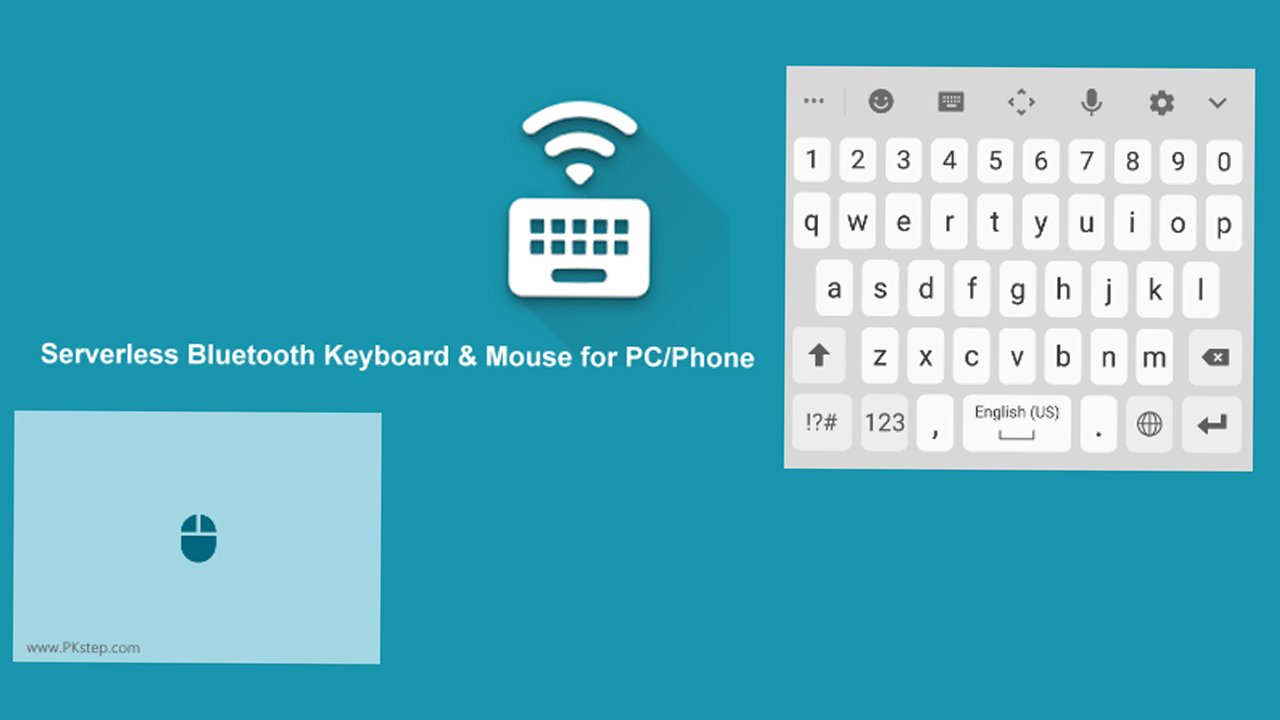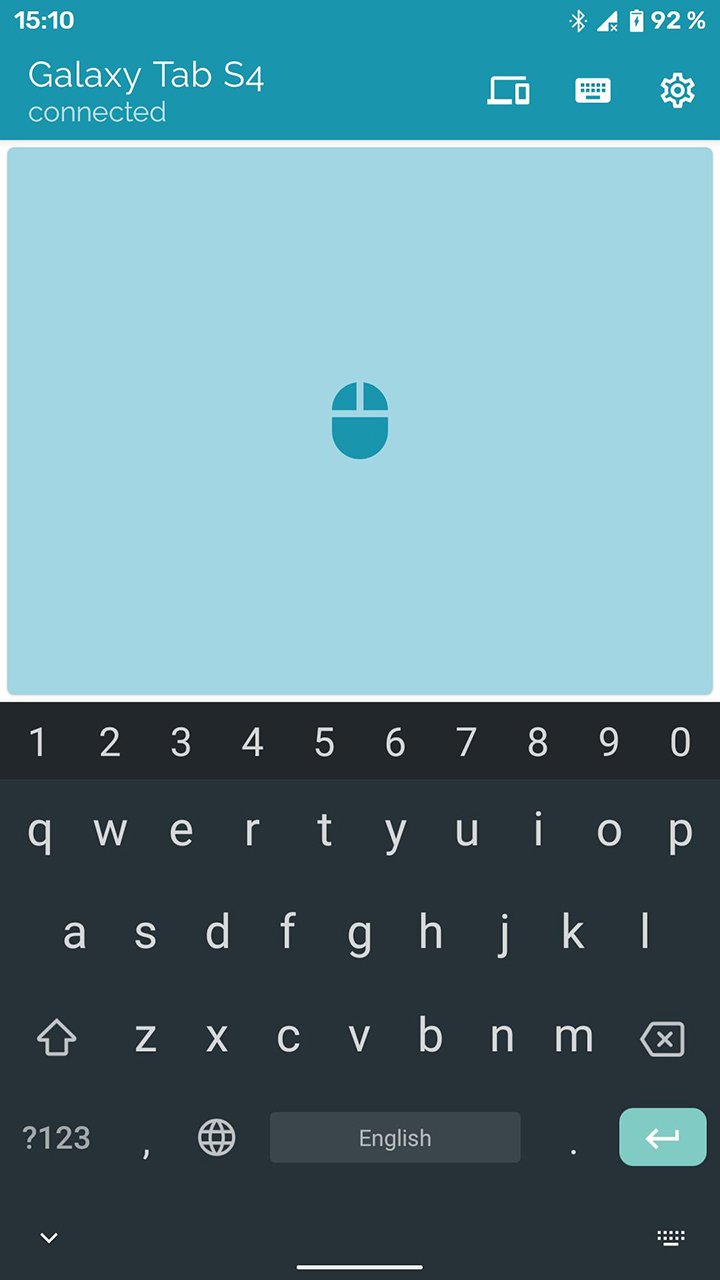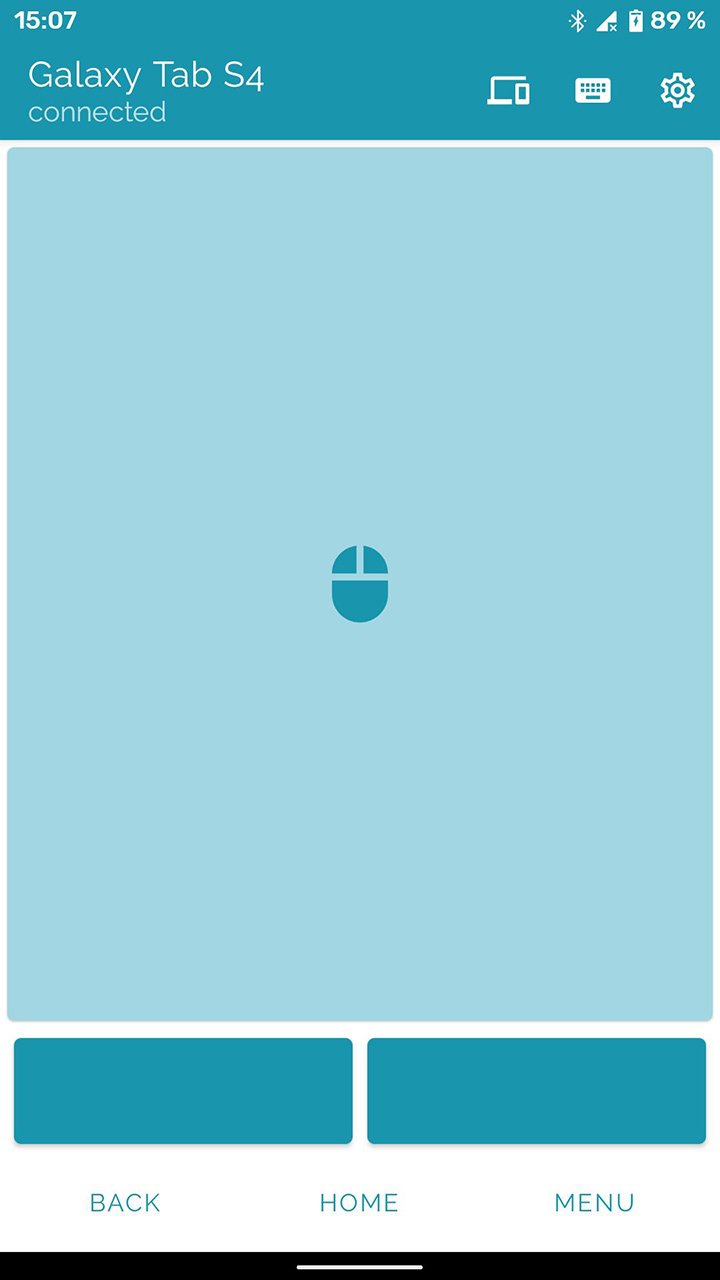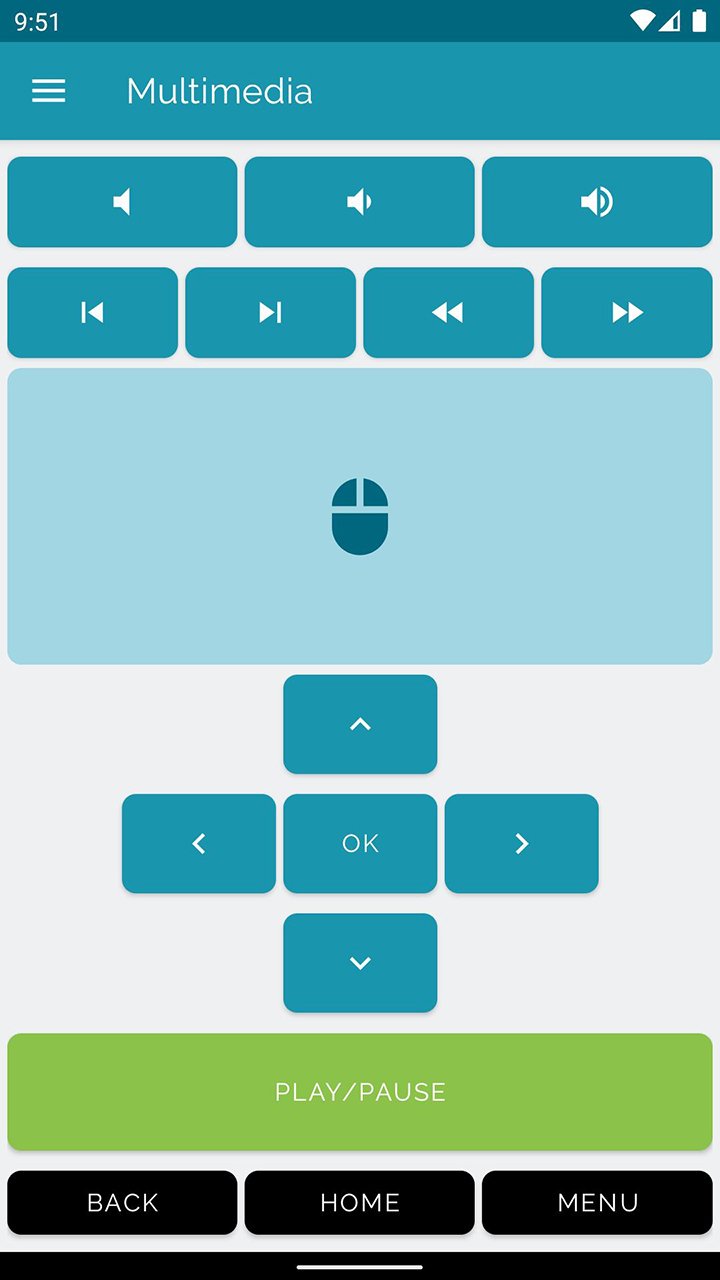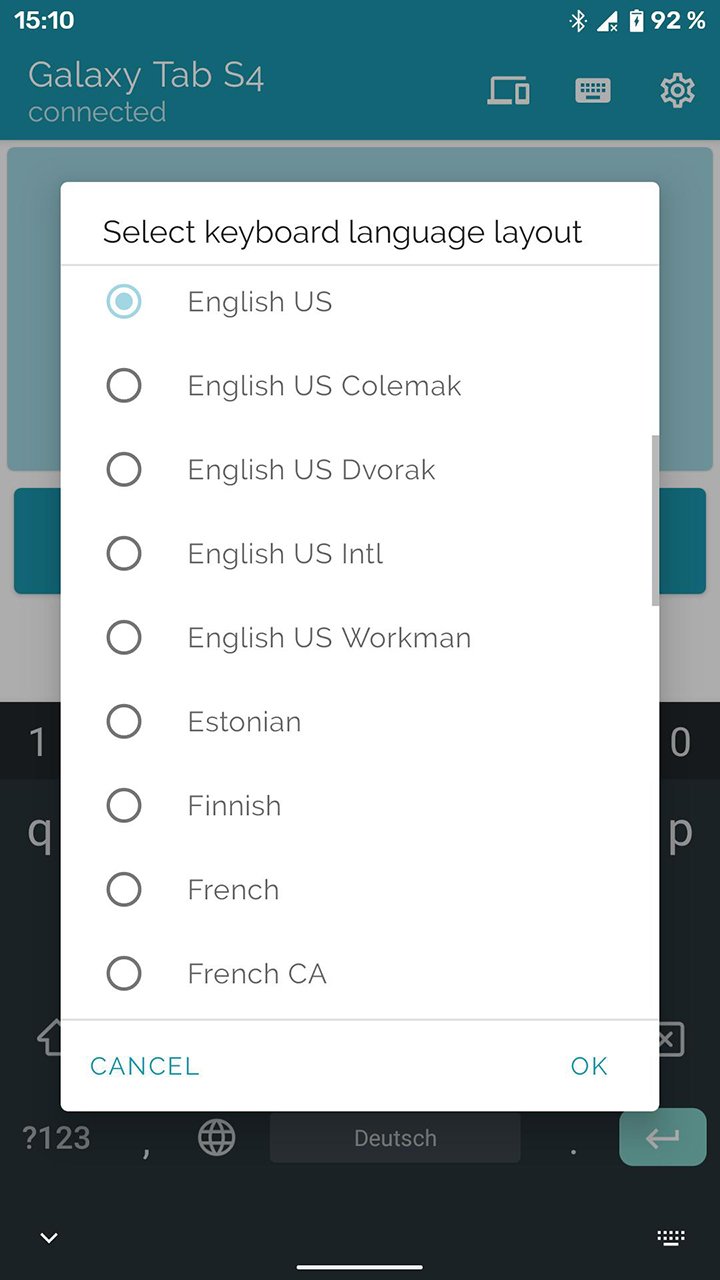Bluetooth Keyboard & Mouse MOD APK 6.4.4 (Unlocked)

-
Versi: kapan:
6.4.4
-
Perbarui pada:
09-07-2024
Fitur mod
Deskripsi dari Bluetooth Keyboard & Mouse MOD APK 6.4.4 (Unlocked)
For those of you who are having troubles with their wired keyboard not having enough length to support their flexible movements, or if your Bluetooth keyboard isn’t working so well in range, it would be great if you can have better alternatives. And speaking of which, by turning your mobile devices into a virtual keyboard and mouse, you can easily control any desktop and tablet devices with littles trouble.
The touch screen on your Android devices will allow you to do whatever you want with the devices or enable interesting implementations, as long as you can provide the right tools for the job. As a result, of course you can easily turn your Android touch screen into the platform for your virtual external keyboards and mouse for any devices. With the help from Bluetooth Keyboard & Mouse, you can now easily apply the settings and make this possible.
Find out more about this brilliant mobile application from AppGround and discover all of its interesting features with our in-depth reviews.
What does it do?
Here in Bluetooth Keyboard & Mouse, Android users will have themselves the perfect Android app for turning their certain smart devices into a convenient and accessible keyboard or mouse for the certain desktop or tablet devices. As a result, you can now control your PCs and tablets, using the virtual keyboards and touchpad on your Android devices, which is absolutely convenient.
Simply enable the quick settings and available modes to immediately turn your Android devices into a virtual keyboard or mouse. Enjoy the complete compatibility from the mobile app, as it allows you to connect the virtual controllers to any of your desktop devices and phones. Have fun working with the extensive uses of playback, volume, and navigation buttons to unlock more features in the app.
Make uses of the full collection of 33 different language layouts for your virtual keyboards. Enjoy the wireless controller devices with impressive range and responsiveness. Save your settings and presets for different systems so you can easily make use of them later on. And quickly switch between devices to enjoy your seamless on-screen experiences.
Requirements
For those of you who are interested in the awesome mobile application of Bluetooth Keyboard & Mouse, you can now get it from the Google Play Store without having to pay the initial price. Here, many free and accessible features will be available for Android users to enjoy and make uses of. But if you want to make the most of the application, there will be ads and in-app purchases that you need to pay to unlock.
And to make sure that the app can function properly on your Android devices, it’s important for mobile users to provide it with certain access permissions to their system. So don’t forget to accept the requests upon your first time entering the mobile app. In addition, to improve the app’s stability and compatibility, you will need to have your Android devices installed to the latest firmware versions, preferably Android 5.0 and up.
And keep in mind that the app will only turn your smartphone into the virtual keyboards and controllers, so you will need the target devices to complete the connection. And Bluetooth connectivity must be available on the target devices so they can properly connect to your virtual keyboard.
Awesome features
Here are all the exciting features that the app has to offer:
Simple and easy to use
Right off the bat, Android users in Bluetooth Keyboard & Mouse will have no troubles working with the mobile app and make use of its features. Thanks to the intuitive app UI and undemanding features, the most difficult step would be to set up the connections between the devices. And after that, once you’re in and connected, the available settings and actual interactions are super easy and convenient on all your Android devices.
Simulate the virtual touch pad
Here in Bluetooth Keyboard & Mouse, Android users can easily turn their smartphone into a touchpad with realistic scrolling support. Enjoy the actual feels and responsive touch controls from your virtual touchpad whenever you are in the mobile app.
Support different keyboard language layouts
And for those of you who are interested, you can now enjoy working with different keyboard layouts in Bluetooth Keyboard & Mouse, which support languages from many different languages. As a result, you can now have the right setups for your needs, without having to make any compromises. The 33 different keyboard language layouts should be more than enough for you to explore and enjoy.
Enjoy the movement-based Air mouse
With the actual movement-based Air mouse, Android users can further enjoy their remote controller in Bluetooth Keyboard & Mouse, the app provides realistic and actual feels of a mouse when connected to your desktop or tablet devices.
Support speech inputting
To enjoy more convenient text inputting experiences, Bluetooth Keyboard & Mouse users can now make uses of the speech-to-text feature. Here, you can easily add texts and perform all the standard inputting options in the app.
Support all keyboard apps for text inputting
For those of you who are interested, you can now enjoy working with other available keyboard apps on your Android system to perform the text inputs. This would make Bluetooth Keyboard & Mouse a lot more accessible for new users who are not yet familiar with the in-app keyboard layouts.
Dedicated mode for multimedia playbacks
And when playing media files, you can make use of the dedicated playback interface from Bluetooth Keyboard & Mouse, which will allow users to easily manage the playing videos or audio files. Feel free to work with the available controls for playback, volume, navigations, and more. All of which should be fully optimized for your Android system.
Have access to our brilliant mod
Unless you are willing to pay the premium prices for the full application of Bluetooth Keyboard & Mouse on the Google Play Store, you can now go for the modified version of the app on our website with free access and adequate features instead. Here, all you need is to download the Bluetooth Keyboard & Mouse, follow the given instructions, and you can start having fun with its features. With unlocked premium features and offline uses, the app should impress many of you.
Final verdicts
With simple and accessible features, together with the powerful implementations, Bluetooth Keyboard & Mouse will allow Android users to freely connect their mobile devices to any desktop or tablet devices to enjoy their wireless keyboard and mouse on the fly. This is extremely useful in cases when you need wireless controls of your devices but don’t have the available keyboard and mouse.
Bluetooth Keyboard & Mouse MOD APK 6.4.4 (Unlocked)
| ID | io.appground.blek |
| Versi: kapan | 6.4.4 |
| Perbarui pada | 09-07-2024 |
| Menginstal | 357 |
| Ukuran file | 6.15 MB |
| Persyaratan | 5.0 |
| Fitur mod | Premium features Unlocked |

Subtitles for Movies & Series 1.2.6 Pro Apk Android
1.2.6
Screen Lock Pro : Power Button Savior 1.3 Apk for Android
1.3
nzb360 v14.8 APK + MOD (Pro Unlocked)
14.8PRO Unlocked

Smart Tool Box 16.6 APK for Android
16.6
Noizz - Video Editor v5.3.0 APK + MOD (Pro Unlocked)
5.3.0Pro Unlocked

Malwarebytes Security v3.8.3.49 APK + MOD (Premium Unlocked)
3.8.3.49Premium Unlocked

KWGT Kustom Widget Pro v3.76b422110 APK + MOD (Pro/Key Unlocked)
3.76b422110
Ultra GPS Logger 3.136c Full Apk Android
3.136c
Xprofile v1.0.64 APK + MOD (Gold Unlocked) Download for Android
1.0.64Gold Unlocked

PRO Robot Note Call Recorder 7.0.6 Apk for Android
7.0.6
Geometry Dash 2.111 Apk + Mod All Unlocked Full Version
2.111
Bus Simulator Indonesia v3.6.1 MOD APK + OBB (Free Shopping)
3.6.1Free Shopping

Adobe Lightroom APK + MOD (Premium Unlocked) v7.0.0
7.0.0Premium Unlocked

Dungeon Chronicle MOD APK 3.11 (Money/Diamond) Android
3.11
Bus Simulator 2015 2.3 Apk Mod Unlocked for Android
2.3
Getting Over It with Bennett Foddy v1.9.4 APK + MOD (Gravity/Speed) - Download for Android
1.9.4Gravity/Speed

The Walking Dead: Season Two v1.35 MOD APK + OBB (All Episodes)
1.35Unlocked All Episodes

Alight Motion v4.0.0 APK + MOD (Premium/XML Added)
4.0.0Premium Unlocked/XML Added

Spotify Premium v8.6.80.1014 APK + MOD (Unlocked/Final)
8.6.80.1014Premium Unlocked

Remini v1.7.5 APK + MOD (Pro/Premium Unlocked)
1.7.5Ad-Free

FL Studio Mobile v3.6.19 APK + OBB (Full Patched)
3.6.19Full Paid & Patched

Frontline Commando: D-Day MOD APK 3.0.4 (Free Shopping)
3.0.4Free Shopping

Monster Hunter Stories v1.3.5 APK + OBB (Unlimited Money/Mega Mod)
EN: 1.0.3 | JP: 1.3.5Money/Mega Mod

Football Manager 2021 Touch v21.3.0 (Full/Paid)
21.3.0
Dream League Soccer 2020 v7.42 MOD APK + OBB (MEGA Menu)
7.42MOD Menu