OS14 Launcher v4.7.2 APK + MOD (Prime Unlocked)

-
バージョン:
4.7.2
-
更新:
10-07-2024
の説明 OS14 Launcher v4.7.2 APK + MOD (Prime Unlocked)
OS14 Launcher possesses many useful launcher features, bringing an impressive IOS interface and adding more operations when using the device. You can select multiple apps to move them to another location or create a suitable folder. At the same time, it is easy to unlock themes to use, and the application is well compatible with icon packs.

EXPERIENCE THE IMPRESSIVE IOS INTERFACE
Many people have always been impressed with the iOS interface with its unique designs, so OS14 Launcher will help your device use this interface. You can reorganize the elements related to your device and change your experience. At the same time, there are certainly many things that a launcher can do, and make sure your experience is always guaranteed. Surely this application will bring you many interesting points.
ORGANIZE THE INTERFACE TO SUIT YOUR NEEDS
The first feature that OS14 Launcher can do is adjust some parameters related to your interface. The parameters, such as grid size, icon size, font options, and many other factors, can be mentioned. As a result, you will have a completely customizable and more intuitive interface than the default one when activating the application. In addition, the application also supports eye protection mode and color modes, depending on when you use the device.


CREATE FOLDERS AND MOVE APPS EASILY
A notable feature when using OS14 Launcher is selecting multiple applications at once. This multi-application selection is completely helpful in optimizing the application’s interface when arranging the applications in the correct order and position where they should be. At the same time, you can take many applications to another page and group them in a single folder. So you’ll be able to reorganize your devices quickly.
EFFECTS AND ACTIONS WHEN SWIPING
Once you’ve redesigned the look and feel of your device with OS14 Launcher, you’ll be able to start experiencing the valuable features this app has to offer. You can perform various actions in the app and set transition effects when you swipe to a new page. At the same time, you can enable the control center and notification center with different swipes without going to settings. So this is a feature that users can take advantage of to make using the device more convenient.
SUPPORTS VARIOUS WIDGETS
When you use the device, you will certainly not be able to ignore the widget feature, and the widget interface has also been completely redesigned impressively. Specifically, you will be able to access a list of different widgets and add it to your desired home screen. The number of these widgets is not fixed as you can find many suggestions and add them to the list of usable widgets in the edit section.
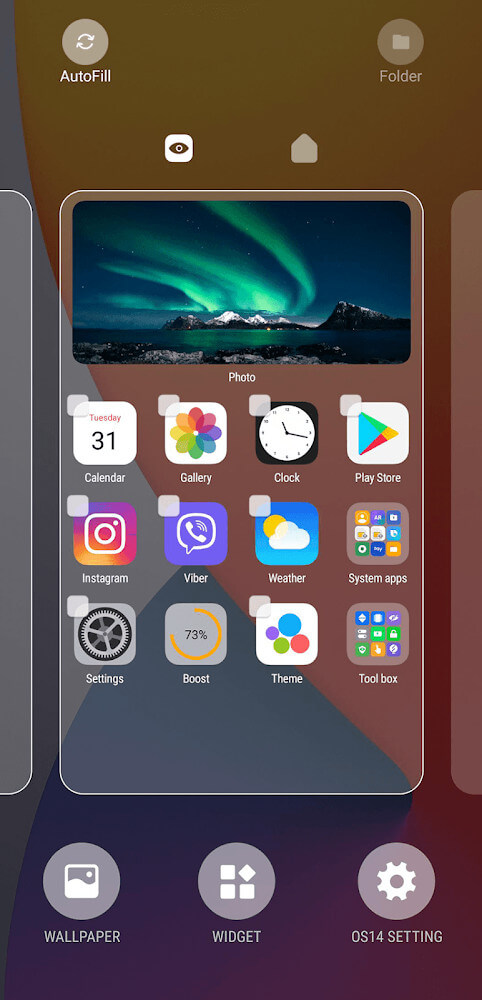
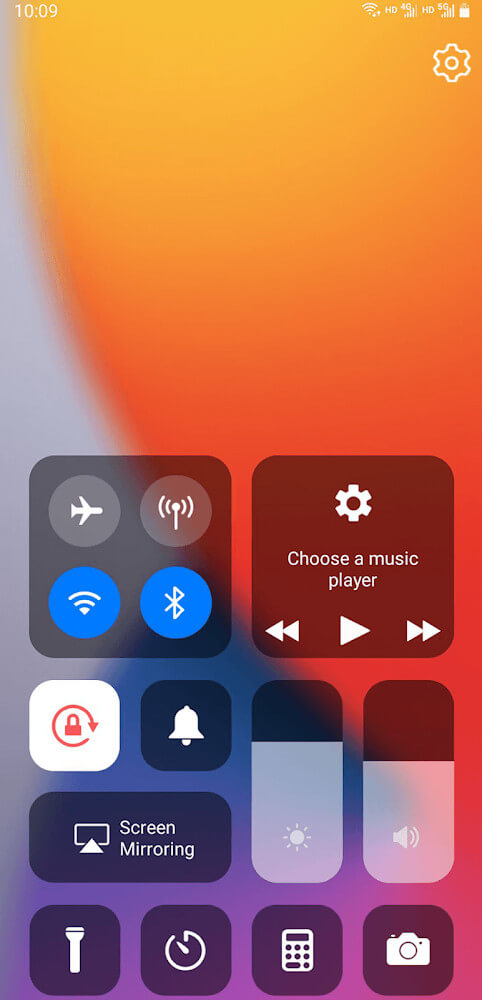
PROVIDE MANY BEAUTIFUL THEMES FOR YOU
If you are a lover of innovation in using your device, the themes that the application provides are a perfect choice. The app offers more than 500 different themes for you to choose from, and for sure, each theme will be a whole new experience. At the same time, this will be a large number of users that will spend time exploring and choosing the right topic. So your experience will always be able to change if you want continuously.
SUPPORTS DIFFERENT ICON PACKS
One of the signature features that any launcher user should know about is icon packs. Icon packs will give new designs to the apps in your device and can only work with the included launcher. So you can easily use the icon packs you want when you download them from Google Plays because the app is stable and compatible with these icon packs.
Users are free to change their experience when using the launcher:
- An impressive IOS interface appears on your device and provides useful usability features with diverse swipes.
- The application supports selecting multiple applications at once and saves time resetting the device’s order for an optimal interface.
- Users can enable eye protection and different color modes suitable for various device use cases in multiple conditions.
- The device’s interface can be continuously changed through detailed adjustments and using the themes provided by the application.
- The application is suitable for using the icon packs you download from Google Plays, and certainly, the degree of compatibility is high.
OS14 Launcher v4.7.2 APK + MOD (Prime Unlocked)
| ID | com.launcher.os14.launcher |
| バージョン | 4.7.2 |
| 更新 | 10-07-2024 |
| インストール | 36 |
| ファイルサイズ | 25M |
| 要件 | No requirement |

Energy Bar EB_6.1.3_BETA Apk Unlocked for Android
EB_6.1.3_BETA
Flux White - Substratum Theme v4.8.6 (Patched)
4.8.6Patcher

Reev Pro - Icon Pack v4.0.2 APK (Patched)
4.0.2Patched

Ultra Volume v3.6.7.10 APK + MOD (Premium Unlocked)
3.6.7.10Premium Unlocked

Poppin Icon Pack v2.1.6 APK (Patched)
2.1.6Patched

Assistive Touch IOS - Screen Recorder v32.3 APK + MOD (VIP Unlocked) Download
32.3VIP Unlocked

Always On Edge v6.5.5 APK + MOD (Pro Unlocked)
6.5.5Pro / Paid Features Unlocked

Total Launcher v2.8.11 APK + MOD (Pro/Paid Unlocked) Download
2.8.11PRO / Paid Features Unlocked

Hologram Background Premium 1.0.10 Apk Unlocked for Android
1.0.10
LED Blinker Notifications Pro v8.5.0-pro APK (Patched)
8.5.0-proPaid Full Version

Geometry Dash 2.111 Apk + Mod All Unlocked Full Version
2.111
Bus Simulator Indonesia v3.6.1 MOD APK + OBB (Free Shopping)
3.6.1Free Shopping

Adobe Lightroom APK + MOD (Premium Unlocked) v7.0.0
7.0.0Premium Unlocked

Dungeon Chronicle MOD APK 3.11 (Money/Diamond) Android
3.11
Bus Simulator 2015 2.3 Apk Mod Unlocked for Android
2.3
Getting Over It with Bennett Foddy v1.9.4 APK + MOD (Gravity/Speed) - Download for Android
1.9.4Gravity/Speed

The Walking Dead: Season Two v1.35 MOD APK + OBB (All Episodes)
1.35Unlocked All Episodes

Alight Motion v4.0.0 APK + MOD (Premium/XML Added)
4.0.0Premium Unlocked/XML Added

Spotify Premium v8.6.80.1014 APK + MOD (Unlocked/Final)
8.6.80.1014Premium Unlocked

Remini v1.7.5 APK + MOD (Pro/Premium Unlocked)
1.7.5Ad-Free

FL Studio Mobile v3.6.19 APK + OBB (Full Patched)
3.6.19Full Paid & Patched

Frontline Commando: D-Day MOD APK 3.0.4 (Free Shopping)
3.0.4Free Shopping

Monster Hunter Stories v1.3.5 APK + OBB (Unlimited Money/Mega Mod)
EN: 1.0.3 | JP: 1.3.5Money/Mega Mod

Mini DAYZ: Zombie Survival v1.5.0 MOD APK (Immortal/Plus) Download
1.5.0Immortal/Plus

Football Manager 2021 Touch v21.3.0 (Full/Paid)
21.3.0



