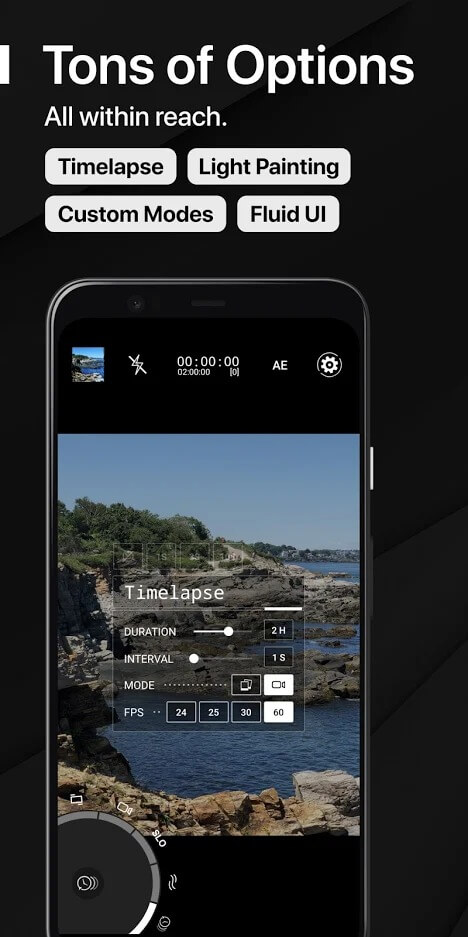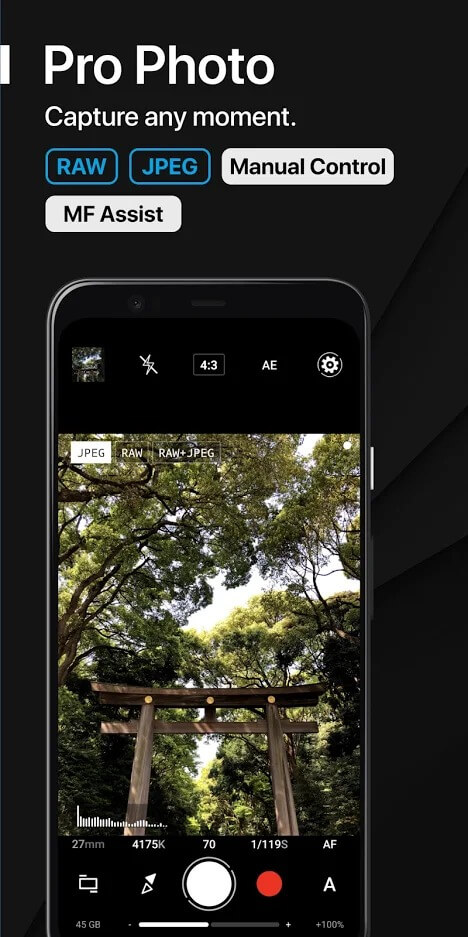ProShot APK v8.2

-
バージョン:
8.2
-
更新:
02-11-2021
の説明 ProShot APK v8.2



ProShot APK is an application to improve the efficiency of photography on Android devices. Download and use ProShot, you will get a host of advanced customization features that turn your phone’s normal camera into a professional camera.
Table of contentsIntroduce about ProShot
Turn your phone camera into a real DSLR camera.
How to upgrade the normal camera on the mobile phone?
Have you ever thought that the phone camera sometimes is too … bad for taking a beautiful picture? Is there a way to change the custom parameters for the camera so that the pictures can be great without photoshop? Yes, there is. Its name is ProShot.
ProShot gives users advanced customizations for the camera on Android devices such as shutter speed adjustment, ISO adjustment, white balance, gray balance… It is one of the rare apps that allows deep intervention into the camera capabilities of the hardware. ProShot has been receiving a lot of trust from the Android community. And it has been increasingly showing its influence when constantly being named in the top list of favorite apps voted by major technology sites such as Engadget and Gizmodo.
The ProShot interface is extremely easy to understand and use: the background is black, the text and icons are white, the functions in use are highlighted in blue. Each icon has a clearly labeled name and when you click on it, a few lines of comment will appear. With this design, anyone can use it as long as they understand basic English.
What can you do with ProShot?
Imagine that the phone now is no longer attached to a normal camera that produces mid-range photos but has transformed into a genuine DSLR camera. This means that ProShot has whatever options of adjustment in a real DSLR camera.
You can choose between Manual or Auto control modes. In which:
- Auto mode has been fully pre-configured. You just hold up, focus, and take a shoot. Of course, the quality of the photo will be completely different from when taking pictures without ProShot. It will be much better, I promise.
- Manual control mode is where you can customize all the parameters related to the semi-professional shooting process such as exposure, flash, focus, ISO adjustment, shutter speed, and white balance. ProShot supports the Light Painting feature with infinite shutter, so you can freely adjust to your liking.
Moreover, like a true camera, you can choose a photo as RAW or JPEG files depending on the purpose of use. In addition, you can freely choose the ratio (16:9, 4:3, and 1:1) or customize the frame ratio for shooting as you want (21:9, 17:10, 50:3).
A small note is that before using ProShot, you should download the ProShot Evaluator app to evaluate the details of the camera parameters available on the device and to get suggestions on compatibility features so that you can use ProShot faster and more effectively.
The ability to interfere deeply into a mobile camera
ProShot supports the camera very strongly in Exposure customization levels. It is capable of triggering exposures, up to +/-3 in ⅓ stop increments.
If you only need to adjust one of the above-mentioned dedicated indicators, you can choose the one-indicator mode, the remaining indicators will automatically be adjusted by the application’s AI accordingly. For example, when prioritizing shutter speed, ISO and exposure will automatically follow without manual adjustment.
Manual focus via ProShot is also made quite easy. There are all the necessary focus points like on professional cameras: 3 points, 6 points, or 12 points. You can freely focus on your pic. In addition, ProShot also provides zooming mode which is quickly done by tapping once or twice continuously.
Are you wondering if these indicators apply to the front camera? The answer is yes but only limited to the ability to control exposure, helping to reduce glare often seen when taking selfies.
What about video making?
In addition to the above specialized real camera emulation features, ProShot also brings heaven of happiness to those who love filming on phones with remarkably advanced features for videos such as:
- Video recording feature.
- Supports 4K (3840×2160) video recording (with supported device).
- Adjust resolution, frame rate, and bit rate.
- Zoom and change any camera parameters even while recording video.
- Real-time audio input.
- Timelapse video with manual control.
- Provides Flash when recording video.
Download ProShot free for Android
The app is light, easy to understand, easy to use. It intervenes in every corner of the camera available on mobile (from Android 6 and above) and turns the smartphone into a top-notch professional camera, which can be used for both filming and shooting, front camera and back camera. If you don’t use this app, it’s a pity.
Download ProShot right here to see the difference!
ProShot APK v8.2
| ID | com.riseupgames.proshot2 |
| バージョン | 8.2 |
| 更新 | 02-11-2021 |
| インストール | 32 |
| ファイルサイズ | 2M |
| 要件 | Android 7.0 |

ProCam X v1.26 APK (Full Version)
1.26
Simple Gallery Pro v6.28.1 APK (Optimized/Lite)
6.28.1
Picskit Photo Editor v2.7 MOD APK (Premium Unlocked)
2.7
Fuji X Weekly v1.2.0 APK + MOD (Unlocked)
1.2.0
Image Converter v9.0.31 APK + MOD (Premium Unlocked)
9.0.31
Photographer's companion Pro v1.16.1 APK (Paid)
1.16.1
Silent Video Camera v7.8.4 MOD APK (Premium Unlocked)
7.8.4
Resize Me! Pro v2.2.15 APK (Paid)
2.2.15
Photo Scan App by Photomyne v21.21002L MOD APK (Premium Unlocked)
21.21002L
SNOW MOD APK 13.2.7 (Premium Unlocked)
13.2.7Premium Unlocked

Geometry Dash 2.111 Apk + Mod All Unlocked Full Version
2.111
Bus Simulator Indonesia v3.6.1 MOD APK + OBB (Free Shopping)
3.6.1Free Shopping

Adobe Lightroom APK + MOD (Premium Unlocked) v7.0.0
7.0.0Premium Unlocked

Dungeon Chronicle MOD APK 3.11 (Money/Diamond) Android
3.11
Bus Simulator 2015 2.3 Apk Mod Unlocked for Android
2.3
Getting Over It with Bennett Foddy v1.9.4 APK + MOD (Gravity/Speed) - Download for Android
1.9.4Gravity/Speed

The Walking Dead: Season Two v1.35 MOD APK + OBB (All Episodes)
1.35Unlocked All Episodes

Alight Motion v4.0.0 APK + MOD (Premium/XML Added)
4.0.0Premium Unlocked/XML Added

Spotify Premium v8.6.80.1014 APK + MOD (Unlocked/Final)
8.6.80.1014Premium Unlocked

Remini v1.7.5 APK + MOD (Pro/Premium Unlocked)
1.7.5Ad-Free

FL Studio Mobile v3.6.19 APK + OBB (Full Patched)
3.6.19Full Paid & Patched

Frontline Commando: D-Day MOD APK 3.0.4 (Free Shopping)
3.0.4Free Shopping

Monster Hunter Stories v1.3.5 APK + OBB (Unlimited Money/Mega Mod)
EN: 1.0.3 | JP: 1.3.5Money/Mega Mod

Mini DAYZ: Zombie Survival v1.5.0 MOD APK (Immortal/Plus) Download
1.5.0Immortal/Plus

Football Manager 2021 Touch v21.3.0 (Full/Paid)
21.3.0