ActionDirector v6.10.0 APK + MOD (Premium Unlocked)

-
Version:
6.10.0
-
Update on:
27-10-2021
Mod features
The description of ActionDirector v6.10.0 APK + MOD (Premium Unlocked)
- Premium / Paid features unlocked;
- Effects Packs unlocked
- Disabled / Removed unwanted Permissions + Receivers + Providers + Services;
- Optimized and zipaligned graphics and cleaned resources for fast load;
- Ads Permissions / Services / Providers removed from Android.manifest;
- Ads links removed and invokes methods nullified;
- Ads layouts visibility disabled;
- Google Play Store install package check disabled;
- Debug code removed;
- Remove default .source tags name of the corresponding java files;
- Analytics / Crashlytics / Firebase disabled;
- No active trackers or advertisements;
- AOSP compatible mode;
- Languages: Full Multi Languages;
- CPUs: armeabi-v7a, arm64-v8a, x86, x86_64;
- Screen DPIs: 120dpi, 160dpi, 240dpi, 320dpi, 480dpi, 640dpi;
- Original package signature changed;
If you are a regular user of social networks like Facebook, or Instagram then perhaps, you won’t be new to vines. They are so attractive that you can keep your eyes on them and watch for hours. So, have you ever thought of starting to create your own projects? If you’ve ever had that thought but don’t know where to start, or you afraid it will require a computer to do, then, we recommend a video editing application on Android phones: ActionDirector Video Editor. It’s just a small app, but it has everything you need: from the video recording, editing, adding effects to adding background music. It is convenient, isn’t it? ActionDirector Video Editor has proved its position in the market when the number of downloads has reached seven digits and is rated at 4.5/5 stars. This application comes from the developer Cyberlink.com, a famous name when owning a series of media applications. The software supports editing a lot of videos and audio formats with Ultra HD 4K output.
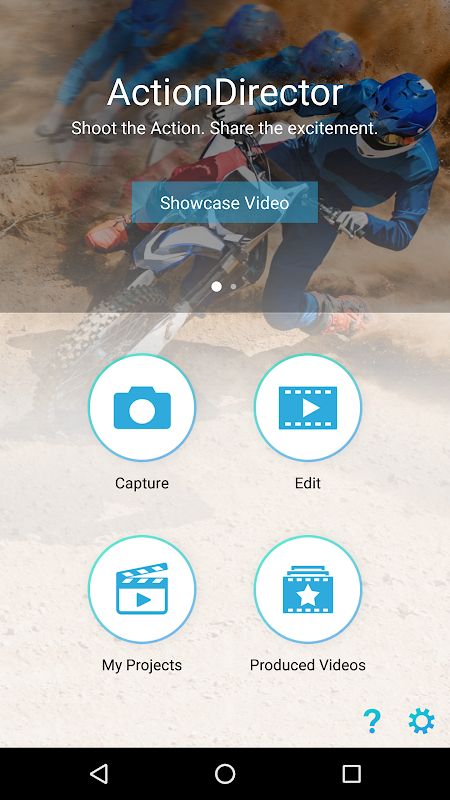
INTERFACE
ActionDirector Video Editor has a quite simple and friendly interface. The home page of ActionDirector Video Editor provides four main options for users: Capture, Edit, Tutorials, Produced Videos. In addition, the software also has two slides with Showcase and Tutorials. Showcase is where users can view the display videos, produced by this app. Meanwhile, Tutorials will guide players to use the features of the application. The primary colour tone of the application is black, which helps users less eye strain after a long period of focus.
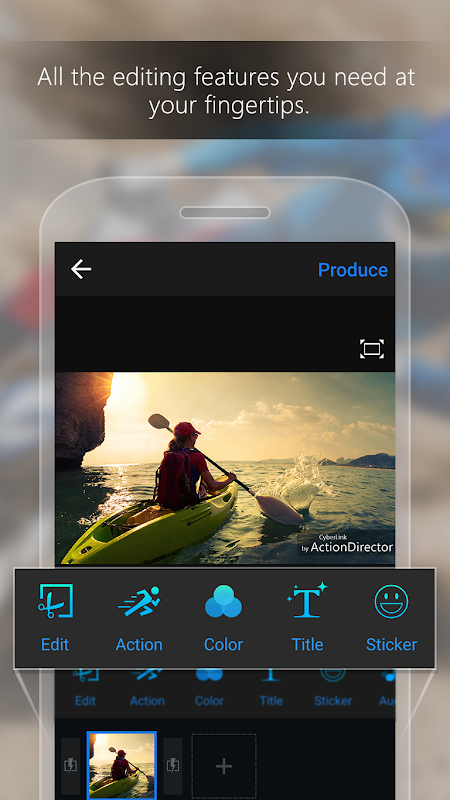
FUNCTION AND USE
No need to use other third-party video capture application, because ActionDirector Video Editor has a built-in video creation tool in the “Capture” feature. Once you’ve finished your video like that, users can go ahead and edit the video without having to go through the video scanning process at all.
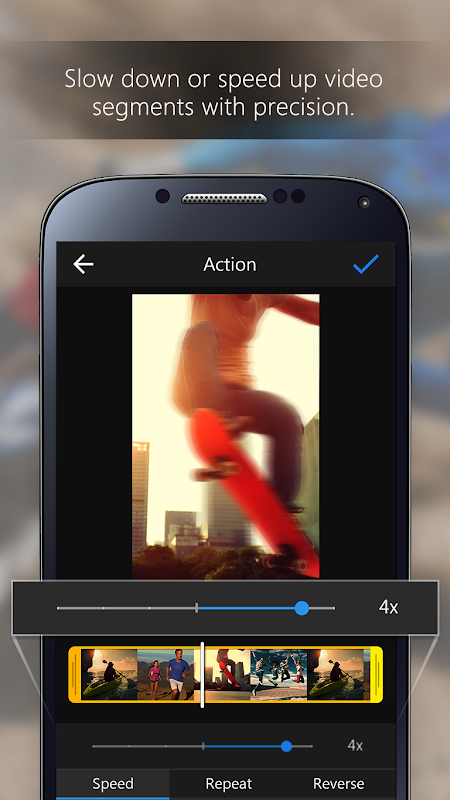
Edit Videos
Or if the user already has videos, “Edit” is a feature that allows entering video and edit. What the user needs to do is click “Edit”, go to the folder containing the video, then press the plus sign (+) on the right of the video you want to edit. You can add two or more videos to create a new video. Once you’ve added the videos you need, click the “tick” button to go through the editing step.
What makes ActionDirector Video Editor different from other video editing apps is that it owns a large number of editing tools, from simple to advanced. If other applications only allow users to edit the duration, add basic filters, or add background music that is quite outdated, then this application provides users with advanced tools such as creating effects, adjusting playback speed, and adding customisation music.
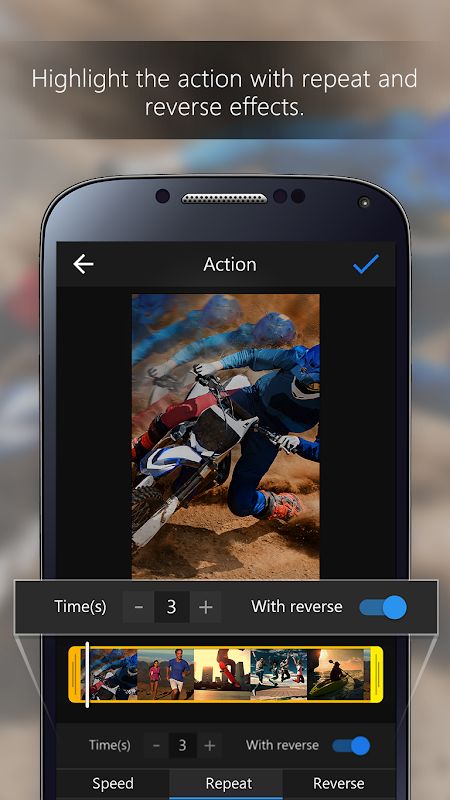
Make Videos
When the video is added successfully, the video editing interface will appear. Like other apps, “Trim” is a tool that allows you to trim the video duration. The start and end time can be the default times, or if you don’t like the Trim tool, you can change it as your liking. The second tool is the one that helps ActionDirector Video Editor make the biggest difference to other video editors: Action. That’s why right from the name of the application, it includes the word “Action”. The Action tool provides three main tools: Speed, Repeat, and Reverse. Speed is a place that allows users to change the play speed of each clip. 1x is the normal speed of a video. If you want to add the Slo-mo effect to the clip, then choose the speed level less than one such as 0.75x, 0.5x, or 0.25x, etc. If you want to fast forward the video, increase the level to 1.25x, 1.5x, etc. The maximum level you can improve is 8x.
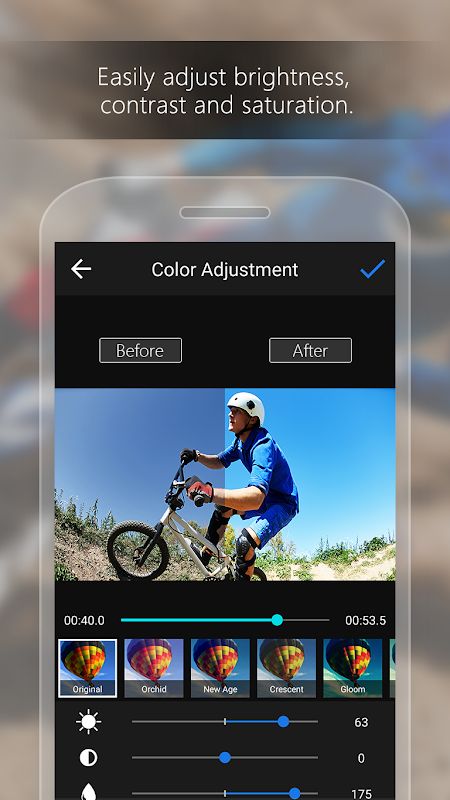
Action Movie Effects
A little note for you is, when you add more than one video, each small video will require separate editing. So, pay attention if you want to apply an effect to the entire video. As the name suggests, Repeat is a tool that helps you repeat clips quickly just by selecting the number of repetitions without having to add each clip one by one, or using the usual copy and paste operations. Besides, in the repeat section, users can quickly reverse video by selecting “With Reverse”. The reverse is the tool used to playback the video. Together, “Speed”, “Repeat”, and “Reverse” will be three great supporters to help users create the highlights of the video.

Share and Save 4K Videos
After you’ve finished creating the cores of the video, the only thing you need to do now is retouching the video. “Color” gives you filters with built-in formulas. If you want to create your own filters, change the “Contrast”, “Saturation” and “Brightness” indices! “Audio” tool allows users to customise the sounds of the video, along with effects such as “Fade in”, “Fade out”. In addition, you absolutely can add the audios available on your phone as you like. To add captions or titles, use the “Title” tool. With different colours, opacity, and fonts, your videos will be no different from professional computer-made videos. When exporting videos, there will be three modes you can choose, namely SD, HD, and Ultra-HD. Different qualities will account for different sizes. So, you should choose for yourself a quality that fits with your purpose.
Through the information above, would you like to download this professional video editing tool to your device right away?
ActionDirector v6.10.0 APK + MOD (Premium Unlocked)
| ID | com.cyberlink.actiondirector |
| Version | 6.10.0 |
| Update on | 27-10-2021 |
| Installs | 27 |
| File size | 34 MB |
| Requirements | No requirement |
| Mod features | Premium Unlock |

AZ Screen Recorder v5.9.2 APK + MOD (Premium Unlocked)
5.9.2Premium Unlocked

Story Video Editor with music, stickers – Kruso 2.3.12 Apk for Android
2.3.12
AdDirector v3.1.1 APK + MOD (Premium Subscription)
3.1.1Premium Subscription

TiviMate IPTV Player v4.6.1 MOD APK (Premium Unlocked)
4.6.1
Song cutter Pro-Advance 1.5 Apk for Android
1.5
RealTimes Video Collage Maker 4.0.18 Apk Android
4.0.18
VOCHI Video Effects Editor v3.0.1 APK + MOD (PRO Unlocked)
3.0.1PRO Unlocked

Vizmato – Create & Watch Cool Videos! 1.0.437 Unlocked Apk for Android
1.0.437
V Recorder Editor v6.4.2 b145 MOD APK (VIP Unlocked)
6.4.2 b145VIP Unlocked

Boosted - Marketing Video Maker v1.8.5 MOD APK (Premium Unlocked)
1.8.5Premium Subscription Unlocked

Geometry Dash 2.111 Apk + Mod All Unlocked Full Version
2.111
Bus Simulator Indonesia v3.6.1 MOD APK + OBB (Free Shopping)
3.6.1Free Shopping

Adobe Lightroom APK + MOD (Premium Unlocked) v7.0.0
7.0.0Premium Unlocked

Dungeon Chronicle MOD APK 3.11 (Money/Diamond) Android
3.11
Bus Simulator 2015 2.3 Apk Mod Unlocked for Android
2.3
Getting Over It with Bennett Foddy v1.9.4 APK + MOD (Gravity/Speed) - Download for Android
1.9.4Gravity/Speed

The Walking Dead: Season Two v1.35 MOD APK + OBB (All Episodes)
1.35Unlocked All Episodes

Alight Motion v4.0.0 APK + MOD (Premium/XML Added)
4.0.0Premium Unlocked/XML Added

Spotify Premium v8.6.80.1014 APK + MOD (Unlocked/Final)
8.6.80.1014Premium Unlocked

Remini v1.7.5 APK + MOD (Pro/Premium Unlocked)
1.7.5Ad-Free

FL Studio Mobile v3.6.19 APK + OBB (Full Patched)
3.6.19Full Paid & Patched

Frontline Commando: D-Day MOD APK 3.0.4 (Free Shopping)
3.0.4Free Shopping

Monster Hunter Stories v1.3.5 APK + OBB (Unlimited Money/Mega Mod)
EN: 1.0.3 | JP: 1.3.5Money/Mega Mod

Mini DAYZ: Zombie Survival v1.5.0 MOD APK (Immortal/Plus) Download
1.5.0Immortal/Plus

Football Manager 2021 Touch v21.3.0 (Full/Paid)
21.3.0




