CPU-Z MOD APK 1.43 (Premium Unlocked)

-
Version:
1.43
-
Update on:
09-07-2024
Mod features
The description of CPU-Z MOD APK 1.43 (Premium Unlocked)
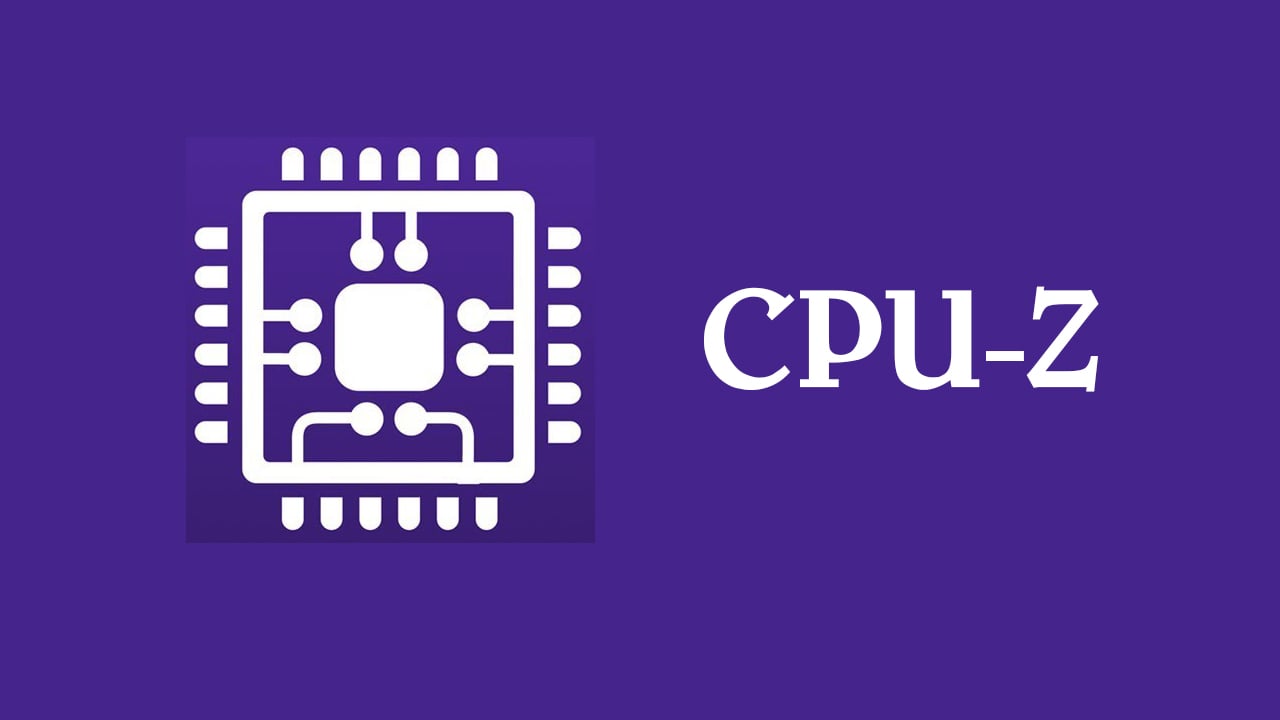
For those of you who are interested in checking on their Android devices for in-depth hardware and performance info, CPU-Z is certainly among the best tools that you can get. Here, Android users will have access to the powerful system checker, which will let them monitor every aspect of the mobile devices with little trouble.
Feel free to use the app to constantly check on the device’s operating system, current states, available hardware, and its overall performances through many different menus and recorded data. Use it on all your Android devices if you ever wish to discover the interesting insights that normal system checkers won’t be able to provide you.
Learn more about this interesting Android tool from CPUID and explore its interesting features with our reviews.
What does it do?
Like the famous AIDA64 and DevCheck Hardware and System Info, CPU-Z is a capable system checker app for your Android devices. With the powerful mobile tool, Android users can easily look for all important system info. Thus, providing them with much better insights over the mobile devices.
Make uses of the app to check for the System on Chip for name, architecture, clock speed and the available cores. Explore your device information, including names, brands, board, displays, dimension, weight, ram, storages, and more. Unlock the useful system information with the current version of Android, API level, Bootloader, BuildID, and so on.
Check for the battery with its current Health, Charge Level, Power Source, Status, and many more. Unlock the current thermal data reports on your devices on all different parts. And make uses of the Sensors menu to see all available sensors that were installed and available on the device. The list goes on.
Requirements
For those of you who are interested in the awesome mobile application of CPU-Z, you can now go for the free version of the app on the Google Play Store, which is always available for all Android users to download and enjoy. Feel fee to use it to keep check of your Android system and device information. But if you want to unlock the annoying ads, there will be certain in-app purchases that you need to pay with real money.
Also, to make sure that the app can properly display the information on your system and devices, it’s important to provide CPU-Z with all the required access permissions, which are needed to enable the fully-featured mobile app and allow it to collect all system data without any troubles. Plus, you should also have your Android devices updated to the latest firmware versions, preferably Android 4.2 and up, to ensure its compatible functions and features.
Awesome features
Here are all the exciting features that the app has to offer:
Intuitive and clean UI to easily access
To start with, Android users in CPU-Z will find themselves having no trouble navigating through the in-app menus and making use of the available features. Here, you can easily explore the clean and intuitive app UI, which will provide complete access to all the tools and menu. The transparent system checker tool will let you monitor every piece of information immediately after entering the app.
Compatible with all available Android devices
And to make sure that you can all enjoy the application, CPUID also ensures the complete compatibility of CPU-Z with all your Android devices. This will make sure that you can use the app to scan and monitor all your Android smartphones, tablets, and other smart devices without any troubles. Enjoy enabling them on all your devices to easily keep track of their different information.
Monitor your SoC data
Start by checking on the SoC (System On Chip) information, including its name, architecture, number of cores, clock speed on each core, CPU load, GPU Vendor, GPU Renderer, GPU Clock Speed, GPU load, and more these information will let you know if you are stressing the system or not. Also, it’s also a great tool for checking for Android devices’ hardware data if you’re still interested.
Explore many Device and System information
With the available System information, Android users in CPU-Z can make use of the mobile app to check for device brand and models, screen resolution, RAM, and Storage. See if you are using the available amounts of RAM properly, and always keep check of the remaining capacity on your device’s storage.
As for the battery, CPU-Z will let Android users keep check of the current level, status, temperature, capacity, and more. All this information will provide you with better insights when monitoring the battery’s performance in real time. Pay attention to its health and temperature if you are so concern about the battery’s status.
Keep track of your device’s temperature
And together with the temperature data that you get from the battery, CPU-Z also accesses the complete set of available sensors that are placed around the devices. This will let Android users track the thermal information and see the exact temperatures in each sensor.
Discover the available sensor units
To make the app more interesting, CPU-Z users will now have access to the detailed sensor units that are featured on the Android devices. See if your Android devices are having an Accelerometer, Magnetometer, Gyroscope, Proximity & Light, Barometer, Gravity, Step Detector, and many other sensors available. This will let you know if you can make uses of certain apps that can take advantage of these sensors and improve your on-screen experiences.
Always have access to our modded app
For those of you who are interested in the awesome mobile application of CPU-Z but don’t wish to pay the premium prices, you can now pick up the free and unlocked version of the app on our website instead. Here, we provide the modded app with unlocked premium features, which you don’t need to pay for anything. All you need is to simply download the , follow the given instructions to have it installed, and start monitoring your Android hardware on the fly.
Final verdicts
With a simple and clean interface, along with the complete information that are organized in different menus, CPU-Z will allow all Android users to keep track of their mobile devices and make sure that you can have all the data monitored. Keep track of the system information, device’s performance reports, battery, temperature, storages, RAM, and many other interesting insights. All of which will be available in this awesome mobile application of CPU-Z.
CPU-Z MOD APK 1.43 (Premium Unlocked)
| ID | com.cpuid.cpu_z |
| Version | 1.43 |
| Update on | 09-07-2024 |
| Installs | 203 |
| File size | 6 MB |
| Requirements | 4.4 |
| Mod features | Premium Unlocked |

WPSApp Pro v1.6.57 APK (Patched)
1.6.57Patched

Sixaxis Controller 1.1.3 Premium Apk for Android
1.1.3
Game Booster | Play Games Faster & Smoother 4617r (Full) Apk Android
4617r
AccuBattery 1.2.6-1 (Pro) Apk + Mod Unlocked for Android
1.2.6-1
UNZIP & ZIP FILES PRO 3.0.0 Unlocked Apk for Android
3.0.0
Snap VPN MOD APK (Premium Unlocked) v1.4.1
1.4.1Premium Unlocked

Phone 13 - IOS 15 Launcher v8.0.4 APK + MOD (Premium Unlocked)
8.0.4Premium Unlocked

Cleaner for WhatsApp MOD APK 2.9.5 (Premium Unlocked)
2.9.5Premium Feature Unlocked

Smart IR Remote – AnyMote 4.6.9 APK Cracked for Android
4.6.9
Phone 13 Launcher MOD APK 8.4.5 (Premium Unlocked)
8.4.5Premium Features Unlocked

Geometry Dash 2.111 Apk + Mod All Unlocked Full Version
2.111
Bus Simulator Indonesia v3.6.1 MOD APK + OBB (Free Shopping)
3.6.1Free Shopping

Adobe Lightroom APK + MOD (Premium Unlocked) v7.0.0
7.0.0Premium Unlocked

Dungeon Chronicle MOD APK 3.11 (Money/Diamond) Android
3.11
Bus Simulator 2015 2.3 Apk Mod Unlocked for Android
2.3
Getting Over It with Bennett Foddy v1.9.4 APK + MOD (Gravity/Speed) - Download for Android
1.9.4Gravity/Speed

The Walking Dead: Season Two v1.35 MOD APK + OBB (All Episodes)
1.35Unlocked All Episodes

Alight Motion v4.0.0 APK + MOD (Premium/XML Added)
4.0.0Premium Unlocked/XML Added

Spotify Premium v8.6.80.1014 APK + MOD (Unlocked/Final)
8.6.80.1014Premium Unlocked

Remini v1.7.5 APK + MOD (Pro/Premium Unlocked)
1.7.5Ad-Free

FL Studio Mobile v3.6.19 APK + OBB (Full Patched)
3.6.19Full Paid & Patched

Frontline Commando: D-Day MOD APK 3.0.4 (Free Shopping)
3.0.4Free Shopping

Monster Hunter Stories v1.3.5 APK + OBB (Unlimited Money/Mega Mod)
EN: 1.0.3 | JP: 1.3.5Money/Mega Mod

Mini DAYZ: Zombie Survival v1.5.0 MOD APK (Immortal/Plus) Download
1.5.0Immortal/Plus

Football Manager 2021 Touch v21.3.0 (Full/Paid)
21.3.0