Cast Video/Picture/Music to TV v2.0.1 APK + MOD (VIP Unlocked)

-
Version:
2.0.1
-
Update on:
17-11-2021
Mod features
The description of Cast Video/Picture/Music to TV v2.0.1 APK + MOD (VIP Unlocked)
Cast to TV is a useful application to help you experience the content you want on a device with a larger screen. The connection between the handset device and your TV is established on the basis of Chromecast and DLNA. At the same time, you’ll achieve completely immersive experiences and have the freedom to customize the experience as your wish. Therefore, this can be considered a feature you cannot ignore to view file types on another platform.
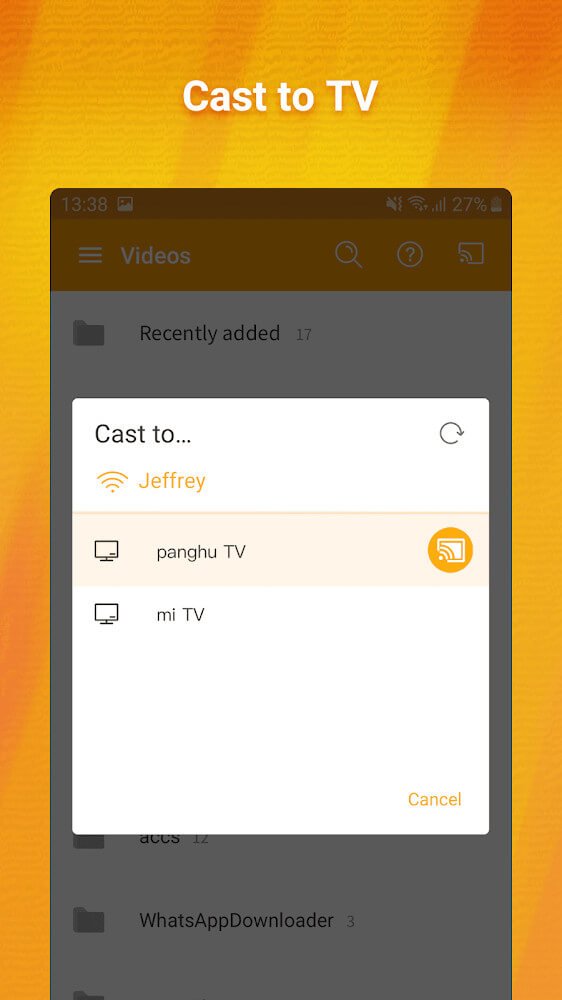
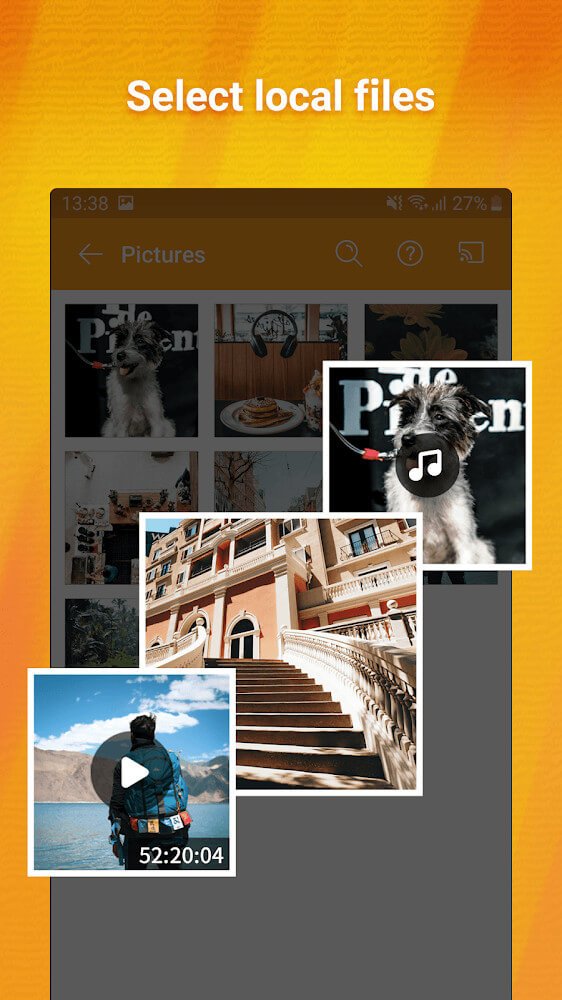
WATCH VIDEOS ON A BIGGER SCREEN
If you are a lover of watching local videos and are looking for a bigger screen, you should try Cast to TV, an application that helps you put media files on your TV. You will use your phone as a controller to control necessary file-related operations running on the big screen. From there, you will be able to choose your viewing content with a completely immersive experience, and you also need to adhere to many factors when connecting.
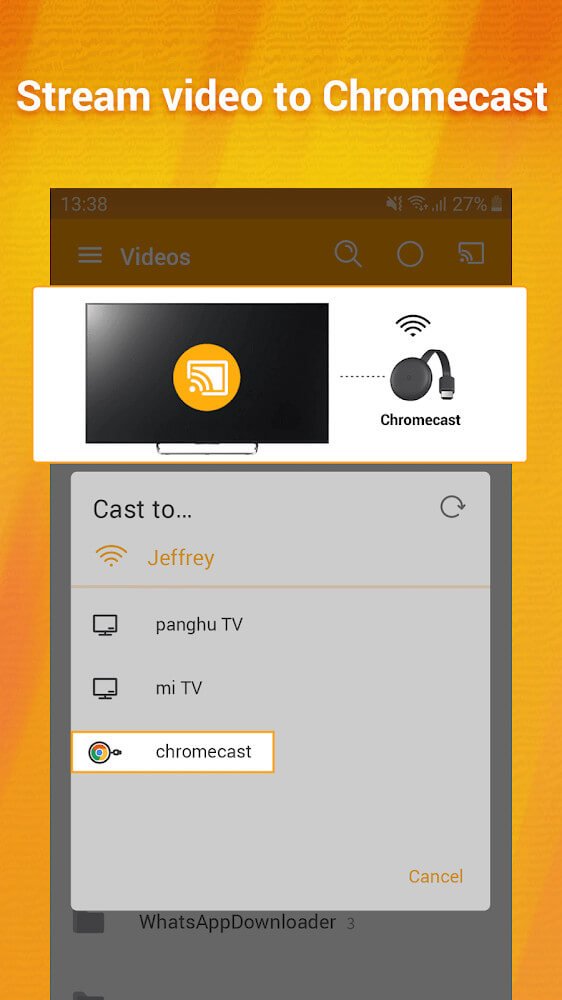
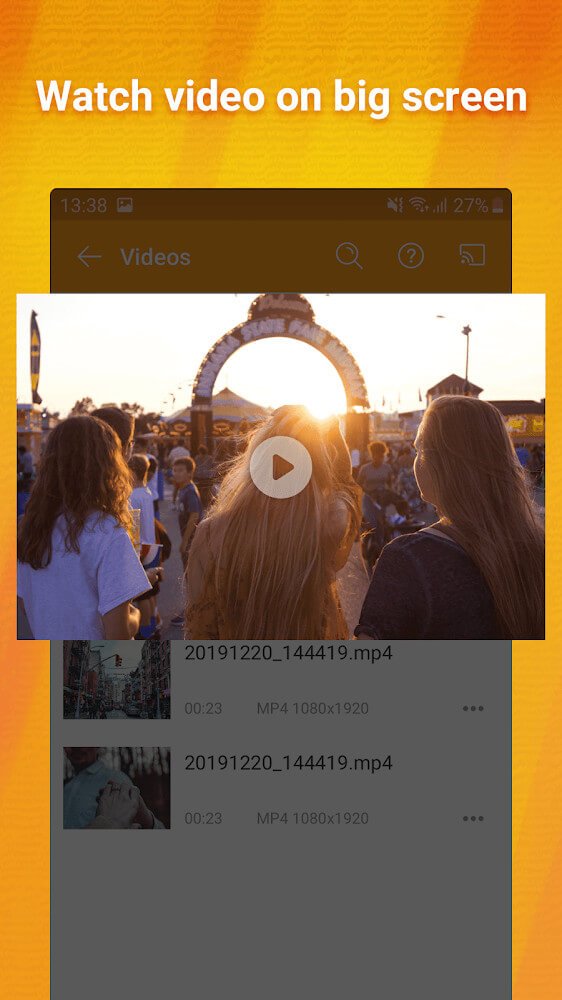
USE CHROMECAST AND DLNA TO ESTABLISH A CONNECTION
When you use Cast to TV to put content on your TV, you’ll ensure your devices support the following. Specifically, your TV needs to keep things, including Chromecast, a device that attaches to the TV and is DLNA-compliant. DLNA will allow you to output various media files from your handheld device to a big screen TV for a better experience. At the same time, a point to pay attention to DLNA is that two types of devices to establish a connection need to connect to the same wifi network.
VIEW DIFFERENT FILE TYPES EASILY
After you have ensured the above factors and have successfully established a connection, you can begin to experience the feature of Cast to TV. Your smartphone will become remote, and there will be many types of files that you can view. The app will play different local files, access multiple folders and SD cards for you to choose from. Also, to diversify your experience, you can find URLs on the internet and view them if you want.
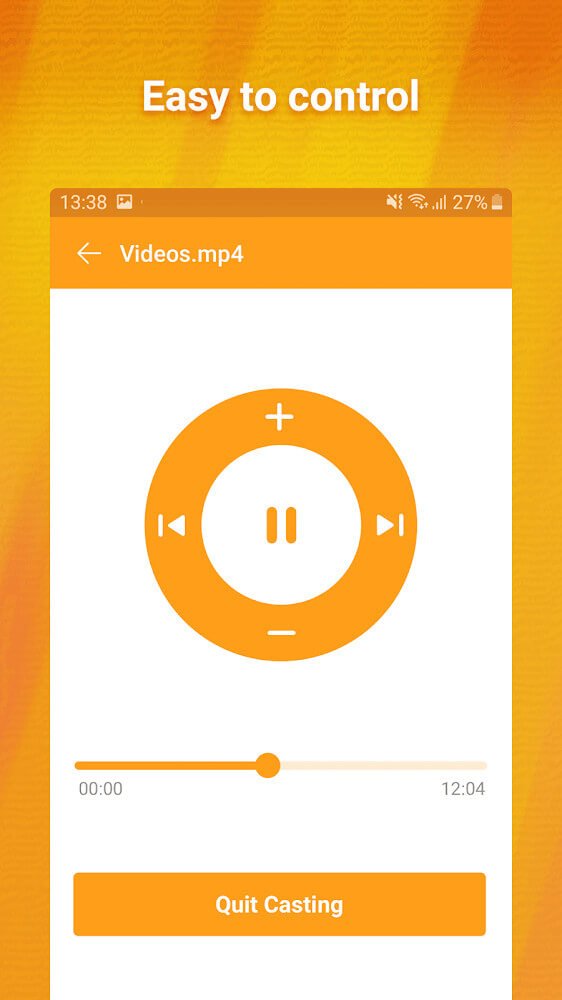
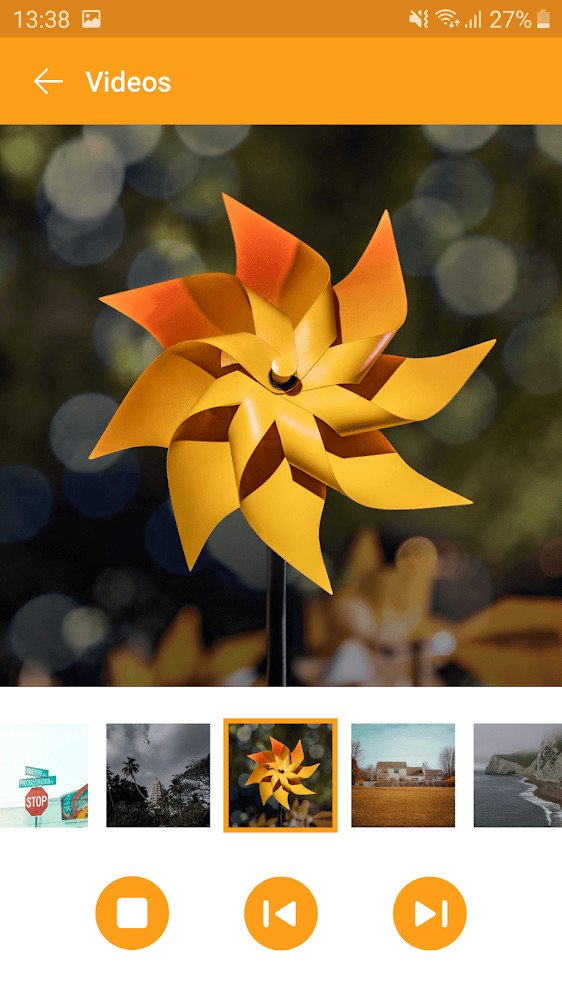
FREE CONTROL AND NO PROBLEMS
As mentioned above, you will turn your handheld device into a remote-controlled by Cast to TV. So operations are to rewind, stop, forward, and others are also performed easily. An interesting point when you use this application is that setting up control commands will happen immediately and without delay through the connection methods. So you are free to watch videos, slideshows or listen to music as you like.
Cast Video/Picture/Music to TV v2.0.1 APK + MOD (VIP Unlocked)
| ID | com.casttotv.screenmirroring.castwebbrowser |
| Version | 2.0.1 |
| Update on | 17-11-2021 |
| Installs | 53 |
| File size | 16 MB |
| Requirements | No requirement |
| Mod features | VIP Unlocked |

Video Player Pro v6.6.5 APK (Paid)
6.6.5
VLC for Android v3.5.4 APK (Lasted Version)
3.5.4
Mokoroom v1.6.0 MOD APK (VIP Unlocked)
1.6.0
GU Recorder MOD APK 3.5.0.0 (Vip Unlocked)
3.5.0.0VIP features Unlocked

Boosted by Lightricks v1.8.5 APK + MOD (Premium Unlocked)
1.8.5
KMPlayer Plus v34.05.021 MOD APK (Unlocked, VIP Unlocked)
34.05.021
FX Player v3.8.0 MOD APK (Premium Unlocked)
3.8.0
PicPac Stop Motion & TimeLapse v1.55 MOD APK (Premium Unlocked)
1.55
Miracast For Android to TV v1.12 APK (Paid)
1.12
OPlayer v5.00.40 APK + MOD (Paid/Optimized)
5.00.40
Geometry Dash 2.111 Apk + Mod All Unlocked Full Version
2.111
Bus Simulator Indonesia v3.6.1 MOD APK + OBB (Free Shopping)
3.6.1Free Shopping

Adobe Lightroom APK + MOD (Premium Unlocked) v7.0.0
7.0.0Premium Unlocked

Dungeon Chronicle MOD APK 3.11 (Money/Diamond) Android
3.11
Bus Simulator 2015 2.3 Apk Mod Unlocked for Android
2.3
Getting Over It with Bennett Foddy v1.9.4 APK + MOD (Gravity/Speed) - Download for Android
1.9.4Gravity/Speed

The Walking Dead: Season Two v1.35 MOD APK + OBB (All Episodes)
1.35Unlocked All Episodes

Alight Motion v4.0.0 APK + MOD (Premium/XML Added)
4.0.0Premium Unlocked/XML Added

Spotify Premium v8.6.80.1014 APK + MOD (Unlocked/Final)
8.6.80.1014Premium Unlocked

Remini v1.7.5 APK + MOD (Pro/Premium Unlocked)
1.7.5Ad-Free

FL Studio Mobile v3.6.19 APK + OBB (Full Patched)
3.6.19Full Paid & Patched

Frontline Commando: D-Day MOD APK 3.0.4 (Free Shopping)
3.0.4Free Shopping

Monster Hunter Stories v1.3.5 APK + OBB (Unlimited Money/Mega Mod)
EN: 1.0.3 | JP: 1.3.5Money/Mega Mod

Mini DAYZ: Zombie Survival v1.5.0 MOD APK (Immortal/Plus) Download
1.5.0Immortal/Plus

Football Manager 2021 Touch v21.3.0 (Full/Paid)
21.3.0




