Detox Procrastination Blocker 1.1 Unlocked Apk for Android

-
Version:
1.1
-
Update on:
23-08-2021
The description of Detox Procrastination Blocker 1.1 Unlocked Apk for Android
Detox Procrastination Blocker 1.1 Unlocked Apk for Android
Detox – Procrastination Blocker
Break free from procrastination and distractions with a digital detox!
Like any normal human being you’ve probably grappled at some point with a mixture of procrastination/smartphone addiction. With smartphones making a huge impact on society in the last few years things have changed for better AND worse. Access to anything is at your fingertips, but this makes it hard to concentrate sometimes. That’s why I developed this app to help curb procrastination and distractions, it’s a timer lock designed to stop you from messing around on your phone needlessly. It can even be used as a way to give yourself a digital detox.
Once you turn on the lock in the app, you won’t be able to use your phone for a period of time – which you can select. Plus, the timer keeps going even if you reboot your phone, there’s no way out – No more excuses!
It’s really easy to start a digital detox, just:
1. Launch the app.
2. Set a time to lock your screen for.
3. Hit the lock icon and confirm.
4. Study away, without procrastination and distractions.
Main Features
1. An easy to use interface without unnecessary features.
2. The timer stops you from using other apps and getting distracted(you can set up to 11 hours for free).
3. You can view your timer use history on the History Screen.
4. You can also see a calculation of the total time you’ve used the timer in the History Screen for a motivation boost.
IMPORTANT NOTE FOR HUAWEI/XIAOMI USERS
Huawei and Xiaomi devices have task killer services that interfere with this app. To ensure it works properly you need to add this app to the allowed apps in security settings.
Huawei: Phone Manager App > Protected Apps > Add App Locker to the list.
Xiaomi: Services > Security > Permissions > Autostart, find App Locker and enable autostart.
If you have any suggestions for this app or find a bug feel free to write it in the review section or email it to [email protected]
WHAT’S NEW– New Tutorial screen– Force close bug fix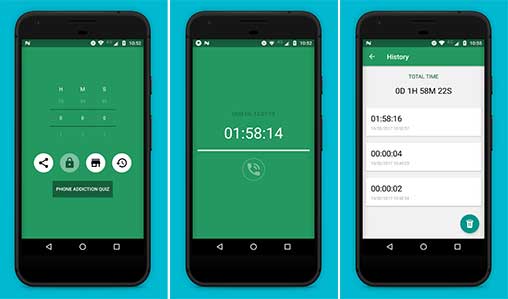
Detox Procrastination Blocker 1.1 Unlocked Apk for Android
| ID | forinnovation.phoneaddiction |
| Version | 1.1 |
| Update on | 23-08-2021 |
| Installs | 27 |
| File size | 10 MB |
| Requirements | No requirement |

Fancy Cleaner v7.6.7 MOD APK (Premium Unlocked)
7.6.7
AppBlock v6.10.3 MOD APK (Pro Unlocked)
6.10.3
App Usage v5.72 MOD APK (Premium Unlocked)
5.72
PopToDo v2.1.1 MOD APK (Premium Unlocked)
2.1.1
SwiftScan v8.5.0 MOD APK (Premium Unlocked)
8.5.0(618)
Teleprompter v3.0.18 MOD APK (Premium Unlocked)
3.0.18
FairNote v4.6.9 MOD APK (Pro Unlocked)
4.6.9
Foxit PDF Editor v2024.5.2.0531.0820 MOD APK (Premium Unlocked)
2024.5.2.0531.0820
LinkStore v2.5.1 MOD APK (Premium Unlocked)
2.5.1
Texpand v2.3.6 - 9c20021 MOD APK (Premium Unlocked)
2.3.6 - 9c20021
Geometry Dash 2.111 Apk + Mod All Unlocked Full Version
2.111
Bus Simulator Indonesia v3.6.1 MOD APK + OBB (Free Shopping)
3.6.1Free Shopping

Adobe Lightroom APK + MOD (Premium Unlocked) v7.0.0
7.0.0Premium Unlocked

Dungeon Chronicle MOD APK 3.11 (Money/Diamond) Android
3.11
Bus Simulator 2015 2.3 Apk Mod Unlocked for Android
2.3
Getting Over It with Bennett Foddy v1.9.4 APK + MOD (Gravity/Speed) - Download for Android
1.9.4Gravity/Speed

The Walking Dead: Season Two v1.35 MOD APK + OBB (All Episodes)
1.35Unlocked All Episodes

Alight Motion v4.0.0 APK + MOD (Premium/XML Added)
4.0.0Premium Unlocked/XML Added

Spotify Premium v8.6.80.1014 APK + MOD (Unlocked/Final)
8.6.80.1014Premium Unlocked

Remini v1.7.5 APK + MOD (Pro/Premium Unlocked)
1.7.5Ad-Free

FL Studio Mobile v3.6.19 APK + OBB (Full Patched)
3.6.19Full Paid & Patched

Frontline Commando: D-Day MOD APK 3.0.4 (Free Shopping)
3.0.4Free Shopping

Monster Hunter Stories v1.3.5 APK + OBB (Unlimited Money/Mega Mod)
EN: 1.0.3 | JP: 1.3.5Money/Mega Mod

Mini DAYZ: Zombie Survival v1.5.0 MOD APK (Immortal/Plus) Download
1.5.0Immortal/Plus

Football Manager 2021 Touch v21.3.0 (Full/Paid)
21.3.0