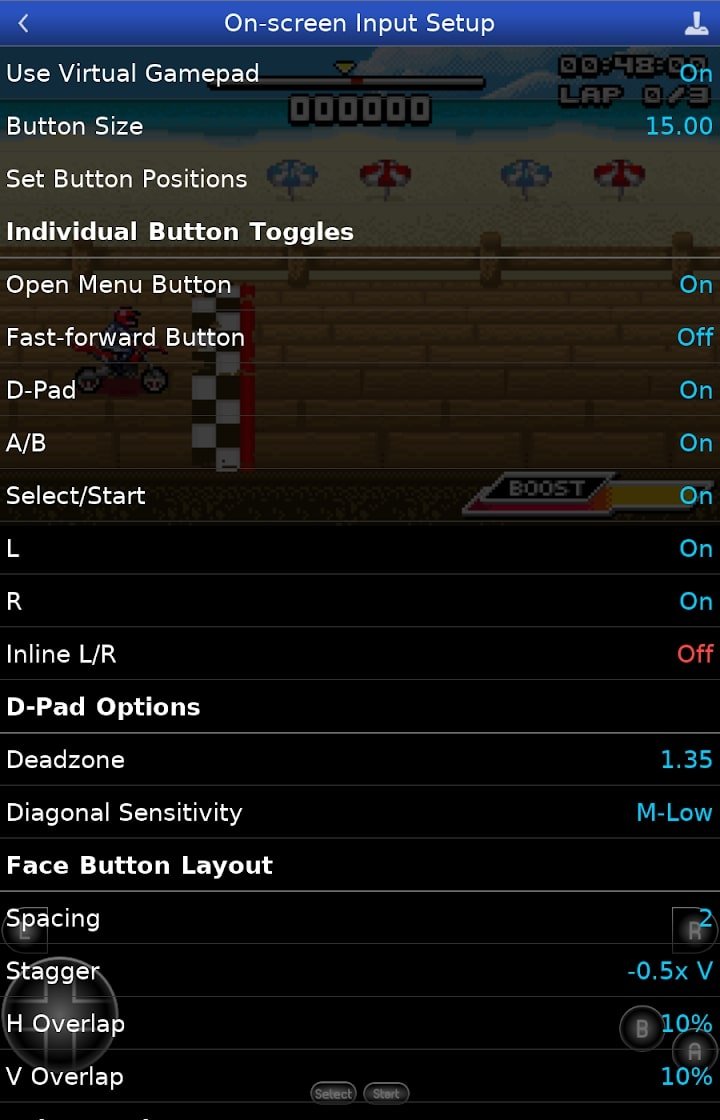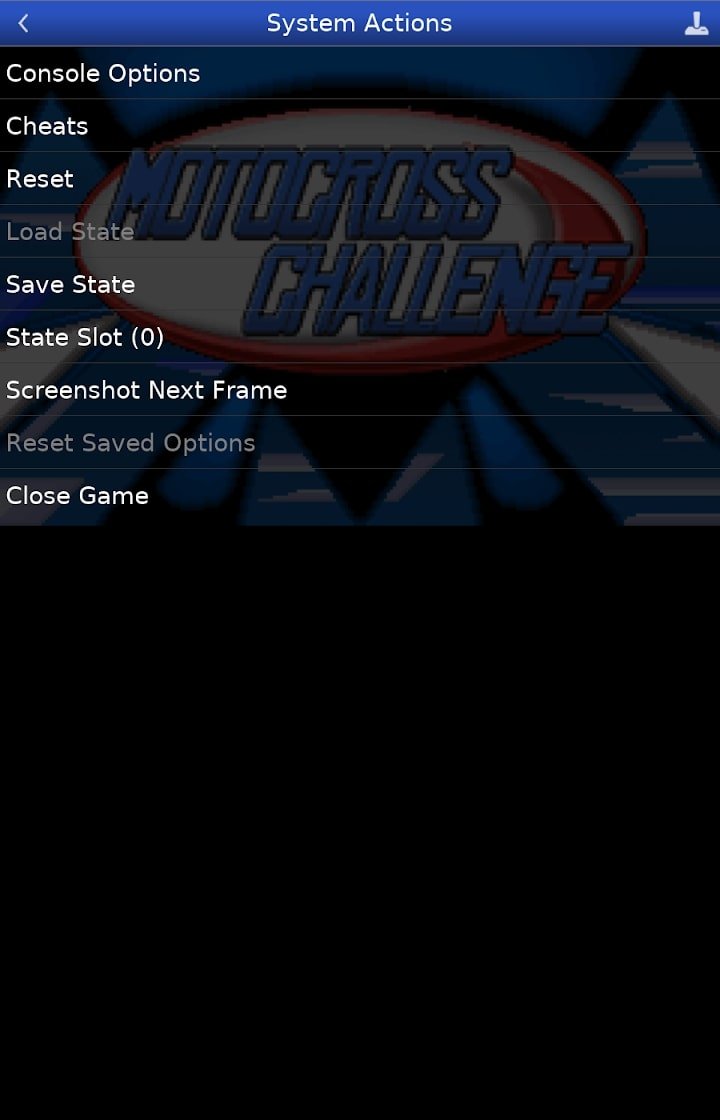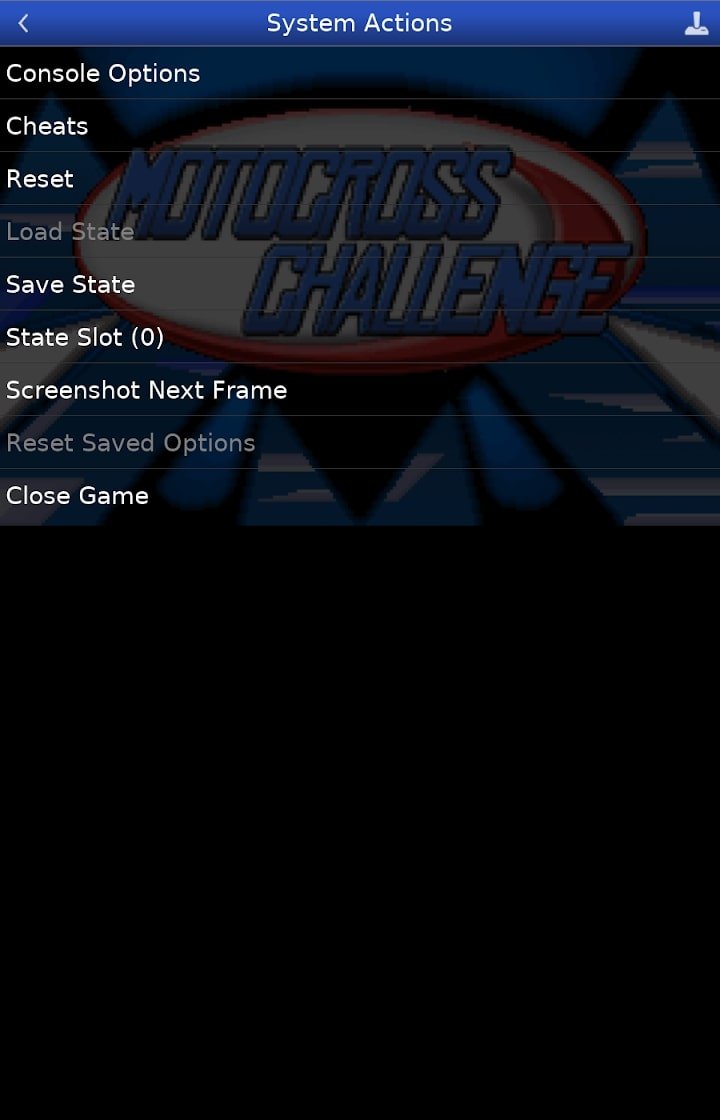GBA.emu APK v1.5.55

-
Version:
1.5.55
-
Update on:
02-11-2021
The description of GBA.emu APK v1.5.55



If you are looking for a Game Boy Advance emulator, you should use GBA.emu APK. It offers a lot of features and customization, helping you to experience GBA games better, smoother on Android phones.
Table of contentsIntroduce about GBA.emu
Game Boy Advance or GBA is one of the most popular game consoles of all time. It was developed and manufactured by Nintendo in 2001. As of 2010, this series has sold more than 80 million units worldwide.
Currently, the GBA is not in production anymore, but GBA games are still very popular. Thus, emulators were born so that players could play their favorite GBA titles on mobile phones. And that is also the reason I am here to recommend to you GBA.emu – the most popular GBA emulator on Android. Application released by Robert Broglia. You can download this application for free via the link below the article.
The best GBA emulator for Android
GBA.emu gives you the features to look forward to. First of all, the app is a GBA emulator, so you can play GBA games on your Android phone by downloading the ROM file, then installing and playing through this app. You need to grant memory access so that GBA.emu can browse and find the GBA game files. If the default path does not find the file you want, you can select “Load Game” to search and manually import.
Next, GBA.emu supports a connection with the controller. If you have a controller, you can connect this emulator to play. There are two connection methods, via Bluetooth or a USB cable. It is worth mentioning that the information transmission is very good, the delay is quite low, making you feel smooth while playing.
Also, GBA.emu emulates the BIOS of GBA devices very well. With intuitive control, you can even add cheat codes to play. This feature makes this emulator much more popular.
Customize parameters for smoother gameplay
GBA.emu is introduced as an open-source application. Therefore, there are many people contributing to the idea and developing it. As a result, users can customize more things and feel more convenient when playing GBA games through this emulator.
Before that, I mentioned the controller. But if you don’t have it, it’s okay. You can still play using the virtual key on the touch screen. GBA.emu supports customizing the look and feel of these virtual keys. You can increase/decrease the size and place them anywhere on the screen.
You can also customize the graphical interface (GUI). This feature supports turning on/off Title Bar, Title Navigation, Menu, Bundled, font size, …
In addition, you can also customize Audio and Video. Easily customize options for effects/sound quality, aspect ratio, visual effects, Overlay effects, Screen Shape, …
Overall, GBA.emu offers powerful customizations. And that contributes to increasing the realism of the GBA emulator. I like this very much because I can set the appropriate settings for the application to work smoothly on low-profile devices.
Supports many formats
GBA games have the standard extension is .GBA, but for some reason, the game files are not in this format. This makes the emulators unable to read/access the data to start the game. GBA.emu solved this problem. It even supports ZIP, RAR, or 7Z files.
Some GBA ROM games on APKMODY
If you are new, want to play GBA games but don’t know what game to play, you can visit our ROM game articles in the ROMs category.
Here, we offer some of the most popular and beloved GBA games. For the Pokémon series, you can check out Pokémon Emerald, Pokémon Ruby, or Pokémon Leaf Green. Some other GBA games that you should try are Yu-Gi-Oh! GX Duel Academy, Super Mario World: Super Mario Advance 2 and Super Mario Advance 4: Super Mario Bros. 3. You can go to this page to find and download good ROMs to play.
Most of the game’s files are in .zip format. You just need to download them, then launch GBA.emu and “Load Game” to play!
Download GBA.emu APK free for Android
This is not the only emulator for Game Boy Advance on Android. There are other options like Pizza Boy, RetroArch, and John GBA. But GBA.emu is more prominent than the apps of the same genre because it offers many features and customization, making it easy to install and play GBA games smoothly on Android phones. If you want to avoid complicated setups and play the game in one step, choose GBA.emu.
GBA.emu APK v1.5.55
| ID | com.explusalpha.GbaEmu |
| Version | 1.5.55 |
| Update on | 02-11-2021 |
| Installs | 47 |
| File size | 1M |
| Requirements | Android 2.3 |

Brave Train 1.14 Apk + Mod (Money/Unlocked) for Android
1.14
Global Outbreak MOD APK 1.3.8 (Unlimited Money)
1.3.8Unlimited Money

Star Warfare2 Payback 1.24.00 Apk Mod Data Android
1.24.00
Sky Roller MOD APK 1.18.3 (All Skin Unlocked)
1.18.3All Skin Unlocked

iSlash Heroes 1.7.7 Apk Mod All Unlocked Android
1.7.7
Download PAC-MAN MOD APK v10.1.4 (Unlimited Lives)
10.1.4God Mode/High scrore

Jelly Jump MOD APK 1.4 (Unlocked)
1.4Unlocked

Flippy Hills 1.1.71 Apk + Mod Money for Android
1.1.71
Jetpack Jump MOD APK v1.4.2 (Unlimited Coins/VIP)
1.4.2Unlimited Coins/VIP

Ridiculous Fishing 1.2.2.4 b1422063103 Apk Mod Money for Android
1.2.2.4 b1422063103
Geometry Dash 2.111 Apk + Mod All Unlocked Full Version
2.111
Car Parking Multiplayer MOD APK 4.8.9.3.8 (Unlimited Money)
4.8.9.3.8Unlimited Money

Adobe Lightroom APK + MOD (Premium Unlocked) v7.0.0
7.0.0Premium Unlocked

Bus Simulator Indonesia v3.6.1 MOD APK + OBB (Free Shopping)
3.6.1Free Shopping

Dungeon Chronicle MOD APK 3.11 (Money/Diamond) Android
3.11
The Walking Dead: Season Two v1.35 MOD APK + OBB (All Episodes)
1.35Unlocked All Episodes

Bus Simulator 2015 2.3 Apk Mod Unlocked for Android
2.3
Alight Motion v4.0.0 APK + MOD (Premium/XML Added)
4.0.0Premium Unlocked/XML Added

Getting Over It with Bennett Foddy v1.9.4 APK + MOD (Gravity/Speed) - Download for Android
1.9.4Gravity/Speed

Yu-Gi-Oh! Duel Generation 121a (MOD Free Shopping)
121aFree Shopping/Unlocked

Spotify Premium v8.6.80.1014 APK + MOD (Unlocked/Final)
8.6.80.1014Premium Unlocked

App Cloner MOD APK 2.15.1 (Premium Unlocked)
2.15.1Premium Unlocked

Remini v1.7.5 APK + MOD (Pro/Premium Unlocked)
1.7.5Ad-Free

ARK: Survival Evolved 2.0.28 (MOD Unlimited Amber)
2.0.28Unlimited Amber

Frontline Commando: D-Day MOD APK 3.0.4 (Free Shopping)
3.0.4Free Shopping