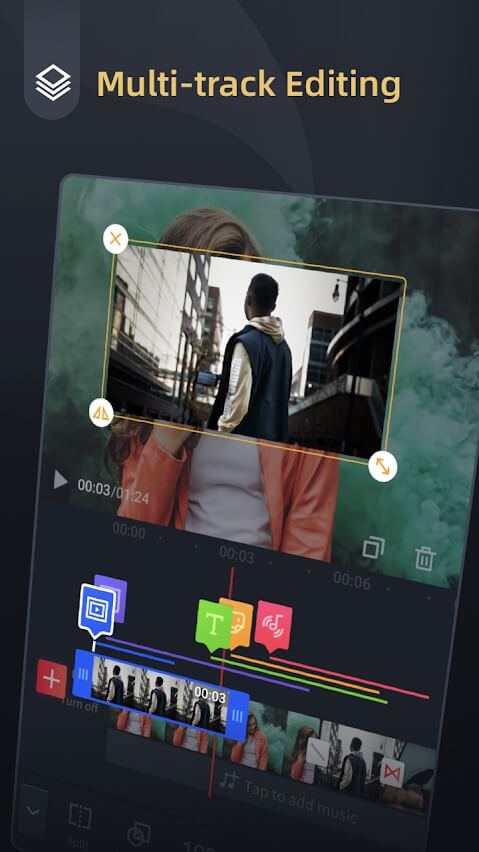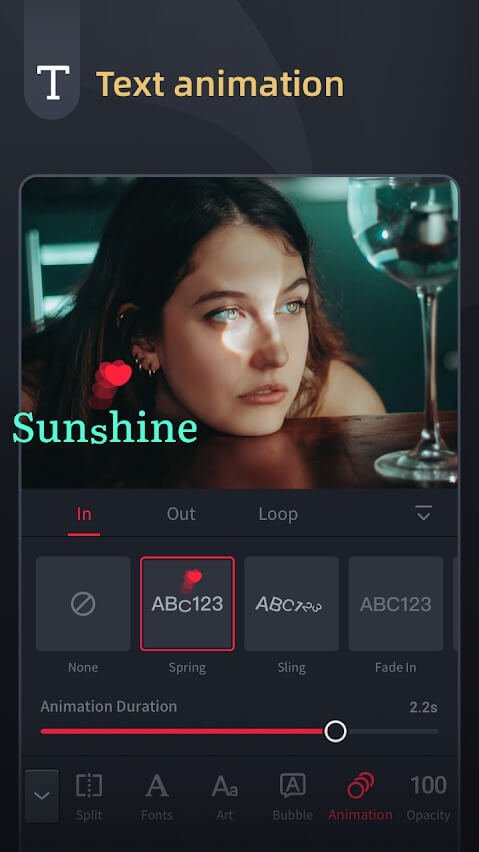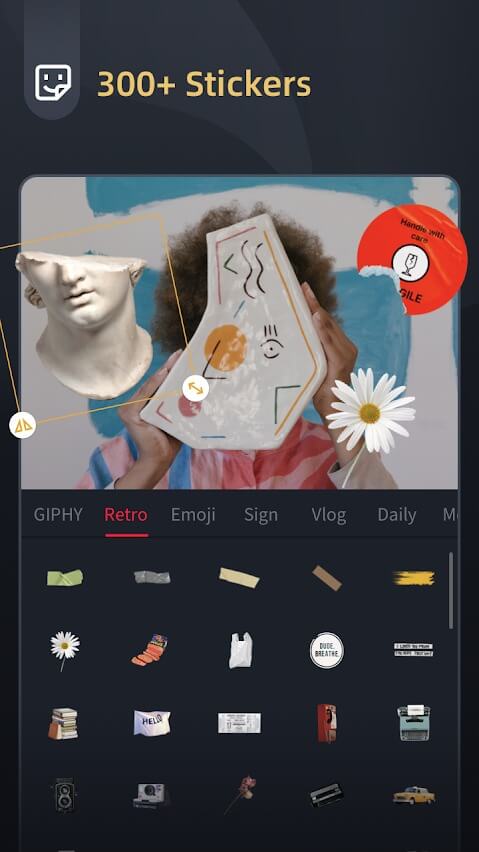OviCut APK + MOD (Pro Unlocked) v1.7.5

-
Version:
1.7.5
-
Update on:
02-11-2021
Mod features
The description of OviCut APK + MOD (Pro Unlocked) v1.7.5



OviCut MOD APK (Former name is VMix) is a video editing application with the most diverse transition effects available today. Download now and use it, you will see its great difference compared to similar apps.
Table of contentsIntroduce about OviCut
Video editing application with the most unique scene transition effects ever!
Have you watched a lot of short but very cool videos of YouTubers or TikTokers and wondered how they can make such cool and ingenious scene transitions? Then you looked back at your video which was also beautiful, elaborate with a quite OK editing effect but it still looked a little bit bland, no highlight. What was missing?
One more question before going into the main topic: What is the most important thing for you when editing videos before sharing on social networks or simply just for saving your life moments? For me, it is not text, not stickers, nor background music, but smooth and natural scene transition effects that fully express your intentions between scenes.
If you agree with me, you should download this OviCut application to use right away! Why? Because the diverse, rich, natural and smooth transition effects are the most veteran strength of OviCut.
Now let’s see some feature sets in OviCut!
The basic set of operations on video
These are the functions that most video editing applications on mobile have, including crop, join, resize, change capacity, display mode, blur, speed up, slow down… This set of features gives you basic quick edit on your videos.
Insert music, audio into video is an operation that is both basic and advanced. It is Basic because almost any app has it, it is advanced because OviCut has a collection of hundreds of sound effects songs ready for you. Just need to choose a song to insert into the video, you can intervene more deeply such as adding the right piece of music you like to any part of the clip, adding a voice blur effect, fade in, fade out, or mashup your favorite songs.
A pretty unique fun feature set
In the fun set of OviCut, you will have a lot of text from simple to complex, stickers with dozens of different topics which are updated every day. You will freely choose any updated stickers that are not similar to any of your friends.
Another good thing I put in this fun set of features is the unique frame effects in OviCut. You can optionally overlay, mix effects for the entire frame in your video in many different styles, from classic to modern, from retro to pop art. Done here, it can be said that the video made is quite perfect. But It is still not enough.
Extremely unique transition effect
Above all, the golden highlight of this OviCut video editing application is the Transition Effect feature set. You will have to say “wow” because you have never seen a video editing app that has so many transition effects like this. The Basics are Spin, Shake, Fly Up, Zoom Out… The Advance are Crossfade, Circle In, Rainbow … and dozens of other cool effects. You know, with a good transition in hand, the clip will absolutely be “more technical” many times. And the cutting and joining also become indescribably smooth.
These transitions are extremely customizable. You can add it anywhere in the clip, you can use multiple effect transitions easily at the same time. And in my opinion, this is the shining star in the mobile video editing industry.
Is it easy to export and share video files?
After editing the entire video, what should we do? Save the file and share the video! In OviCut, you can easily save videos in many different resolutions such as 720p, Full HD 1080p, and 4K, or an optional resolution as to your liking. Then just press the Share button and a series of social networks will appear in front of you, click immediately whatever you want: YouTube, Instagram, Tik Tok.
In the middle of a forest, you just need to be a flower with a beautiful scent. Among many modern video editing applications, an app only needs to do one thing best for excitement and long-term engagement with the users. In this clause, OviCut has done its role very well.
MOD APK version of OviCut
MOD feature
Pro Unlocked
Note
If the app shows a message asking to upgrade Pro version, turn it off and use the Pro features as usual.
Download OviCut MOD APK for Android
In short, if you are looking for an application that specializes in creating powerful transitions for your video editing, your first and only answer is OviCut. Download it to use right here to create a smooth, artistic video!
OviCut APK + MOD (Pro Unlocked) v1.7.5
| ID | video.editor.videoeditor.musicvideoeditor |
| Version | 1.7.5 |
| Update on | 02-11-2021 |
| Installs | 54 |
| File size | 40M |
| Requirements | Android 5.0 |
| Mod features | Pro Unlocked |

NewPipe v0.27.2-1 APK + MOD (Optimized/Lite)
0.27.2-1
Glitch Video Effects v2.5.5 MOD APK (Pro Unlocked)
2.5.5
VLC Mobile Remote v2.92.0 APK + MOD (Premium Unlocked)
2.92.0
MX Player Pro v1.86.0 APK + MOD (Patched/Mod Extra)
1.86.0
VodTwit Downloader v24.8.15 MOD APK (Premium Unlocked)
24.8.15
Motion Ninja v4.1.8 MOD APK (Pro Unlocked)
4.1.8
Vidmix v2.35.489 MOD APK (VIP Unlocked)
2.35.489
OPlayer v5.00.41 MOD APK (Full/Optimized)
5.00.41
VidCompact v4.0.3.0 APK + MOD (VIP Unlocked)
4.0.3.0
StbEmu Pro v2.0.13.13 (Paid)
2.0.13.13
Geometry Dash 2.111 Apk + Mod All Unlocked Full Version
2.111
Bus Simulator Indonesia v3.6.1 MOD APK + OBB (Free Shopping)
3.6.1Free Shopping

Adobe Lightroom APK + MOD (Premium Unlocked) v7.0.0
7.0.0Premium Unlocked

Dungeon Chronicle MOD APK 3.11 (Money/Diamond) Android
3.11
Bus Simulator 2015 2.3 Apk Mod Unlocked for Android
2.3
Getting Over It with Bennett Foddy v1.9.4 APK + MOD (Gravity/Speed) - Download for Android
1.9.4Gravity/Speed

The Walking Dead: Season Two v1.35 MOD APK + OBB (All Episodes)
1.35Unlocked All Episodes

Alight Motion v4.0.0 APK + MOD (Premium/XML Added)
4.0.0Premium Unlocked/XML Added

Spotify Premium v8.6.80.1014 APK + MOD (Unlocked/Final)
8.6.80.1014Premium Unlocked

Remini v1.7.5 APK + MOD (Pro/Premium Unlocked)
1.7.5Ad-Free

FL Studio Mobile v3.6.19 APK + OBB (Full Patched)
3.6.19Full Paid & Patched

Frontline Commando: D-Day MOD APK 3.0.4 (Free Shopping)
3.0.4Free Shopping

Monster Hunter Stories v1.3.5 APK + OBB (Unlimited Money/Mega Mod)
EN: 1.0.3 | JP: 1.3.5Money/Mega Mod

Mini DAYZ: Zombie Survival v1.5.0 MOD APK (Immortal/Plus) Download
1.5.0Immortal/Plus

Football Manager 2021 Touch v21.3.0 (Full/Paid)
21.3.0