WiFi Mouse Pro APK v4.4.5

-
Version:
4.4.5
-
Update on:
23-02-2022
The description of WiFi Mouse Pro APK v4.4.5
WiFi Mouse Pro APK is an application that turns your smartphone into a wireless mouse, a remote and a keyboard. It can be used to effectively deal with unexpectedly difficult situations. Remember the name of the app so you can download and use it immediately whenever you need a “spare mouse” or a “spare keyboard”.
- Introduce about WiFi Mouse Pro
- When do you need WiFi Mouse Pro?
- Sounds pretty cool and interesting right? But is it difficult to use WiFi Mouse Pro?
- How many outstanding features does WiFi Mouse Pro have?
- Download WiFi Mouse Pro APK free for Android
Introduce about WiFi Mouse Pro
Control your PC from thousands of miles away without a mouse or keyboard
When do you need WiFi Mouse Pro?
When working and studying, there are staggering situations which seem to make us give up: the mouse is frozen while presenting, the keyboard disconnects with Bluetooth during a project presentation. What would you do if it is a decisive meeting or a difficult group presentation where no one can lend you a temporary item?
Remember WiFi Mouse Pro! It will help you.
There is another longer-term situation. When sitting in front of a computer and using keyboard and mouse for hours, no matter how well ergonomically they are, there must be time when you feel pressure and tired. Given so, it will be very great if there is a certain tool to help you remotely control the computer just with a few touches.
Think about WiFi Mouse Pro! It will help you too.
Especially when playing games, sometimes we do not want to always sit in front of the screen anymore but want to change the atmosphere, relax hands and feet by freely moving around the house. Wired mice and keyboards cannot help as they are attached to the table. And wireless Bluetooth ones have limited range, which cannot help either. Is there any way to control the PC remotely without limitation?
The answer is yes. WiFi Mouse Pro will help you.
Whether the computer/ laptop you are using runs Win or Mac, WiFi Mouse Pro can be well compatible and it can work smoothly on all computer/ laptop generations.
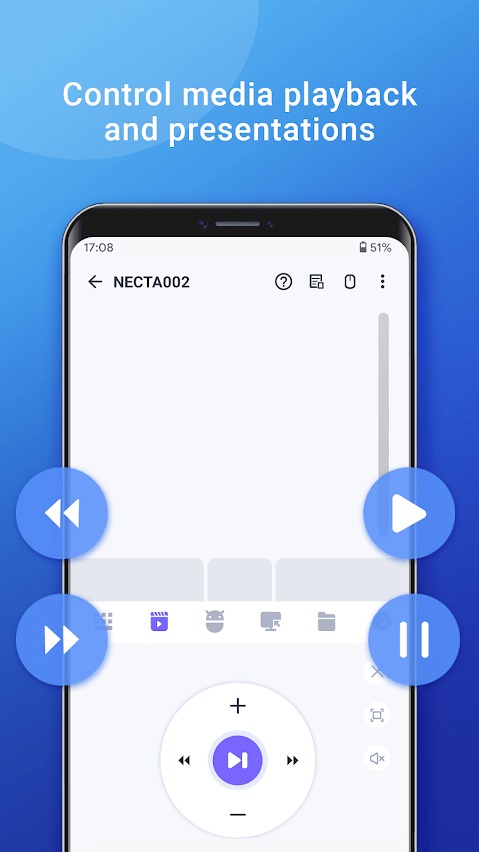
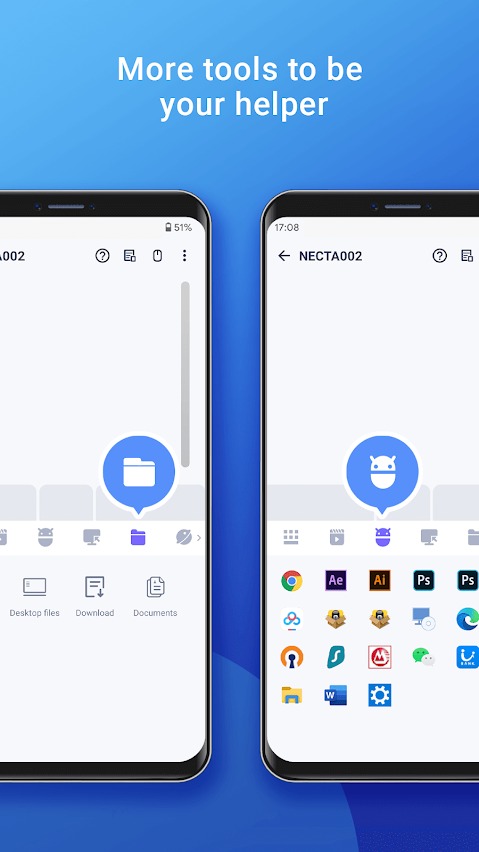

Sounds pretty cool and interesting right? But is it difficult to use WiFi Mouse Pro?
Now I will share a little bit about how to install and use WiFi Mouse Pro:
In some cases, although you have completed all 3 above steps, you cannot connect to each other, you should check Mouse Server on the PC to see if it is being blocked by the firewall or virus filtered by anti-virus software or not. Either way, always remember to keep the AP Router not run in isolation mode because this mode will prevent the connection between your PC and phone.
Using the app is also quite simple, isn’t it? You can do it very quickly, just within 1-2 minutes. After that, it only takes 30 seconds to use as the initial settings are available.
How many outstanding features does WiFi Mouse Pro have?
After a simple installation on a smartphone, you can move the mouse pointer with your phone. Manipulations of double-click on the left and right and middle scroll wheel are available too. There is also a quick PC on-off mode just by one touch. I believe it will help you to have a so-cool experience.
Moreover, when you “turn” your smartphone into a keyboard, you will immediately have a layout that simulates a dedicated QWERTY keyboard which is really different from phone’s. Even more, WiFi Mouse Pro may allow you to prepare the text with your voice. This feature is limited to English only.
In addition, WiFi Mouse Pro also offers a range of highly practical features that you will need such as: quick control of third-party applications like VLC, Spotify, YouTube (web), Netflix (web), PPT slideshows and external display devices such as Apple TV, Samsung TV, LG TV…
And, let me show you one thing that everyone will absolutely love. WiFi Mouse Pro also has a set of features for game mode. With a full simulator of joysticks, buttons, color themes for the console’s appearance, it will let you easily control over all operations of flying, jumping, shooting, hopping and crawling. Playing games on PC has never been so easy and funny!
Download WiFi Mouse Pro APK free for Android
So, I wish everyone a great experience with WiFi Mouse Pro. Don’t forget to try game mode. Believe me! It would be perfect!
Download WiFi Mouse Pro APK here.
WiFi Mouse Pro APK v4.4.5
| ID | com.necta.wifimouse |
| Version | 4.4.5 |
| Update on | 23-02-2022 |
| Installs | 89 |
| File size | 11 MB |
| Requirements | 5.0 |

Wutsapper MOD APK (Premium Unlocked) v3.4.4.447
3.4.4.447Premium Unlocked

Video Downloader MOD APK (Pro Unlocked) v1.8.5
1.8.5Pro Unlocked

Adguard 4.0.65 (Full Premium) (Nightly) Apk + Mod for Android
4.0.65
Adguard Premium Apk 4.0.65 (Full) (Nightly) Mod for Android
4.0.65
AdGuard Premium v4.0.73 APK + MOD (Unlocked)
4.0.73Premium Features Unlocked

Adguard Premium Apk 4.0.75 (Full) (Nightly) Mod for Android
4.0.75
OXP VPN v4.0.34 APK (Paid)
4.0.34
Geometry Dash 2.111 Apk + Mod All Unlocked Full Version
2.111
Bus Simulator Indonesia v3.6.1 MOD APK + OBB (Free Shopping)
3.6.1Free Shopping

Adobe Lightroom APK + MOD (Premium Unlocked) v7.0.0
7.0.0Premium Unlocked

Dungeon Chronicle MOD APK 3.11 (Money/Diamond) Android
3.11
Bus Simulator 2015 2.3 Apk Mod Unlocked for Android
2.3
Getting Over It with Bennett Foddy v1.9.4 APK + MOD (Gravity/Speed) - Download for Android
1.9.4Gravity/Speed

The Walking Dead: Season Two v1.35 MOD APK + OBB (All Episodes)
1.35Unlocked All Episodes

Alight Motion v4.0.0 APK + MOD (Premium/XML Added)
4.0.0Premium Unlocked/XML Added

Spotify Premium v8.6.80.1014 APK + MOD (Unlocked/Final)
8.6.80.1014Premium Unlocked

Remini v1.7.5 APK + MOD (Pro/Premium Unlocked)
1.7.5Ad-Free

FL Studio Mobile v3.6.19 APK + OBB (Full Patched)
3.6.19Full Paid & Patched

Frontline Commando: D-Day MOD APK 3.0.4 (Free Shopping)
3.0.4Free Shopping

Monster Hunter Stories v1.3.5 APK + OBB (Unlimited Money/Mega Mod)
EN: 1.0.3 | JP: 1.3.5Money/Mega Mod

Mini DAYZ: Zombie Survival v1.5.0 MOD APK (Immortal/Plus) Download
1.5.0Immortal/Plus

Football Manager 2021 Touch v21.3.0 (Full/Paid)
21.3.0

