Avast Cleanup MOD APK 6.8.0 (Pro Unlocked)

-
Versão:
6.8.0
-
Atualização em:
04-03-2023
Recursos do Mod
A descrição de Avast Cleanup MOD APK 6.8.0 (Pro Unlocked)
Explore this Article
+
After a while, your Android devices will likely have junk files and unnecessary cache data that need to be eliminated. But the normal users can’t spend their time looking into every single folder and checking every app. Instead, you can work with the useful mobile application of Avast Cleanup, which will help you work on the difficult jobs while you only need to hit the delete button to clean everything.
Here, the awesome mobile application of Avast Cleanup provides its amazing features and functions for Android users to easily delete junk files and unused caches within a few minutes, or even seconds if your device is not that clunky. This will certainly boost the device’s performances, enable more storage space, and allow you to enjoy a cleaner system. And at the same time, Avast Cleanup also provides a variety of interesting features, which you can discover at the following articles.
Learn more about this amazing mobile app and its features with our comprehensive reviews of Avast Cleanup.
What does it do?
Here in Avast Cleanup, Android users are allowed to work with the fully-featured Android cleaner and optimizer app on their mobile devices, which is capable of completely cleaning the system from junk files and actively boost its performance by freeing available system resources.
Allow it to free up storage space so you can have more room to store your files. Make use of the detox option to easily clean up your photo library. Enable the RAM Cleaner tools to consistently reduce memory usages from unnecessary apps. Reduce the consumption of system resources by killing certain app instances. And boost your battery life with all these optimized operations.
You can also keep a check of your entire system with the overview menu, which shows the available apps and their status, media files on your system and their current space allocations, along with many useful actions that you can easily execute inside the app.
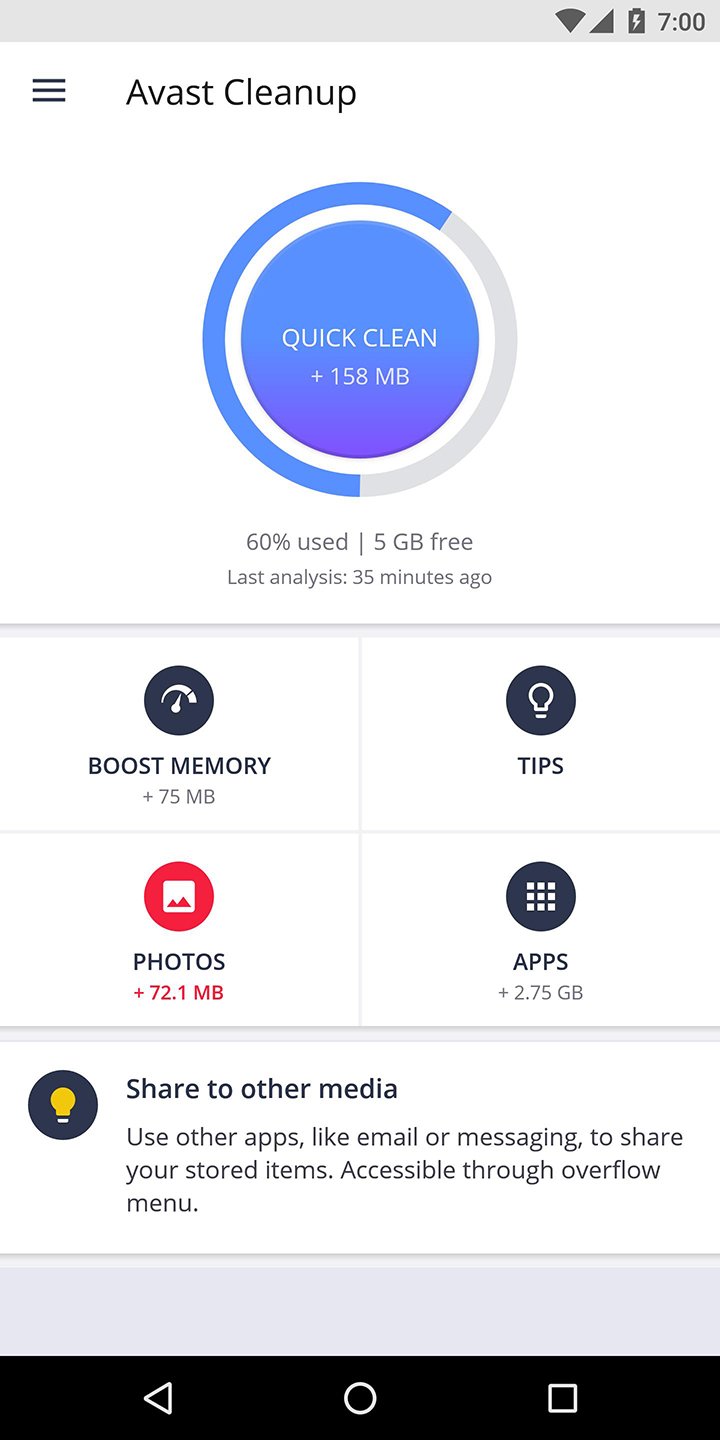
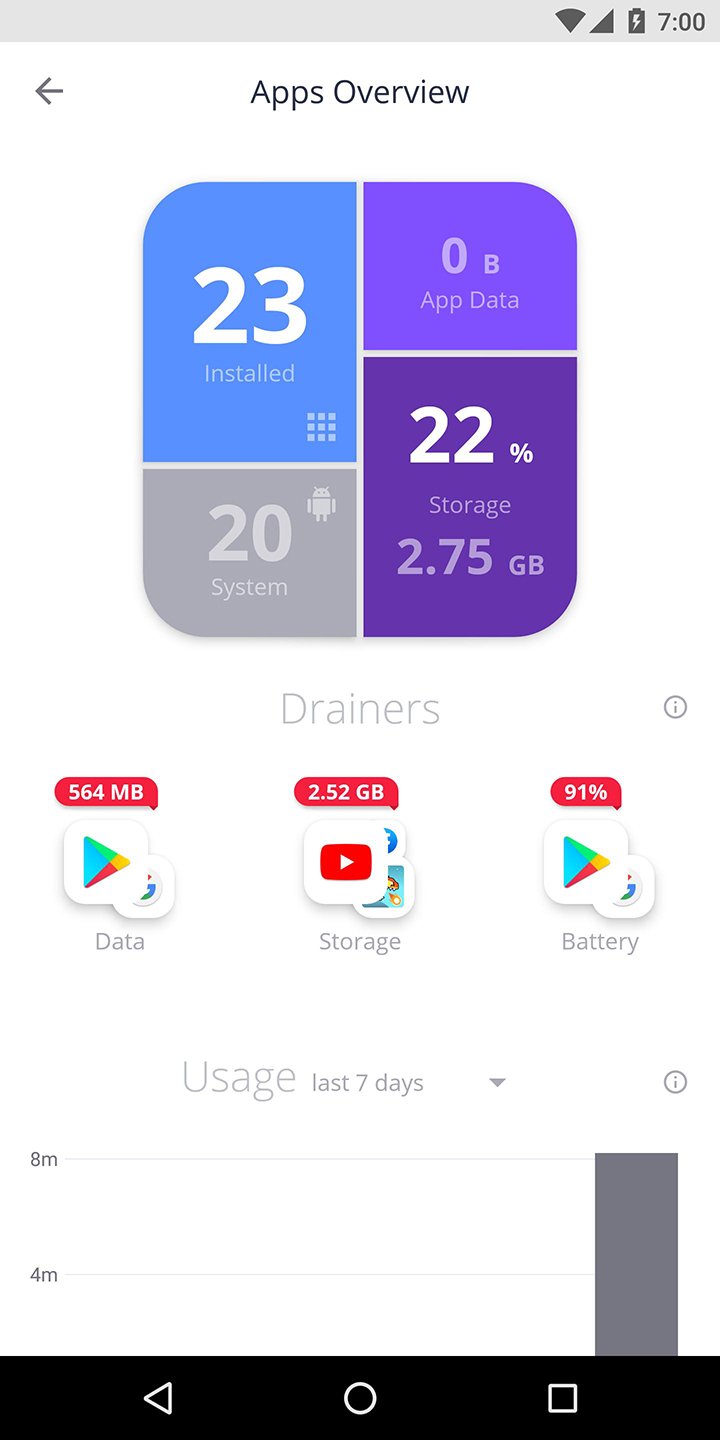

Requirements
For those of you who are interested, you can now enjoy the awesome mobile application of Avast Cleanup on the Google Play Store without having to pay the initial prices. Just download and start working with its basic features to improve your system’s hardware. But if you want to enjoy the full app, then there will be in-app purchases for your premium upgrades.
And don’t forget to also provide the app with all the required access permissions, which are needed to enable certain functions and features within the mobile app and allow them to work properly. Like other Android apps, Avast Cleanup also requires your system to be running at the latest firmware versions, which will ensure its stability and compatibility.
Awesome features
Here are all the exciting features that the app has to offer:
Free up storage space with the available tools
To start with, Android users in Avast Cleanup can immediately clean up their system with the available tools. Simply let the app analyze your system storage for a full overview of the storage spaces and data that can potentially be deleted.
Allow it to discover different types of data and analyze their different aspects, including sizes, file formats, and so on. You can then boost your storage space by quickly deleting the unnecessary files from the analyzed storage and boost the device’s speed.
The Clean Up option lets you easily eliminate space-wasting junks that’re having no uses of your system. All unnecessary files, app cache, temporary files, and left-over data will be taken into accounts once you perform the operation. Discover apps that are taking up the most amounts of spaces or those that you no longer use to have them quickly deleted.
At the same time, you can also work on your photo and video libraries on your devices. Using the provided features in Avast Cleanup, you can easily perform your quick detox of the system storage. Here, the app will use its smart detections to decide if a photo is bad (blurry, poor lighting, duplicated, and so on) and suggest you have it deleted.
With one simple tap, you can easily clean up your library and only feature the best photos out of the group. Plus, you can also connect the app to your cloud drives to upload the original photos online so you won’t ever lose them.
For all other media files, they will be sorted by source folders or by sizes. So you can easily choose whichever videos and photos that you don’t need or are taking too much space on your storage and should be deleted.
Improve system performances with the RAM Cleaner
And to improve the system’s performances, Avast Cleanup also provides the powerful tool of RAM Cleaner, which will allow you to fully power up the system by cleaning app instances that’re no longer needed.
By preventing hungry apps from consuming your system resources, including RAM, CPU, traffic, and many others, you can keep the reserves for other apps. Thus, ensuring their smooth and proper functions. Plus, the app will also help you remove data from pre-installed bloatware and apps that you no longer use any more, completely off your system.
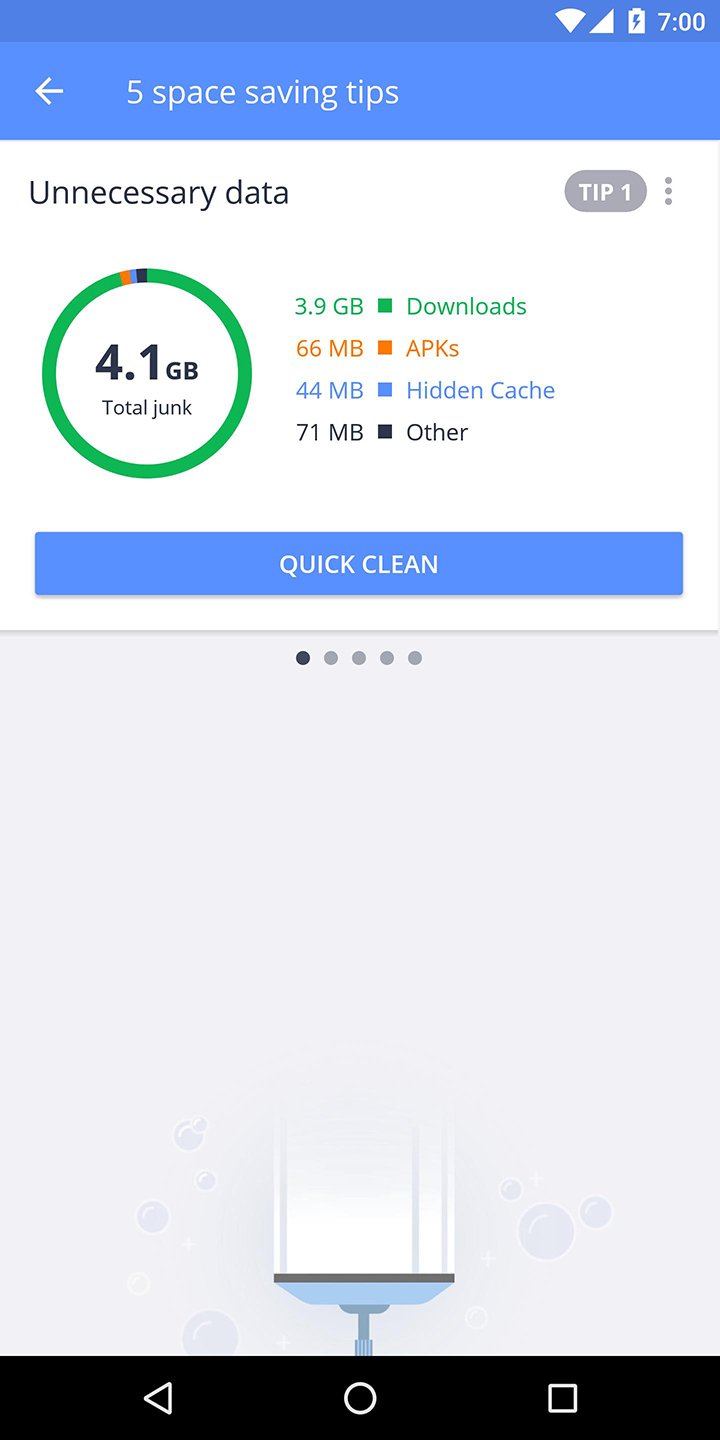
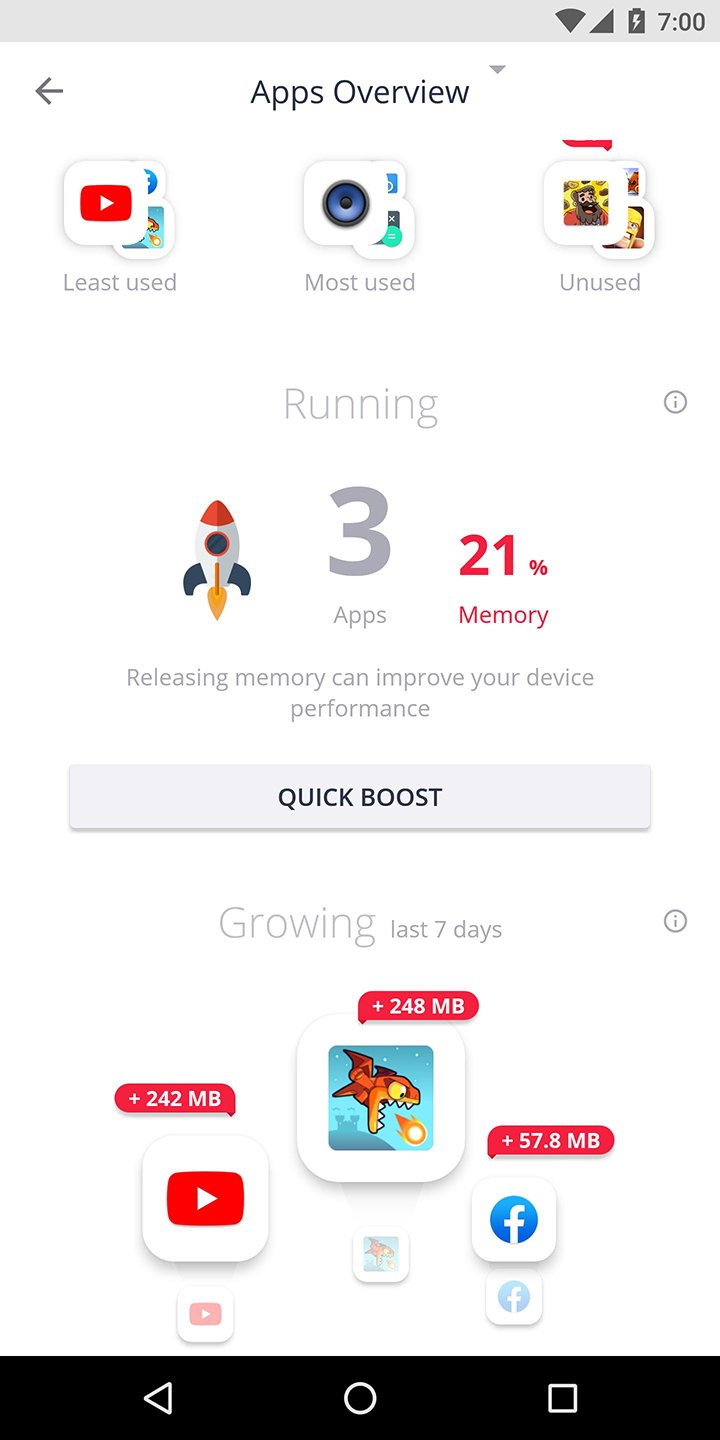
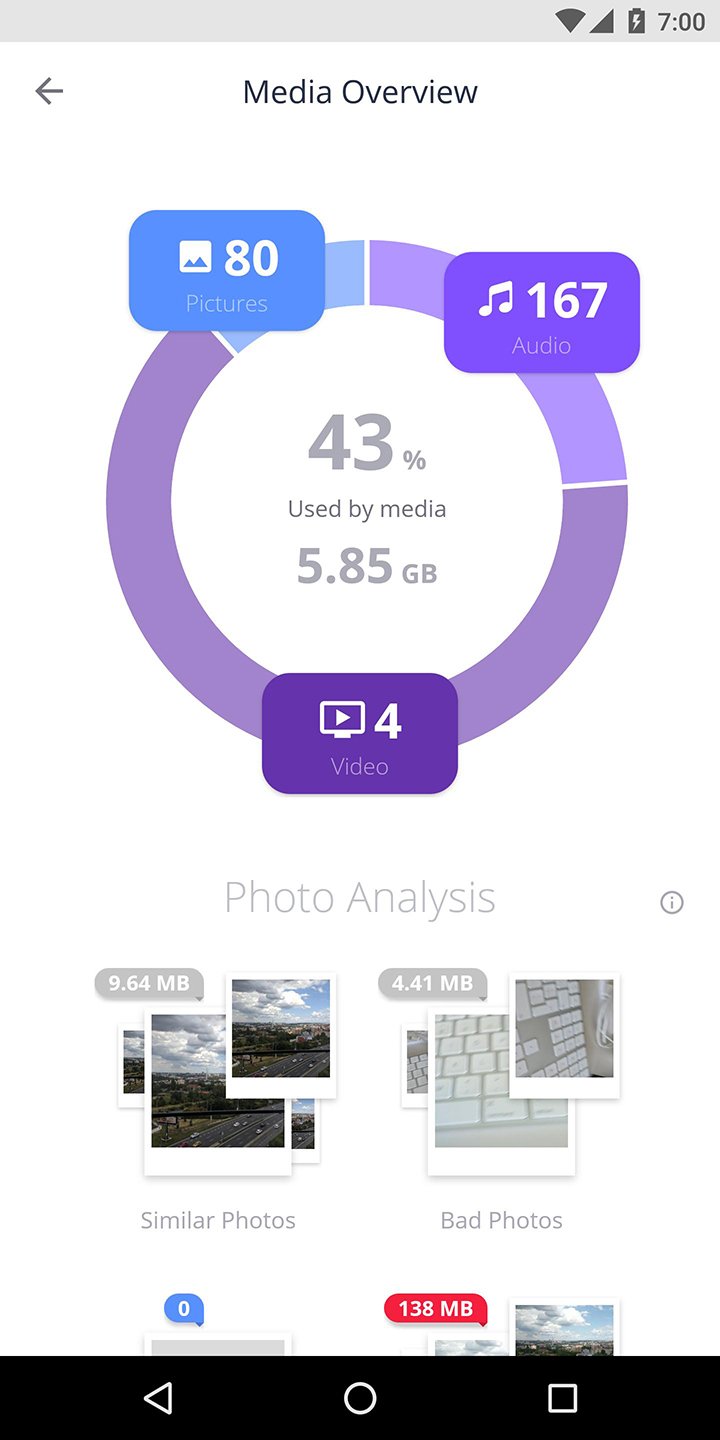
Quick overview over all available apps on the system
And if you wish to manage the system from the apps’ perspectives, you can always take a look at the App Overview menu, which features all the important data regarding the available apps on your system.
Here, you can enable the draining apps analysis, which will provide users with in-depth usage statistics, together with analysis of apps’ growths since installation, notifications, draining app instances, and more. All of which will provide you with better conclusions on the apps and their performances.
Simply choose to uninstall the certain application with one simple tap on the clean option on the App Overview menu. Or you can also uninstall updates on pre-installed system apps that you can’t delete without root permission. These actions will make sure that these apps won’t consume your system data and resources any more.
Improve battery life for a longer run time
And just like with AVG Cleaner, by enabling all these optimizations and clean up processes, you can significantly boost the battery life of your Android system. Now, unnecessary phone functions and app instances won’t constantly run in the background to cause your battery to reduce inefficiently. And the clean up feature will let you immediately clean the system RAM without any troubles. Also, feel free to save and enable the different profiles featuring your certain settings for app’s optimizations, which will also result in different run times with the current battery.
Useful device manager tools to work with
For those of you who are interested, you can now make use of the useful device manager tools in Avast Cleanup, which would make it super easy for you to fully monitor the system or provide quick actions.
Here, the System Screen provides you with all the important details regarding the devices and its operations. Feel free to take a quick look at the provided data to make sure that your system is still functioning properly.
Make uses of the App Hibernation tool to temporarily stop certain app instants from running so you can improve battery life and improve device’s speed. This will let you optimize the system without having to delete certain apps.
And the smart Safe Clean feature will help you work on cleaning the system without causing too much trouble. Simply select the clean feature to get rid of unwanted data, system caches, gallery thumbnails, and more. The app will actively look for files that can be deleted and those that should be whitelisted.
And last but not least, for those of you who are interested, you can now enjoy working with the useful Cleaning Adviser in Avast Cleanup, which will provide Android users with an overview of their phones and provides quick solutions to solve any problems.
Many premium features to make the app more powerful
With the premium features of the mobile app now available, you can make further uses of Avast Cleanup. Here, by upgrading the app, you can start enjoying the ad-free application which will not interrupt your in-app experiences. Also, the mentioned Hibernation mode will only be available for Premium users.
You can freely adjust the battery usage depending on your current location. Schedule your automated cleaning operations that won’t interrupt your multitasking experiences. Work with the Deep Clean feature to thoroughly scan the system. And get direct support from Avast if you run into any troubles.
Plus, the awesome themes with unique and interesting color schemes will certainly make the mobile app more interesting to work with.
Enjoy the premium app for free with our mod
For those of you who are interested in the full version of the app but don’t wish to pay the premium prices for it, you can now pick up the modified version of Avast Cleanup on our website instead. Here, we feature the unlocked professional features for all Android users to work with and without any payments. All it takes is for you to download the , follow the given instructions, and start optimizing your devices with the app.
Final verdicts
With simple yet extremely functional features, together with the interactive and accessible app UI, Avast Cleanup will allow Android users to easily work on optimizing their system.
Avast Cleanup MOD APK 6.8.0 (Pro Unlocked)
| ID | com.avast.android.cleaner |
| Versão | 6.8.0 |
| Atualização em | 04-03-2023 |
| Instalações | 361 |
| Tamanho do arquivo | 40 MB |
| Requisitos | 5.0 |
| Recursos do Mod | Pro Features Unlocked |

Unified Remote Full MOD APK 3.22.3 (Paid for free)
3.22.3Paid for free

WiFi Pro FTP Server 1.5.5 Apk for Android
1.5.5
Battery HD Pro APK v1.94.01 (Google Play)
1.94.01 (Google Play)
UFO VPN APK + MOD (VIP Unlocked) v2.4.9
2.4.9VIP Unlocked

Power VPN v1.99 APK + MOD (Pro Unlocked)
1.99 build 307Pro / Paid Features Unlocked

iShredder 4 Professional 4.0.14 Apk for Android
4.0.14
Panda VPN Pro APK v5.5.7
5.5.7
SMS Backup & Restore Pro v10.15.003 (Paid)
10.15.003Full/Paid

Wps Wpa Tester Premium v5.0.1-GMS (Patched)
5.0.1-GMSMany Features

evice Info MOD APK 2.9.9 (Pro Unlocked)
2.9.7Pro Features Unlocked

Geometry Dash 2.111 Apk + Mod All Unlocked Full Version
2.111
Bus Simulator Indonesia v3.6.1 MOD APK + OBB (Free Shopping)
3.6.1Free Shopping

Adobe Lightroom APK + MOD (Premium Unlocked) v7.0.0
7.0.0Premium Unlocked

Dungeon Chronicle MOD APK 3.11 (Money/Diamond) Android
3.11
Bus Simulator 2015 2.3 Apk Mod Unlocked for Android
2.3
Getting Over It with Bennett Foddy v1.9.4 APK + MOD (Gravity/Speed) - Download for Android
1.9.4Gravity/Speed

The Walking Dead: Season Two v1.35 MOD APK + OBB (All Episodes)
1.35Unlocked All Episodes

Alight Motion v4.0.0 APK + MOD (Premium/XML Added)
4.0.0Premium Unlocked/XML Added

Spotify Premium v8.6.80.1014 APK + MOD (Unlocked/Final)
8.6.80.1014Premium Unlocked

Remini v1.7.5 APK + MOD (Pro/Premium Unlocked)
1.7.5Ad-Free

FL Studio Mobile v3.6.19 APK + OBB (Full Patched)
3.6.19Full Paid & Patched

Frontline Commando: D-Day MOD APK 3.0.4 (Free Shopping)
3.0.4Free Shopping

Monster Hunter Stories v1.3.5 APK + OBB (Unlimited Money/Mega Mod)
EN: 1.0.3 | JP: 1.3.5Money/Mega Mod

Mini DAYZ: Zombie Survival v1.5.0 MOD APK (Immortal/Plus) Download
1.5.0Immortal/Plus

Football Manager 2021 Touch v21.3.0 (Full/Paid)
21.3.0





