GFX Tool for PUBG v10.1.7 APK + MOD (Premium Unlocked)

-
Versão:
10.1.7
-
Atualização em:
21-11-2021
Recursos do Mod
A descrição de GFX Tool for PUBG v10.1.7 APK + MOD (Premium Unlocked)
GFX Tool for PUBG is an application that helps you improve the graphics-related elements of PUBG. You should be able to adjust these factors to your device’s configuration and have a great time without too much trouble. At the same time, some new elements in the new updated version of the game have mitigated some of the impacts the app can apply. So you can only install some essential elements in the application.
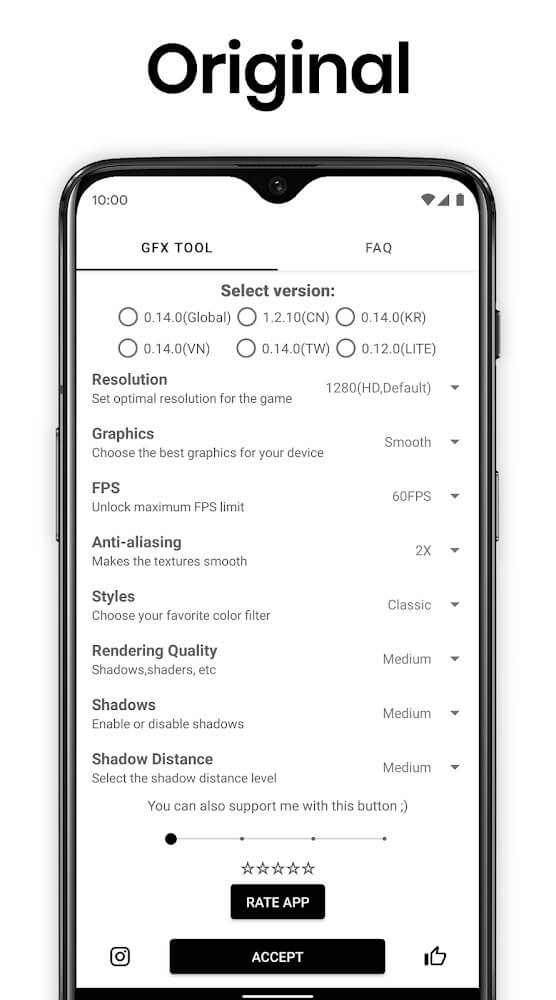
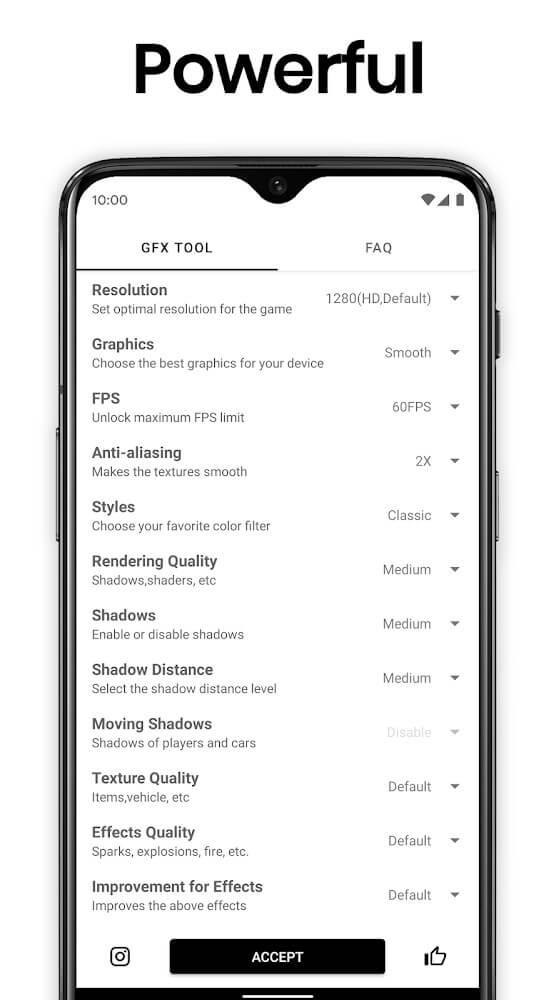
INSTALLATION FEATURE IS LIMITED
In the new version of the GFX Tool for PUBG, there have been some critical changes that users will need to take care of to experience PUBG’s graphics settings. Specifically, the latest version of the game has added a file that helps prevent deep access from this application. You will only experience some of the basic features that the application brings when installing the configuration of this game. Also, some FPS settings like 60 or 90 from the app will not appear in the game settings.
SELECT THE VERSION YOU WANT TO APPLY
The interface of the GFX Tool for PUBG opens where you can choose the versions your device has in the options that this application offers. You need to select the required version and then adjust some factors related to PUBG’s visual quality. At the same time, although there are various factors, you will need to experience knowing which elements cannot interfere with the game in its 1.7 version.
ADJUST THE QUALITY OF THE GAME’S GRAPHICS
Users will be able to experience the essential features of this application to reset some features, such as the resolution of the GFX Tool for PUBG. You will be able to choose from different resolutions, from default to specific options within your device. At the same time, most users will choose the low experience to fit their device situation. If you feel your device is hot during the experience of high performace, you should reduce the quality.
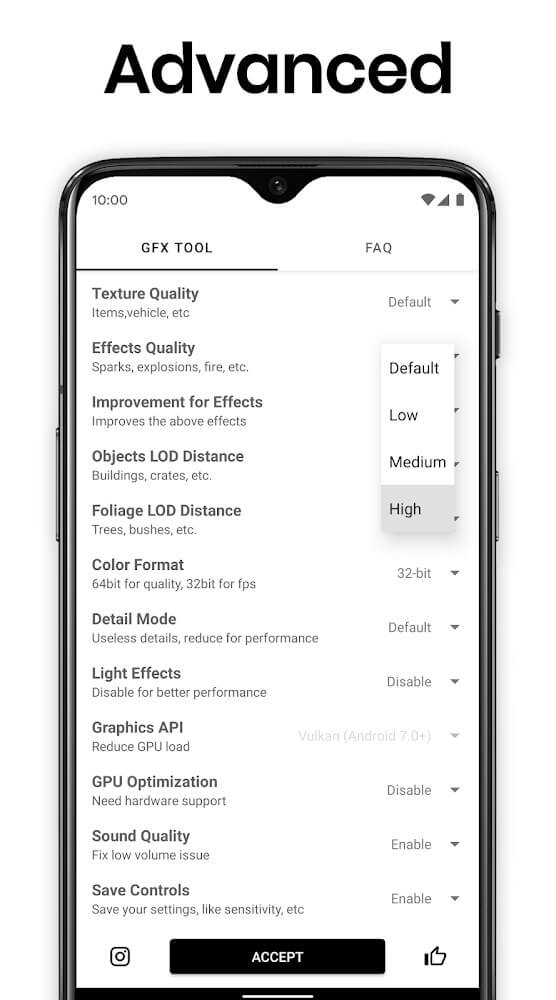
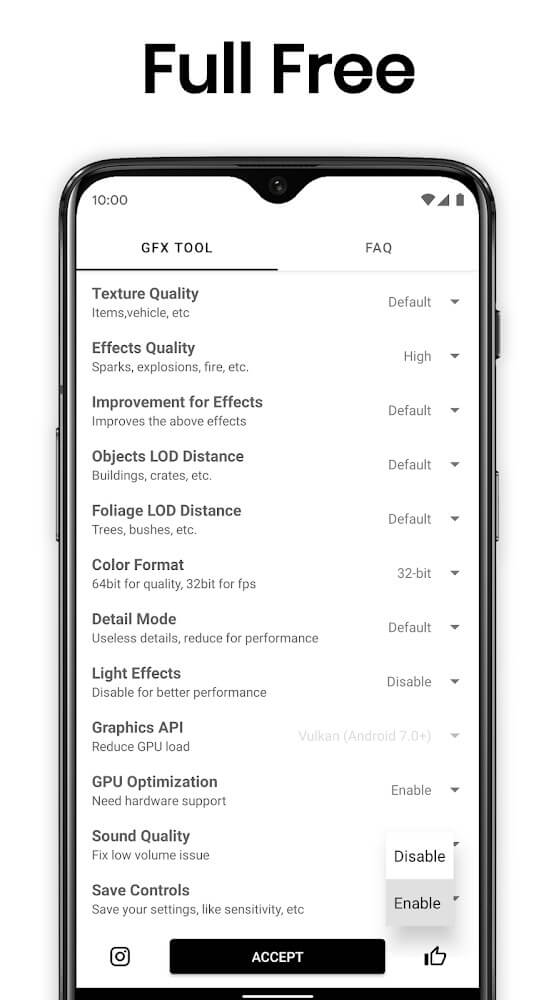
CHOOSE THE FPS THAT YOU FEEL IS SUITABLE
Besides choosing graphics quality, you can also adjust FPS with GFX Tool for PUBG, and it still has options for you like default, 30 to 90 FPS. At the same time, 90 FPS will often appear on high-spec devices that support 120 Hz screens, so in most cases, you will only be able to use 30 and 60 FPS. The new version of the app also warns that the 60 or 90 FPS adjustment doesn’t appear in the settings, but it still makes a noticeable difference.
STORE YOUR SETTINGS EASILY
If you want to experience the game you like quickly without spending time repeating the settings, then you should turn on the save setting feature at the bottom of the adjustment. It is entirely suitable for many audiences and especially those who own low-profile devices. At the same time, those who want to experience the changes in other versions of the game will constantly change the graphics elements.
EASY TO USE APP
Once you’ve completed your installation, you’ll need to tap the accept button at the bottom for the app to start setting up, and you’ll also need to click Run Game to begin launching the game. You can go into the game’s settings to see if certain elements are successfully applied. The new version of PUBG has made the application challenging to install, and hopefully, this will be improved in the next version.
GFX Tool for PUBG v10.1.7 APK + MOD (Premium Unlocked)
| ID | eu.tsoml.graphicssettings |
| Versão | 10.1.7 |
| Atualização em | 21-11-2021 |
| Instalações | 95 |
| Tamanho do arquivo | 4.1 MB |
| Requisitos | No requirement |
| Recursos do Mod | Premium Unlocked |

Edge Gestures v1.12.3 MOD APK (Full/Mod Extra)
1.12.3
Video Converter & Compressor v7.0.1 MOD APK (Premium Unlocked)
7.0.1
File Commander v9.6.50965 MOD APK (Premium Unlocked)
9.6.50965
Yoga VPN v8.5.606 MOD APK (Premium, Unlimited Credits)
8.5.606
Urban VPN v1.0.80 MOD APK (Premium Unlocked)
1.0.80
App Lock - XLock v1.6.5 MOD APK (Premium Unlocked)
1.6.5
Smart Tools - Utilities v21.0 MOD APK (Pro Unlocked)
21.0
Html Editor v6.1.0 MOD APK (Premium Unlocked)
6.1.0
Mobile Printer v3.0.78 MOD APK (Premium Unlocked)
3.0.78
Qute: Terminal Emulator v4.3.3 MOD APK (Premium Unlocked)
4.3.3
Geometry Dash 2.111 Apk + Mod All Unlocked Full Version
2.111
Bus Simulator Indonesia v3.6.1 MOD APK + OBB (Free Shopping)
3.6.1Free Shopping

Adobe Lightroom APK + MOD (Premium Unlocked) v7.0.0
7.0.0Premium Unlocked

Dungeon Chronicle MOD APK 3.11 (Money/Diamond) Android
3.11
Bus Simulator 2015 2.3 Apk Mod Unlocked for Android
2.3
Getting Over It with Bennett Foddy v1.9.4 APK + MOD (Gravity/Speed) - Download for Android
1.9.4Gravity/Speed

The Walking Dead: Season Two v1.35 MOD APK + OBB (All Episodes)
1.35Unlocked All Episodes

Alight Motion v4.0.0 APK + MOD (Premium/XML Added)
4.0.0Premium Unlocked/XML Added

Spotify Premium v8.6.80.1014 APK + MOD (Unlocked/Final)
8.6.80.1014Premium Unlocked

Remini v1.7.5 APK + MOD (Pro/Premium Unlocked)
1.7.5Ad-Free

FL Studio Mobile v3.6.19 APK + OBB (Full Patched)
3.6.19Full Paid & Patched

Frontline Commando: D-Day MOD APK 3.0.4 (Free Shopping)
3.0.4Free Shopping

Monster Hunter Stories v1.3.5 APK + OBB (Unlimited Money/Mega Mod)
EN: 1.0.3 | JP: 1.3.5Money/Mega Mod

Mini DAYZ: Zombie Survival v1.5.0 MOD APK (Immortal/Plus) Download
1.5.0Immortal/Plus

Football Manager 2021 Touch v21.3.0 (Full/Paid)
21.3.0


