Remote Control for All TV MOD APK 9.4 (Premium Unlocked)

-
Versão:
9.4
-
Atualização em:
10-12-2022
Recursos do Mod
A descrição de Remote Control for All TV MOD APK 9.4 (Premium Unlocked)
Explore this Article
+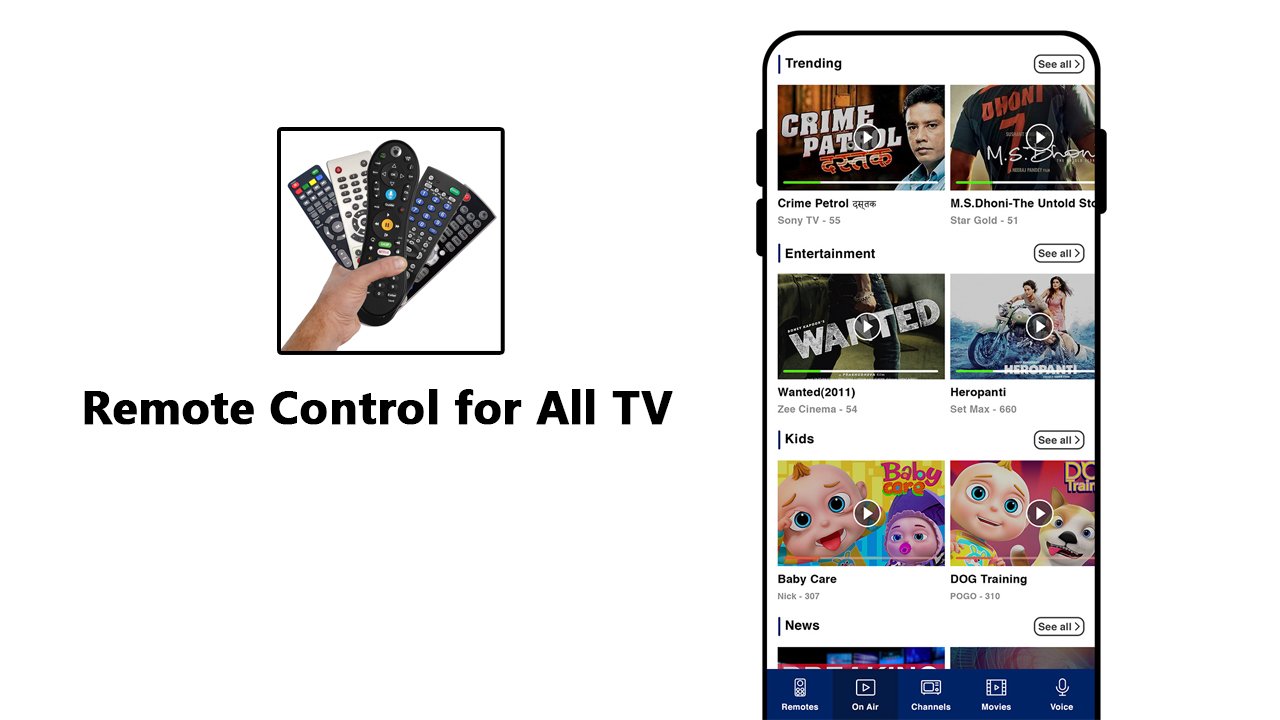
For both non-smart and smart TVs out there, there is only one single remote that you really need. And it’s this awesome mobile application of Remote Control for All TV from Background Changer, Eraser & Booth Photo Editor. Simply install the mobile app on any of your Android devices and you can have the fully-featured remotes for all your TVs on the fly.
With complete compatibility to all the different devices and featuring a massive collection of available remotes, Remote Control for All TV will let you control all your devices, not just TVs. Explore the many smart features embedded in the application, which will greatly improve your remote-control experiences via the app.
Find out more about this interesting mobile app and all of its amazing features with our comprehensive reviews of Remote Control for All TV.
What does it do?
Get ready to enjoy this amazing mobile app of Remote Control for All TV, which will allow you to completely replace any external media remote controllers that you’ve having inside your house, or even apps like Remote Mouse. Make use of the app to connect to your TVs, DVD players, AC, Projectors, and so much more in seconds. Have full controls over them with complete functionality.
Explore the uses of screen mirroring features so you can mirror your display to the TV for better experiences on the larger screen. Or alternatively, you can connect your smart TVs to the devices using Chromecast to unlock many of its smart features. Have no troubles working with any of your devices, thanks to the absolute compatibility of the app. The list goes on.
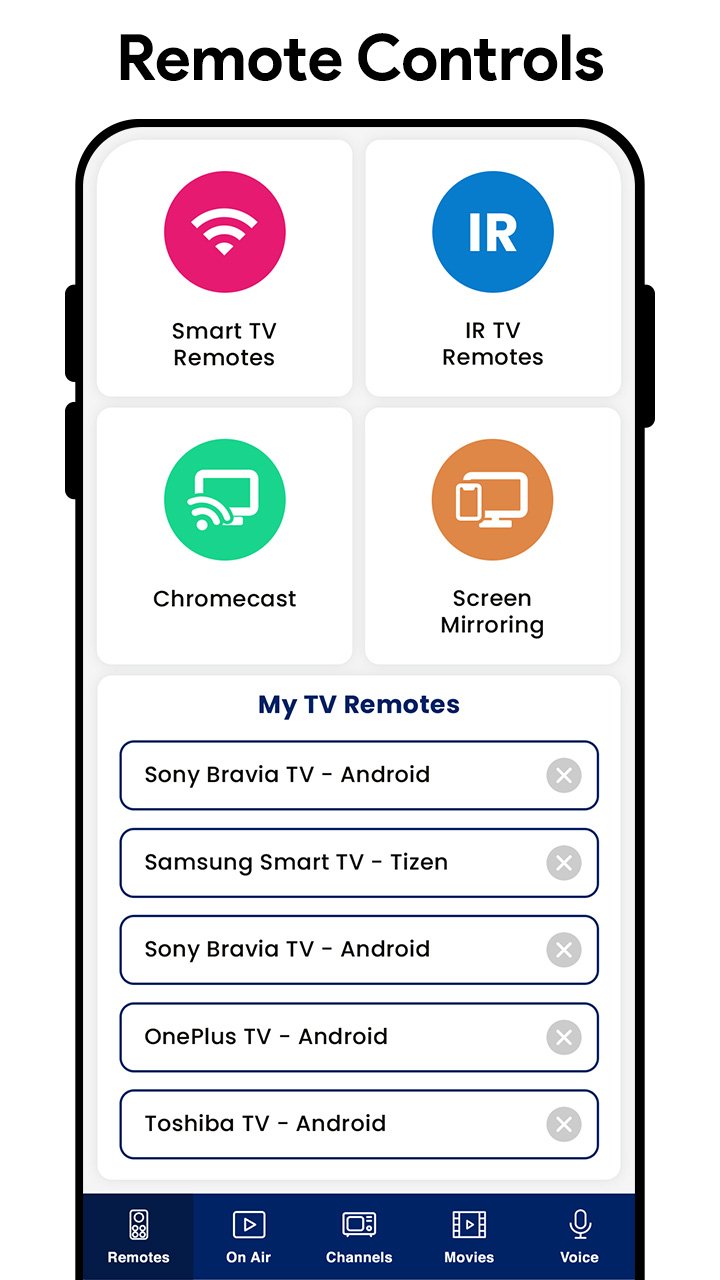
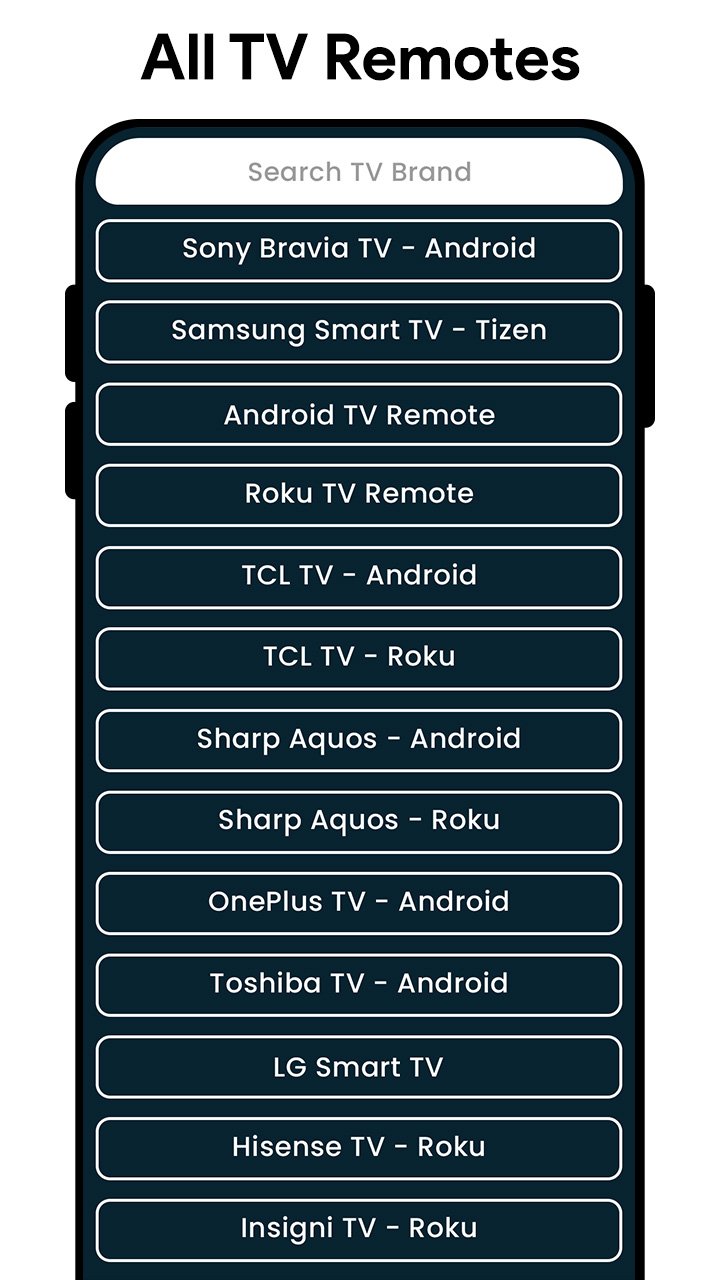

Requirements
For those of you who are interested, you can easily pick up the free version of the app on the Google Play Store, which should be available for all Android users to enjoy without having to pay anything. Just keep in mind that the free app will come with ads that might bother you a little bit. And if you wish to unlock its premium features, you’ll still need to pay for in-app purchases.
Most of the in-app features will require certain access permissions from your Android devices. So, make sure to accept its prompting requests upon entering the app for the first time. This will enable the fully functional app on all your devices. And at the same time, it’s highly recommended that you have your mobile devices updated to the latest firmware versions, preferably Android 5.0 and up, which will greatly improve the in-app stability and compatibility.
Awesome features
Here are all the exciting features that the app has to offer:
Intuitive app UI for all users
To start with, Remote Control for All TV users will have no troubles working with the intuitive app UI and getting comfortable with its many features. With all the accessible features being listed at the home menu, you can simply select their options and quickly get started with your remote connections. Enjoy working with the adaptive display and button layouts for different remote controllers, which will provide you with the most native experiences. Plus, also being able to adjust the remote UI to better match your personal preferences in Remote Control for All TV.
Screen mirroring your device’s display to the TV
For those of you who are interested, you can freely mirror your smartphone screen on the TV display via Remote Control for All TV. This will let you cast your phone display to the larger TV screen and enjoy better on-screen experiences. From playing mobile games, browsing social networks, to watching online shows, the feature will provide you with completely unique experiences.
Connect your TVs using Screencast or Chromecast
And at the same time, you can connect your smart TVs to the mobile devices using Screencast or Chromecast feature, which will let you control all the smart TV features on the mobile platforms. Here, Remote Control for All TV lets you access all the provided features by the multiple streaming services on your TVs. Feel free to make use of the app to control your YouTube, IPTV services, or to view photos, videos, and audio with ease.
Make uses of all the universal remotes for all your devices
For those of you who are interested, you can now enjoy working with the universal remotes from Remote Control for All TV on all your devices. Feel free to make use of the app to enable fully-featured TV remotes on all your non-smart and smart TVs. Work with external camera setups to monitor and manage them via your mobile devices. Control your projectors, DVD players, A/V Receiver, and many others, even your AC or Fan. This should give Remote Control for All TV a lot more implementations that you could possibly imagine.
Fully compatible with all devices
And speaking of which, mobile users can enable the app on their different Android Smart TVs and other non-smart models from Samsung, Sony, VIZIO, Hisense, LG, Conic, Videocon, Toshiba, Philips, and so on. Access different Set-Top boxes from Airtel, GTPL, Free Dish, Reliance, Tata Sky, and Videocon. Control your ACs without the need of the remote controllers, regardless of their models. Have complete access to your DVD Players from Haier, Hitachi, LG, and Toshiba. Make uses of your Dell, Casio, Infocus, Lenovo, LG, and Epson projectors or camera systems from Canon, Sony, Nikon, Minolta, Pentax, Olympus, and Fuji. The list goes on.
Have full controls on your TV via the connected app
With the app enabled, Remote Control for All TV users can have full controls over their TVs with many standard and advanced features. Feel free to power your TVs on or off using the virtual power button. Tap to mute and unmute or to adjust the volume in matters of seconds. Press the virtual key numbers to dial your channels. Or quickly switch between them using the up-down channel buttons. Have access to the menu button on all TVs so you can make further settings.
Enable reminders when using the app to let you know how long you’ve been watching TVs. Save your favorite channels and mark your shows to know where to return. Have quick access to your recently used remotes on the home screen so you can quickly enter them.

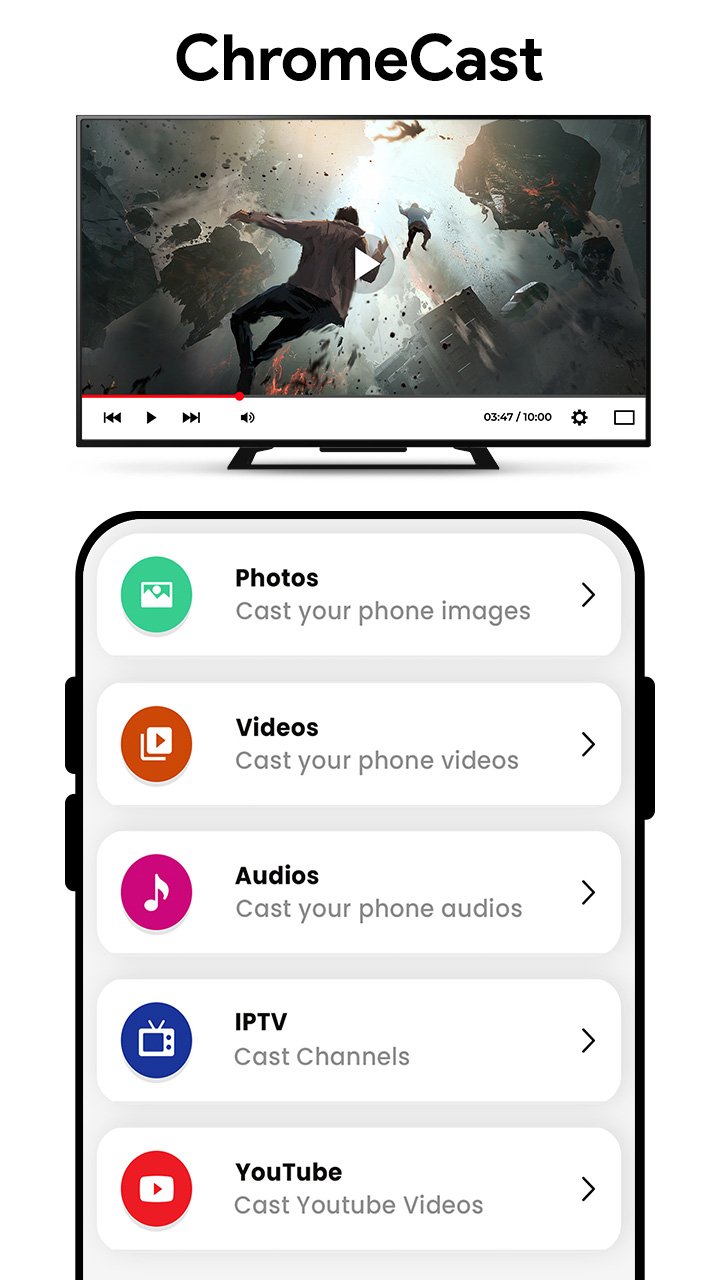

Smart all-in-one remote to save your time on connecting
And at the same time, the smart features in Remote Control for All TV will surely improve your in-app experiences, even more than with your traditional remote controllers. Make use of the smart searches or quick browsing options to immediately look for the brand of products and the right models that you’re having. With your mobile devices and smart TVs connected to the same WiFi connections, the app will immediately suggest your connections.
Fully connected to the smart devices to unlock convenient features
And for many smart devices, the app will even let you explore all of their smart features in this pocketed device.
Choose to discover all the On Air features in Remote Control for All TV, where you can select and watch the schedules of trending shows available with your current TV subscriptions. Also take a look at the upcoming shows so you would know what you can expect. Plus, the collected entries will be sorted by regional languages for better user experiences. Or you can sort the movies and shows via their resolution and playback quality.
Have fun exploring the many channels available on your TV via the mobile app. Sort them by languages and categories so you can easily review your available choices. Enable thumbnails and information regarding the certain shows on your smart TVs. Have fun exploring the cool shows with live schedules and organized in upcoming orders. Depending on the system, you can even review the schedules for 5 days ahead.
For Indian users, you’re free to browse all the available shows in different regions, and select the ones with the most convenient language options. Enjoy watching shows and movies in English, Hindi, Bengali, Telugu, Malayalam, Tamil, Kannada, Panjabi, Bhojpuri, Urdu, Marathi, Gujarati, Odia, Assamese, and more. Or sort the shows in various categories of Entertainment, Regional, Shopping, Movies, Spiritual, Sports, News, Lifestyle, Kids, Knowledge, depending on your interest.
Available in many languages
The app itself is also available in many languages including English, Hindi, Indonesian, Arabic, and more. This should allow mobile users from many parts of the world to enjoy the app in their own native languages. Thus, making it a lot more accessible for many of you.
Enjoy the free and unlocked app using our mod
And last but not least, for those of you who are interested in this awesome mobile app but don’t wish to pay for the premium version, you can always enjoy the modded app on our website instead. Here, we offer the unlocked application with removed ads and unlimited features, which you can also get for free. Simply download the , then follow the given instructions to have it properly installed. Feel free to enjoy the unlocked application after finishing the mentioned steps.
Final verdicts
With many features and endless implementations, together with full compatibility with not just your TVs but many other devices, you can use Remote Control for All TV as your universal and smart remote controller for many tasks. Completely change the way you interact with smart and controller-dependent devices with this all-in-one application.
Remote Control for All TV MOD APK 9.4 (Premium Unlocked)
| ID | com.remote.control.universal.forall.tv |
| Versão | 9.4 |
| Atualização em | 10-12-2022 |
| Instalações | 498 |
| Tamanho do arquivo | 21 MB |
| Requisitos | 5.0 |
| Recursos do Mod | Premium features unlocked |

Measure Map v1.2.40 APK + MOD (Premium Unlocked)
1.2.40Premium Unlocked

Zoner Mobile Security 1.4.1 Apk for Android
1.4.1
IntCall ACR v1.3.9 APK + MOD (Premium Unlocked)
1.3.9Premium Features Unlocked

Bubble Screen Translate v4.2.6 MOD APK (Pro Unlocked)
4.2.6
CPU-Z MOD APK 1.41 Ad-Free (Full/Optimized) for Android
1.41
Night Screen Filter Pro 1.2 Apk for Android
1.2
Download Accelerator Plus 20190824 (Premium) Apk for Android
20190824
P9 Launcher – Android™ 9.0 P Launcher Style 2.5 Apk for Android
2.5
Bravo Security MOD APK 1.2.5.1002 (Pro Unlocked)
1.2.5.1002Pro Unlocked

Screen Share Premium 1.0.4 Unlocked Apk for Android
1.0.4
Geometry Dash 2.111 Apk + Mod All Unlocked Full Version
2.111
Bus Simulator Indonesia v3.6.1 MOD APK + OBB (Free Shopping)
3.6.1Free Shopping

Adobe Lightroom APK + MOD (Premium Unlocked) v7.0.0
7.0.0Premium Unlocked

Dungeon Chronicle MOD APK 3.11 (Money/Diamond) Android
3.11
Bus Simulator 2015 2.3 Apk Mod Unlocked for Android
2.3
Getting Over It with Bennett Foddy v1.9.4 APK + MOD (Gravity/Speed) - Download for Android
1.9.4Gravity/Speed

The Walking Dead: Season Two v1.35 MOD APK + OBB (All Episodes)
1.35Unlocked All Episodes

Alight Motion v4.0.0 APK + MOD (Premium/XML Added)
4.0.0Premium Unlocked/XML Added

Spotify Premium v8.6.80.1014 APK + MOD (Unlocked/Final)
8.6.80.1014Premium Unlocked

Remini v1.7.5 APK + MOD (Pro/Premium Unlocked)
1.7.5Ad-Free

FL Studio Mobile v3.6.19 APK + OBB (Full Patched)
3.6.19Full Paid & Patched

Frontline Commando: D-Day MOD APK 3.0.4 (Free Shopping)
3.0.4Free Shopping

Monster Hunter Stories v1.3.5 APK + OBB (Unlimited Money/Mega Mod)
EN: 1.0.3 | JP: 1.3.5Money/Mega Mod

Mini DAYZ: Zombie Survival v1.5.0 MOD APK (Immortal/Plus) Download
1.5.0Immortal/Plus

Football Manager 2021 Touch v21.3.0 (Full/Paid)
21.3.0





