Computer Launcher Win 10 v4.1 APK + MOD (Prime Unlocked)

-
Версия:
4.1
-
Обновить:
27-09-2021
Возможности мода
Описание Computer Launcher Win 10 v4.1 APK + MOD (Prime Unlocked)
◉ Prime Features (Unlocked)
◉ Ads (disabled)
◉ All ads links (removed)
◉ Most of Analytics (disabled)
◉ CPUs (Universal)
◉ Google Play’s billing (disabled)
◉ All debug Info (removed)
◉ Original package Signature (Changed)
Modded by Mixroot
An Android device is an exceptional and user-friendly platform, even a great one for many potential applications to develop and reach users widely. Thus, countless applications help users easily change the user experience, such as interface, interaction, and many other factors. All of those applications are collectively referred to as Launcher, and this article will introduce Computer Launcher Win 10 Launcher Prime 2021. With the ability to bring the entire style and interactive functions of the Windows 10 platform right on the phone. Although it is not under Microsoft’s management, it has everything similarly and emulates the user’s device into a mini-PC with its visuals.
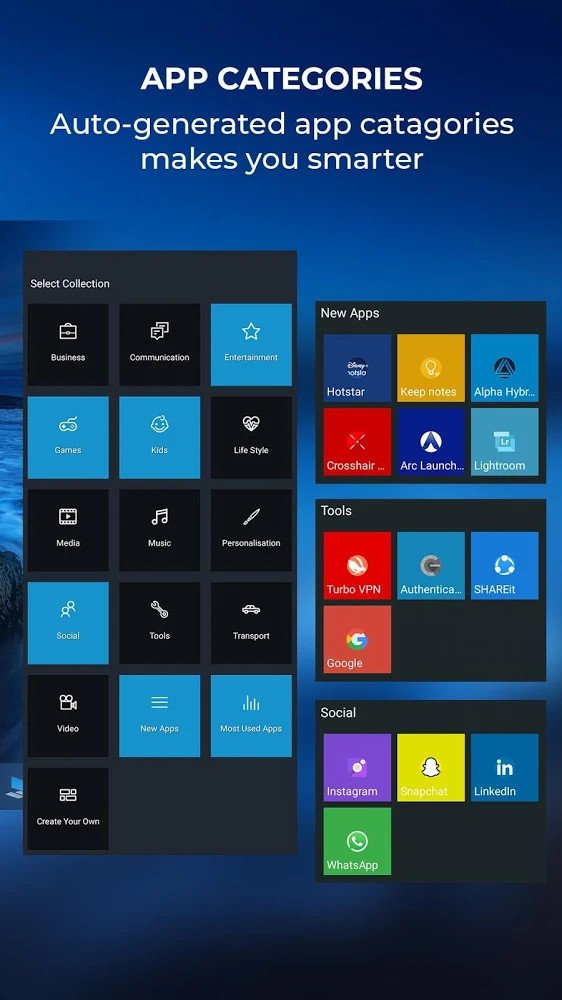
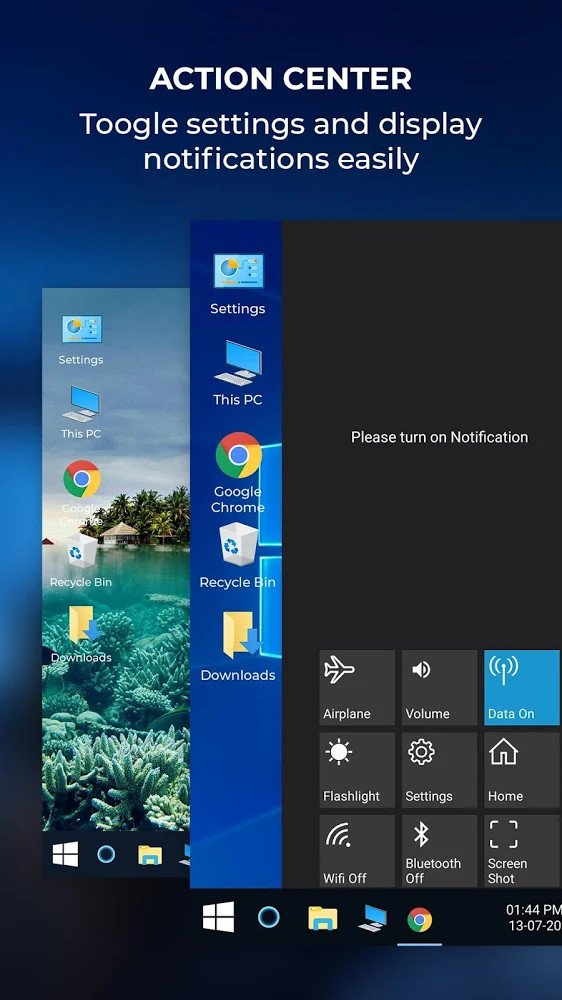
SIMPLE TO USE AND RECONFIGURE QUICKLY
The application developed to bring users all the interaction and style of the famous Windows 10 platform, so the application is easy to install and customize. On the home page of the app itself is a bunch of functions and tools to tweak, giving users a wide range of options to customize and interact with all of the launcher’s visual elements. Moreover, users can personalize the interaction, improve the user experience, and bring absolute convenience when launching on the Android platform. Windows 10’s style doesn’t make any difference, even fully set up to automatically adapt to regular user activities, although on Android’s platforms.
DISTINCTIVE STYLE AND ICONS
Windows 10 is a state-of-the-art operating system widely used worldwide, combined with many useful features. It also allows users to interact with all the main features with simple key combos on the keyboard. Likewise, the Launcher will include all of those apps, yet flexible and designed to adapt to Android devices’ style. The application’s top priority is to give users absolute flexibility when using the new UI, giving users a new mood when exposed to new styles. Besides design and interaction, Windows 10’s signature style icons make the screen and the device’s pure beauty more exquisite and captivating users to explore all functions.


ULTIMATE TASKBAR FOR QUICK ACCESS
A Taskbar is a useful tool and a key function of all Windows platforms, allowing users to switch between applications with simple interactions. The same applies to this app, as it has a clean and user-friendly design for easy operation. Furthermore, it can be hidden or shown depending on user activity and help saving space while using apps besides the game. All of the best, it let users pin anything they love onto it, such as media, games, or all of the recently used apps, with ease, make them act like a convenient shortcut.
THE ICONIC START MENU FOR THE FULL EXPERIENCE
The variety and richness that comes from the user interface and experience cannot be fully contained in one screen, so the start menu is what people need most when using Windows 10. Through it, users can access any application or folder they love and quickly find the functions or tools that support it. Additionally, all applications or content available on the device are automatically organized alphabetically for quick browsing. In the future, users can directly personalize the start menu and organize everything under their style, thereby discovering all the flexibility and agility that comes from Windows 10’s start menu.
VARIOUS EXQUISITE AND EXCLUSIVE THEME
The overall design of Windows 10 expresses the modernity and new style of the new world, so all the wallpapers and themes included in the application are special and show extraordinary beauty. All of them emphasize the overall appearance of the device and bring a new mood to the user. Thereby, the theme system is regularly updated and gives users many unique styles with a fascination that words cannot express. Moreover, all content, such as the theme, is free, and users can easily change it with simple steps.
PERSONALIZE THE LAUNCHER FOR A MORE COMFORTABLE
User relaxation is always desirable for the app, so it comes with plenty of options for everyone to enjoy personalizing the app with their style. Through personalization, users can easily change the interaction with gestures, modes of operation, interface colors, and a myriad of other features. The launcher will also integrate with a flexible AI, native to Android, and support users with many exceptional functions. If you have an interaction problem, there are many other ways to improve the user experience, such as using voice or external physical interaction to comfortably use the device in many different ways through a flexible launcher.
The convenience coming from launchers is endless, aiming to bring users the most impressive convenience and features, and at the same time give users a new mood when using a unique design on their device. Many users have always loved Windows 10 for its convenience and flexibility, and now it will have a separate version for Android users with distinctive and familiar designs.
Computer Launcher Win 10 v4.1 APK + MOD (Prime Unlocked)
| ID | apptech.win.launcher.prime |
| Версия | 4.1 |
| Обновить | 27-09-2021 |
| Устанавливает | 308 |
| Размер файла | 8.5 MB |
| Требования | No requirement |
| Возможности мода | Prime Features Subscription |

ARC Launcher Pro v50.0 MOD APK (Premium Unlocked)
50.0
AddOns Maker for Minecraft PE v2.13.22 MOD APK (Unlocked All)
2.13.22
Computer Launcher 2 v11.32 MOD APK (Pro Unlocked)
11.32
AdaptivePack - Adaptive Icons v5.1 APK (Patched)
5.1
igital Clock and Weather Widget v6.9.8.590 MOD APK (Premium Unlocked)
6.9.8.590
LineX Icon Pack v6.7 APK (Full Patched)
6.7
Pixel Minimal Watch Face v2.6.0 MOD APK (Premium Unlocked)
2.6.0
Profile Picture Border Frame v2.4.5.1 MOD APK (Premium Unlocked)
2.4.5.1
3D Earth & Real Moon v1.1.22 MOD APK (Premium Unlocked)
1.1.22
Action Launcher v50.5 APK + MOD (Plus Unlocked)
50.5
Geometry Dash 2.111 Apk + Mod All Unlocked Full Version
2.111
Bus Simulator Indonesia v3.6.1 MOD APK + OBB (Free Shopping)
3.6.1Free Shopping

Adobe Lightroom APK + MOD (Premium Unlocked) v7.0.0
7.0.0Premium Unlocked

Dungeon Chronicle MOD APK 3.11 (Money/Diamond) Android
3.11
Bus Simulator 2015 2.3 Apk Mod Unlocked for Android
2.3
Getting Over It with Bennett Foddy v1.9.4 APK + MOD (Gravity/Speed) - Download for Android
1.9.4Gravity/Speed

The Walking Dead: Season Two v1.35 MOD APK + OBB (All Episodes)
1.35Unlocked All Episodes

Alight Motion v4.0.0 APK + MOD (Premium/XML Added)
4.0.0Premium Unlocked/XML Added

Spotify Premium v8.6.80.1014 APK + MOD (Unlocked/Final)
8.6.80.1014Premium Unlocked

Remini v1.7.5 APK + MOD (Pro/Premium Unlocked)
1.7.5Ad-Free

FL Studio Mobile v3.6.19 APK + OBB (Full Patched)
3.6.19Full Paid & Patched

Frontline Commando: D-Day MOD APK 3.0.4 (Free Shopping)
3.0.4Free Shopping

Monster Hunter Stories v1.3.5 APK + OBB (Unlimited Money/Mega Mod)
EN: 1.0.3 | JP: 1.3.5Money/Mega Mod

Mini DAYZ: Zombie Survival v1.5.0 MOD APK (Immortal/Plus) Download
1.5.0Immortal/Plus

Football Manager 2021 Touch v21.3.0 (Full/Paid)
21.3.0


