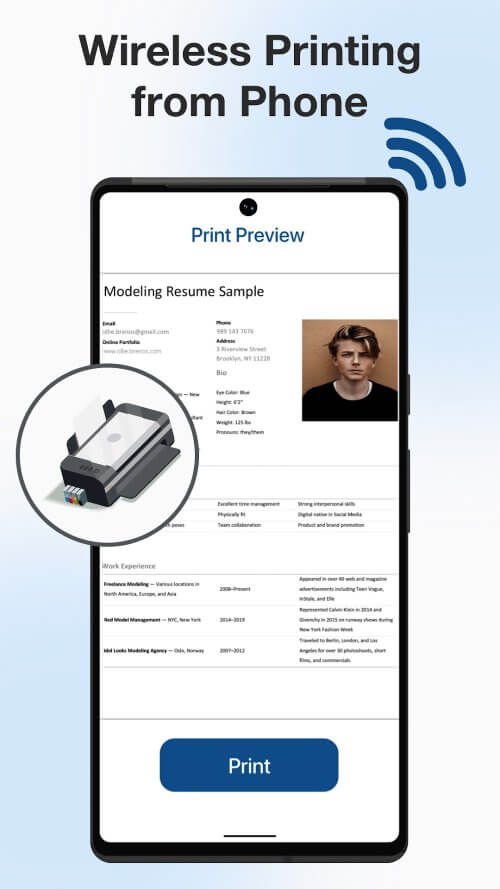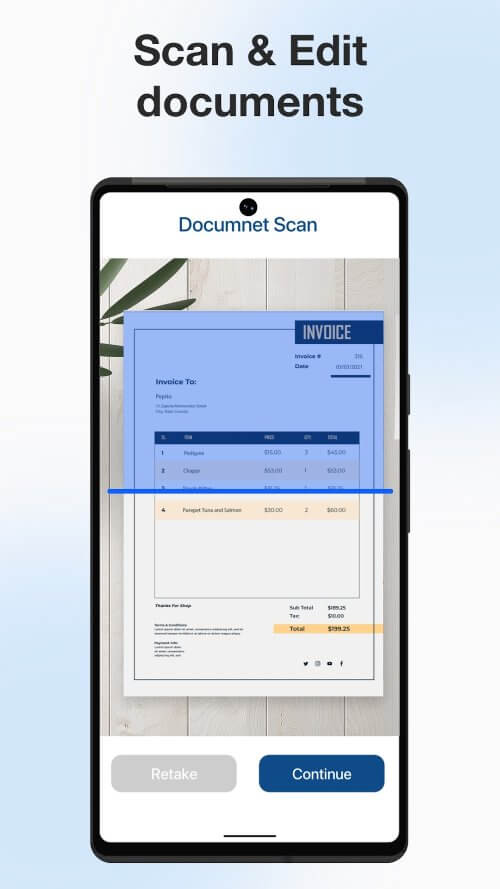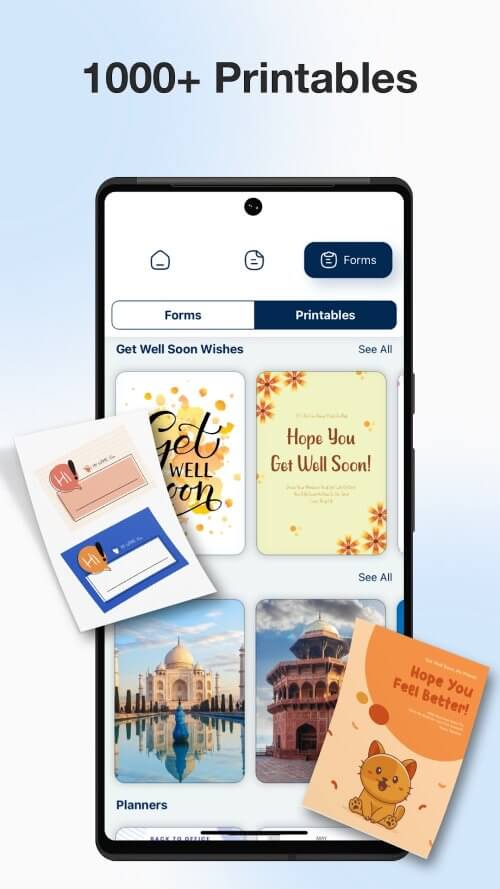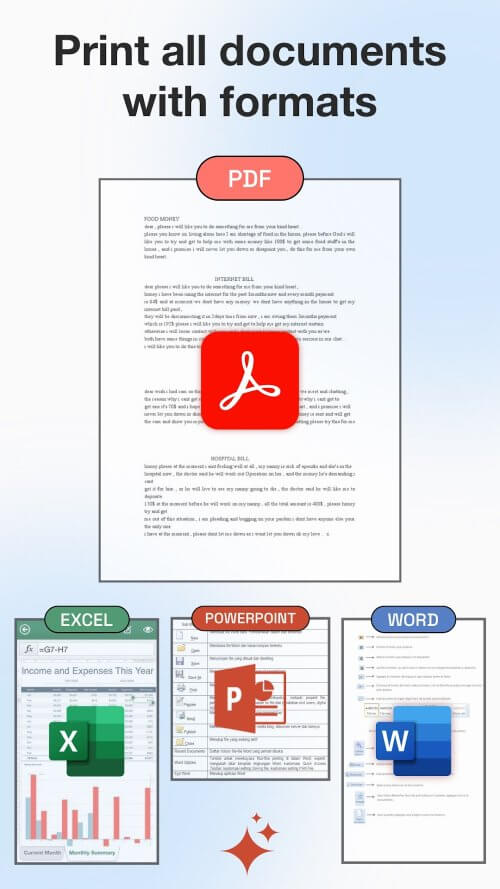ePrint v2.6 MOD APK (Premium Unlocked)

-
เวอร์ชั่น:
2.6
-
อัปเดตเมื่อ:
30-08-2024
คำอธิบายของ ePrint v2.6 MOD APK (Premium Unlocked)
ANDROID APP SIMPLIFIES PRINTING WITH COMPATIBLE PRINTERS
The ePrint app for Android is a cutting-edge tool that simplifies printing from a mobile device. When connected to a compatible printer, such as a Canon, Epson, Fuji, Brother, or another inkjet, laser, or thermal printer, ePrint makes printing content from your mobile device simple. This cordless printing option saves time, effort, and money by eliminating the need for cords.

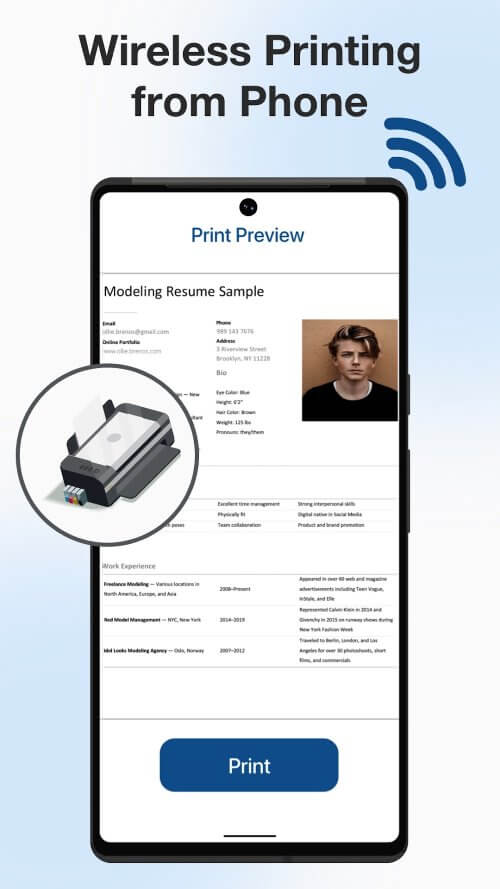
PRINTING ALMOST ANYTHING FROM ANYWHERE MADE EASY
Comfortable printing virtually anything, whenever, and from wherever is a significant benefit of ePrint. With ePrint, you can print almost anything, including PDFs, Microsoft Office files, web pages, and even email attachments. A wireless, Bluetooth, or USB-OTG connection between your mobile device and printer makes printing a breeze. If you need to print several photos simultaneously, this feature’s ability to print several images per sheet will be helpful.
QUICK AND EASY LINKING OF ANDROID DEVICE TO WIRELESS PRINTER
The app can quickly and easily link your Android device to any nearby wireless printer, whether at home, the office, or out and about. You only need a printer compatible with ePrint and a wireless network connection. Once you’re linked, printing any document is easy and quick. With ePrint, you can print from anywhere without hunting for a printer, lugging around cords, or setting up a computer.

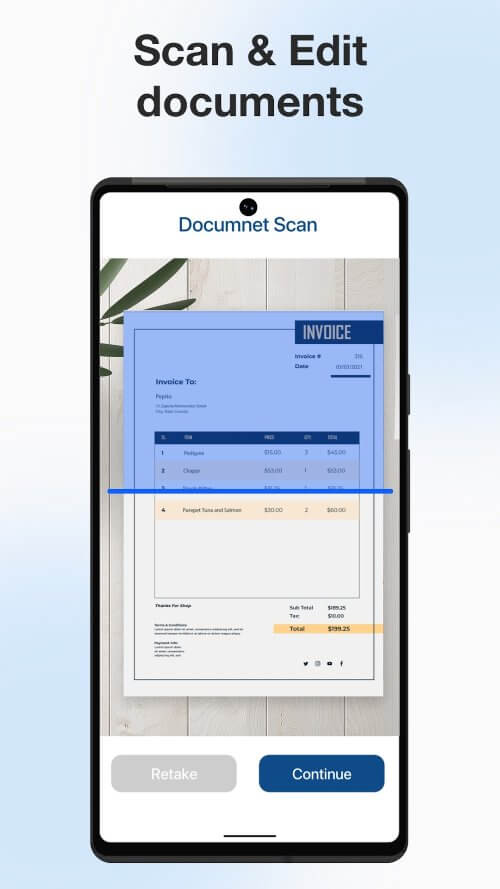
It’s an easy and convenient method for printing while traveling. With ePrint, you can do more than just print from your mobile device; you can also scan text and images. This function is beneficial for scanning paper documents or photographs in preparation for subsequent printing. The built-in scanner may be easily operated and customized in color, resolution, and page size. Once your document or image has been scanned, you can print it on the same device or any other device that supports ePrint.
IMPORT, EDIT, AND MODIFY FILES WITH EASE USING ADVANCED FEATURES
You may import and edit your files in several ways before printing with ePrint. Files can be imported from the device’s storage, Google Drive, the clipboard, or a website. If you need to personalize a form or a checklist after importing it, add text, images, or signatures. You can save work in progress or send documents to friends and family by email, text, or social media. ePrint’s advanced settings allow you to tailor your print jobs to your requirements. Your printed materials’ dimensions, quantity, orientation, and caliber are all customizable. Before printing, you can modify the image’s brightness, contrast, and saturation. With these settings, you may fine-tune the final look of your prints to perfection.
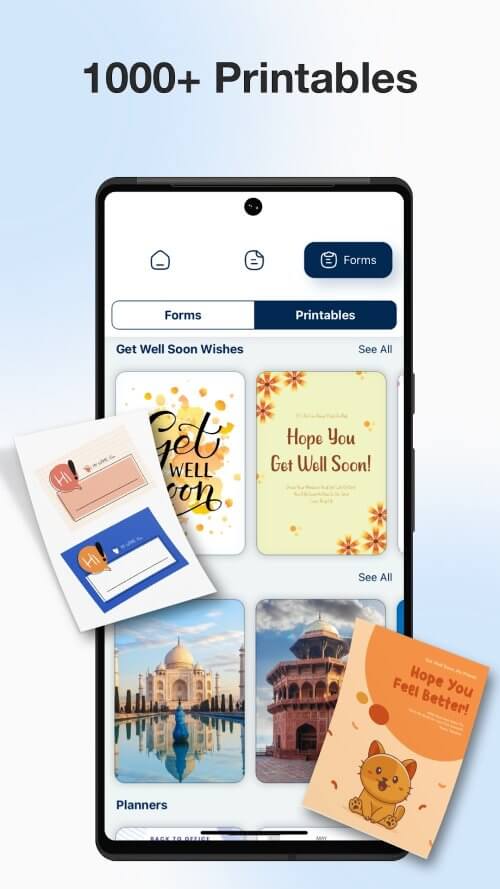
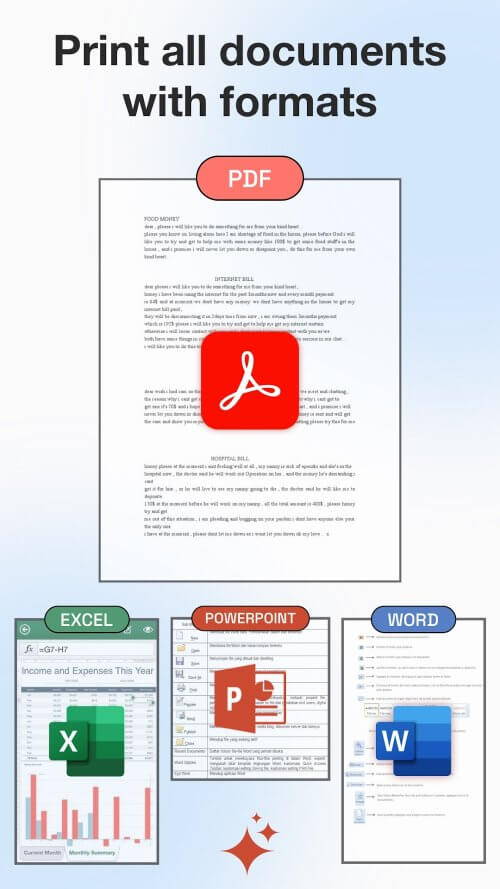
WIRELESS PRINTING WITHOUT EXTRA SOFTWARE OR HARDWARE INSTALLATION
With ePrint, you can print virtually anything wirelessly without installing additional software or hardware. In addition to scanning and importing your files for later printing, you may edit and modify them as needed. Time, money, and effort can all be saved, and productivity increased by using ePrint, whether you are a student, professional, or occasional user. Discover how simple printing from your mobile device can be by giving ePrint a try now.
ePrint v2.6 MOD APK (Premium Unlocked)
| ID | com.pixsterstudio.printerapp |
| เวอร์ชั่น | 2.6 |
| อัปเดตเมื่อ | 30-08-2024 |
| การติดตั้ง | 0 |
| ขนาดไฟล์ | 20M |
| ความต้องการ | No requirement |

Social Media Post Maker MOD APK 78.0 (Pro Unlocked)
77.0Pro features Unlocked

Resume Maker v30.0 MOD APK (Premium Unlocked)
30.0
Scanner+ App v1.2.1 MOD APK (Premium Unlocked)
1.2.1
MDScan v3.9.46 APK (Full Version)
3.9.46
Logo Maker v1.10.3 MOD APK (Premium Unlocked)
1.10.3
VideoBrochures v29.0 MOD APK (Pro Unlocked)
29.0
Geometry Dash 2.111 Apk + Mod All Unlocked Full Version
2.111
Bus Simulator Indonesia v3.6.1 MOD APK + OBB (Free Shopping)
3.6.1Free Shopping

Adobe Lightroom APK + MOD (Premium Unlocked) v7.0.0
7.0.0Premium Unlocked

Dungeon Chronicle MOD APK 3.11 (Money/Diamond) Android
3.11
Bus Simulator 2015 2.3 Apk Mod Unlocked for Android
2.3
Getting Over It with Bennett Foddy v1.9.4 APK + MOD (Gravity/Speed) - Download for Android
1.9.4Gravity/Speed

The Walking Dead: Season Two v1.35 MOD APK + OBB (All Episodes)
1.35Unlocked All Episodes

Alight Motion v4.0.0 APK + MOD (Premium/XML Added)
4.0.0Premium Unlocked/XML Added

Spotify Premium v8.6.80.1014 APK + MOD (Unlocked/Final)
8.6.80.1014Premium Unlocked

Remini v1.7.5 APK + MOD (Pro/Premium Unlocked)
1.7.5Ad-Free

FL Studio Mobile v3.6.19 APK + OBB (Full Patched)
3.6.19Full Paid & Patched

Frontline Commando: D-Day MOD APK 3.0.4 (Free Shopping)
3.0.4Free Shopping

Monster Hunter Stories v1.3.5 APK + OBB (Unlimited Money/Mega Mod)
EN: 1.0.3 | JP: 1.3.5Money/Mega Mod

Football Manager 2021 Touch v21.3.0 (Full/Paid)
21.3.0
Dream League Soccer 2020 v7.42 MOD APK + OBB (MEGA Menu)
7.42MOD Menu