Fluid Navigation Gestures MOD APK 2.0-beta11 (Pro)

-
版本:
2.0-beta11
-
更新于:
06-11-2021
模组功能
的描述 Fluid Navigation Gestures MOD APK 2.0-beta11 (Pro)
Explore this Article
+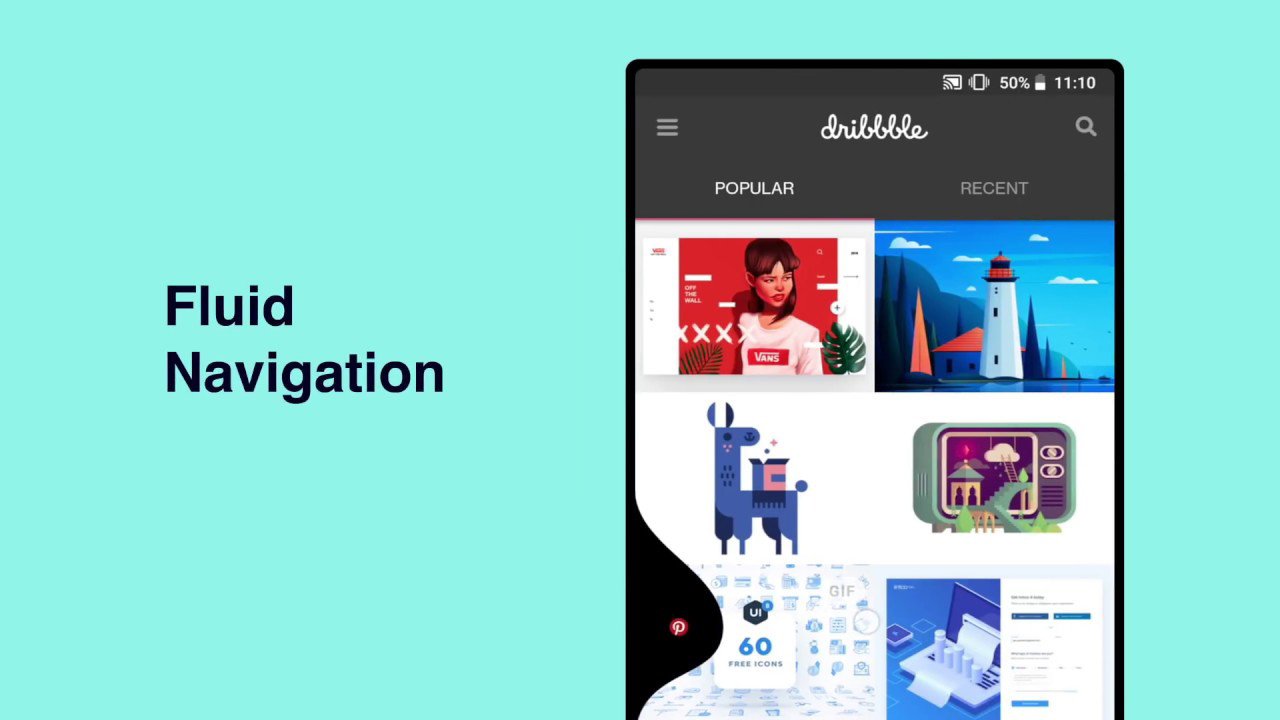
Navigating between settings and menus on your mobile devices can be a little annoying, due to the limited amounts of gesture controls and touch buttons. As a result, you can find things a little repetitive and boring. Hence, if you are looking to freshen up your mobile devices and make the on-screen navigation more convenient, then Fluid Navigation Gestures is certainly a great mobile app for you to enjoy.
Feel free to engage yourself in the exciting mobile app and make full use of its features to comfortably set up the different navigation gestures on your devices. Make the app a lot more accessible using the intuitive and accessible touch gestures to quickly enable certain actions on your mobile devices. Execute the complex orders with quick gesture controls to make the devices a lot more convenient.
Learn more about the awesome mobile app from Francisco Barroso with our comprehensive reviews.
What does it do?
Here in Fluid Navigation Gestures, Android users can have access to the ultimate modification tool for their gesture controls, featuring many convenient and exciting settings for you to work with. Now, you can use the app to easily customize the gesture controls, navigation buttons, enable many interesting action buttons and gestures on different areas of the screen.
Associate the gesture actions and certain buttons with different executions on your mobile apps and features. Thus, allowing you to make long and complex commands using only quick and effective gesture actions. Feel free to customize different action buttons and command settings for your devices to enable different on-screen experiences.
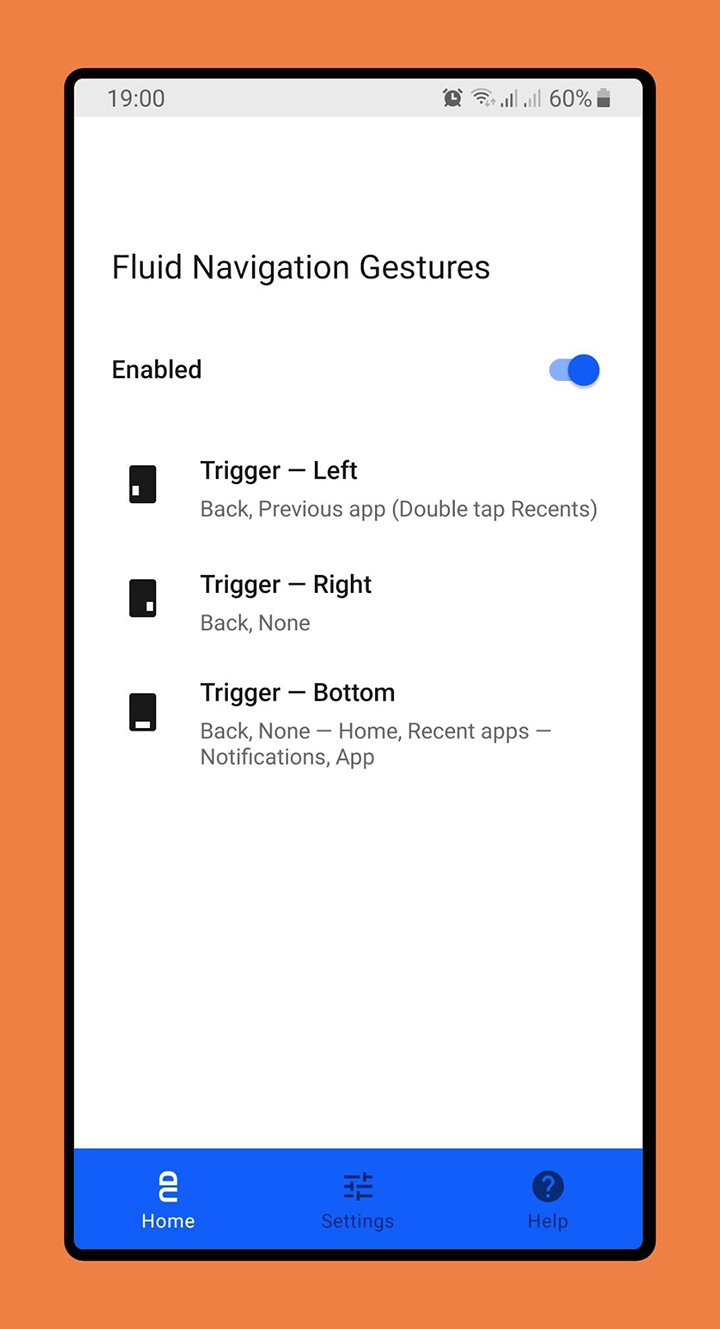
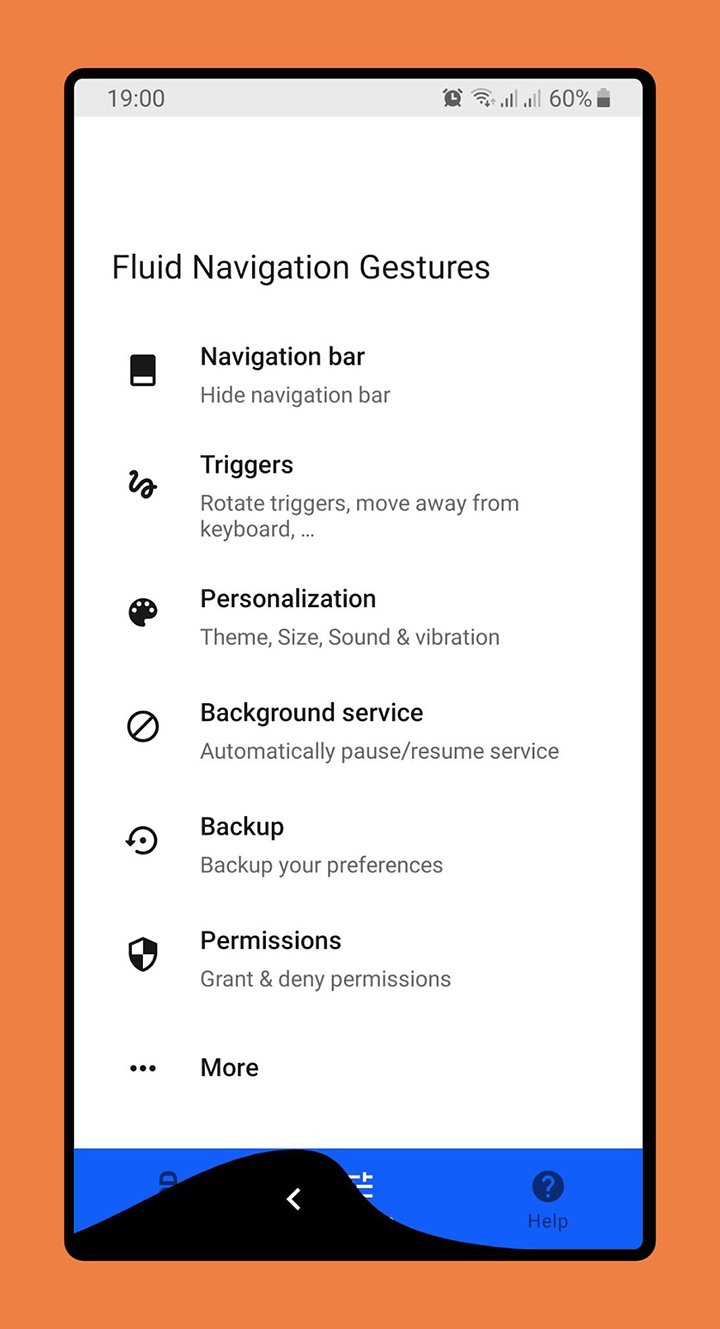
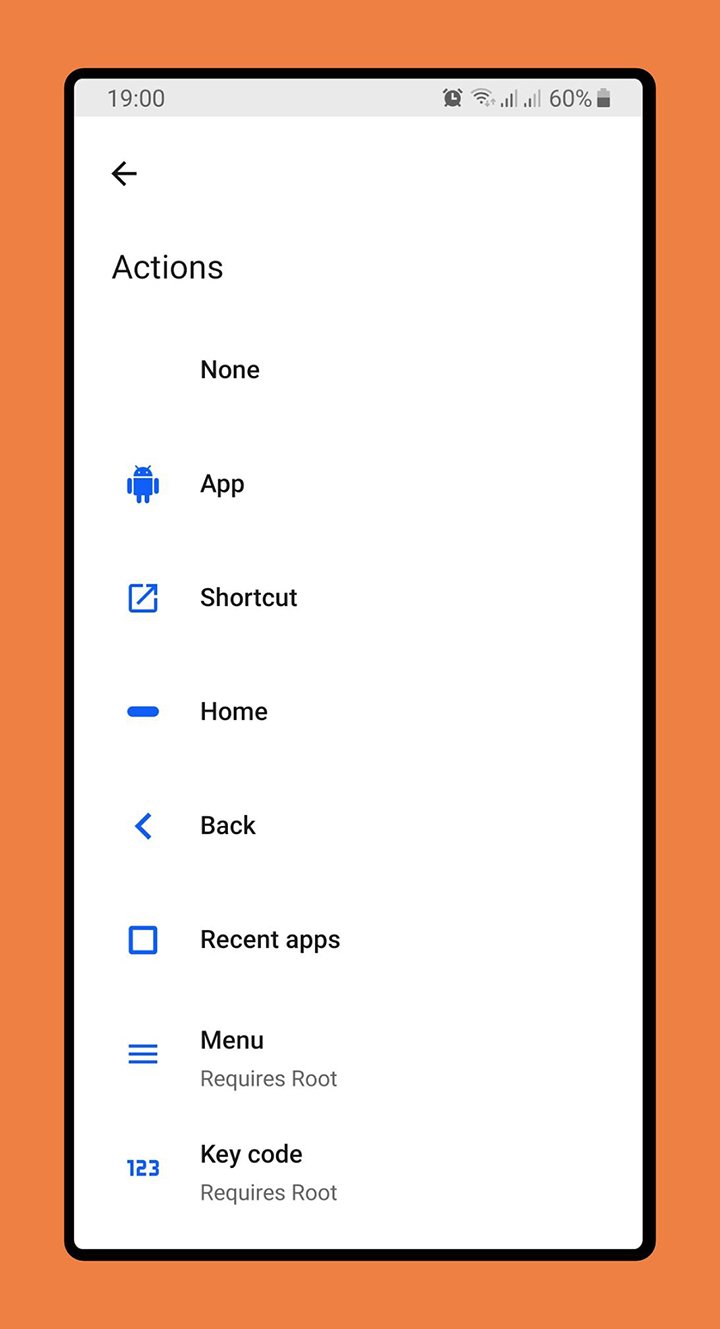
Requirements
For those of you who are interested in the awesome mobile app, you can now enjoy the free app from the Google Play Store. Simply download and have it installed without having to pay anything. Start enjoying the app and make uses of its features whenever you want. However, since Fluid Navigation Gestures still features ads and in-app purchases, youâll need to pay for them to unlock the full app.
Also, Fluid Navigation Gestures will require root permissions or ADB permissions via your PC. So you must either have your devices rooted prior to this. Or alternatively, you must have the USB debugging option enabled on your devices, connect to your PC via ADB, and run the provided ADB commands (check the official app page) to enable its functions.
And like other Android apps, you will also need to provide the app with certain access permissions to enable certain in-app features. Also, donât forget to have your Android devices updated to the latest firmware versions, preferably Android 5.1 and up, since it would ensure the fully compatible app on your system.
Also, if youâre looking to run the app on the Windows platform via emulators, youâll need to have the FluidNGPermissionGranter, an open-source tool that can enable the necessary permissions for the app.
Awesome features
Here are all the exciting features that the app has to offer:
Simple and accessible app UI
To start with, Android users in Fluid Navigation Gestures wonât have any troubles exploring the mobile app and enjoy all of its features. Simply engage yourself in the exciting mobile title, make uses of the intuitive UI to easily browse the different menus. Choose to work on different settings as you unlock new and convenient gesture controls on your mobile devices.
Enjoy working with different gestures
Here in Fluid Navigation Gestures, Android users can make uses of the two different types of gestures, which come with various applications for them to enjoy. Feel free to select the Quick Swipe option that let you immediately execute the order by swiftly swipe the screen borders. Or use the Swipe and Hold option to enable other quick commands. Both gesture controls will be available on the bottom half of the screen while leaving the top half available for your regular navigation options and the notification bar.
Various actions to associate with your gestures
With the available gesture controls and the various positioning on your screen, Android users can enable various actions to associate with the certain gesture. Thus, making the mobile app a lot more fun to work with. Start with the simple Back, Home, and Recent apps action at the bottom of the screen like your regular navigation bar in the past.
Enable quick split screen feature on any selected apps. Open the notifications, power dialogs, quick settings, keyboard selectors, and other menus without having to access them directly. Or you can assign certain apps, shortcuts, the Google search option, Google Assistant with your single gesture, and enable the voice search option, thanks to Fluid Navigation Gestures.
In-depth customizations to work on your actions
For those of you who are interested, you can now work with the in-depth elements of customizations in Fluid Navigation Gestures. Feel free to associate certain actions with your specific apps or devicesâ features to enjoy better experiences with your gesture controls.
As a result, you can have the Toggle split screen option working with two specific apps to immediately open both of them with one command. Use the launch app and launch shortcut to connect to certain mobile applications. Or use the open notifications feature to look for informs on your certain apps. The list goes on.
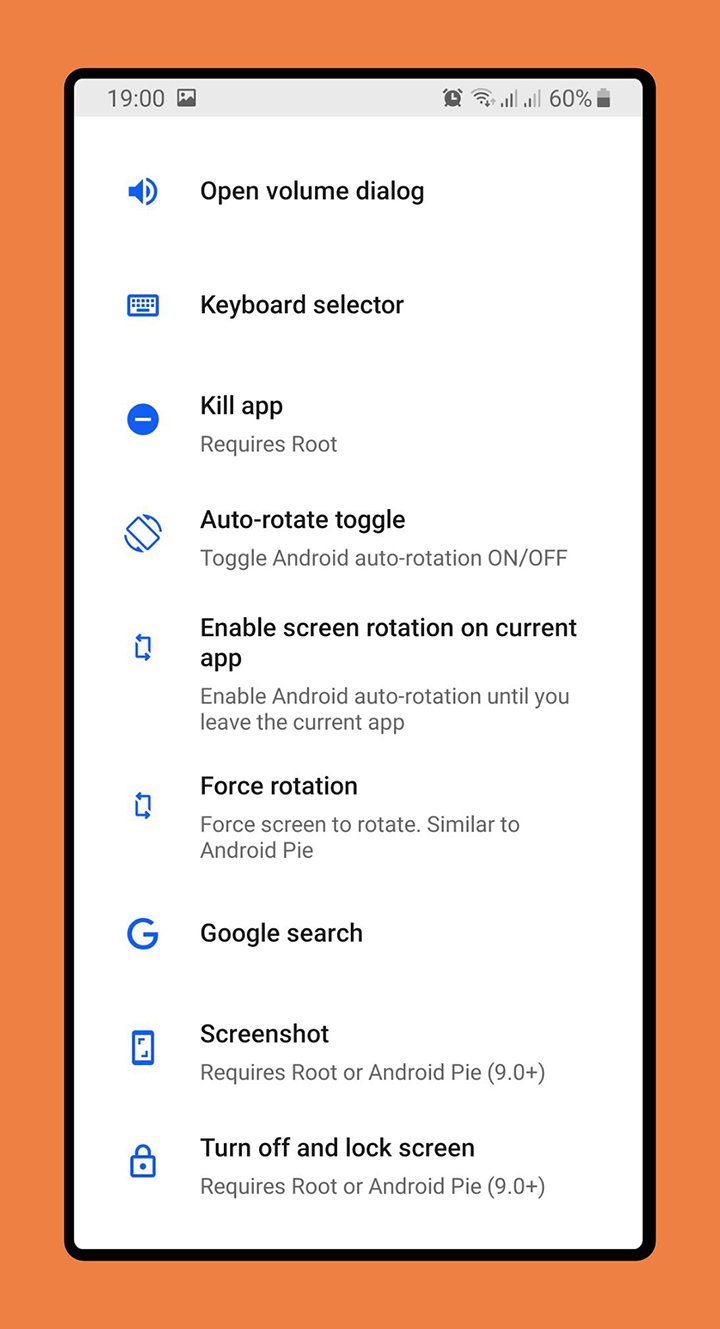
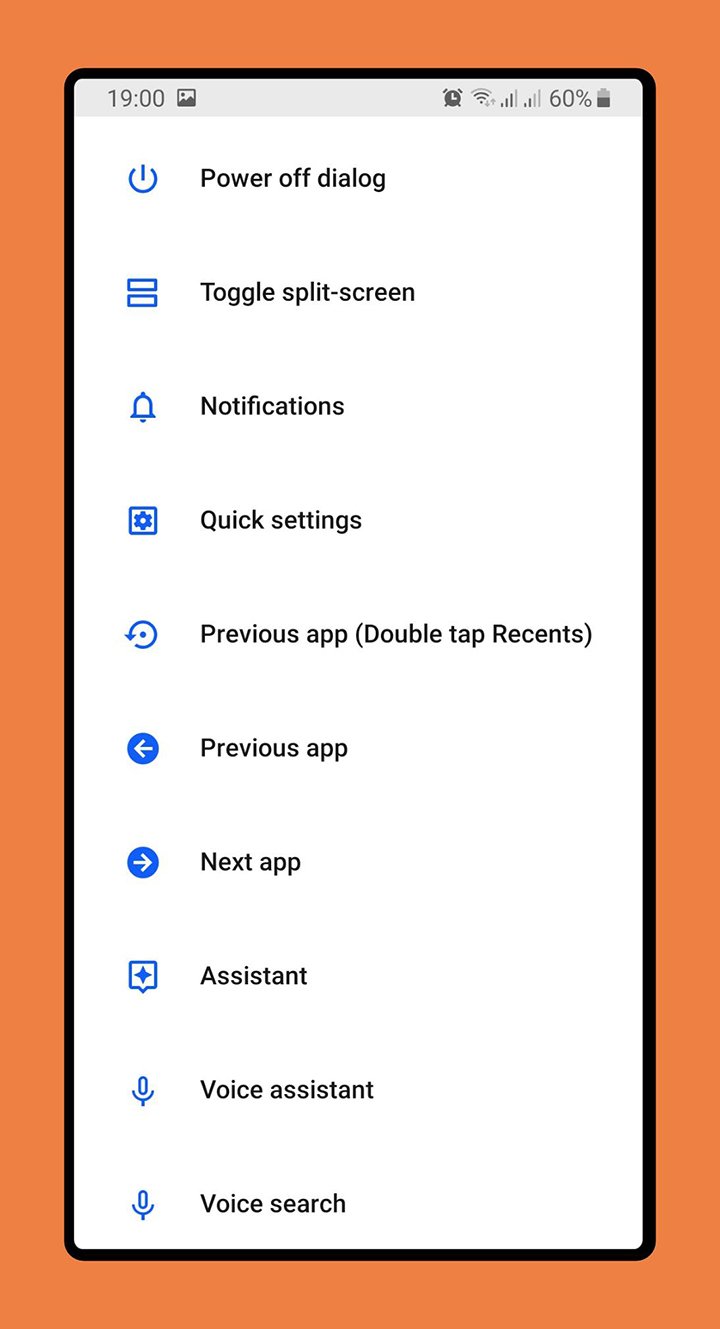
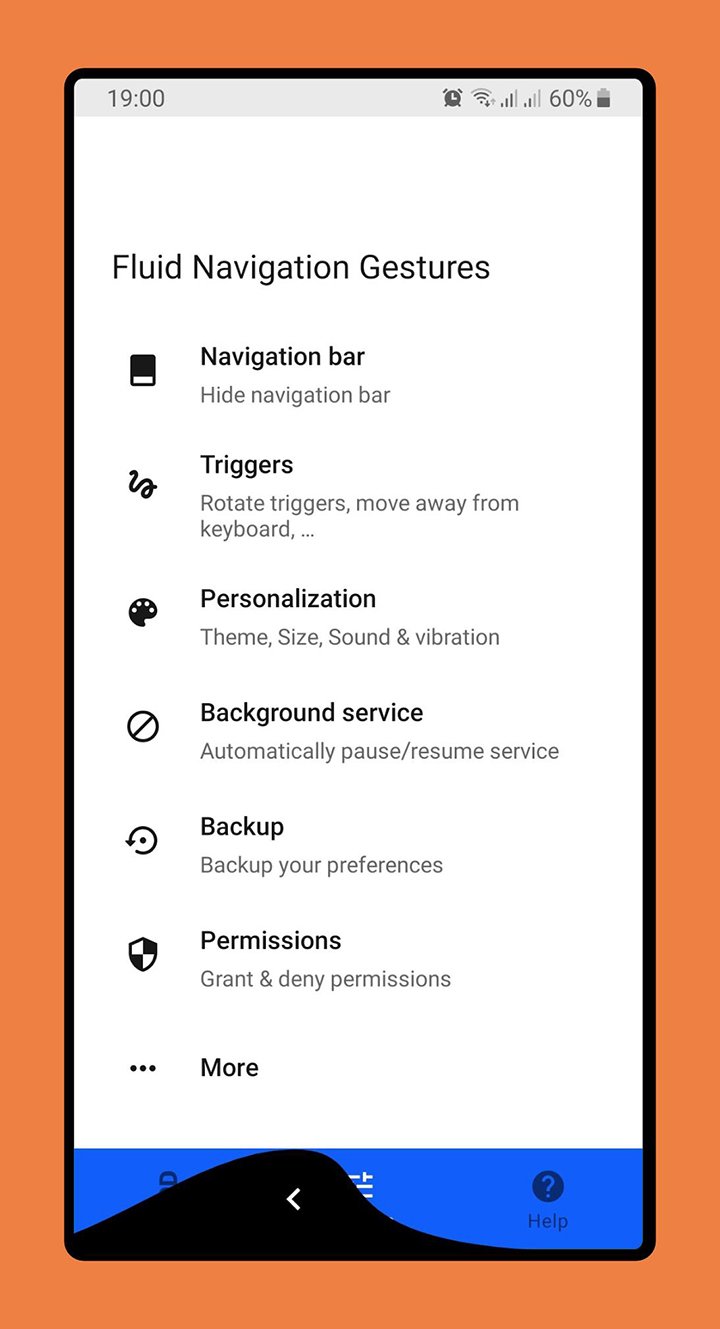
Enjoy the app in many different languages
To make the app more enjoyable, Android users in Fluid Navigation Gestures can now translate the app to their preferred languages, using the FNG Permission Granter. Feel free to enjoy the more intuitive and accessible app with only a few settings.
Have access to our free and unlocked app
Unless you wish to pay to unlock the full app, itâs always better for Android users to go for the modified version of Fluid Navigation Gestures on our website instead. Here, we offer the unlocked app with removed ads, unlimited features, and other added content. All it takes is for you to download the Fluid Navigation Gestures Mod APK, follow the given instructions, and start working with its accessible features.
Final verdicts
With a simple yet brilliant concept, along with the unlimited applications, Fluid Navigation Gestures will allow Android users to make the most of the mobile app and enjoy many of its features without any troubles. Feel free to use it to make your devices more accessible and convenient. Plus, thanks to the unlocked version of the app, you can always make the most of its features.
Fluid Navigation Gestures MOD APK 2.0-beta11 (Pro)
| ID | com.fb.fluid |
| 版本 | 2.0-beta11 |
| 更新于 | 06-11-2021 |
| 安装 | 378 |
| 文件大小 | 7.2M |
| 要求 | 5.1 |
| 模组功能 | Pro |

Hyde Launcher v1.4.2.5 MOD APK (Premium Unlocked)
1.4.2.5
PAPERS Wallpapers v4.1 APK + MOD (Pro Unlocked)
4.1
igital Clock and Weather Widget v6.9.8.590 MOD APK (Premium Unlocked)
6.9.8.590
Fluid Walls v2.1.6 APK (Patched)
2.1.6
Ultra Volume Control Styles v3.8.2.1 APK + MOD (Pro Unlocked)
3.8.2.1
Buttons remapper v1.24.1 APK + MOD (Premium Unlocked)
1.24.1
Flux White - Substratum Theme v5.0.4 APK (Patched)
5.0.4
Gento S v27.3 APK (Patched)
27.3
Pixel Minimal Watch Face v2.6.0 MOD APK (Premium Unlocked)
2.6.0
Futuristic Launcher v7.0.4 MOD APK (Premium Unlocked)
7.0.4
Geometry Dash 2.111 Apk + Mod All Unlocked Full Version
2.111
Bus Simulator Indonesia v3.6.1 MOD APK + OBB (Free Shopping)
3.6.1Free Shopping

Adobe Lightroom APK + MOD (Premium Unlocked) v7.0.0
7.0.0Premium Unlocked

Dungeon Chronicle MOD APK 3.11 (Money/Diamond) Android
3.11
Bus Simulator 2015 2.3 Apk Mod Unlocked for Android
2.3
Getting Over It with Bennett Foddy v1.9.4 APK + MOD (Gravity/Speed) - Download for Android
1.9.4Gravity/Speed

The Walking Dead: Season Two v1.35 MOD APK + OBB (All Episodes)
1.35Unlocked All Episodes

Alight Motion v4.0.0 APK + MOD (Premium/XML Added)
4.0.0Premium Unlocked/XML Added

Spotify Premium v8.6.80.1014 APK + MOD (Unlocked/Final)
8.6.80.1014Premium Unlocked

Remini v1.7.5 APK + MOD (Pro/Premium Unlocked)
1.7.5Ad-Free

FL Studio Mobile v3.6.19 APK + OBB (Full Patched)
3.6.19Full Paid & Patched

Frontline Commando: D-Day MOD APK 3.0.4 (Free Shopping)
3.0.4Free Shopping

Monster Hunter Stories v1.3.5 APK + OBB (Unlimited Money/Mega Mod)
EN: 1.0.3 | JP: 1.3.5Money/Mega Mod

Mini DAYZ: Zombie Survival v1.5.0 MOD APK (Immortal/Plus) Download
1.5.0Immortal/Plus

Football Manager 2021 Touch v21.3.0 (Full/Paid)
21.3.0





