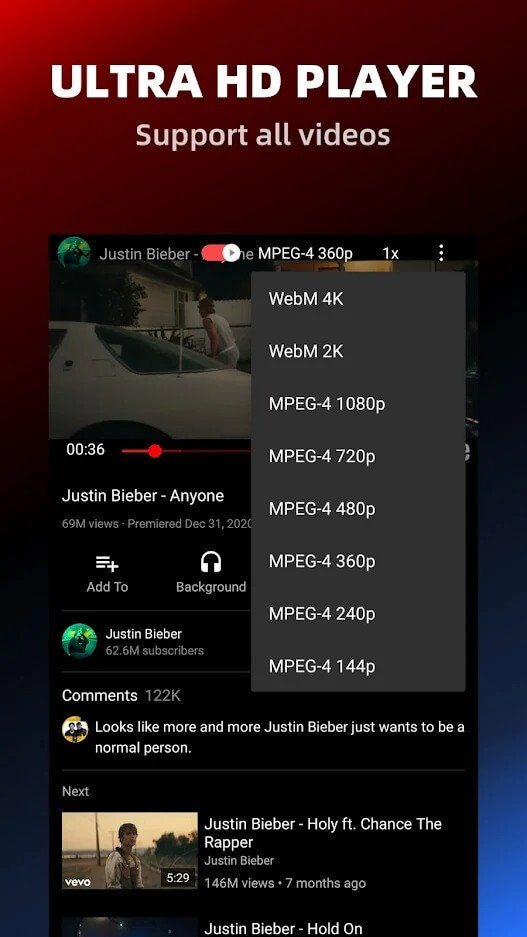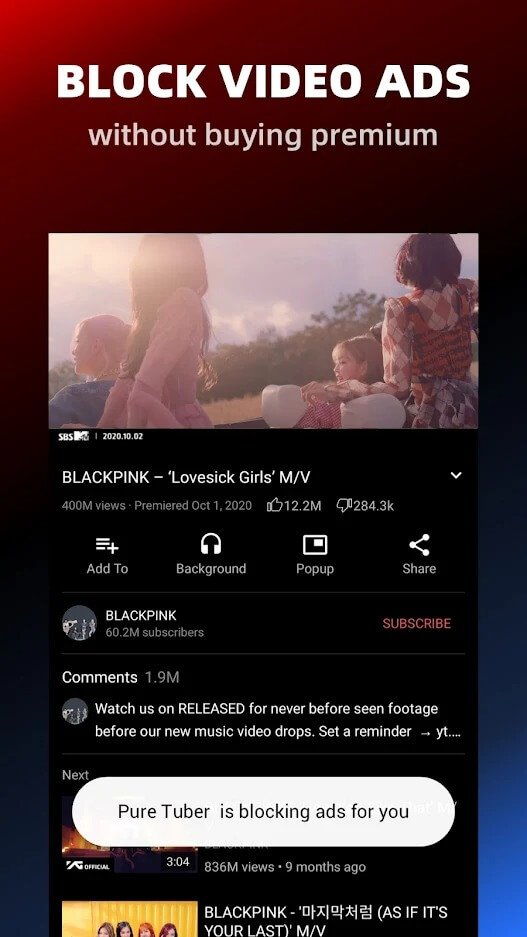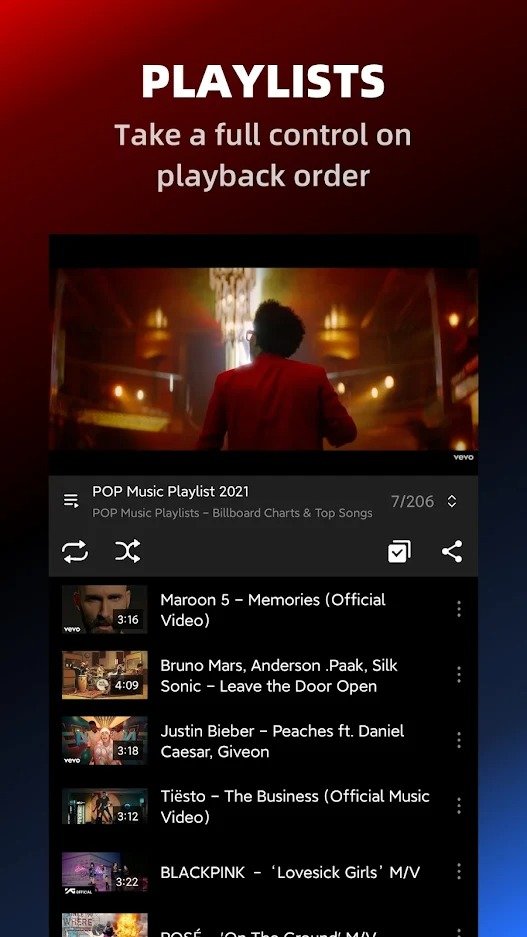Pure Tuber APK v3.1.14.101

-
Version:
3.1.14.101
-
Update on:
02-11-2021
The description of Pure Tuber APK v3.1.14.101



Have you ever been disrupted by continuous ads when watching YouTube? For those who can’t stand them, let’s download this Pure Tuber app to freely enjoy millions of music videos and songs from distinct categories without advertisement.
Table of contentsIntroduce about Pure Tuber
Clean up the YouTube environment
Why did I have to use Pure Tuber?
Honestly, I’m watching almost everything on YouTube, from movies, cartoons, music clips, crap clips to TV shows. However, it must be said that skipping ads is very tiring, especially in some good programs with a little reputation.
And it’s not just once or twice in a clip, sometimes it’s uncountable. The more ads we meet, the angrier we could be.
That’s why I had to find an ad blocking app specifically for YouTube to let myself get rid of the obsession called “Ads”. Now I have found and am using this app called Pure Tuber.
What is Pure Tuber?
This is an application that helps you watch videos on YouTube without ads. There is also support for background audio, video viewing in minimized window mode. Better yet, it allows login via Google account and can be synchronized on any device with the app installed.
Advantages
App download is less than 10 MB, lighter than an interactive novel game I often play. But for me, the best point of Pure Tuber is the interface. It looks like another version of YouTube. The operation and control can be completely used within a sec, without having to spend time learning the application at all. For someone who doesn’t like technology very much like me, this is an extremely critical point, it accounts for almost 70% of the decision to stay with Pure Tuber.
There is only one small note: when you want to zoom in to see the video in Full screen mode, you can adjust it by using the three-dot icon in the application and switch to Fill mode. Once switched to this mode, it will apply to all videos to be viewed afterwards.
90% are the same as YouTube but without ads
Pure Tuber also has many powerful features like YouTube. When watching videos in Pure Tuber, the app will help viewers choose their favorite topics based on selected interests and previous search history. And there are also video lists sorted by genre, last posted date, and special categories like in YouTube. This part is quite familiar, so it hardly causes any inconvenience to use.
One of the smart features that YouTube users love is quick search. On Pure Tuber you can do exactly the same thing as on YouTube. Search by keyword and always show suggested phrases. Just need to drag and open the toolbar down and go to the search symbol, type in the character and you’re done.
For those of you who often listen to music on YouTube, now in Pure Tuber, you can also listen to music when the screen is off or switch to another application without interruption. Movie clips are also the same way this display. When you come back, they are still there waiting for you to continue watching.
Do you wonder about the picture and sound quality when watching clips through Pure Tuber? I would like to say that the answer is always extremely good and reliable. All videos are from 144p to 1090p or higher quality. Of course, you can customize the display settings to match the quality of your home network. But in general, the picture and sound lines when watching clips on Pure Tuber have nothing to complain about.
You can also download your favorite videos to your phone or tablet for offline viewing. This is a new feature added in Pure Tube that was not available at first. And I really appreciate this addition. It makes this already nice application even more convenient and flexible.
Download Pure Tuber APK for Android
Above all, just the ability to watch the same clip as on YouTube WITHOUT any ads is enough for you to consider downloading Pure Tuber today. All great conveniences start with small conveniences like this.
Pure Tuber APK v3.1.14.101
| ID | free.tube.premium.advanced.tuber |
| Version | 3.1.14.101 |
| Update on | 02-11-2021 |
| Installs | 168 |
| File size | 12M |
| Requirements | Android 4.4Network required |

BubbleUPnP v3.5.8 APK + MOD (Pro Unlocked)
3.5.8Pro / Paid Features Unlocked

Cast Video/Picture/Music to TV v2.0.1 APK + MOD (VIP Unlocked)
2.0.1VIP Unlocked

Movavi Clips v4.18.1 APK + MOD (PRO Unlocked)
4.18.1PRO / Paid Features Unlocked

Video to Mp3 : Mute Video /Trim Video/Cut Video 1.17 Pro Apk Android
1.17
Adobe Premiere Clip 1.0.2.1021 Apk for Android
1.0.2.1021
Cast to TV v2.2.0.1 APK + MOD (Premium Unlocked)
2.2.0.1Premium Features Unlocked

Reverse Video Movie Camera Fun Premium 1.43 Apk for Android
1.43
Fito.ly v3.4.136 APK + MOD (Premium Unlocked)
3.4.136Premium Unlocked

VLC for Android 3.4.0 (Final/Full) Apk for Android – All Versions
3.4.0
PixelFlow – Intro maker and text animator 2.0.6 (Premium) Android
2.0.6
Geometry Dash 2.111 Apk + Mod All Unlocked Full Version
2.111
Bus Simulator Indonesia v3.6.1 MOD APK + OBB (Free Shopping)
3.6.1Free Shopping

Adobe Lightroom APK + MOD (Premium Unlocked) v7.0.0
7.0.0Premium Unlocked

Dungeon Chronicle MOD APK 3.11 (Money/Diamond) Android
3.11
Bus Simulator 2015 2.3 Apk Mod Unlocked for Android
2.3
Getting Over It with Bennett Foddy v1.9.4 APK + MOD (Gravity/Speed) - Download for Android
1.9.4Gravity/Speed

The Walking Dead: Season Two v1.35 MOD APK + OBB (All Episodes)
1.35Unlocked All Episodes

Alight Motion v4.0.0 APK + MOD (Premium/XML Added)
4.0.0Premium Unlocked/XML Added

Spotify Premium v8.6.80.1014 APK + MOD (Unlocked/Final)
8.6.80.1014Premium Unlocked

Remini v1.7.5 APK + MOD (Pro/Premium Unlocked)
1.7.5Ad-Free

FL Studio Mobile v3.6.19 APK + OBB (Full Patched)
3.6.19Full Paid & Patched

Frontline Commando: D-Day MOD APK 3.0.4 (Free Shopping)
3.0.4Free Shopping

Monster Hunter Stories v1.3.5 APK + OBB (Unlimited Money/Mega Mod)
EN: 1.0.3 | JP: 1.3.5Money/Mega Mod

Mini DAYZ: Zombie Survival v1.5.0 MOD APK (Immortal/Plus) Download
1.5.0Immortal/Plus

Football Manager 2021 Touch v21.3.0 (Full/Paid)
21.3.0